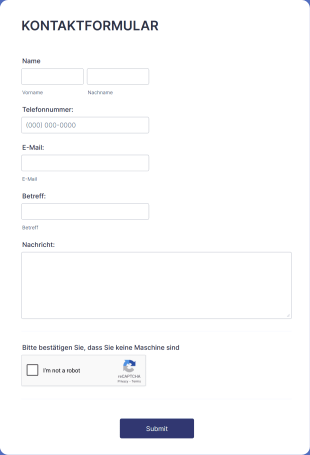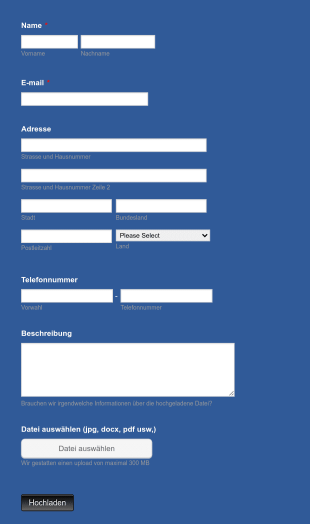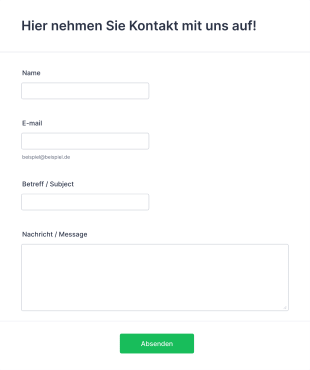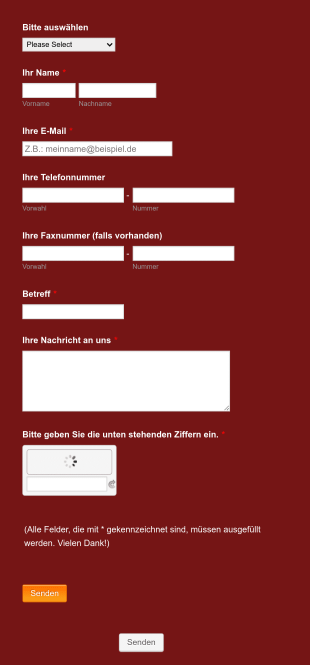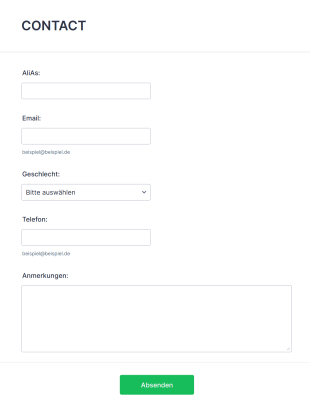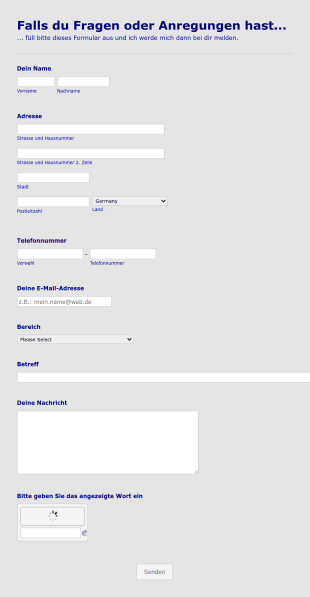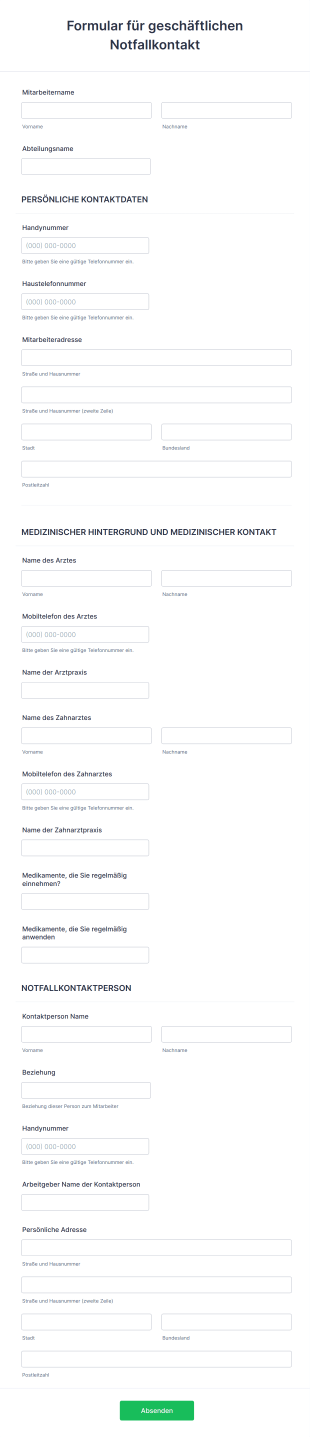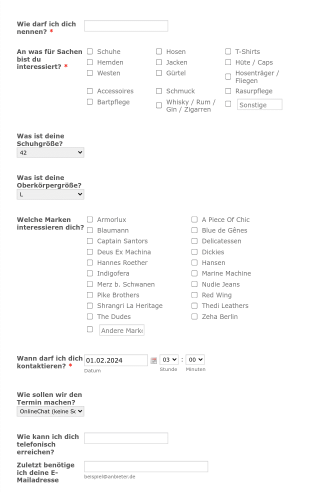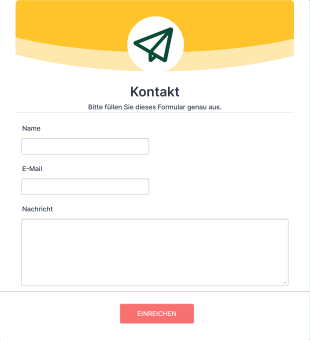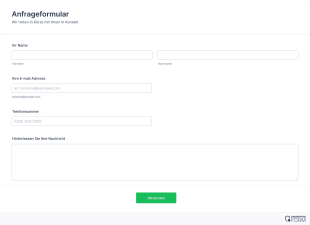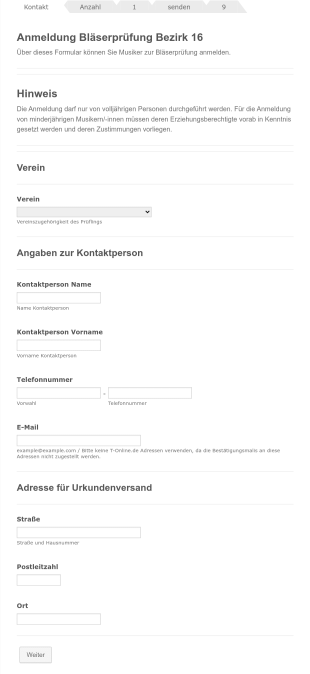Kontaktformulare
Über Kontaktformulare
Kontaktformulare sind unverzichtbare digitale Tools, mit denen Website-Besucher, Kunden oder Klienten über eine Online-Schnittstelle direkt mit Organisationen, Unternehmen oder Einzelpersonen in Kontakt treten können. Kontaktformulare werden in der Regel in Websites oder Landingpages eingebettet und optimieren die Kommunikation, indem sie wichtige Informationen wie Namen, E-Mail-Adressen, Telefonnummern und Nachrichten erfassen. Ihre Einsatzmöglichkeiten sind vielfältig und reichen von allgemeinen Anfragen und Support-Anfragen über die Erfassung von Feedback bis hin zu Verkaufskontakten, Partnerschaftsvorschlägen und Event-Anmeldungen. Indem sie Benutzern eine strukturierte Möglichkeit bieten, Kontakt aufzunehmen, helfen diese Formulare Unternehmen dabei, eingehende Kommunikation effizient zu verwalten und sicherzustellen, dass keine wichtigen Nachrichten verloren gehen.
Mit Jotform erstellen und passen Sie Kontaktformulare mühelos und ohne Programmierkenntnisse an jedes Szenario an. Der Drag-and-Drop-Formulargenerator und die umfangreiche Vorlagenbibliothek ermöglichen es Ihnen, Felder hinzuzufügen oder zu ändern, E-Mail- und CRM-Tools zu integrieren und automatische Benachrichtigungen einzurichten. Ihre Antworten werden automatisch in Jotform Tabellen organisiert, sodass Sie alle eingehenden Nachrichten einfach nachverfolgen, beantworten und verwalten können. Egal, ob Sie ein Kleinunternehmer, eine gemeinnützige Organisation oder Teil eines großen Unternehmens sind — mit den Kontaktformularen von Jotform optimieren Sie Ihre Kommunikation und verbessern Ihren Workflow bereits ab der ersten Interaktion.
Anwendungsfälle von Kontaktformularen
Kontaktformulare sind vielseitig einsetzbar und können an eine Vielzahl von Kommunikationsanforderungen in verschiedenen Branchen und Organisationen angepasst werden. Dank ihrer Anpassungsfähigkeit sind sie ideal geeignet, um Anfragen, Feedback und Wünsche strukturiert zu erfassen. Im Folgenden erfahren Sie, wie Kontaktformulare verwendet werden können, wer davon profitiert und wie sie je nach den spezifischen Anforderungen gestaltet werden können.
1. Mögliche Use Cases:
- Allgemeine Anfragen von Website-Besuchern oder Kunden.
- Kundenservice oder Helpdesk-Anfragen
- Verkaufs- oder Serviceangebote
- Feedback- oder Erfahrungsberichterfassung
- Event-Teilnahmen oder Partnerschaftsvorschläge
- Medien- oder Presseanfragen
- Bewerbungs- oder Rekrutierungsanfragen
2. Lösungsansätze:
- Zentralisiert die Kommunikation und reduziert das Risiko verpasster Nachrichten.
- Filtert und kategorisiert Anfragen für schnellere Antwortzeiten.
- Automatisiert Benachrichtigungen an relevante Teammitglieder.
- Sammelt strukturierte Daten für einfacheres Follow-up und Analyse.
3. Mögliche Eigentümer und Nutzer:
- Kleinunternehmer, Freelancer und Berater.
- Kundenservice und Support Teams
- Marketing- und Vertriebsabteilungen
- Personal- und Recruitingfachkräfte
- Gemeinnützige Organisationen und Bildungseinrichtungen.
- Unterschiede in der Art der Erstellung:
- Ein allgemeines Kontaktformular benötigt möglicherweise nur grundlegende Felder (Name, E-Mail, Nachricht).
- Ein Support-Anfrageformular kann Dropdown-Menüs für die Art des Problems, die Dringlichkeit und Optionen zum Hochladen von Dateien enthalten.
- Formulare für Verkaufs- oder Angebotsanfragen können nach Unternehmensdetails, Budget und spezifischen Serviceinteressen fragen.
- Feedbackformulare können Bewertungsskalen oder Multiple-Choice-Fragen verwenden.
- Teilnahmeformulare für Veranstaltungen können die Auswahl des Datums und die Präferenzen für die Mahlzeiten umfassen.
Kurz gesagt: Kontaktformulare lassen sich leicht an die individuellen Kommunikationsanforderungen jedes Unternehmens anpassen und stellen sicher, dass jede Anfrage erfasst und effizient bearbeitet wird.
So erstellen Sie ein Kontaktformular
Mit Jotform ein Kontaktformular zu erstellen ist ein unkomplizierter Vorgang, der es Ihnen ermöglicht, unabhängig von Ihrem spezifischen Use Case die Kommunikation effizient zu erfassen und zu verwalten. Ob Sie ein einfaches Anfrageformular, ein detailliertes Support-Anfrageformular oder ein spezielles Formular für Leads benötigen – mit der flexiblen Plattform von Jotform können Sie Ihr Formular in wenigen Minuten gestalten, anpassen und bereitstellen. Hier finden Sie eine Schritt-für-Schritt-Anleitung, die Ihnen dabei hilft, ein auf Ihre Bedürfnisse zugeschnittenes Kontaktformular zu erstellen:
1. Starten Sie Ihr Formular:
- Melden Sie sich bei Ihrem Jotform-Konto an und klicken Sie auf der Seite „Mein Arbeitsbereich“ auf „Erstellen“.
- Wählen Sie „Formular“ und entscheiden Sie, ob Sie ganz neu beginnen oder eine der über 10.000 Formularvorlagen von Jotform als Inspiration nutzen möchten.
2. Wählen Sie Ihr Layout:
- Entscheiden Sie sich für das klassische Formular (alle Fragen auf einer Seite) für schnelle Anfragen oder das Kartenformular (eine Frage pro Seite) für eine geführte Erfahrung.
3. Wichtige Felder hinzufügen:
- Nutzen Sie den Drag-and-Drop Formulargenerator, um grundlegende Felder wie Name, E-Mail, Telefonnummer und Nachricht hinzuzufügen.
- Für spezielle Use Cases können Sie Dropdown-Menüs (z. B. Art der Anfrage), Checkboxen (z. B. bevorzugte Kontaktmethode) oder Felder zum Datei-Upload (für Anhänge oder Screenshots) einfügen.
4. Anpassen für Ihren Anwendungsfall:
- Fügen Sie für den Kundenservice Felder für Problemkategorie, Dringlichkeit und Bestellnummer hinzu.
- Für Verkaufsanfragen geben Sie bitte Firmenname, Budget und gewünschte Dienstleistung an.
- Fügen Sie für Feedback Bewertungsskalen oder Multiple-Choice-Fragen hinzu.
- Verwenden Sie bedingte Logik, um Felder basierend auf den Antworten der User ein- oder auszublenden und so eine optimierte User Experience zu gewährleisten.
5. Personalisieren Sie das Design:
- Klicken Sie auf das Symbol Farbroller, um den Formulardesigner zu öffnen.
- Passen Sie Farben, Schriftarten und Layout an Ihre Markenidentität an.
- Fügen Sie das Logo Ihrer Organisation hinzu, um einen professionellen Eindruck zu vermitteln.
6. Benachrichtigungen einrichten:
- Konfigurieren Sie im Menü Einstellungen E-Mail-Benachrichtigungen, um Ihr Team über neue Antworten zu informieren.
- Richten Sie automatische Antwort-E-Mails ein, um den Eingang zu bestätigen und das Vertrauen und die Transparenz zu erhöhen.
7. Veröffentlichen und teilen:
- Klicken Sie auf „Veröffentlichen“, um einen Link zum Teilen zu generieren oder das Formular direkt in Ihre Website einzubetten.
- Teilen Sie per E-Mail, Social Media oder QR Code nach Bedarf.
8. Testen und Verwalten von Antworten:
- Nutzen Sie die Vorschau, um Ihr Formular zu testen und sicherzustellen, dass alle Felder und Benachrichtigungen wie vorgesehen funktionieren.
- Überwachen und verwalten Sie Antworten in Jotform Tabellen, wo Sie effizient filtern, suchen und reagieren können.
Mithilfe dieser Schritte können Sie ein Kontaktformular erstellen, das nicht nur die benötigten Informationen erfasst, sondern Ihren Usern auch eine nahtlose Erfahrung bietet. Die robusten Funktionen von Jotform stellen sicher, dass Ihr Kommunikationsprozess organisiert, automatisiert und skalierbar ist, wenn sich Ihre Anforderungen ändern.
Häufig gestellte Fragen
1. Was ist ein Kontaktformular?
Ein Kontaktformular ist ein Online-Tool, mit dem Nutzer über eine Website oder digitale Plattform direkt Nachrichten, Anfragen oder Wünsche an eine Organisation oder Person senden können.
2. Warum sind Kontaktformulare für Websites wichtig?
Kontaktformulare bieten Besuchern eine sichere, strukturierte und bequeme Möglichkeit, mit Ihnen in Kontakt zu treten. Sie tragen dazu bei, Spam zu reduzieren und gewährleisten, dass alle Anfragen ordnungsgemäß organisiert und bearbeitet werden.
3. Welche Informationen sollte ein Kontaktformular erfassen?
Kontaktformulare erfassen in der Regel mindestens den Namen, die E-Mail-Adresse und die Nachricht des Nutzers. Je nach Anwendungsfall können zusätzliche Felder wie Telefonnummer, Art der Anfrage oder Datei-Uploads hinzugefügt werden.
4. Gibt es verschiedene Arten von Kontaktformularen?
Ja, Kontaktformulare können für verschiedene Zwecke angepasst werden, z. B. für allgemeine Anfragen, Supportanfragen, Sales-Leads, Feedback, Event-Anmeldungen und vieles mehr, jeweils mit maßgeschneiderten Feldern und Workflows.
5. Für wen ist ein Kontaktformular sinnvoll?
Jedes Unternehmen, jede Organisation und jede Person mit einer Website oder Online-Präsenz profitiert von einem Kontaktformular. Es vereinfacht die Kommunikation mit Kunden, Klienten oder Stakeholdern.
6. Wie helfen Kontaktformulare beim Datenschutz und der Datensicherheit?
Kontaktformulare können so gestaltet werden, dass sie den Datenschutzbestimmungen entsprechen. Dazu müssen Checkboxen für die Einwilligung, Links zu den Datenschutzrichtlinien sowie sichere Datenverarbeitungsmethoden zum Schutz der Nutzerdaten integriert werden.
7. Können Kontaktformulare mit anderen Tools verbunden werden?
Ja. Kontaktformulare, auch solche, die Sie mit Jotform erstellen, integrieren Sie problemlos in Ihre E-Mail-Marketing-Plattform, Ihr CRM oder Ihre Helpdesk-Software — und in viele weitere Tools. So automatisieren Sie Workflows und verbessern Ihre Antwortzeiten.
8. Was sind die Best Practices für die Gestaltung eines effektiven Kontaktformulars?
Halten Sie das Formular einfach und benutzerfreundlich. Fragen Sie nur nach notwendigen Informationen, verwenden Sie klare Beschriftungen und geben Sie Bestätigungsmeldungen aus. Stellen Sie außerdem sicher, dass das Formular für Mobilgeräte optimiert ist, um eine optimale User Experience zu gewährleisten.