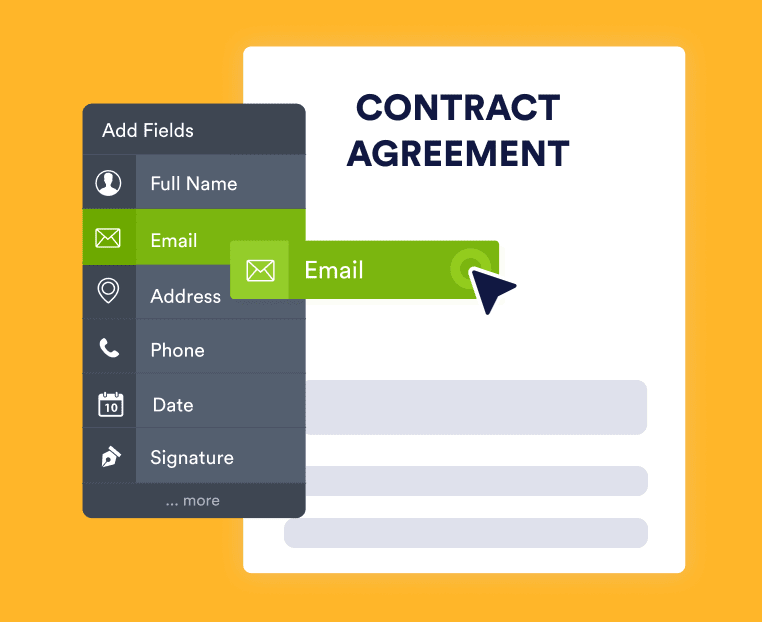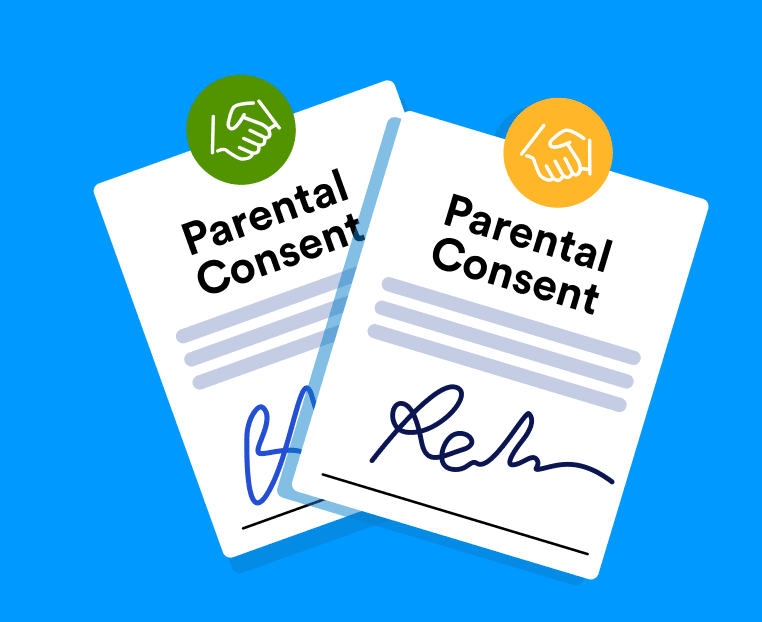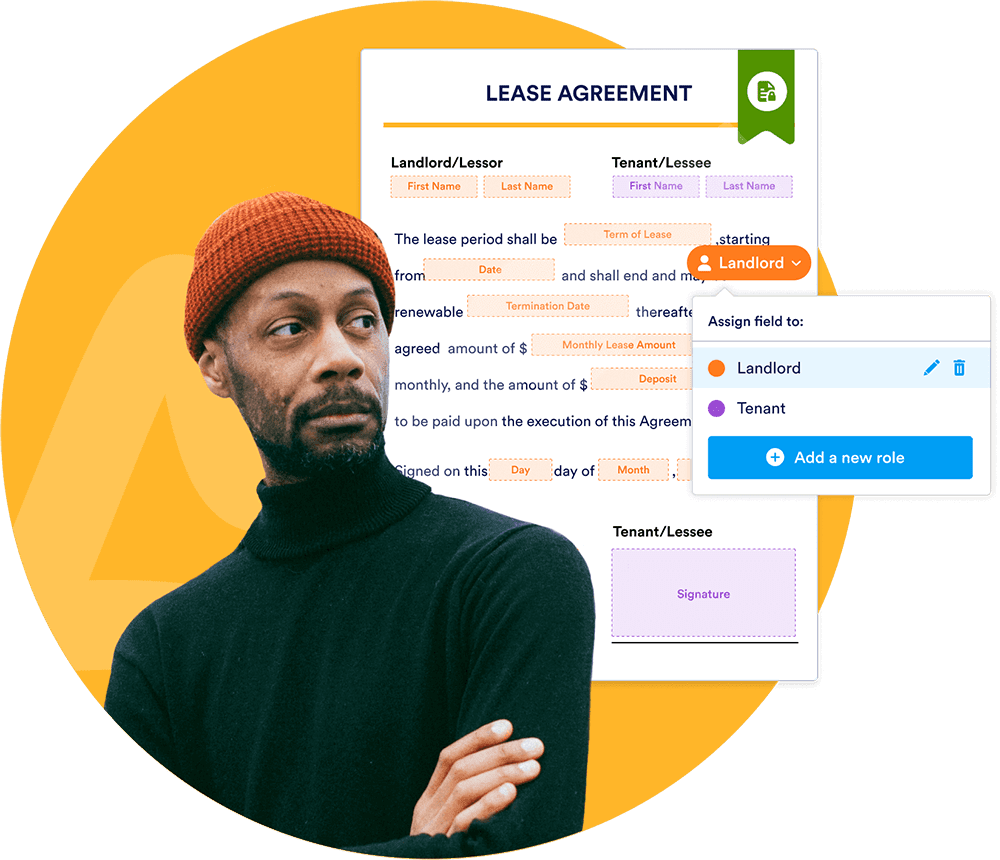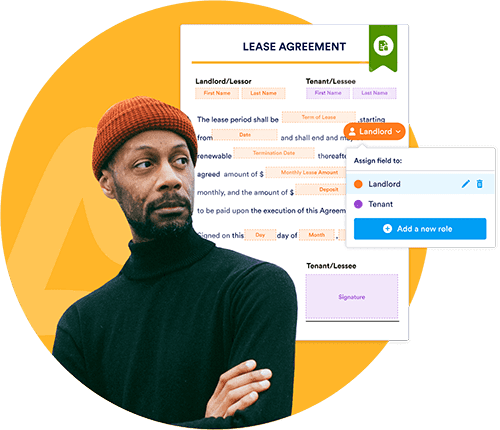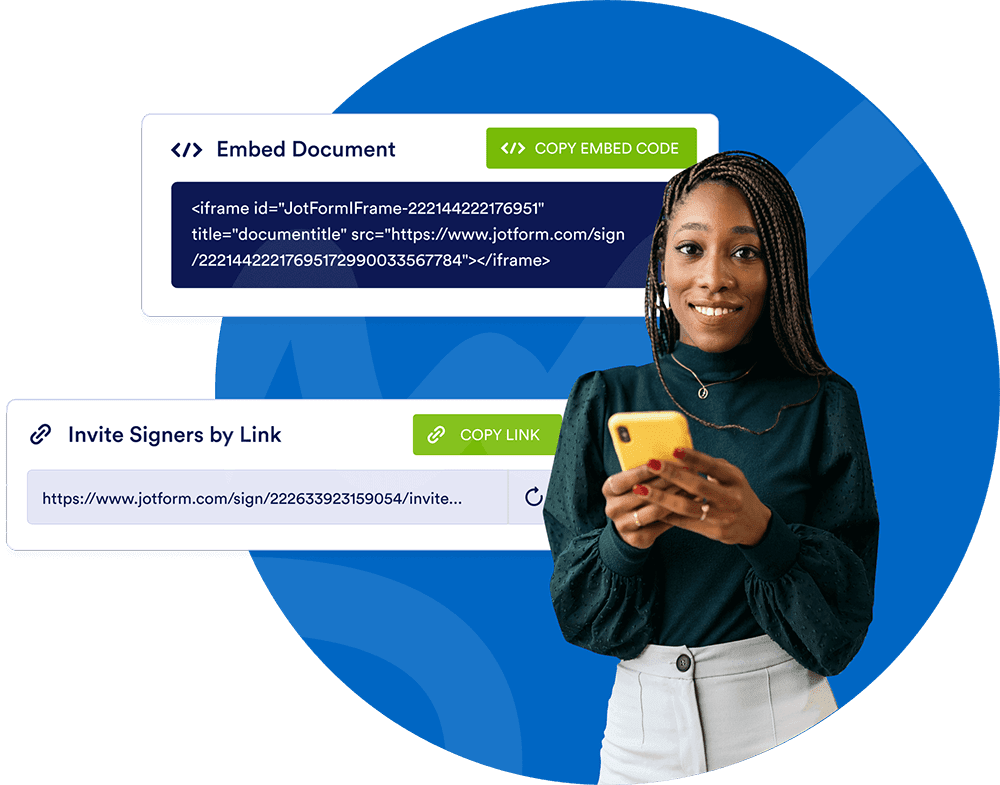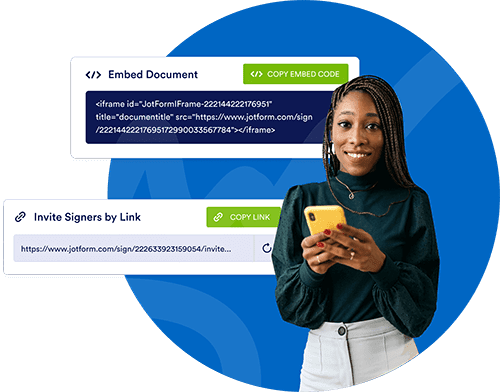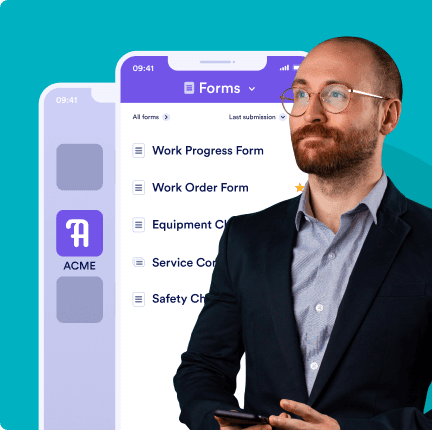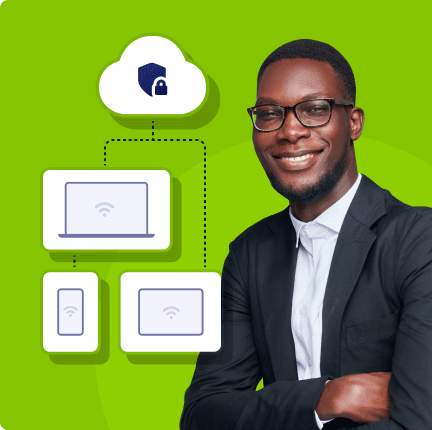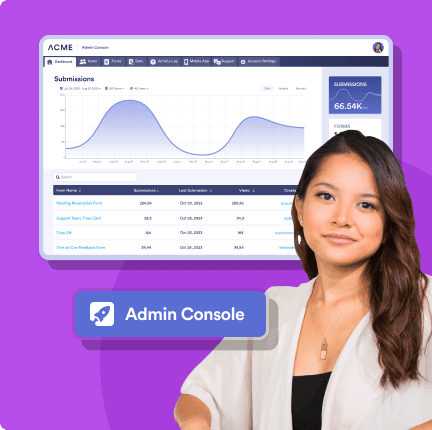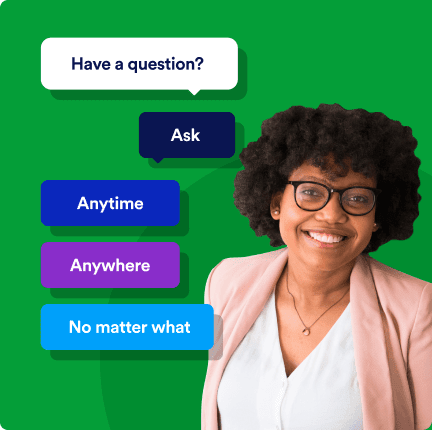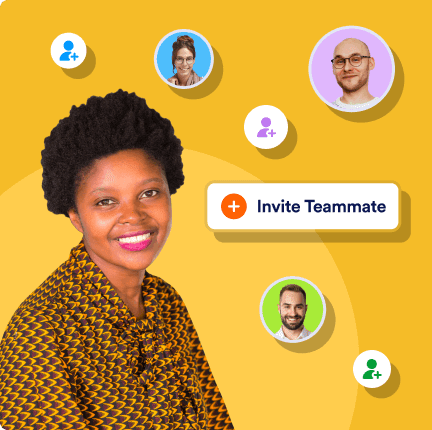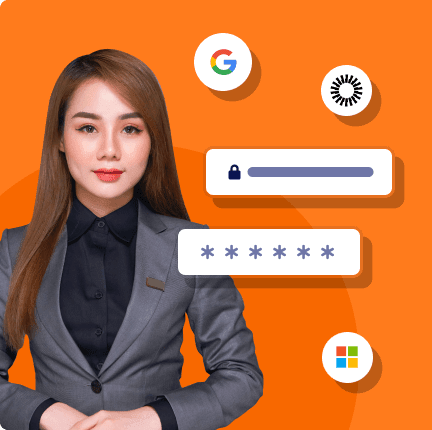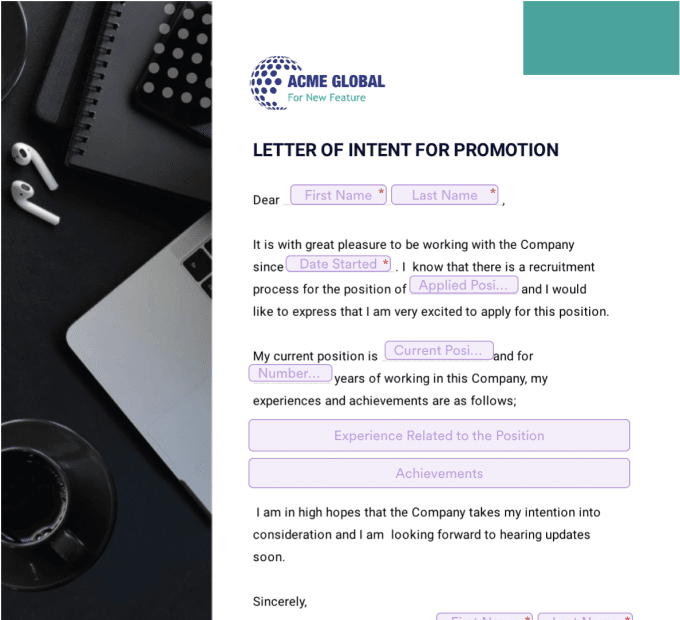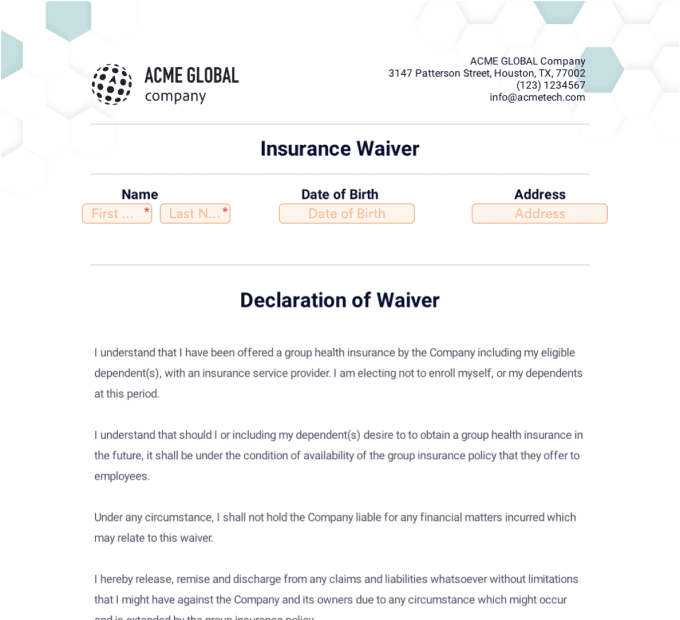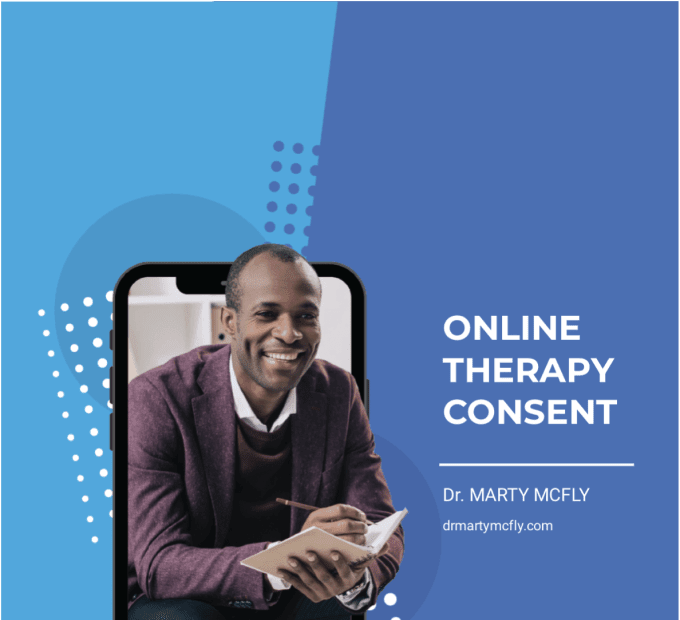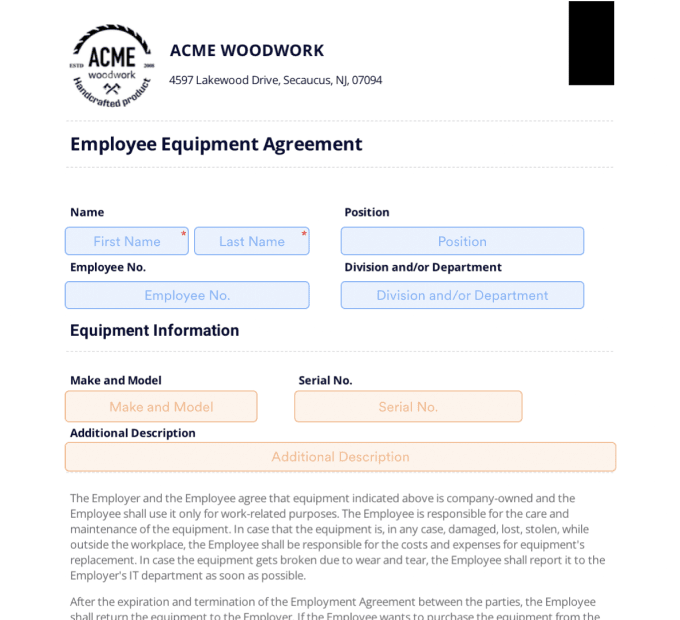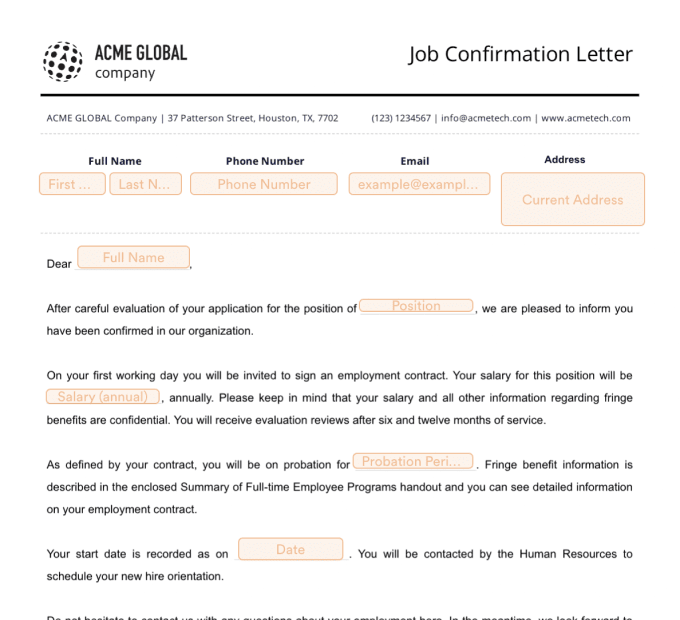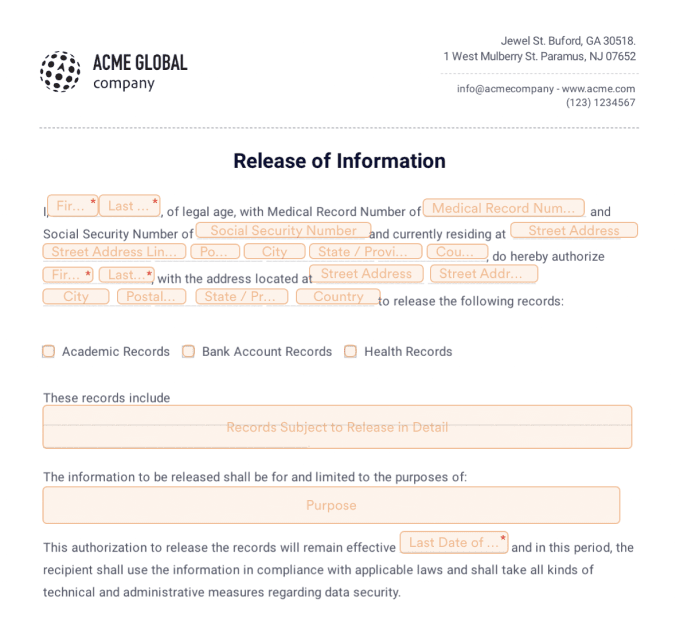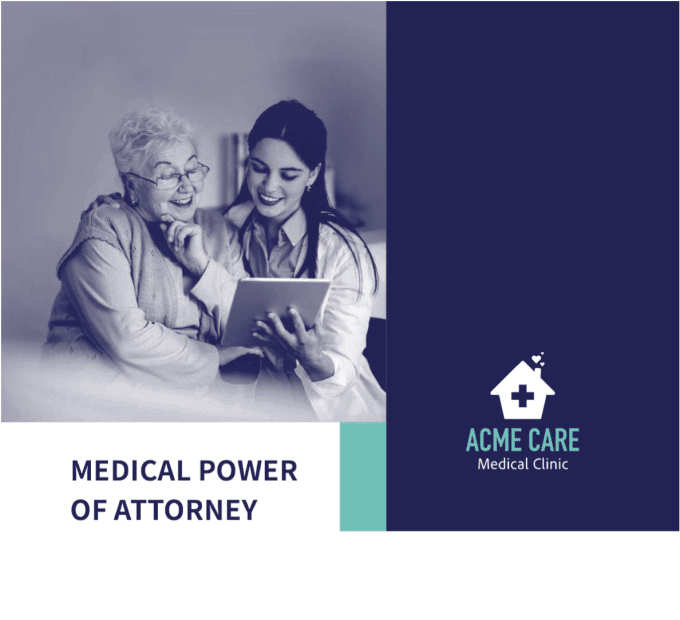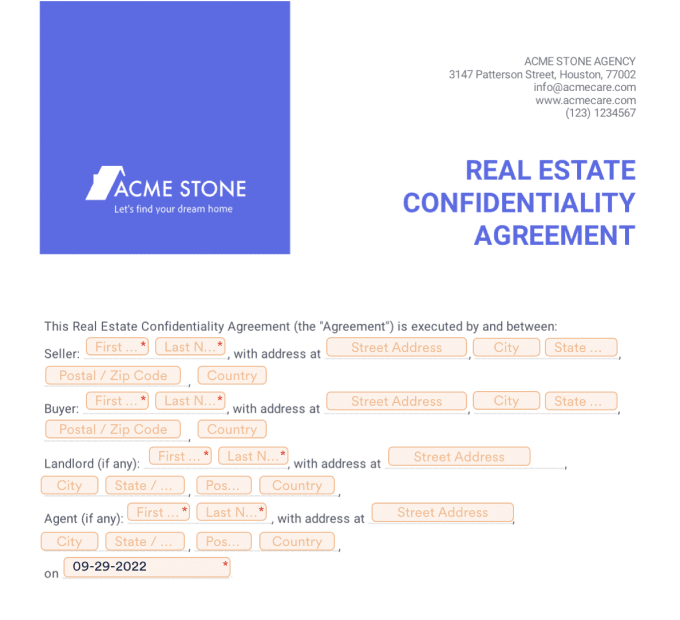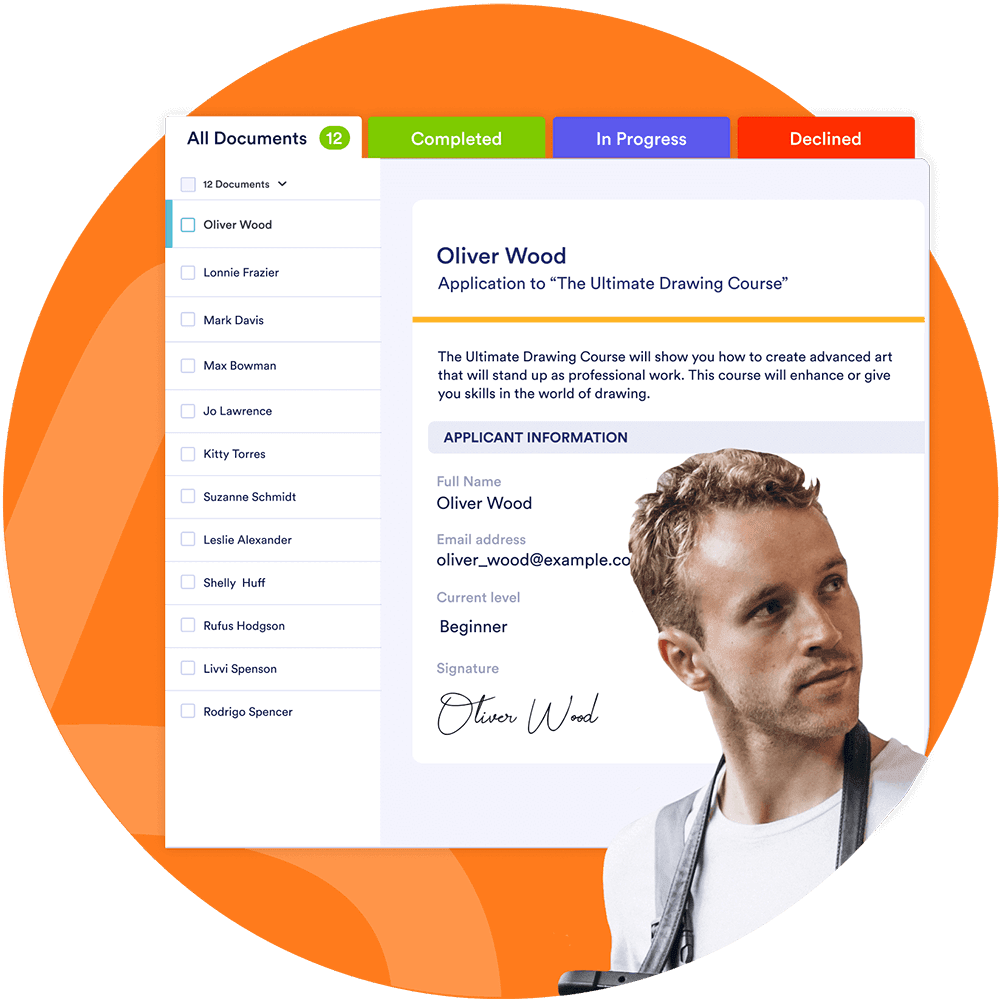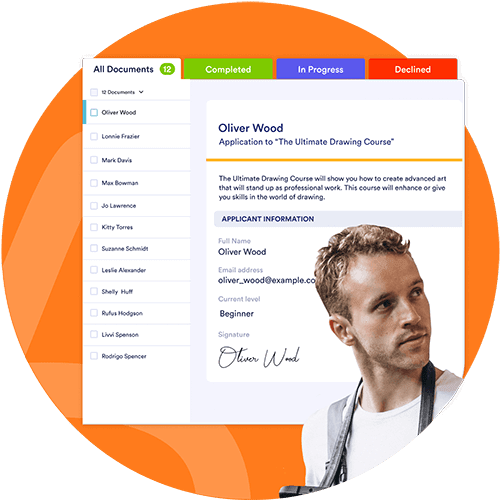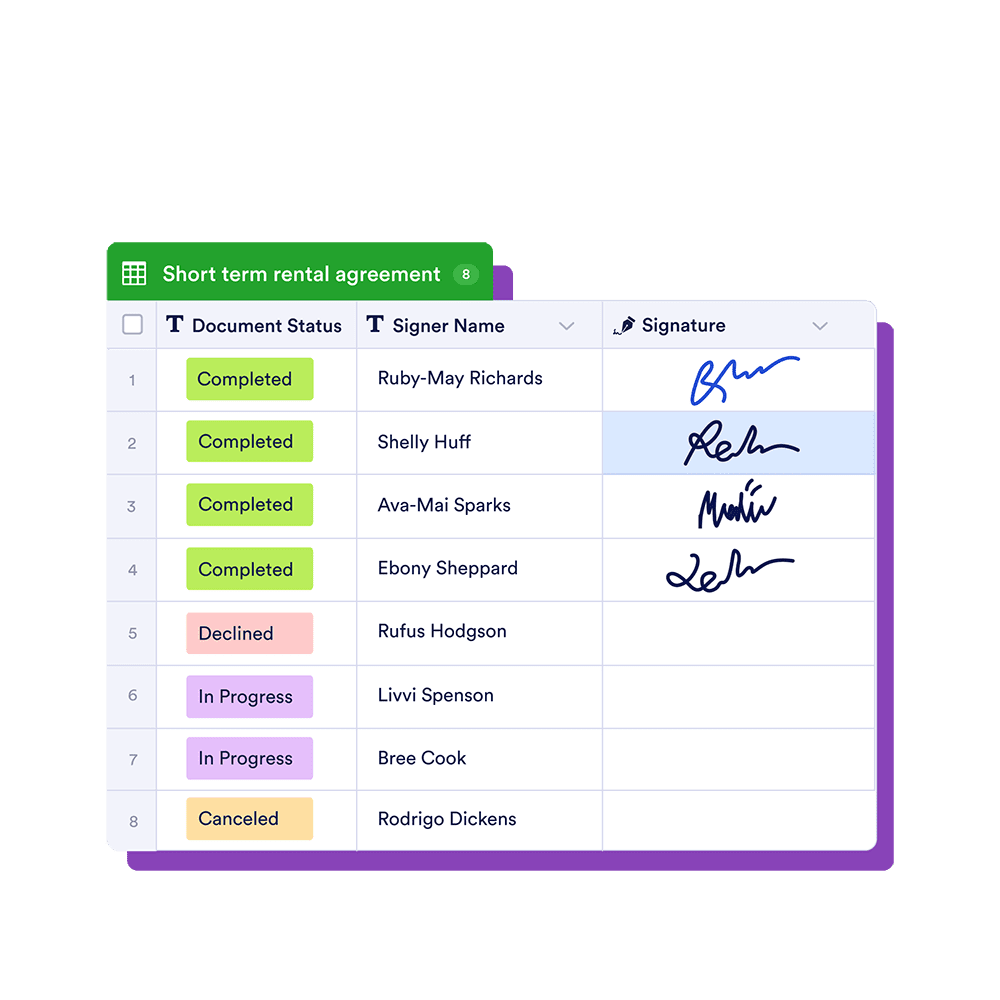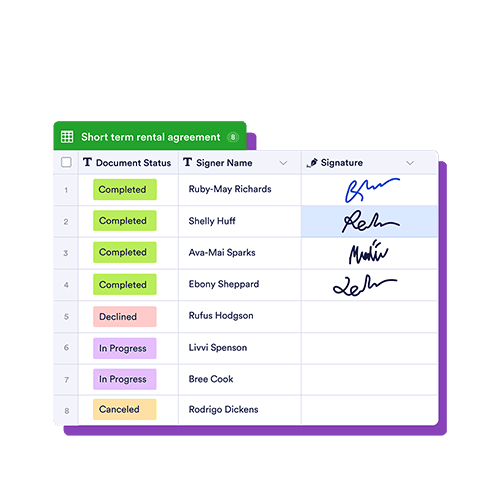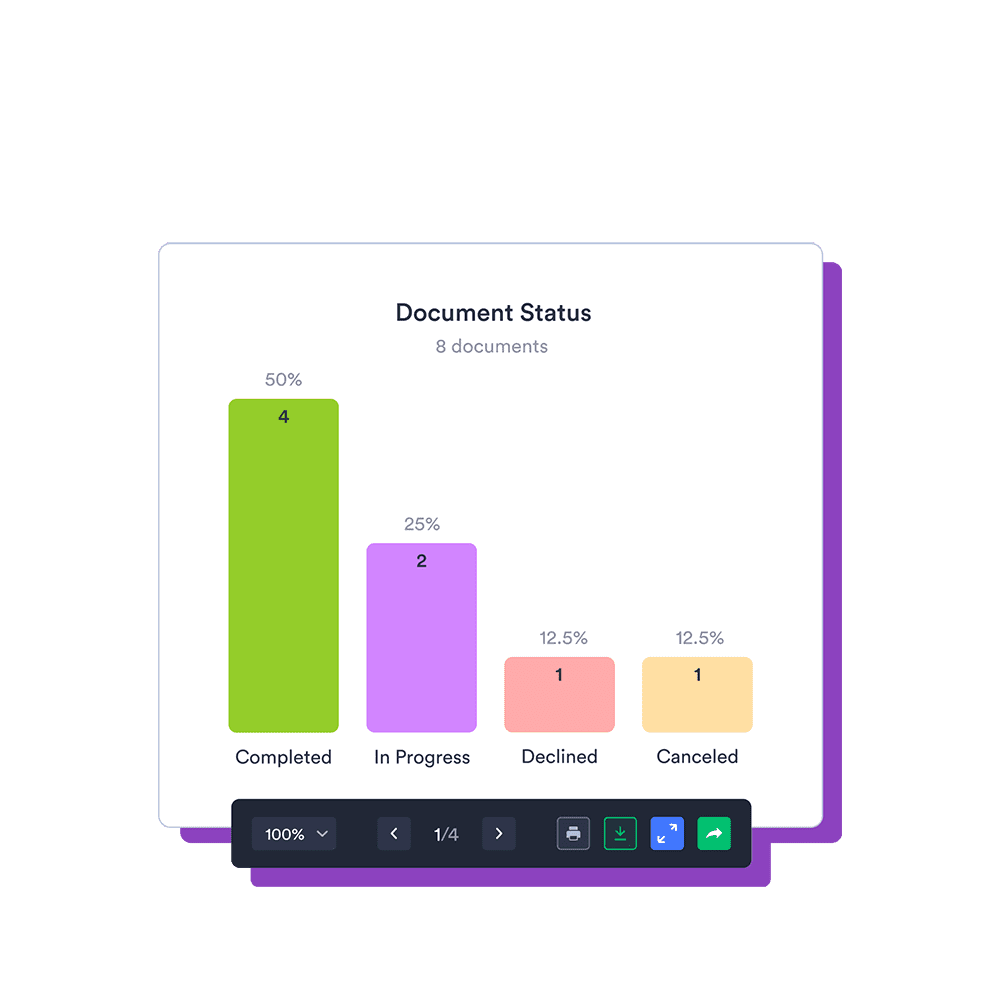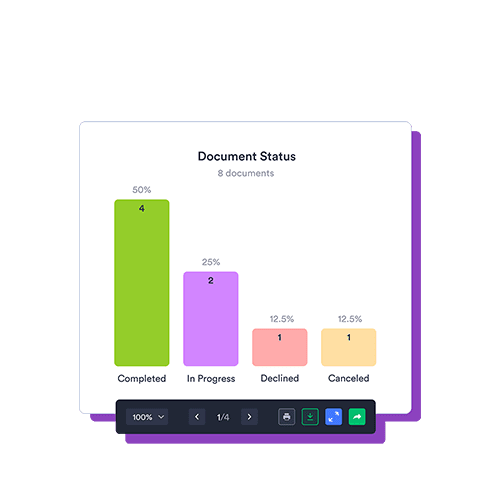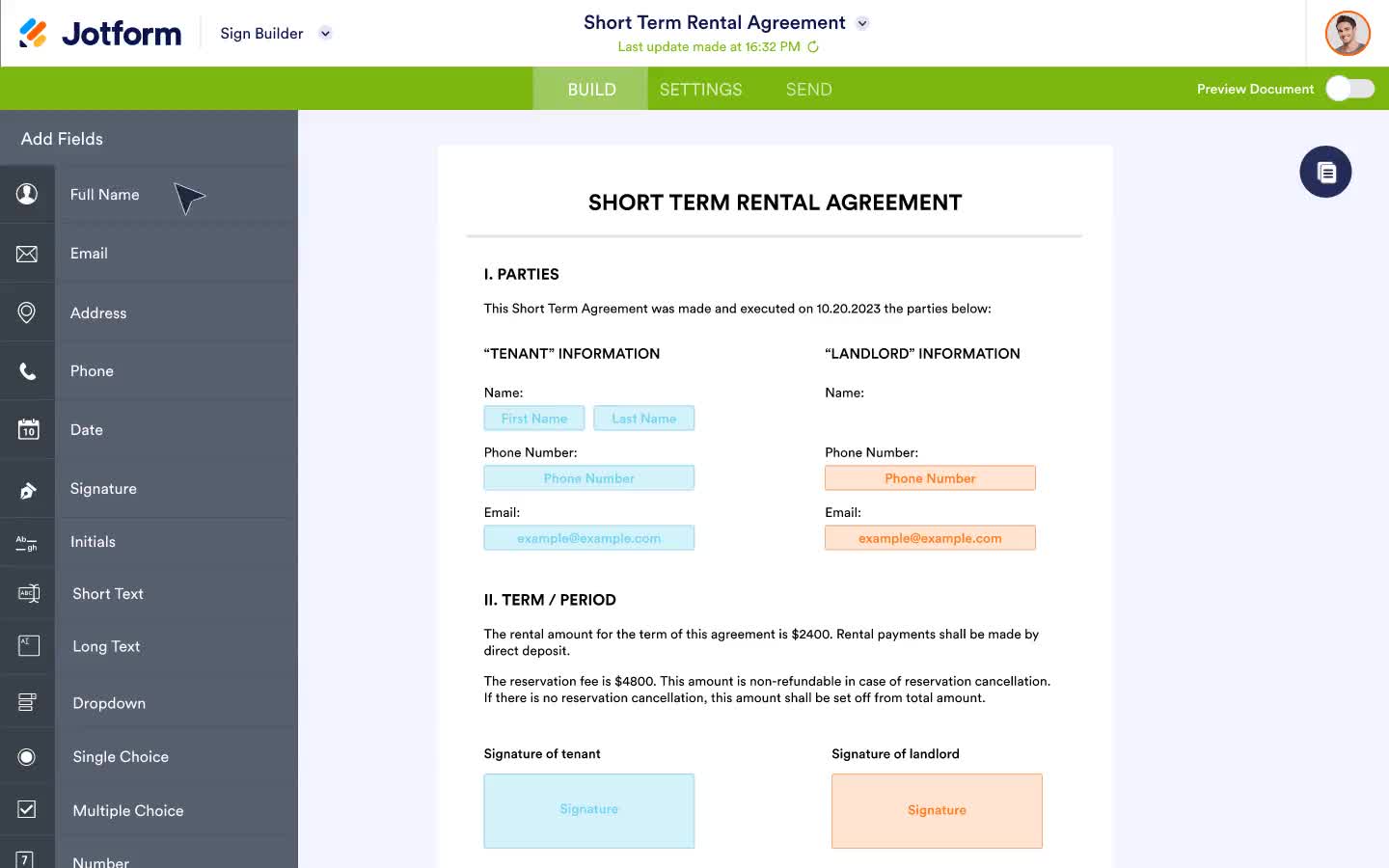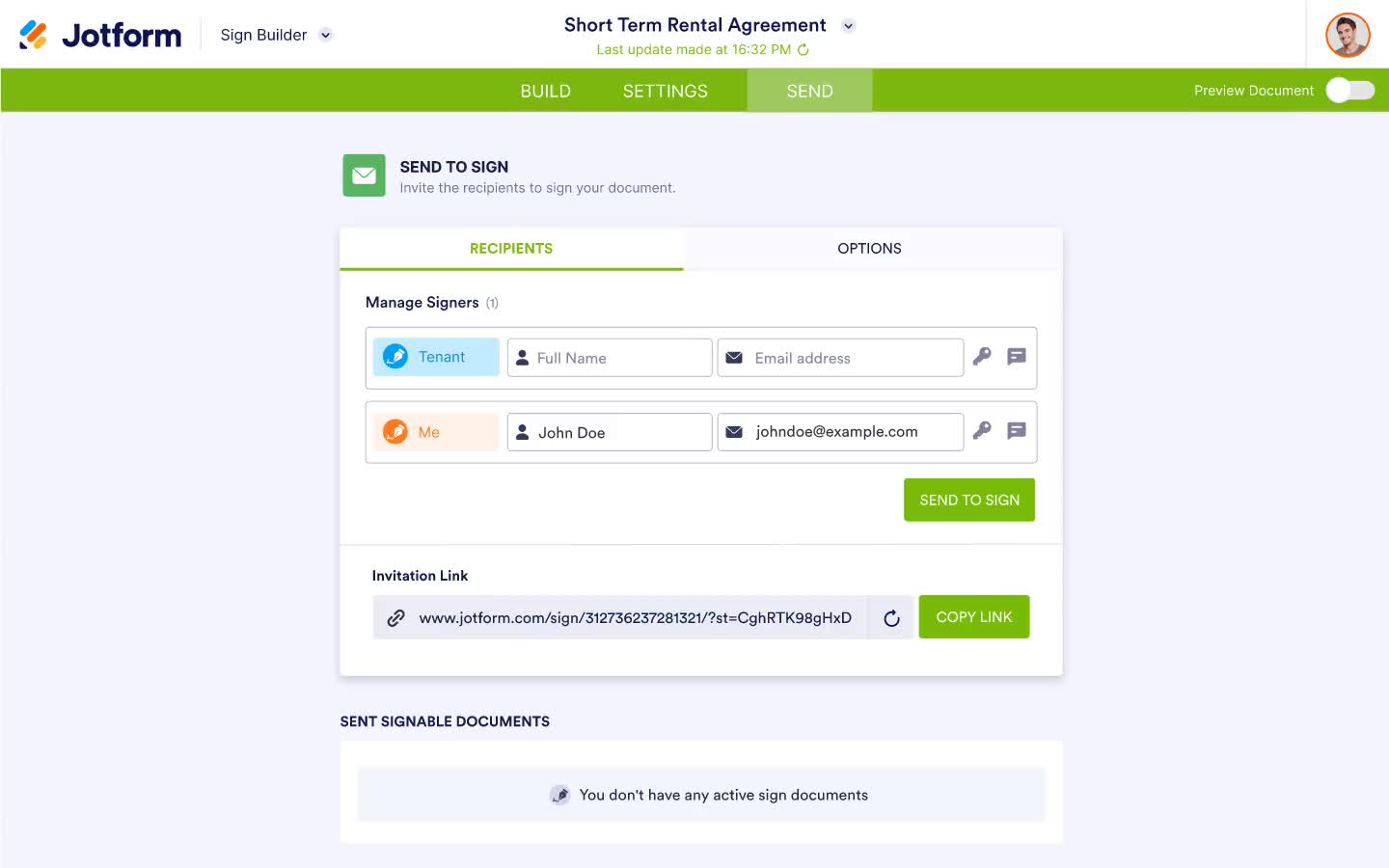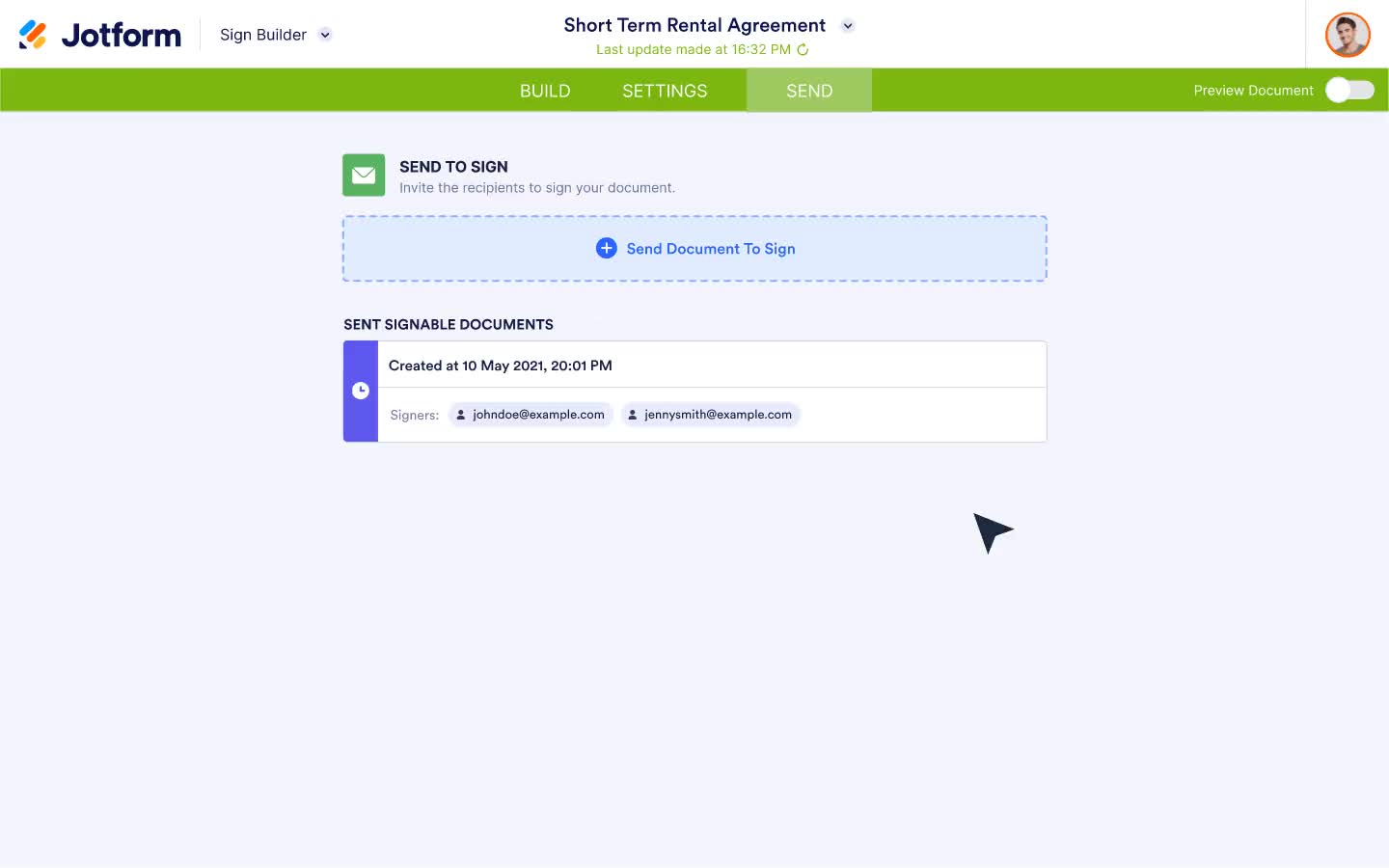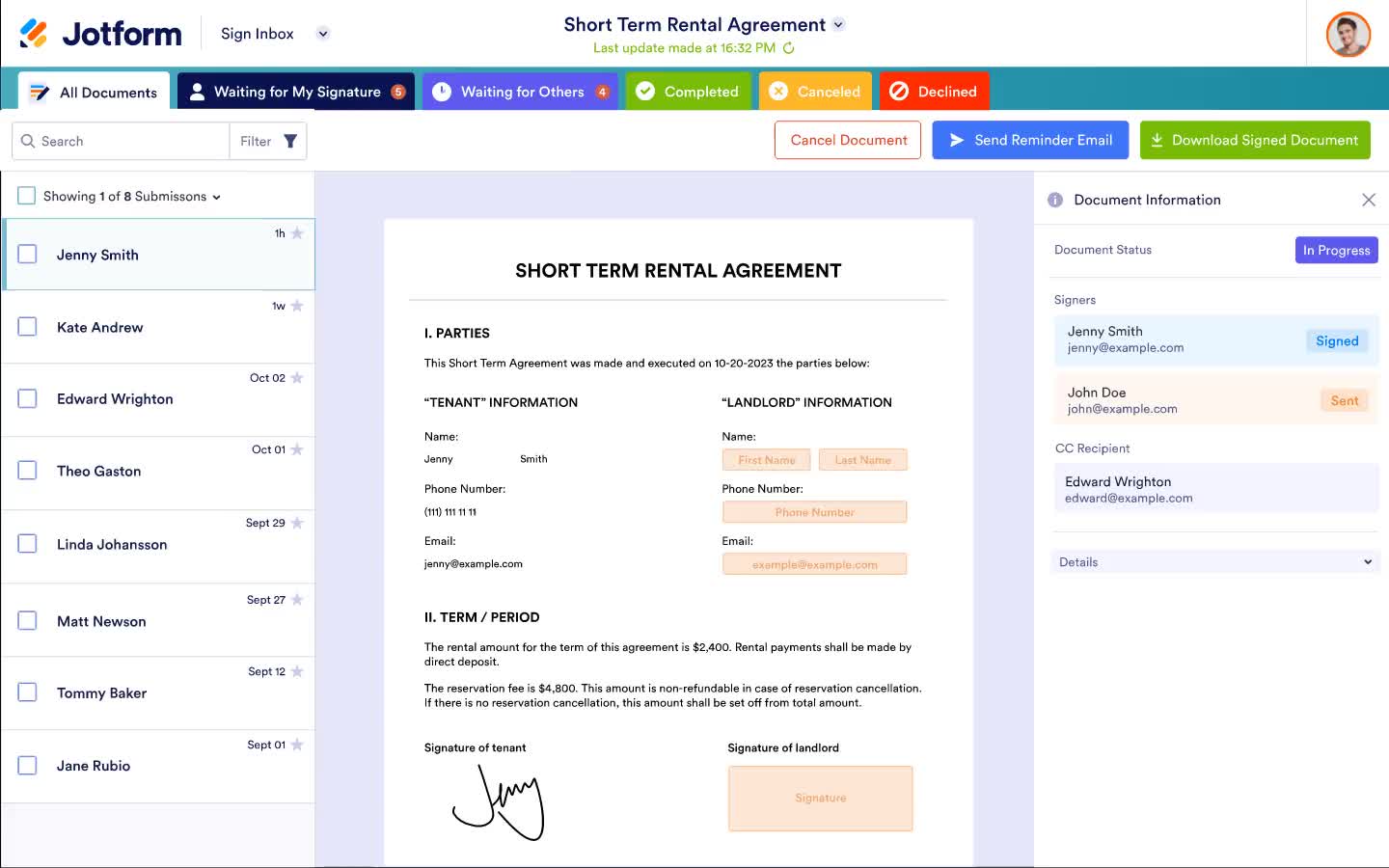JOTFORM SIGN
E-signatures meet automation
Create, share, and e-sign documents in minutes using Jotform Sign. Automate your workflow with documents that can be signed on any device.
Send my document for signature
File type is not allowed.
Maximum file size limit exceeded. (5MB)
Something went wrong.
A complete electronic signature solution
Discover
Electronic Signatures
Find out how the e-signature solution can transform your life
What is an electronic signature?
How secure is an electronic signature?
The legality of electronic signatures
Build once.Send multiple times.
Create and customize your ideal document once and send it as many times as you need. Just add your desired fields, assign signer roles, and collect signatures with ease. Save time with our flexible build-and-send document structure.
Get Started Now — It’s Free!Upgrade your e-signing process with powerful automation
Automate your e-signing process from start to finish. Add your document and signers to an approval flow — then instantly upload the signed documents to your cloud storage account with our powerful online storage integrations.
Get Started Now — It’s Free!Automate document sharing
Send your document to signers via email, share it by copying and pasting a link, or embed it in your website so users can sign it anytime.
Get Started Now — It’s Free!JOTFORM ENTERPRISE
Take your organization to the next level
Get more done with Jotform Sign Inbox
Stay on top of your document’s status with Jotform Sign Inbox. You can get instant notifications about signer actions, send reminder emails, download signed documents, and much more from one central location.
Get Started Now — It’s Free!Analyze and visualize your document data
Organize and manage data compiled from your documents in the way that works best for you with Jotform Tables. You can also convert data into professional-looking reports to uncover new business insights and make informed decisions with Jotform Report Builder.
Get Started Now — It’s Free!HOW TO USE JOTFORM SIGN
Send and Sign Documents in Minutes
DISCOVER WHAT USERS THINK OF JOTFORM SIGN
E-signatures meet automation
Discover Jotform Sign