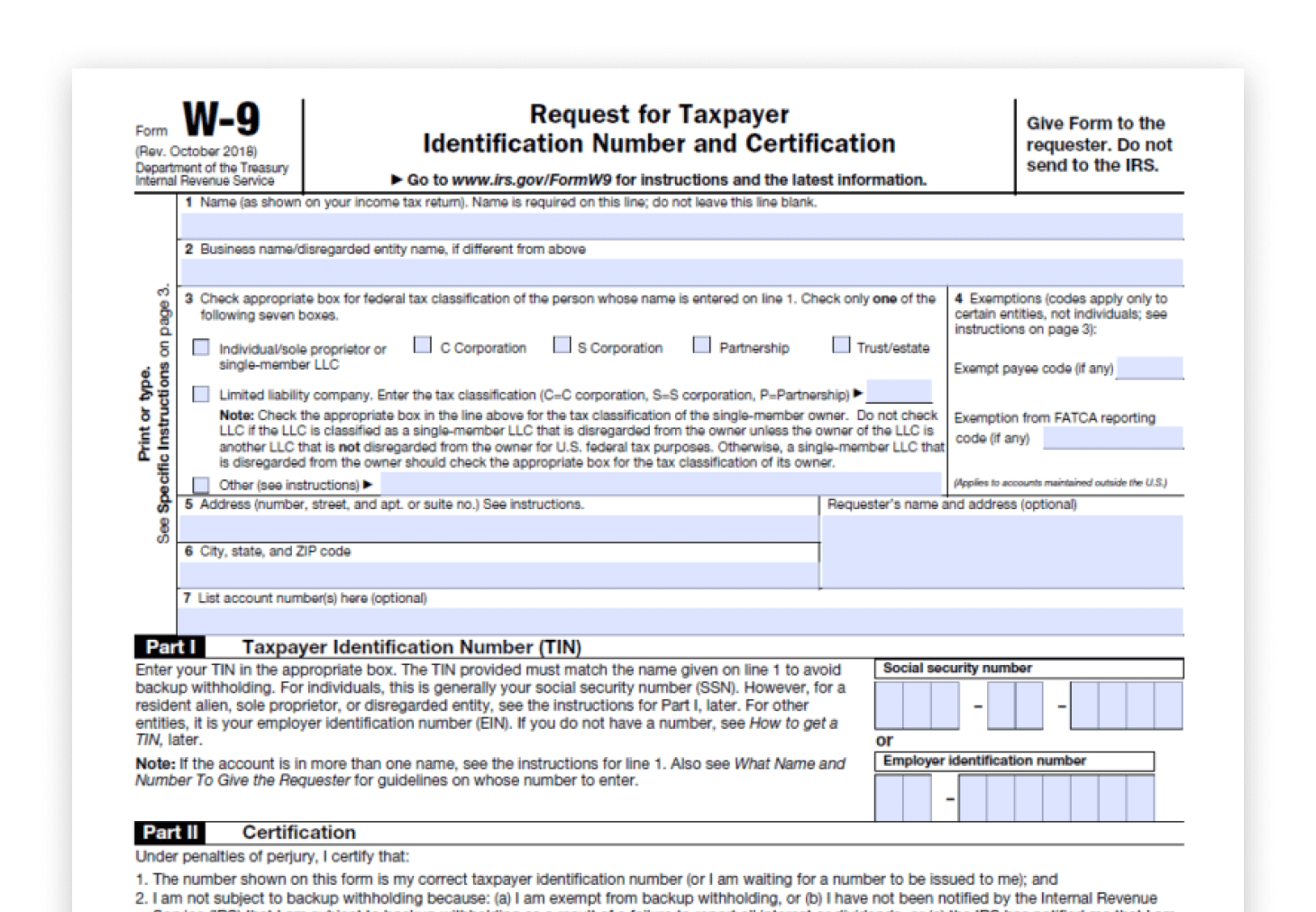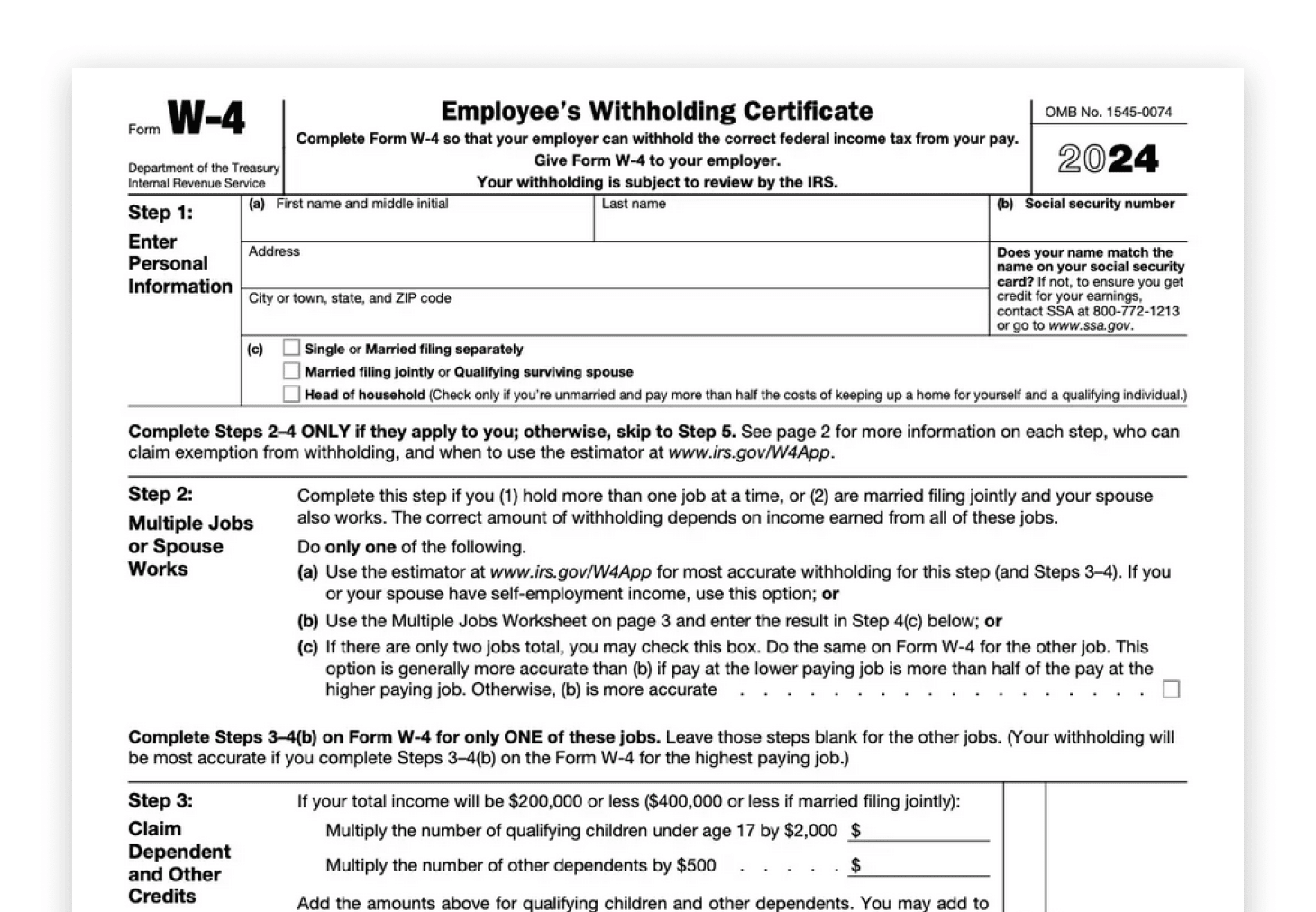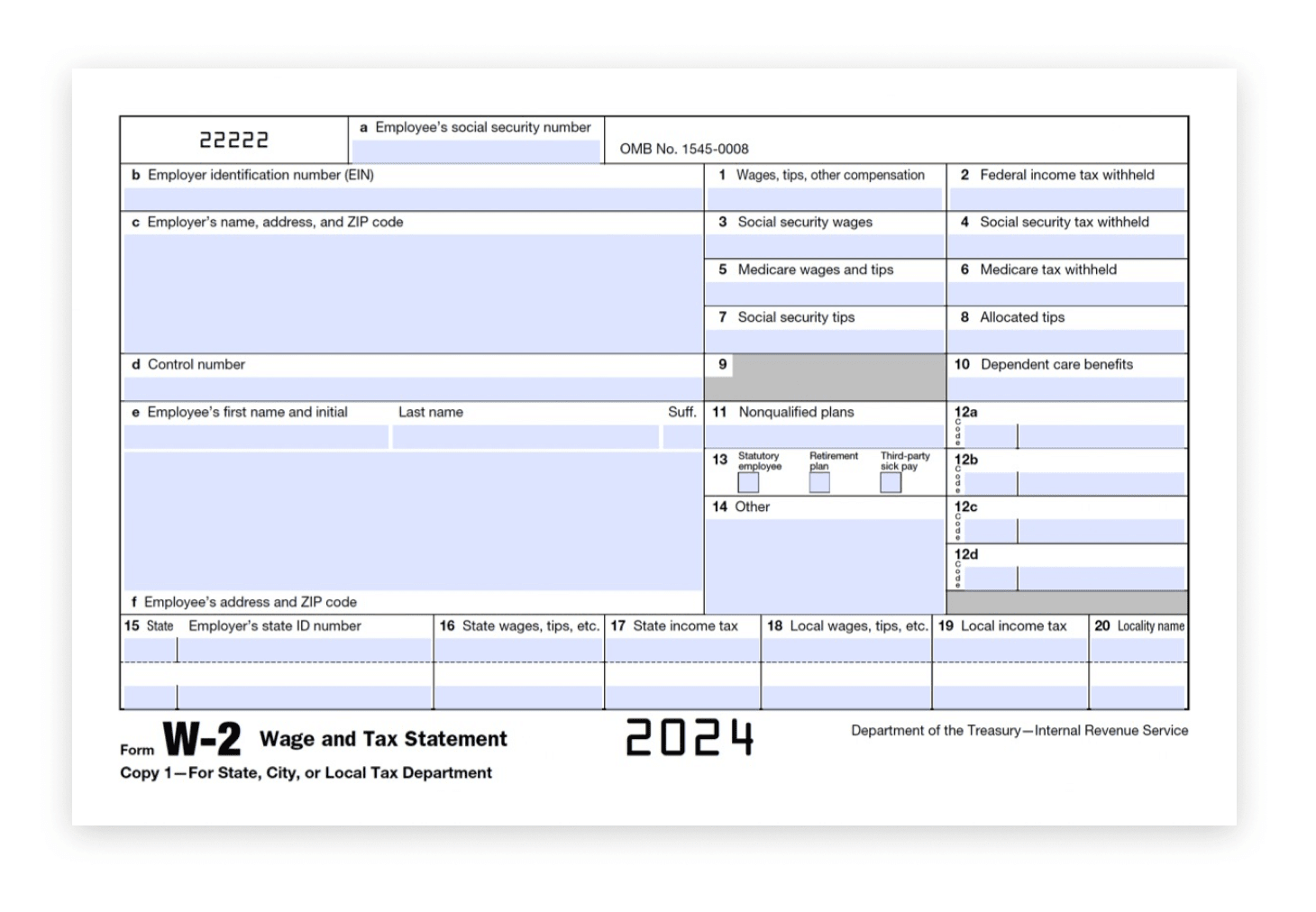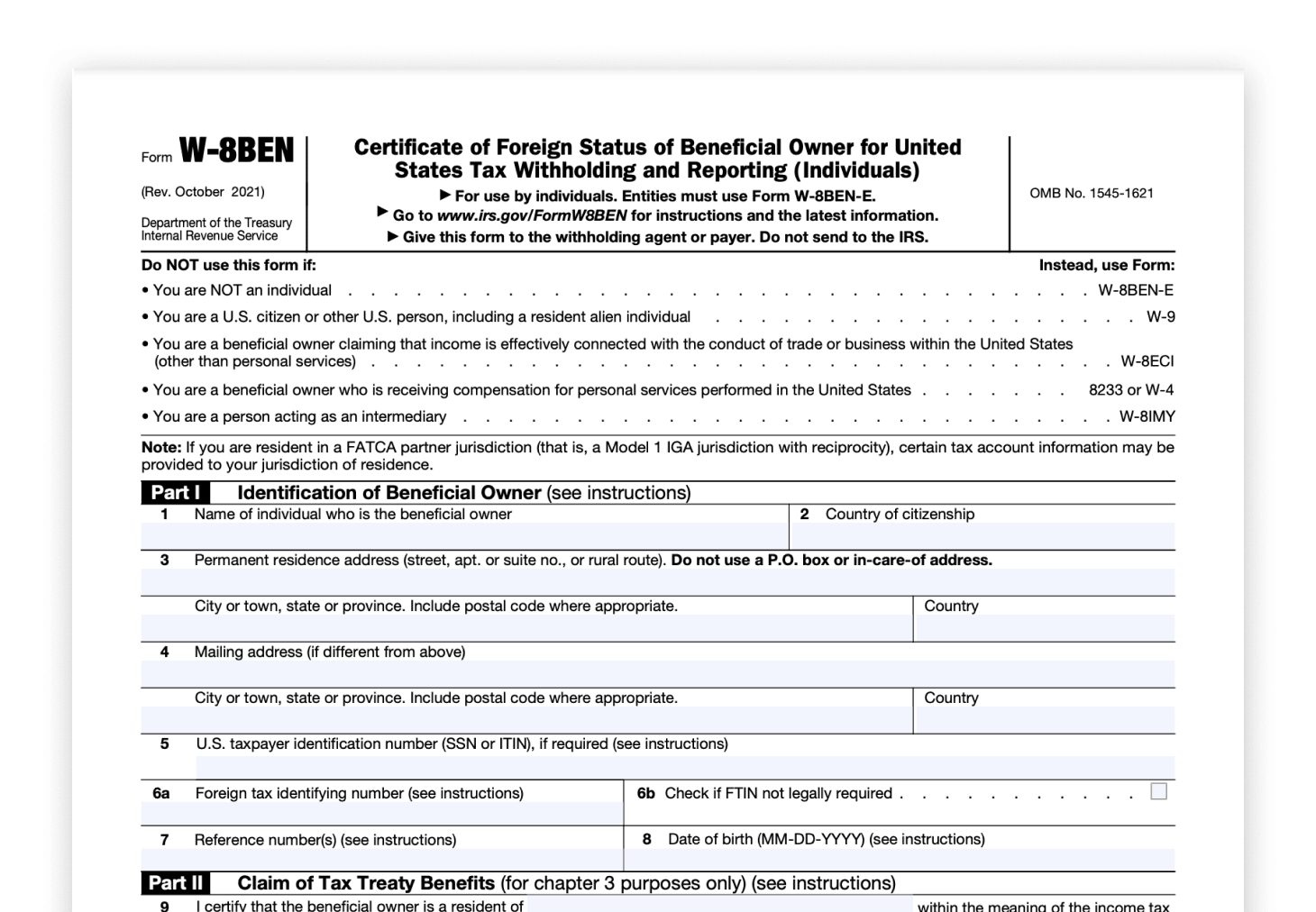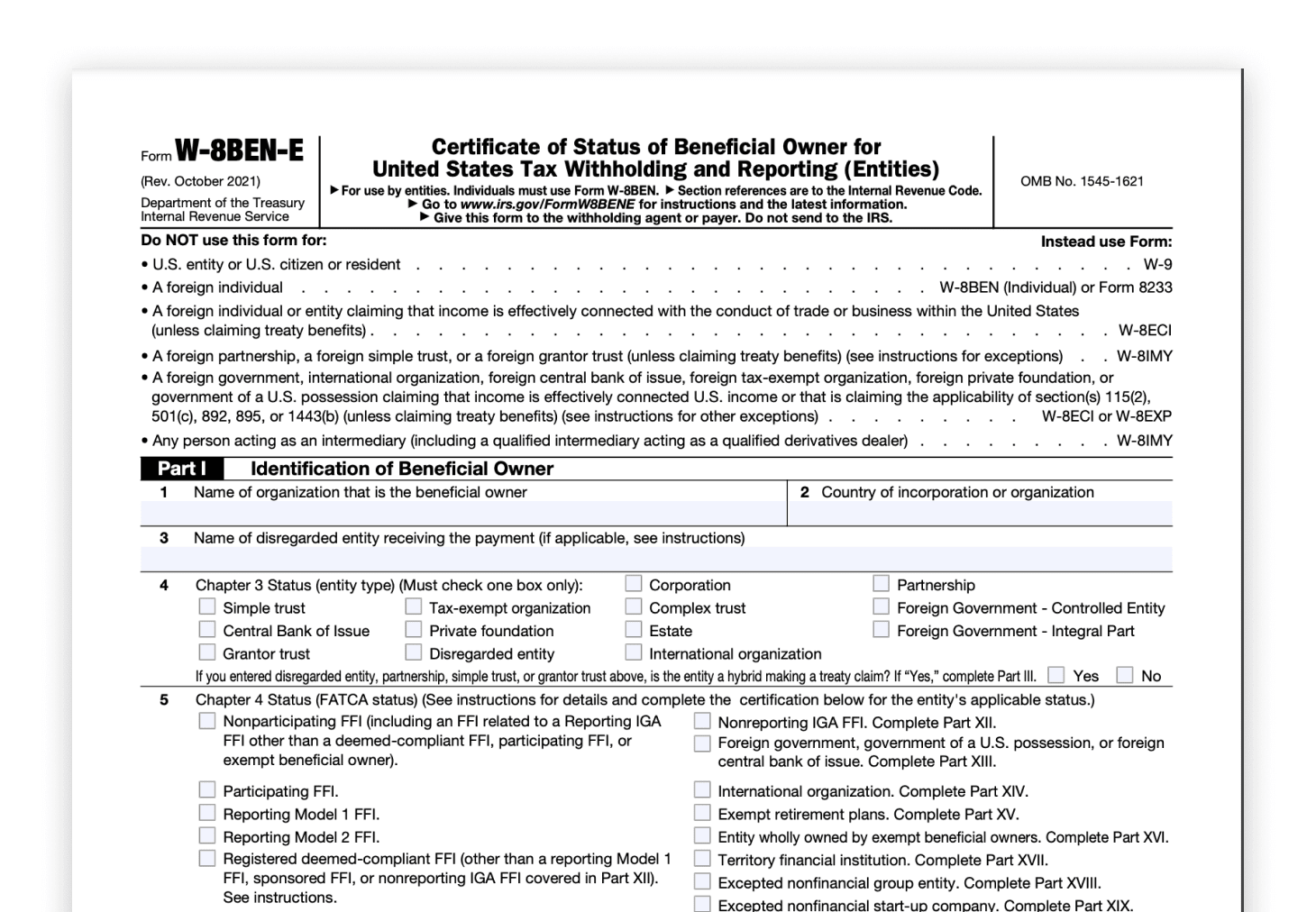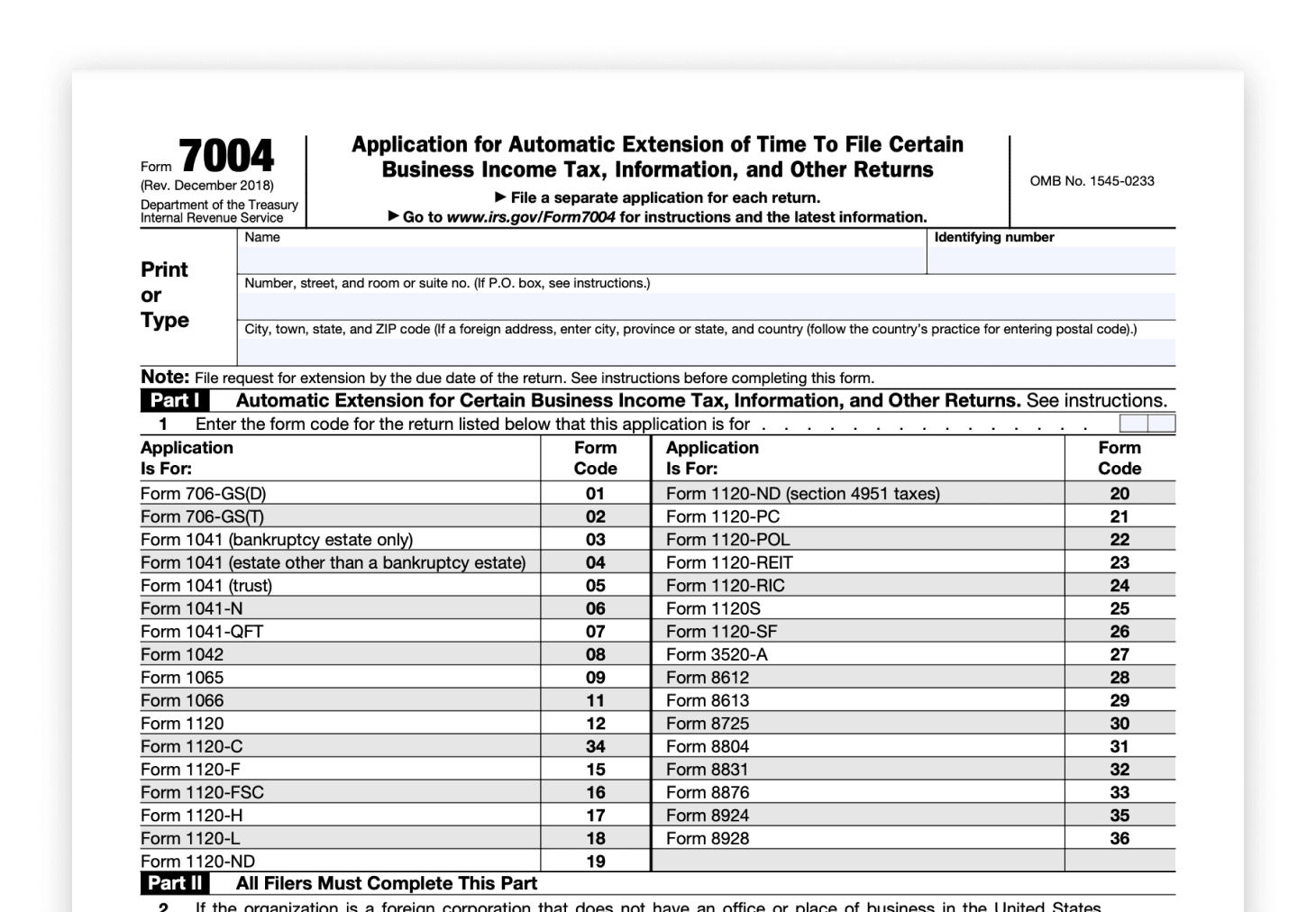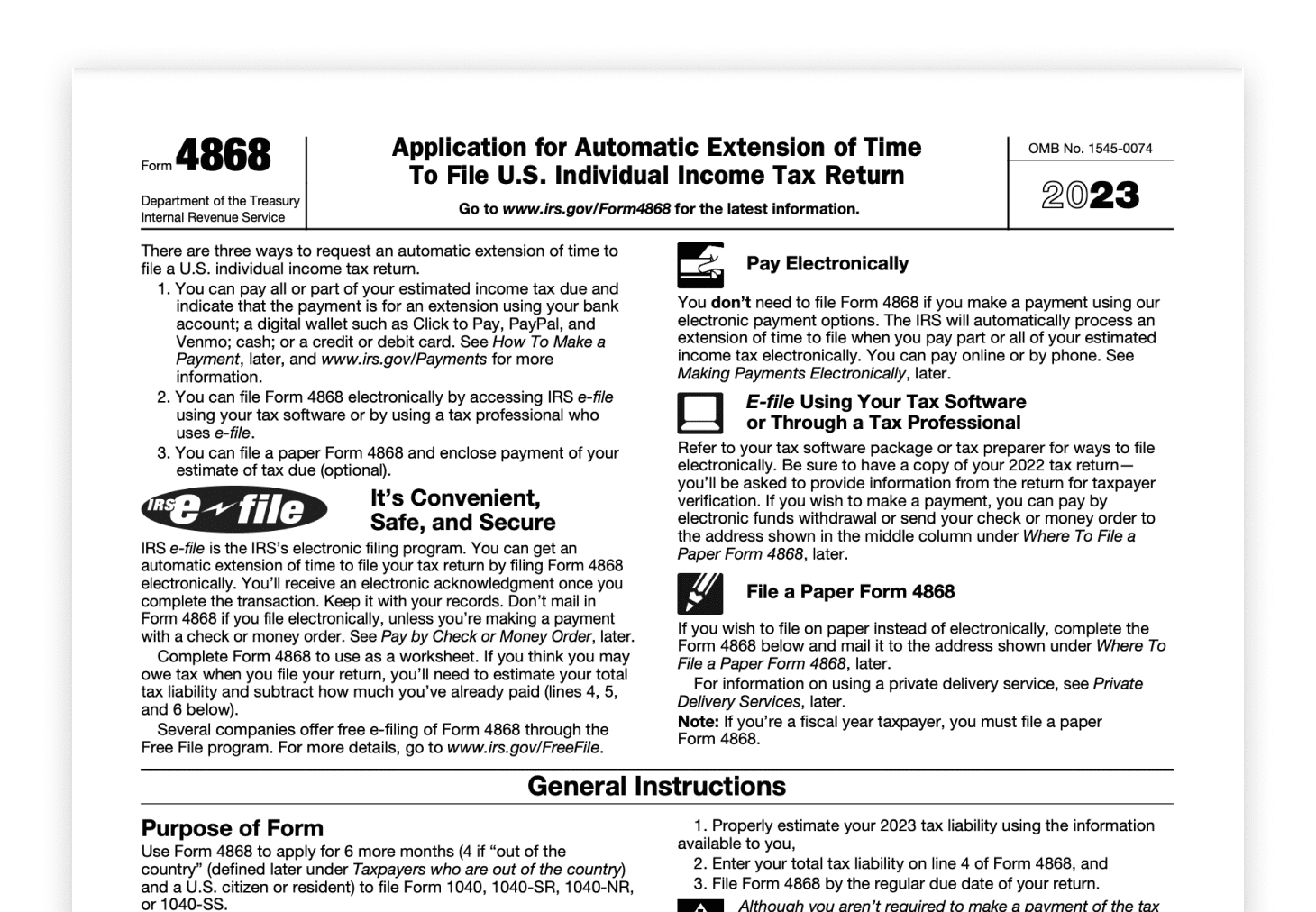1099 Generator by Jotform
Want to file your taxes without the headache? Jotform makes filling out your 1099 forms a breeze. Use our no-cost, user-friendly online solution for simplified tax reporting.
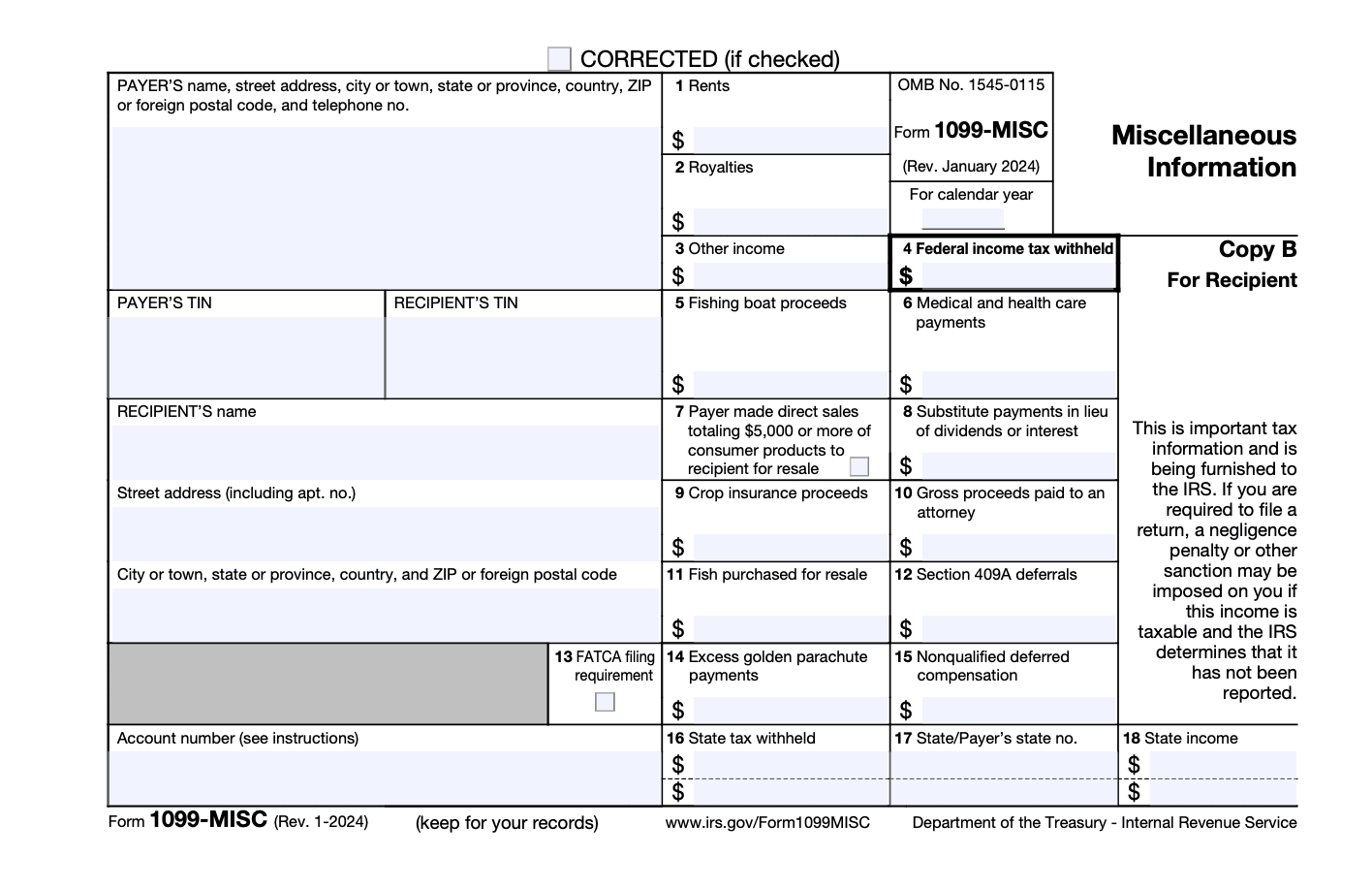
Keep Information Secure
Safeguarding your data is Jotform’s top priority — especially confidential tax information. All submissions are protected with GDPR- and CCPA-friendly features, a 256-bit SSL connection, and optional HIPAA compliance features for healthcare professionals. You can also opt to secure your data with encrypted forms or add a CAPTCHA field to protect against spam.
Fill out 1099 forms on any device
Seamlessly complete your 1099 forms anytime, anywhere. Whether you’re on a computer, tablet, or smartphone, Jotform ensures a user-friendly experience.
Easy to fill out and download
Jotform’s 1099 tax form generator offers users a stress-free way to fill out 1099 forms. Users can instantly download their completed 1099 forms as PDFs — perfect for saving time and keeping tax documents on file.
Convert submissions into their original PDF layout
Switch submissions back into their original Form 1099 layout with Jotform. Ensure consistent, accurate tax documentation.
Your search "{searchValue}" did not match any results.
-
What is a 1099 tax form generator?
A 1099 tax form generator is a type of software that allows users to easily fill out 1099 tax forms and generate PDFs of completed forms.
-
Why should I choose Jotform for my 1099 form needs?
Jotform is a reliable and intuitive tool for your 1099 tax form needs. Users can fill out their 1099 forms for free with our drag-and-drop, no-code builder. Jotform can also turn your completed form data into polished PDFs, ready to be downloaded for your records.
-
What is a 1099 form generator used for?
A 1099 tax form generator is used to create and fill out 1099 forms.
-
How do I fill out a 1099 form?
There are 22 different types of 1099 forms out there, so the way you fill out each one is bound to be different. Basic information like your name and address will be required on all 1099 forms, but to make sure you’re filling out each 1099 accurately, be sure to review the official form from the IRS or consult with a tax professional.
-
How secure is my information on Jotform’s platform?
Jotform’s top priority is ensuring the safety of your data. With a 256-bit SSL connection, GDPR and CCPA compliance, and optional CAPTCHA and encryption features, you can rest easy knowing your information is safe.
-
Is Jotform’s 1099 form generator free?
Yes, Jotform’s 1099 form generator is free to use.
-
Can I access and manage completed 1099 forms on Jotform’s platform?
Yes, you can access and manage your completed 1099 forms in your Jotform account. Simply select the 1099 form that you’d like to view submissions for and click Submissions at the top of the page.
If you see any incorrect, incomplete or inaccurate information, please request correction by filling the form below.
Request Correction