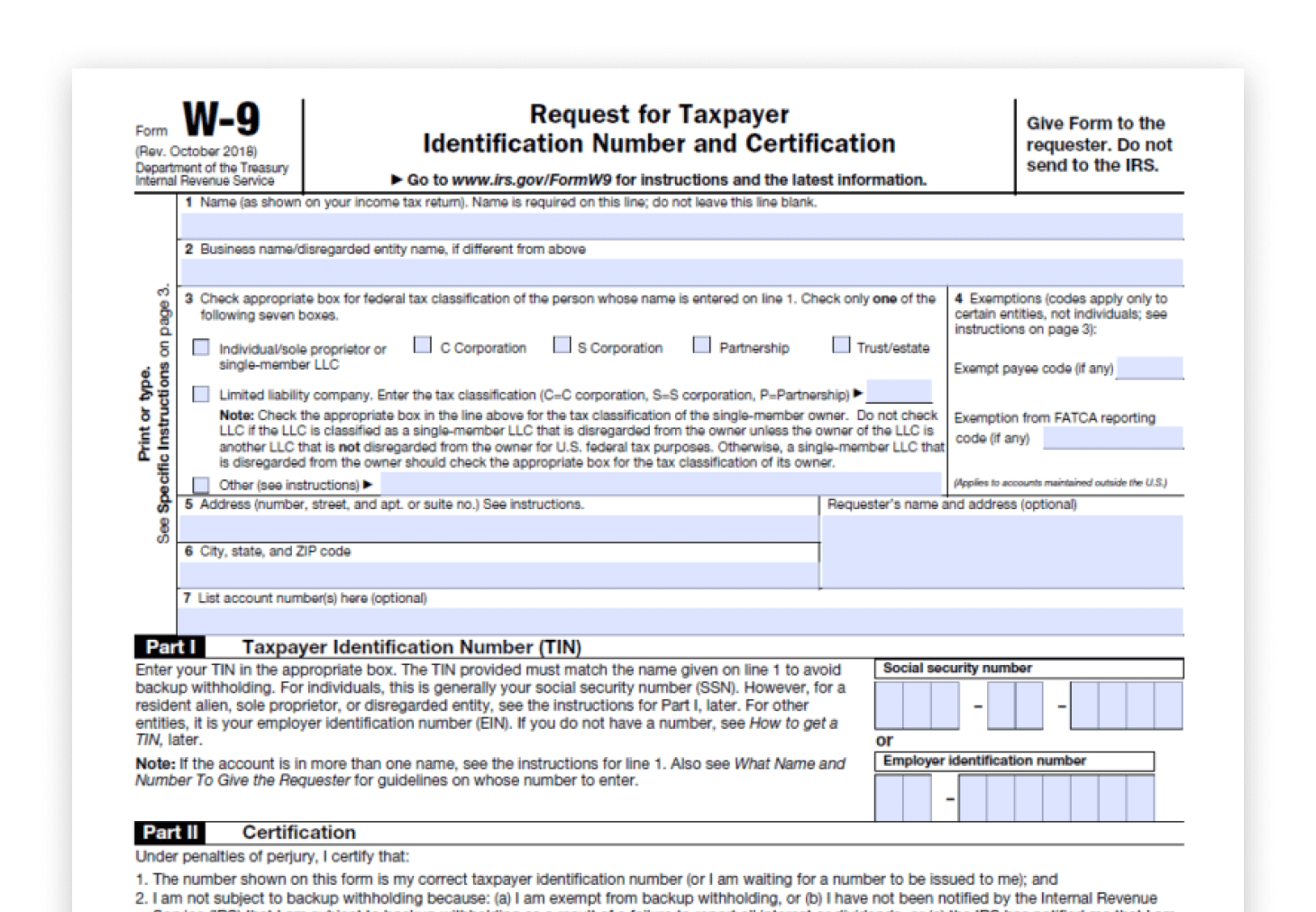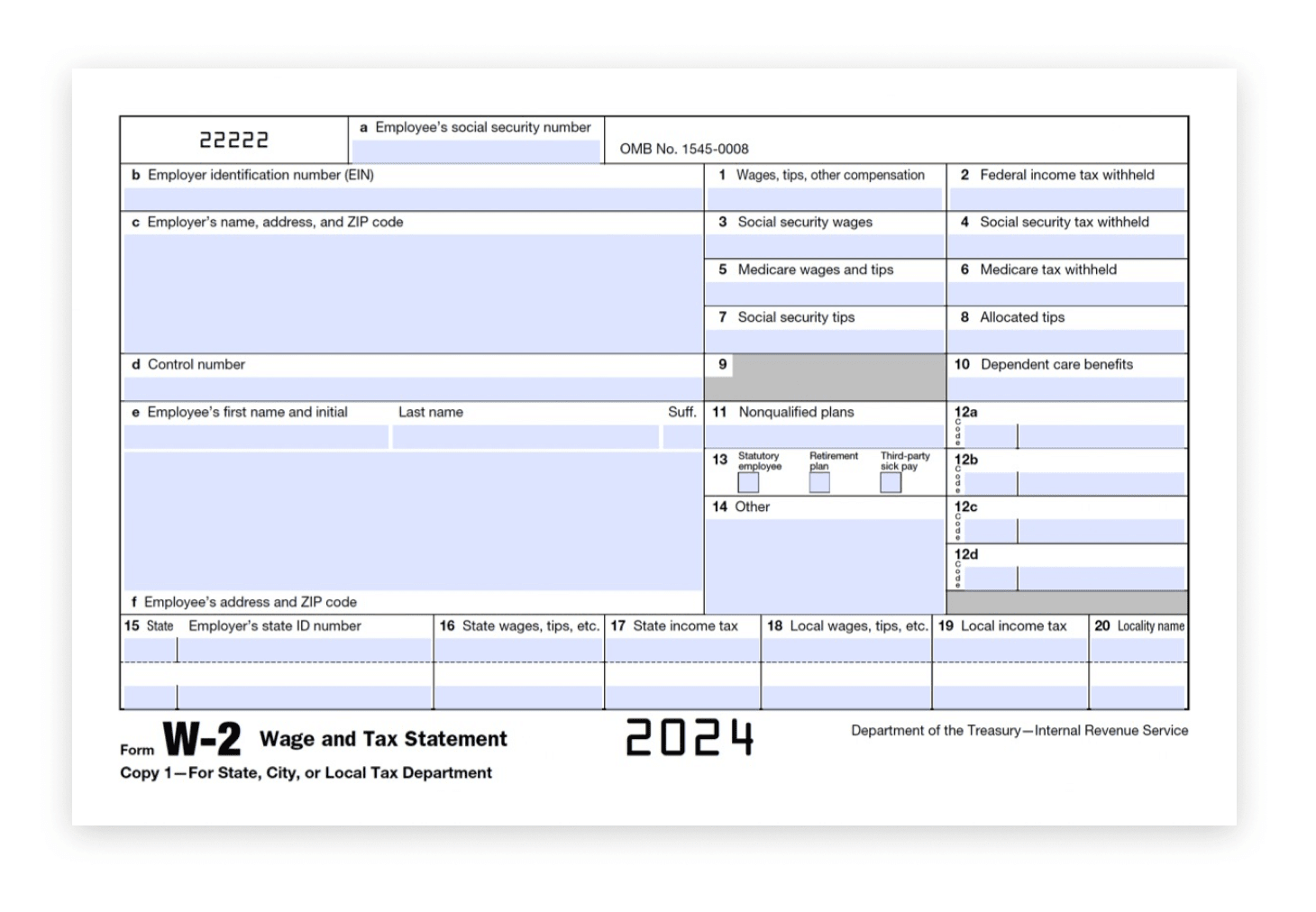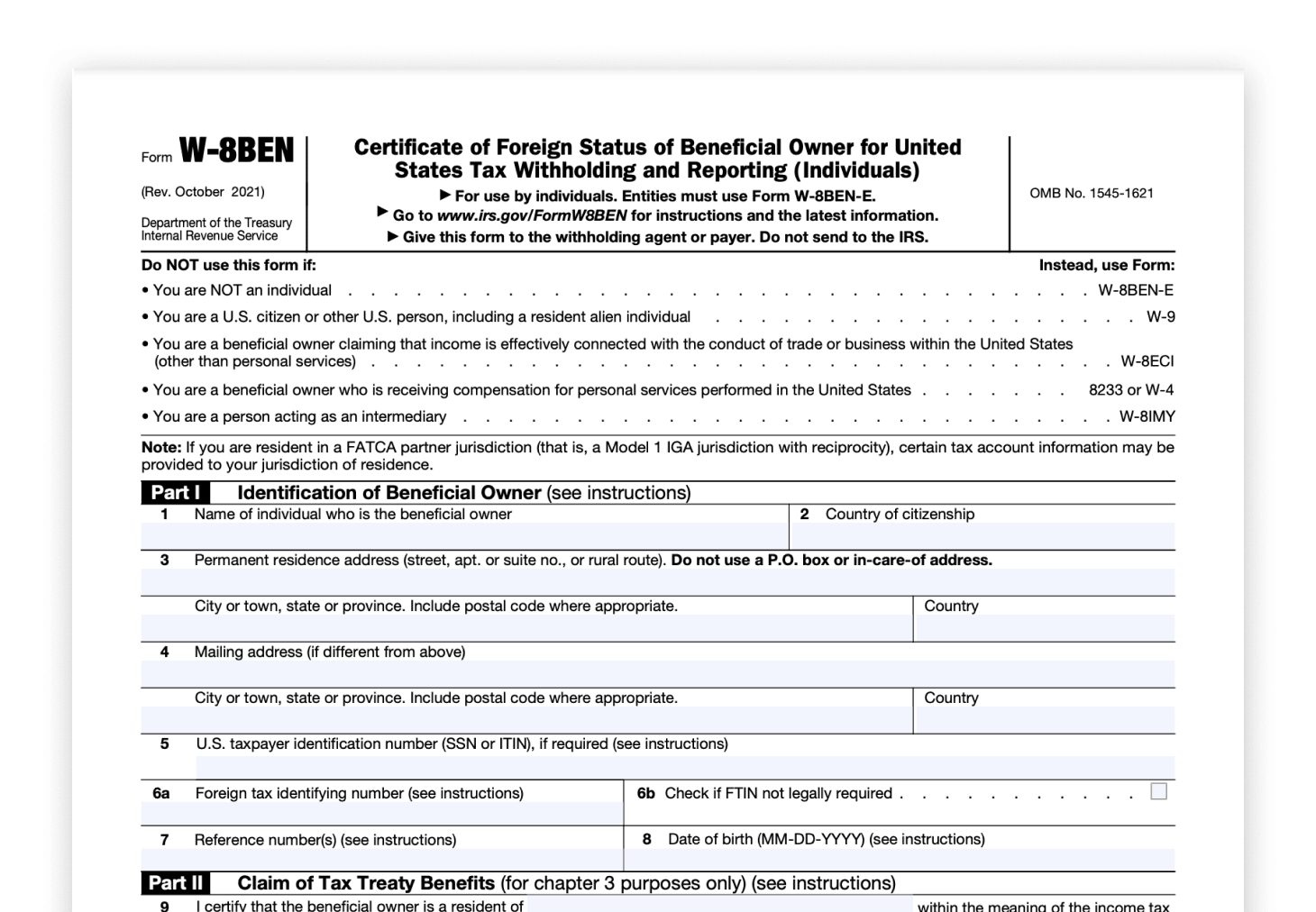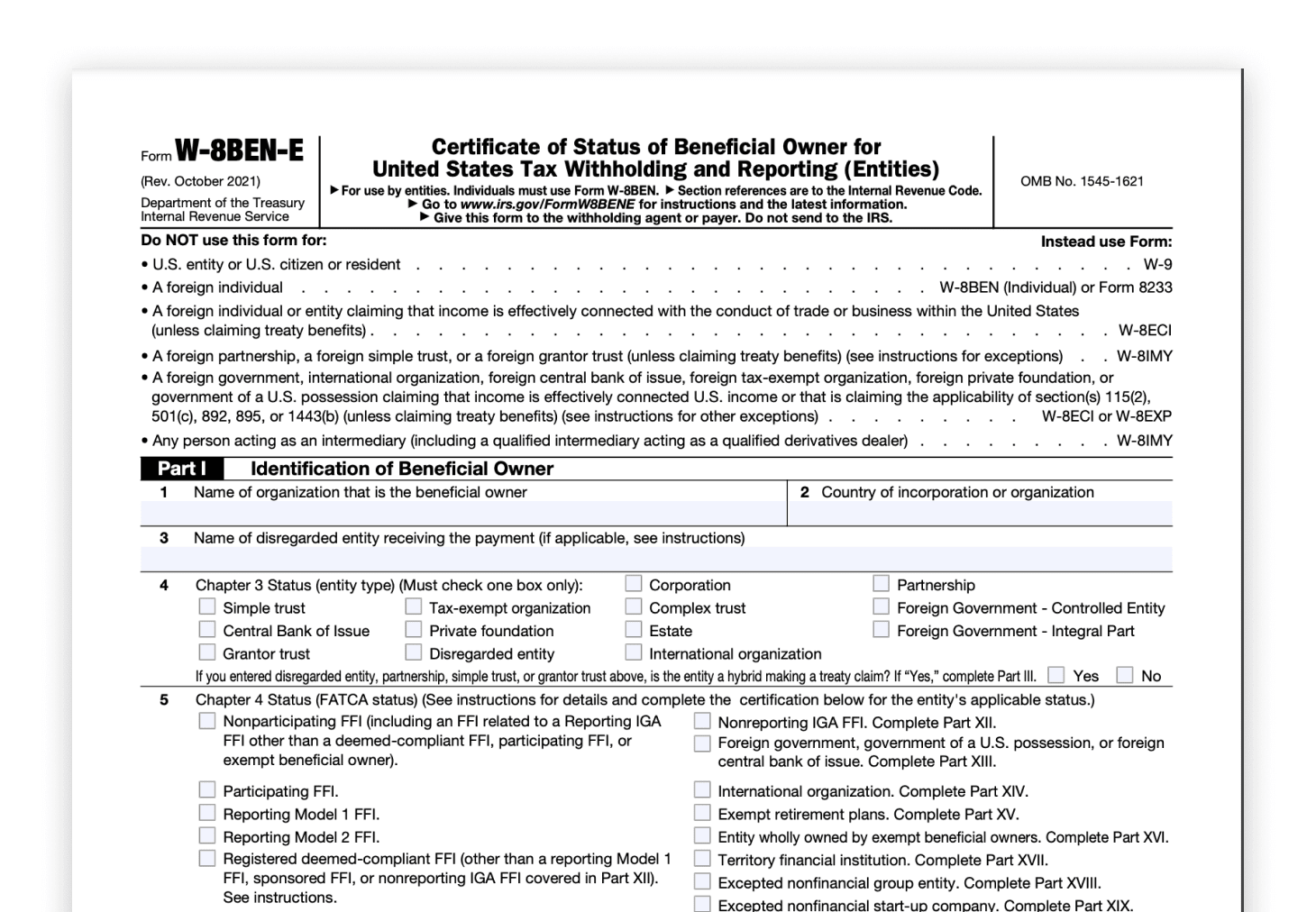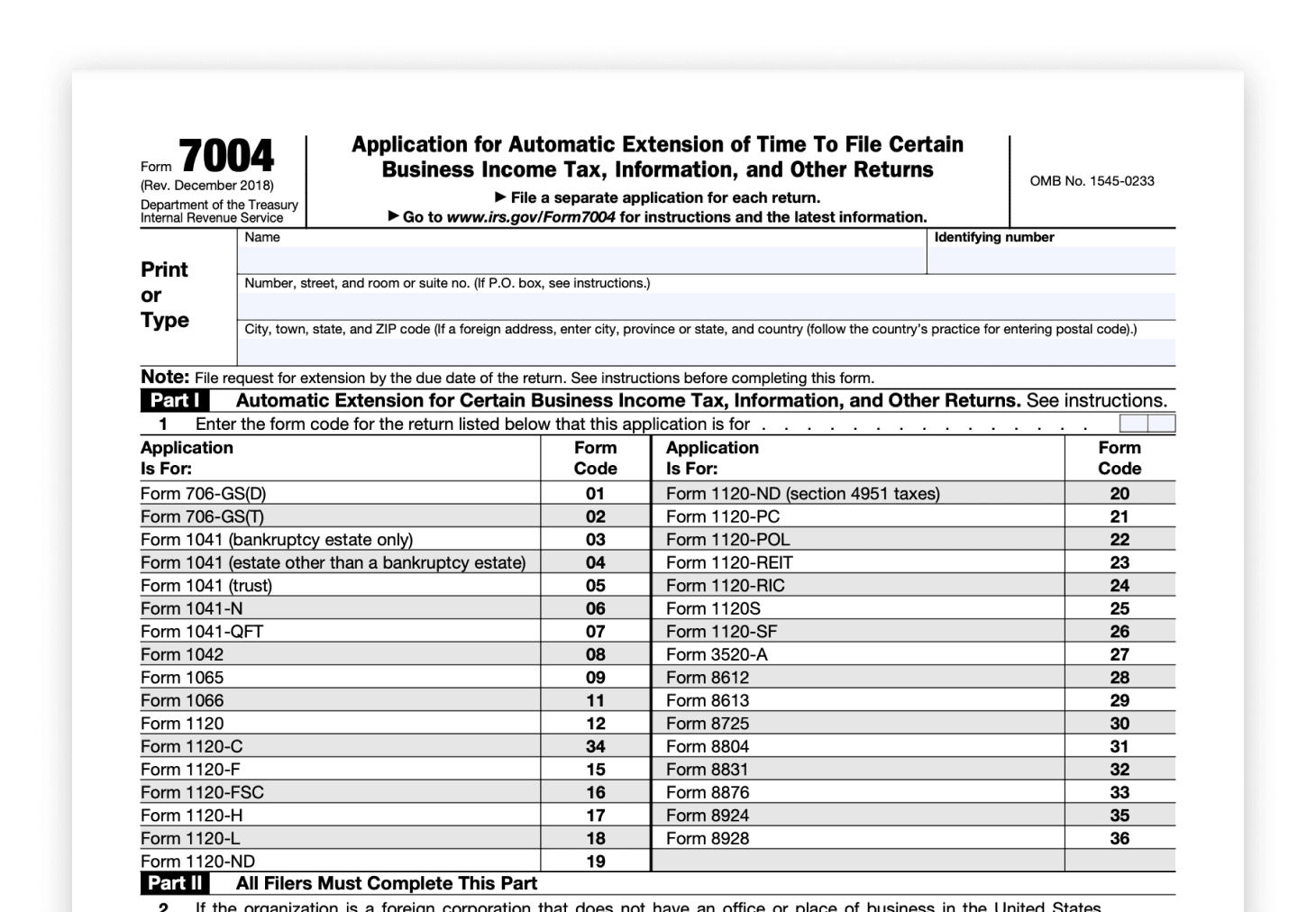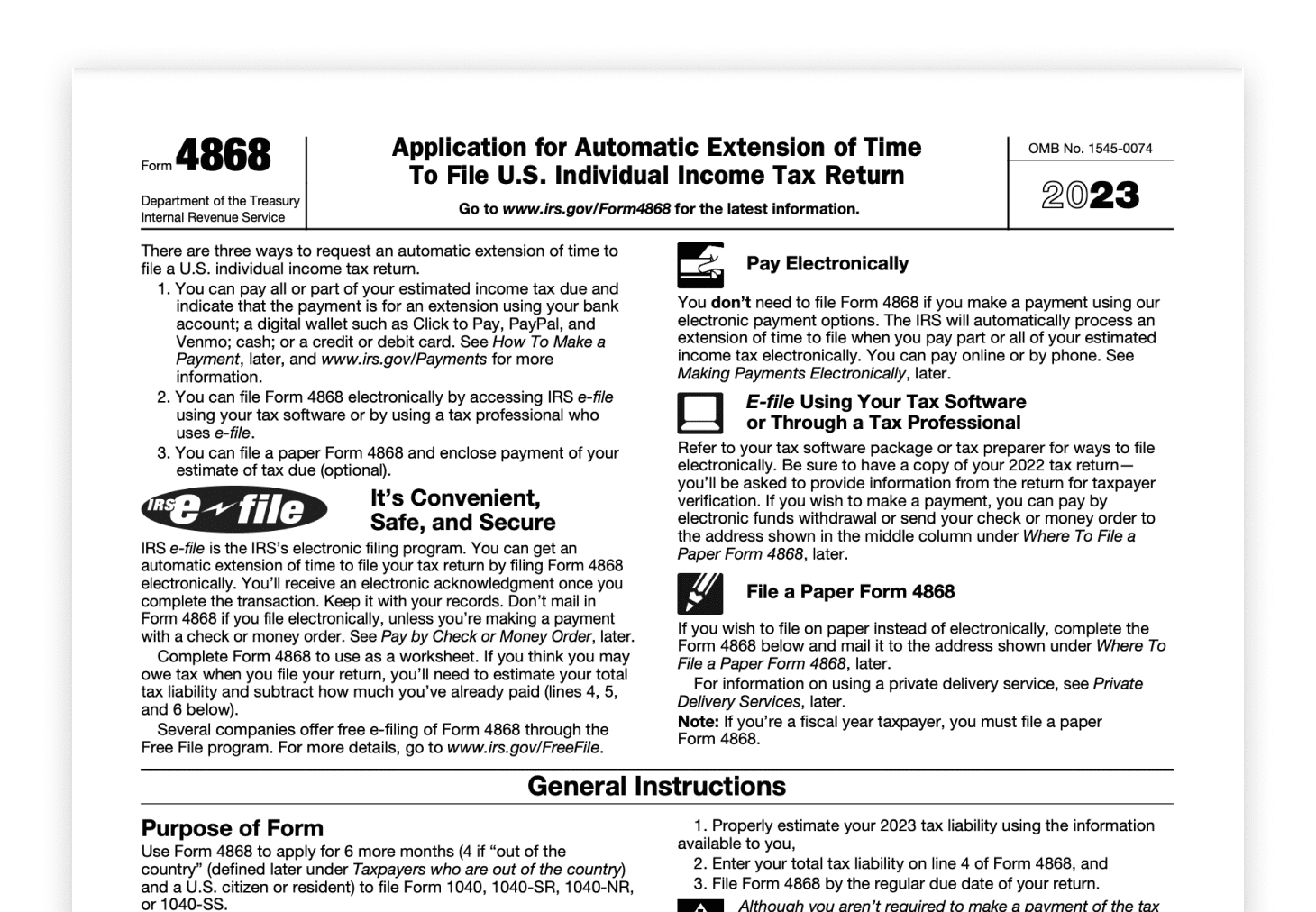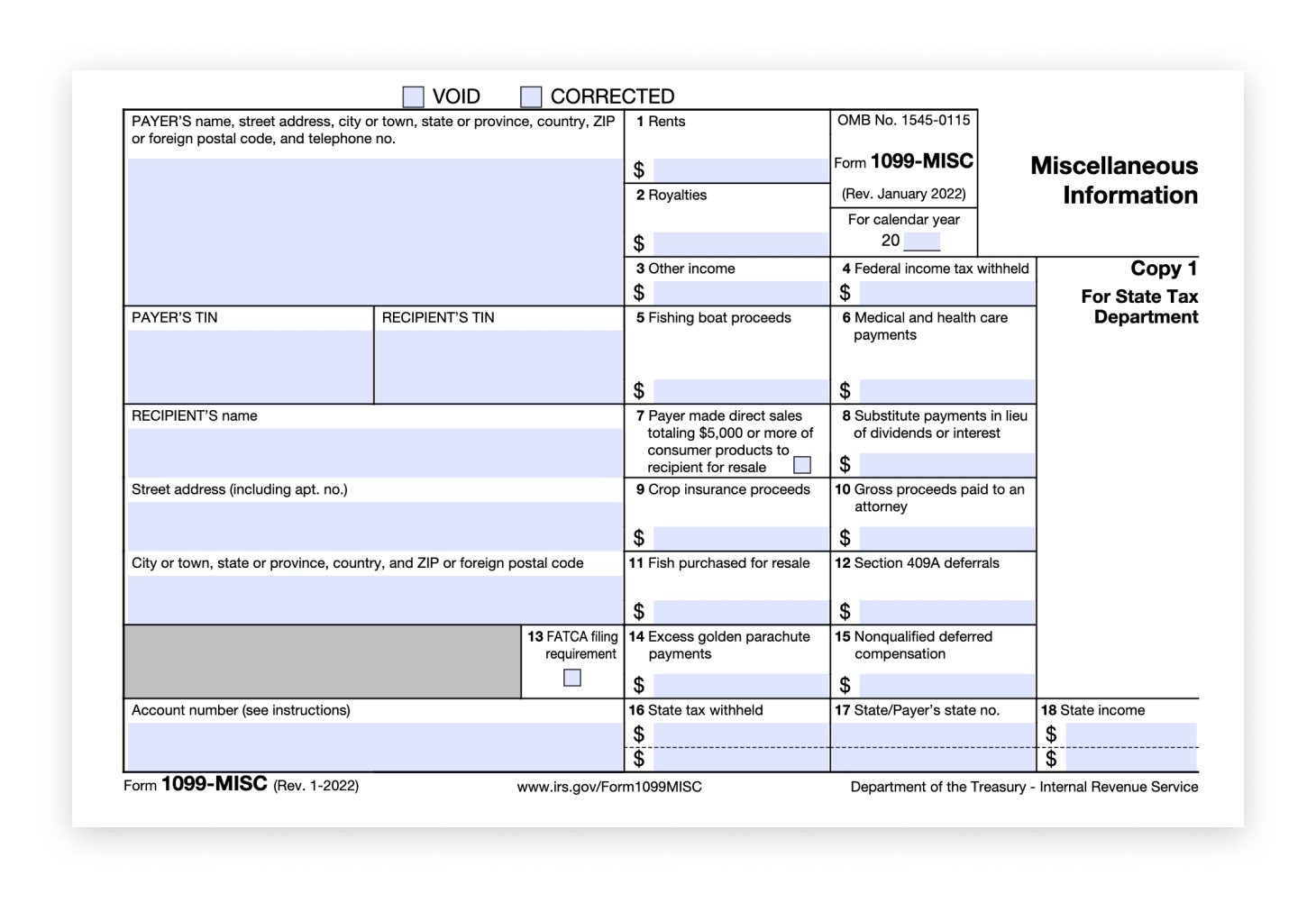W4 Generator by Jotform
Tired of dealing with tax paperwork? Jotform makes filling out your W-4 forms easier by offering a no-cost, user-friendly online solution for simplified tax reporting.
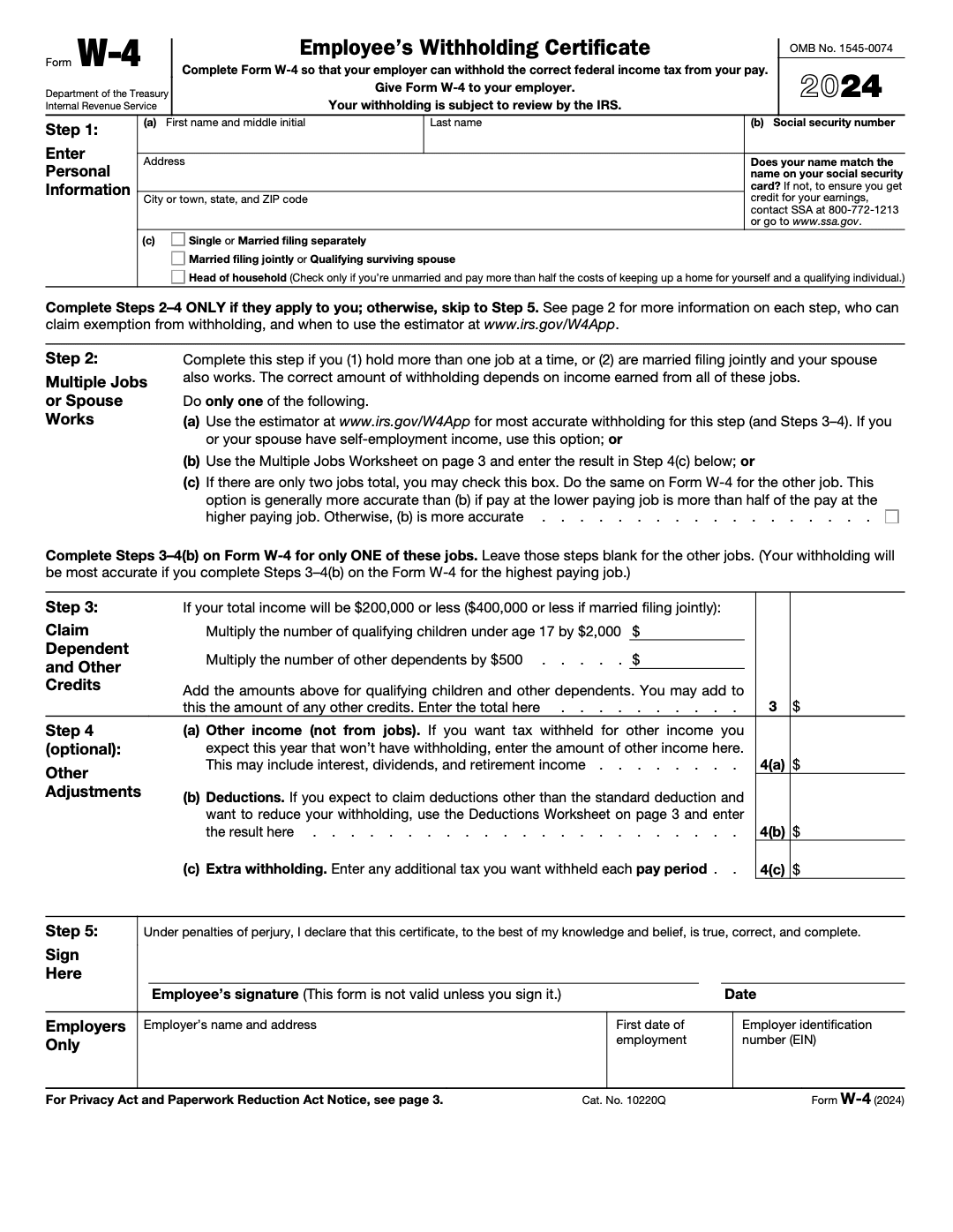
Keep Information Secure
Safeguarding your data is Jotform’s top priority. All form submissions are protected with GDPR and CCPA compliance features, a 256-bit SSL connection, and optional HIPAA compliance features for healthcare professionals. You can also opt to secure your data with Encrypted Forms or add a CAPTCHA field to protect against spam.
Fill out tax forms on any device
Seamlessly complete your W-4 forms anytime, anywhere. Whether you’re using a computer, tablet, or smartphone, Jotform ensures a responsive and user-friendly experience.
Easy to fill out and download
Jotform’s W-4 tax form generator offers users an intuitive way to fill out W-4 forms. Users can instantly download their completed W-4 forms as PDFs — perfect for keeping tax documents on file.
Convert submissions into their original PDF layout
Seamlessly transform submissions back into their original W-4 layout with Jotform. Ensure consistent, accurate tax documentation.
Your search "{searchValue}" did not match any results.
-
What is a W-4 tax form generator?
A W-4 tax form generator is a type of platform or software that allows users to generate and fill out W-4 tax forms.
-
Why should I choose Jotform for my W-4 form needs?
Jotform is a great tool for your W-4 needs. Users can fill out their online tax forms with our intuitive and secure online builder. Jotform can also convert form information into a polished PDF, ready to be downloaded for your records.
-
What is a W-4 form generator used for?
A W-4 tax form generator is used to create and send out W-4 forms. W-4 forms are used to inform employers about the amount of federal tax to withhold from an employee’s pay.
-
How do I fill out a W-4 form?
To fill out a W-4 form, start by entering your personal information. Then, if applicable, indicate if you have multiple jobs or if your spouse works. After that, claim any dependents you have. Then you have the option to list other income (such as interest from investments) that you want to withhold taxes from. Finally, sign your name and date the W-4.
-
How secure is my information on Jotform's platform?
Your information is very secure on Jotform’s platform. Our top priority is ensuring the safety of your data. With a 256-bit SSL connection, GDPR and CCPA compliance, and optional encryption features, you can rest easy knowing your information is safe.
-
Is Jotform's W-4 form generator free?
Yes, Jotform’s W-4 form generator is free to use.
-
Can I access and manage completed W-4 forms on Jotform's platform?
Yes, you can access and manage your completed W-4 forms on Jotform. Just click on the W-4 form that you’d like to view the submissions for and then click Submissions at the top of the page.
If you see any incorrect, incomplete or inaccurate information, please request correction by filling the form below.
Request Correction