There’s hardly a better feeling than the satisfaction of finishing a project.
But getting there isn’t easy — maybe that’s why it feels so good to be done.
In order to finish a project, you must start, and starting can be the hardest part. It requires creating an outline, assigning tasks to your team, managing all of the moving pieces — the list goes on.
That’s why many teams turn to project management apps like Asana and Trello.
Project management apps help teams through all aspects of a project, from beginning to managing to completion. Teammates can see a bird’s-eye view of the entire project. They can be assigned big tasks or tasks within tasks. They can create to-do lists and choose due dates.
Project management apps also offer full transparency and hold teammates accountable. It doesn’t get much better than that, especially when making sure your project goes smoothly.
When should you use project management apps?
Choosing the right project management app can be tricky. And how do you know if your team even needs one?
Each team is different, and it might be hard to decide whether or not you want to start using a project management app. If you’re unsure, read over our project management app checklist. Make sure to check off the questions you answer with a yes.
- Would you like to be more organized?
- Do you find yourself overwhelmed by project management?
- Do your collaboration efforts include a lot of manual work (i.e., long, back-and-forth email threads, lots of data entry)?
- Are you sick of not knowing what your team is up to and wondering if they’re getting work done in a timely manner?
- Do you want to be more tech-savvy and make the most of free software apps?
If you checked three or more boxes, congratulations, you’re in the market for a project management app.
Benefits of project management apps
If you’re new to project management apps, they might seem scary. 😱 But the benefits outweigh the fears — I promise. If you’re on the fence, here are a few reasons why you should consider them.
- Better organization. Whether you’re a hyper-organized, Type A personality or fall on the laissez-faire end of the scale, project management apps are flexible enough to mold to your preferred level of organization. One size definitely doesn’t fit all.
- The ability to see who is doing what. One of the major pain points of project management is that it can be difficult to tell who is doing what. To get updates, managers have to meet in person or email back and forth with teammates to confirm whether or not tasks are being completed in a timely manner. Project management apps let you see everything that’s going on.
- More time to focus on your work. Project management apps free up time for managers, so they can focus on their own projects instead of constantly meeting and following up via email with their team. Managers can assign tasks, check in on a project’s progress, and oversee all components at their convenience.
The only real problem with project management apps is that it’s hard to choose one — they’re so similar, yet so different.
That’s why we’ve reviewed two project management app leaders, Asana and Trello, to help you decide which is the best fit for your team. Let the face-off begin!
Asana
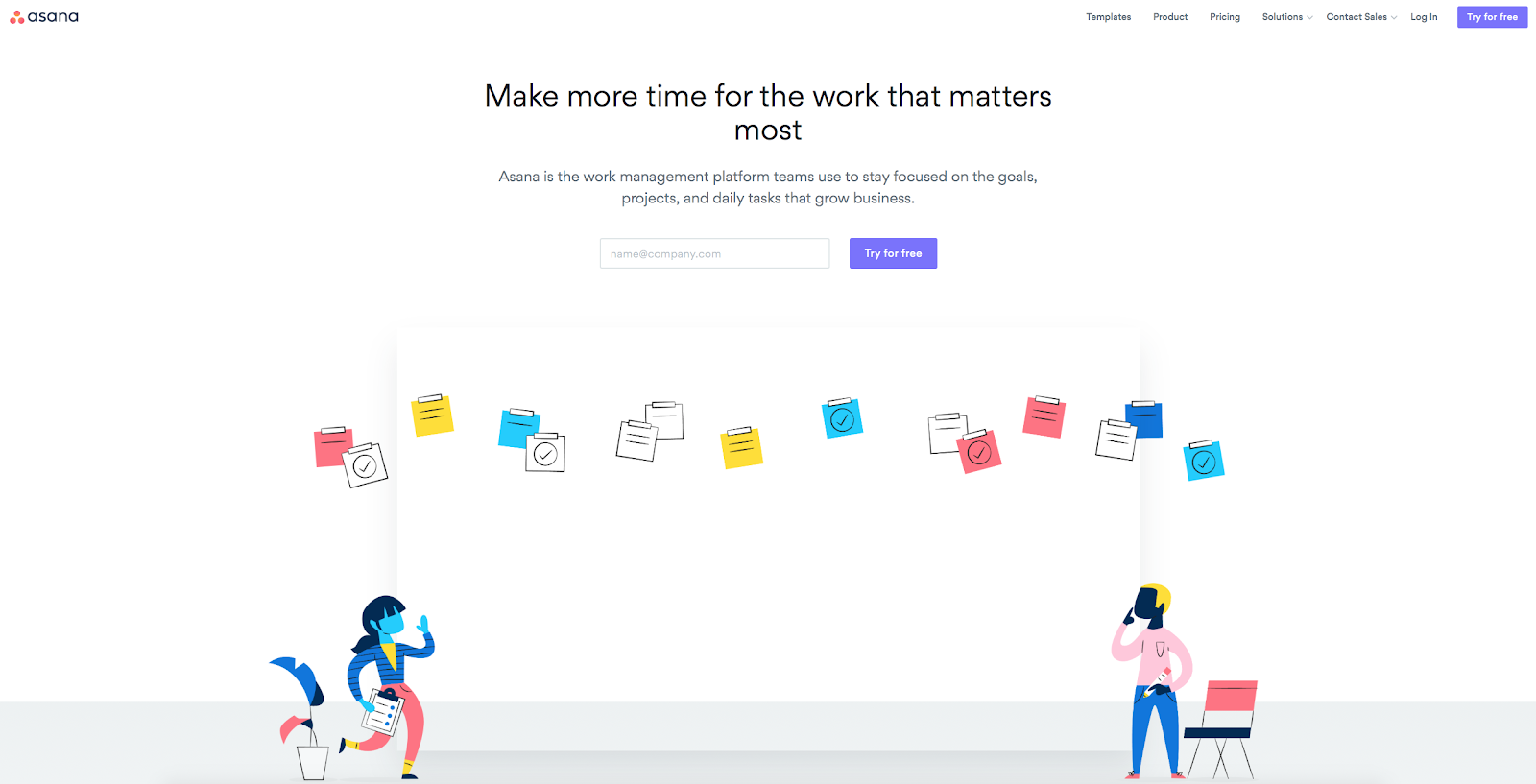
Asana’s mission is to change how teams work together. Asana’s platform is different than others on the market because it gives teams a comprehensive view of everything that’s going on — from small day-to-day details to big-picture goals. Here are a few pros of this project management app.
Pros
- A variety of viewing options. One of the biggest perks of Asana is that you can view tasks in a few different ways. Maybe some days you feel visual and other days you want something that resembles a to-do list. With Asana, you can get the best of both worlds. Each project can be viewed as a Kanban board, list, timeline, or calendar (and you can switch between each one).
- Easy communication. With a built-in “conversations” section, it’s easy to discuss projects inside the app, ensuring all thoughts and ideas stay in one place. But if you’d like, you can have emails sent directly to your inbox when a task is updated, so you’re always in the loop.
- Task customization. For each task, you can add a deadline, a description, color-coded tags, and a subtask list with due dates for each task. Teammates can also follow and comment on tasks. Better yet, there’s an option to “like” each comment, so you can acknowledge you’ve seen the communication without having to compose a message.
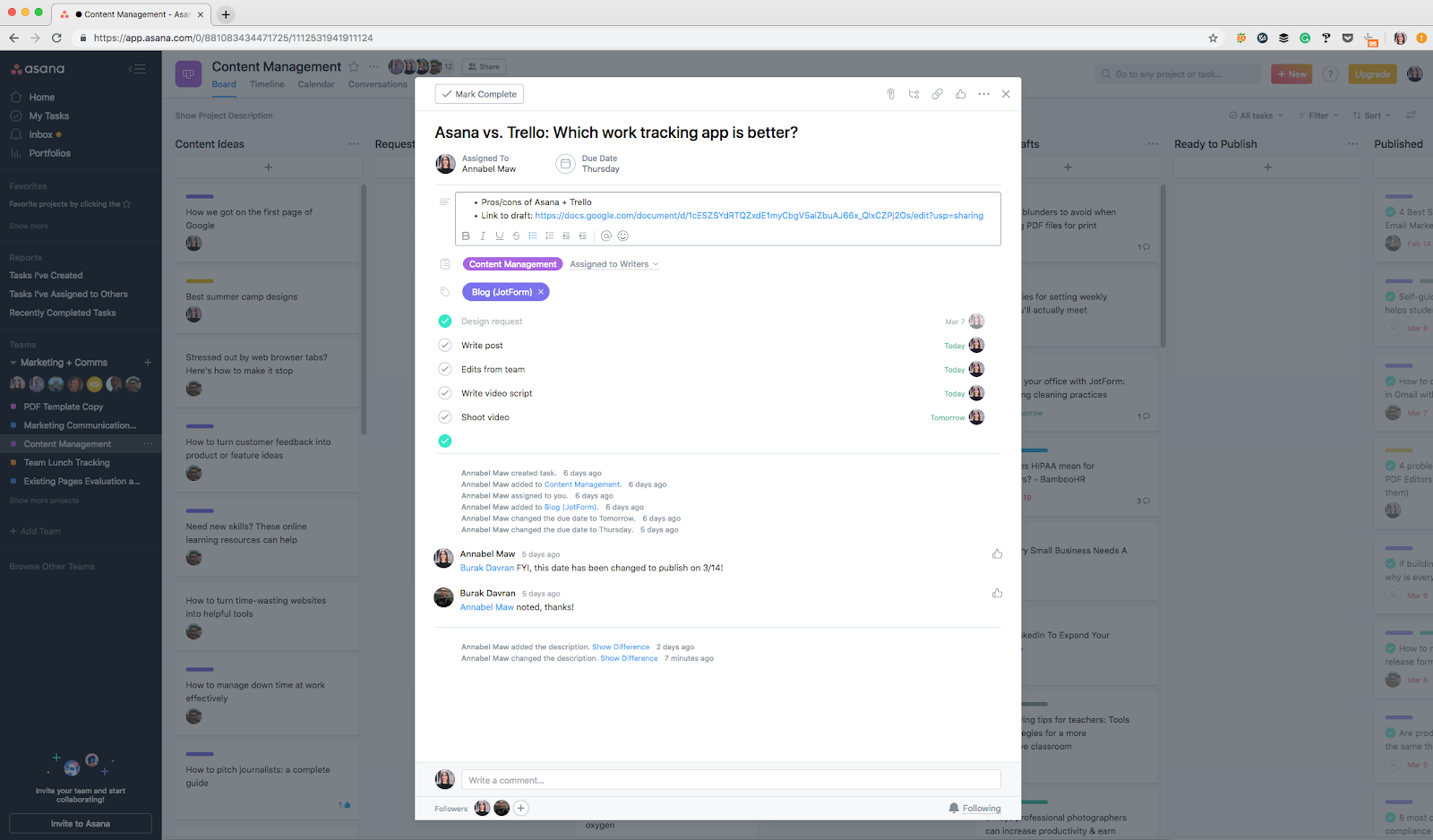
Con
- The biggest con of Asana is that its features can be overwhelming. There are so many bells and whistles, which is great, but you have to be willing to put the time into learning them to make the most of this tool.
Best for
- Tech-savvy individuals
- Hyper-organized personalities
- Complex projects with intricate moving parts
Pricing
Asana is a freemium product, and they have a few different pricing options. Basic is their free plan. Starter is their second level, which is available for $10.99 per user per month. Then there’s Business, their most popular plan, which goes for $24.99 per user per month. Asana also offers an Enterprise-level plan, but you must contact their sales team to get a quote.
Trello
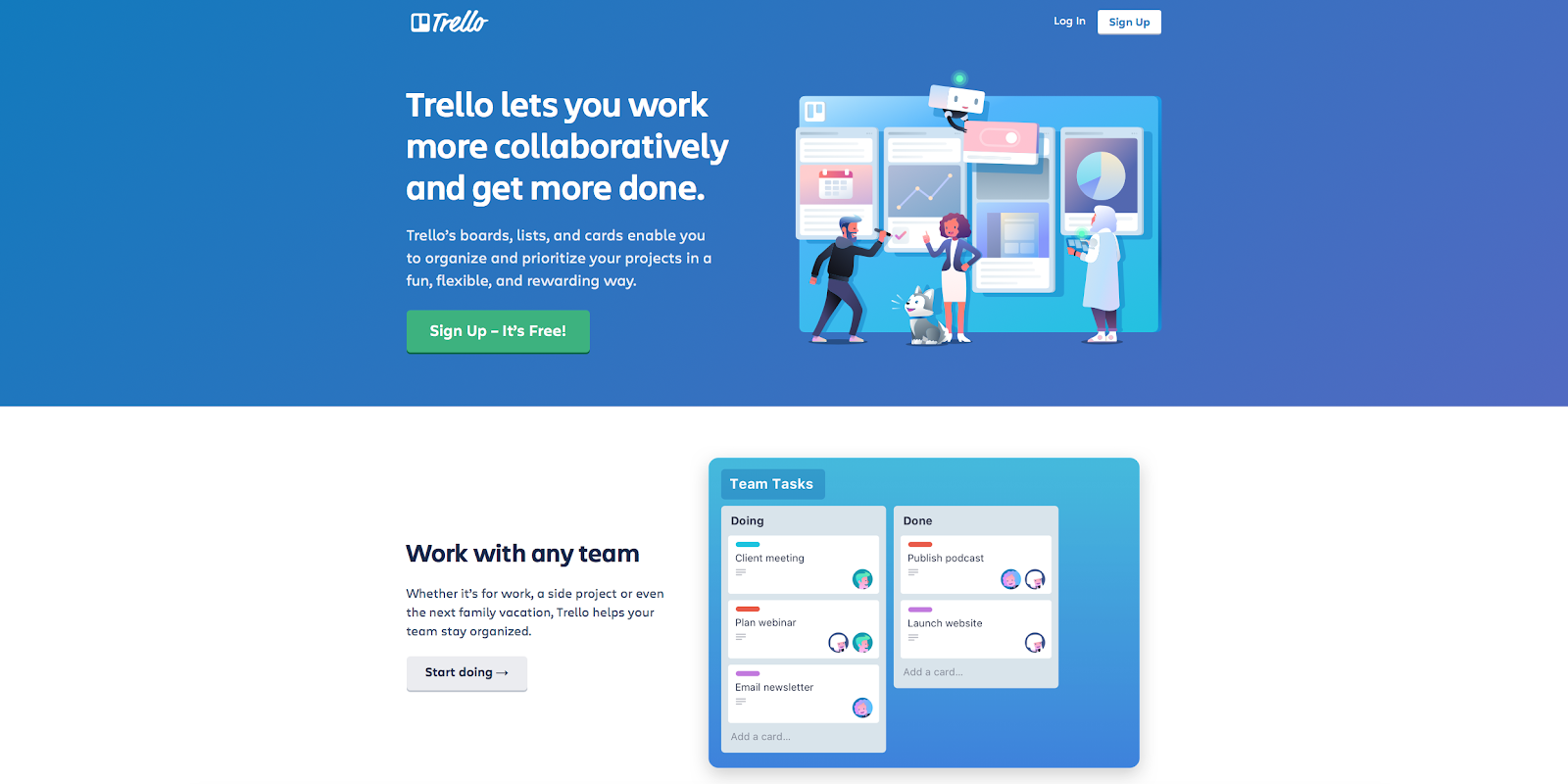
At its core, Trello’s product offering is effortless and can be used by anyone looking to collaborate. Though Trello was acquired in 2017 by software company Atlassian, it still holds true to its values of being easy to use and free of charge. Here are a few pros of this project management app.
Pros
- Simple to use. Trello is incredibly easy to use. With a quick drag and drop, teams can move cards (also known as tasks) from column to column across their board until they’re completed — like digital Kanban! Better yet, there’s a shallow learning curve, and little to no technical experience is required to use the product.
- Visually pleasing. Trello is all about the visuals, and the company makes sure to let collaborators include a visual touch wherever they can. From customizing background pictures to using color-coded tags and due dates to including pictures of collaborators, teams can easily make their board aesthetically pleasing and feel like their own.
- Flexible. Trello is flexible and adaptable. It can be used for any type of team collaboration (even if it’s not project based), such as tracking team lunches or purchasing snacks for the office. With Trello’s flexibility and simplicity, it’s desirable for teams that work together on many different types of tasks.
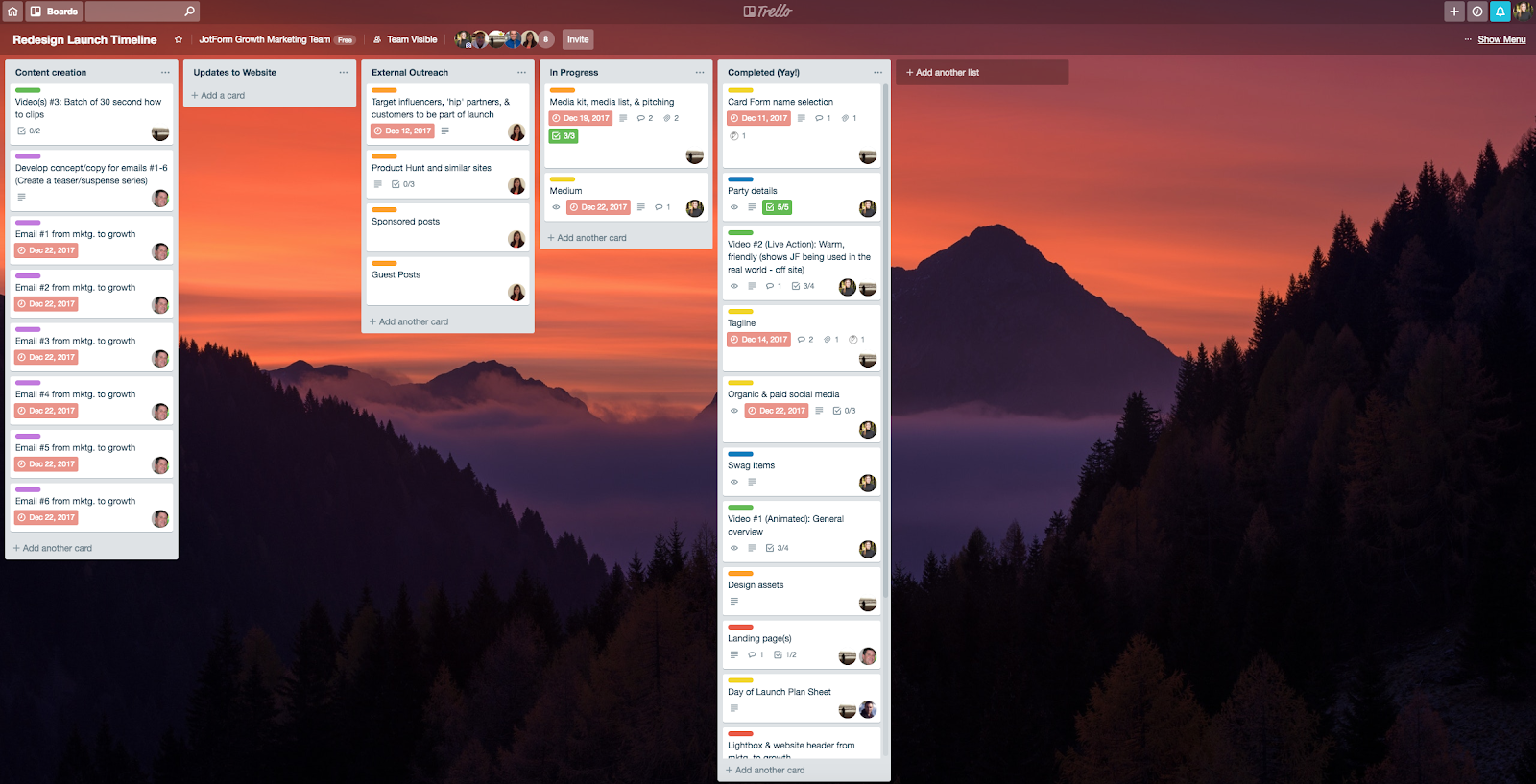
Con
- The biggest con of Trello is that it’s too simple for complex projects. Trello’s great if you’re a small business owner or smaller team looking to collaborate, but it’s not the best for workplaces trying to manage a lot of intricate moving parts.
Best for
- Visual thinkers
- Less technically skilled individuals
- Simple projects
Pricing
Just like the simplicity of Trello’s product, their pricing plans are also straightforward. Trello is a freemium product, and their Free plan really is free forever. The middle pricing plan is Standard plan, which is available for $5 per user per month. Then there comes the Premium plan, which is $10 per month. Last, they have an Enterprise-level plan, which has an average annual price of $17.50 per user.
Integrating project management apps with your forms
At Jotform, we love both Asana and Trello — we’re even integration partners with both companies.
It doesn’t matter if you’re an Asana or Trello fan, you can integrate both project management apps into your online forms for free.
If you’re leaning toward Asana, be sure to check out our Asana integration. When you sync your forms with Asana, form submissions are sent directly to the project management app and included as new tasks, projects, or conversations.
This integration is wonderful for teams who are dealing with a lot of moving parts. For instance, if you’re leading a support team and need to simultaneously manage customer requests and bug fixes, and assign to teammates accordingly, this integration is perfect for you.
On the other hand, if you’re more of a Trello fan, try out our Trello integration. Once you sync Trello with your forms, every time a submission is received, a Trello card will be created with that information on your Trello board.
This integration is perfect for internal use. For example, if a marketing team member needs their design team to create a social media ad, they can fill out a form with the design requirements. After they submit the form, it’ll immediately appear as a new task on the design team’s Trello board.
So there you have it! Depending on your company’s needs, your project management “winner” will be different.
Let us know in the comments which project management app you use and why.

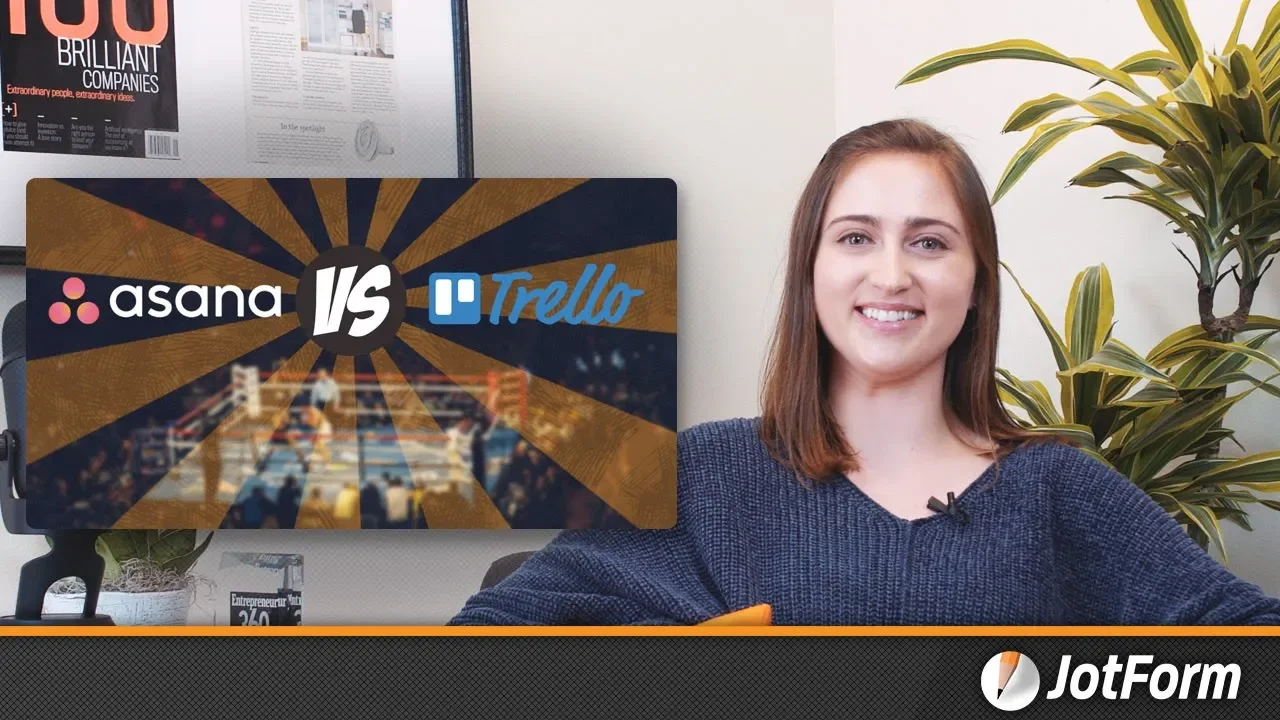




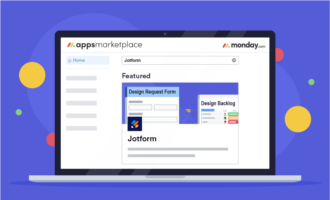












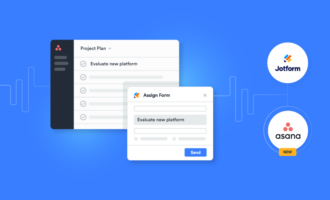










Send Comment: