A strong digital presence is an essential marketing tool for Realtors. Sure, billboards and park benches still have their place. But with more people searching for properties online than ever before, people need to find you there if you want them to find you at all.
Not any website will do, though. While it’s important to showcase yourself, it’s even more important to feature the properties you’re currently listing in the best light possible.
Here’s how to create a property listing website that does just that.
How to create a property listing website
1. Include the most important features
Before we dive into how to create a property listing website, let’s briefly look at what sets the best sites apart from the rest.
Impeccable images are absolutely essential, writes Matthew Bushery at real estate marketing platform Placester. He points to research that shows marketers consider images to be the second most important type of content for real estate websites.
Featuring pictures of the properties you’re listing is a given. But Bushery also recommends including photos of the local area and infographics with housing market data.
A lead capture form is also important, writes Meredith Hart at HubSpot: “This can be achieved using forms or a with a chatbot. Including a contact form will allow people to reach out if they would like to get information about you or one of your listings.”
2. Build a property listing website from scratch
The enormous range of website builders and low- or no-code solutions make it easy for anyone to create their own website, Realtors included. And while it’s completely possible for Realtors to roll up their sleeves and develop a site from scratch, purchasing a theme to customize is probably the safer and easier option.
Creating property listing websites can be tricky, writes Megan Hendrickson, senior content marketing manager at DreamHost.
“Property listings have a lot of information attached to them, and the NAR [National Association of Realtors] has its own rules and regulations for advertising online,” she says. “Therefore, you’ll need to pay extra attention to your website’s theme. It will be your main opportunity for dressing up your website and organizing your properties.
“With that in mind, choosing a real estate-friendly theme for your WordPress site is an excellent place to start.”
3. Hire an agency to create a website for you
If you don’t know how to create a property listing website yourself, you can hire an agency or freelance web developer to create a website for you.
This is the easiest option for busy Realtors, but convenience comes with a pretty hefty price tag. Web designer and developer Mark Brinker researched the cost of creating a small business website and found the typical price is between $4,000 and $10,000. The final bill could run as high as $20,000 in some cases, he says, “depending on the number of pages on the site and the amount of customization required.”
Many Realtors will find this prohibitively expensive and look for an alternative solution.
Use Jotform to add properties to your existing site
If you already have a WordPress website or don’t want to spend money on an expensive theme, you can use Jotform to upload properties to your existing site with ease.
Real estate agents can use Jotform Tables’s embed feature to create property listings on their websites and keep them automatically updated, thanks to the dynamic nature of the tables — and they can do it without any coding skills.
Getting started is simple. Open a Jotform table and compile a list of all your current properties. Make sure to create a different column for each property attribute and include at least one image.
Then follow this guide for embedding Jotform tables into your WordPress site. Once you’ve embedded your table, any changes you make will automatically update on your website. That means adding a new property is as simple as adding it to your table.
And Realtors can use the Jotform platform for more than just property listings. Jotform can help with
- Collecting and storing information from sellers
- Creating lease and rental agreements
- Building inventory and inspection checklists
With Jotform, all your form and spreadsheet needs can be met in one place.
Image by: Ronnie George


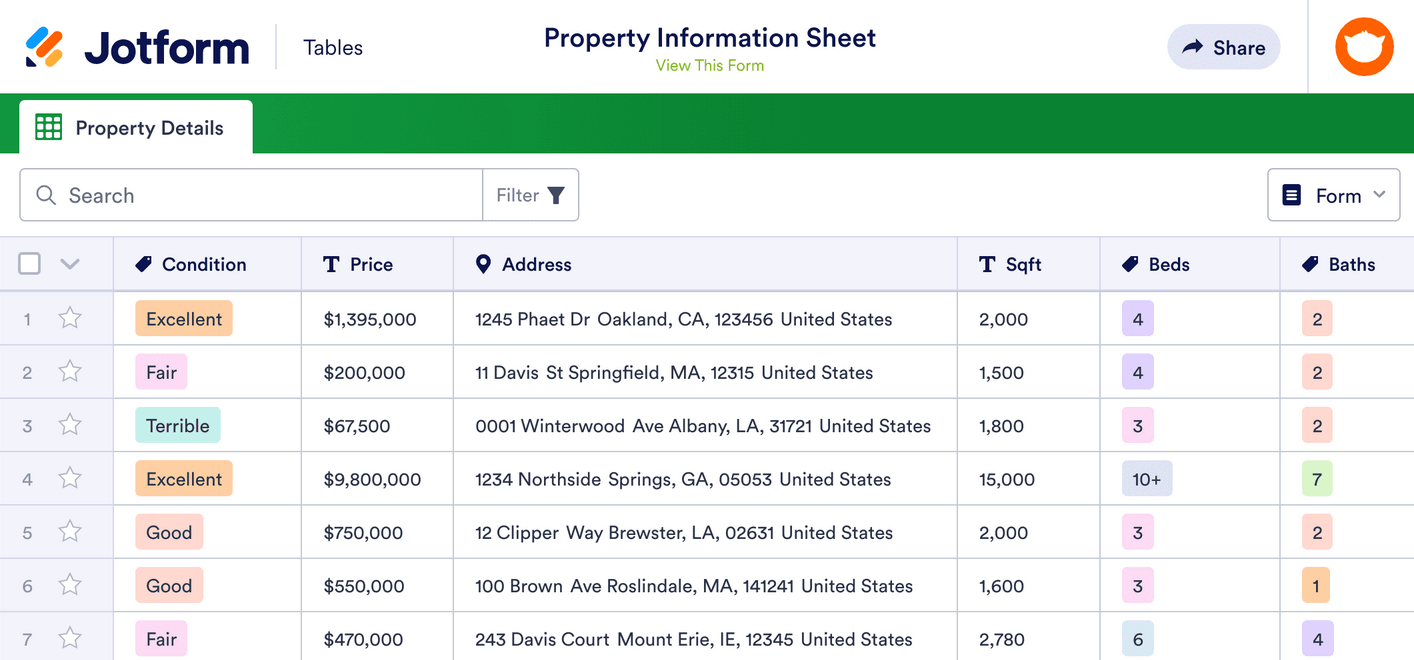


















Send Comment:
1 Comments:
More than a year ago
Realty Speaks is an online real estate portal which is focused on providing complete Real Estate Solutions to the people. Its primarily a Real Estate, Property Management Company having a wide range of property options including 1 BHK, 2 BHK, 3 BHK flats, Projects, villas, duplexes, penthouses, studio apartments, Projects besides commercial properties like basements, shops, showrooms, etc. Visit: