You can embed form submissions on your website with Jotform Tables. Furthermore, you can display your form data in different views like cards, uploads, or calendars.
Note
A public table where everyone can access it as read-only is required.
To embed form submissions into your website
- In Jotform Tables, open Share in the upper-right corner.

- In the dialog, select Share Settings.

- Set Privacy Options to Public Table, then select Go back at the top.

- Go to Embed, then copy the provided embed code. You can set your table’s height before copying the code.

- Paste the code into your website using an HTML editor or similar tools.
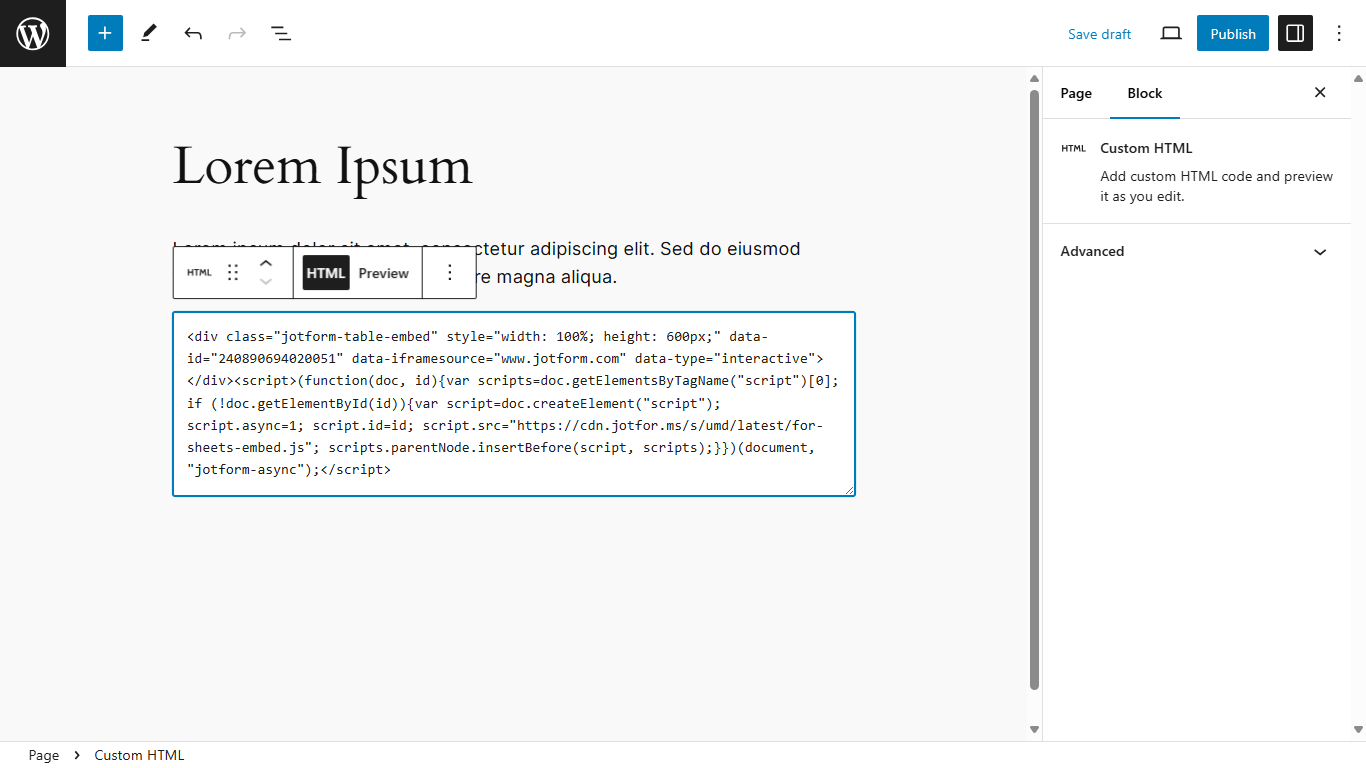
Once published, your users can view your table directly from your webpage.




























































Send Comment:
13 Comments:
76 days ago
I would like to publish a single submission on a web page. Ideally I'd like the data to show vertically as it does within email notifications or PDF views, not a single row of table data. When I try to embed a PDF report for a submission, it requires login to view and obviously that's not desired. Please advise how this can be done.
276 days ago
Is there a way for the form submissions to only show the submissions by a specific person who does not have a Jotform account? Example, we are using the form for tech requests of employees. We would like for employees to track where their submissions are in the approval process. Is this possible?
300 days ago
If I use the embed form option on my website, who would people access the table? How do I use the embed form option to prevent hacking if the table is public?
305 days ago
That does not seem to work for HIPAA tables. Do you have suggestions how to solve this?
More than a year ago
This does not work. All I have the option of embedding is the form, not the submissions. I want to create a view for internal users who are part of an approval process on escalated items.
What other settings need to be changed in order to allow the submissions to be embedded?
More than a year ago
When I embed the table with submissions I need to hide the "view larger" button. I don't want people to see the public link. It's possible?
More than a year ago
what if I only want to put one submission from that form on a different web page NOT the whole form and all its submissions?
More than a year ago
Hi, I have embedded a form/table as read-only. However, on my webpage, I am able to edit and add new tabs even though i selected read-only. How can I change it so no one else viewing can mess with the data?
More than a year ago
I would like to create form with say 5 choices/boxes. When someone selects a box and puts their name in it, that name will appear and be frozen, so no one else can select it.
Is something like this do able?
Thanks,
Phil
More than a year ago
I want to make auction form. With field such as latest bid display.
More than a year ago
So I have a table with a form someone can fill out. I was wondering is there a way where we can have multiple lines "down".. for example I have a apartment investor with 10 locations with Houston, Dallas, Austin.. Is there anyway where they can just click "enter" and it go down to the next row and prefill that out without them having to do the same form over and over again for each location?
More than a year ago
Do survey recipients have to create a jotform account to respond?
More than a year ago
When I embed the card view into a website, a short answer field is truncated and won't expand (unless I'm logged in, but my site visitors don't have Jotform accts). Is there a way to expand this so it shows the complete entry?
Thx!