The CMS-1500 form, also known as the professional paper claim form, is the standard claim form healthcare professionals use to bill Medicare, Medicaid, and other insurance providers. The Uniform Claim Task Force introduced the form in the 1980s in an effort to standardize claims nationally, writes WebPT’s Melissa Hughes. Most insurance carriers across the country now accept the forms.
The vast majority of carriers also accept digital copies, which has significantly streamlined the claims process and made filing them faster and easier. However, the process still has a few issues.
Here’s how to fill out a CMS-1500 form quickly and correctly using an online form tool to further speed up the process.
How to fill out a CMS-1500 form
At first glance, the CMS-1500 form can seem overwhelming. There are more than 30 boxes on the form that you’ll need to complete before you can file it. Among other things, you have to include details on your patient, their coverage, the treatment you’ve provided, and the cost of that treatment.
Let’s take each of the 33 boxes in turn and look at the information you’ll need to fill out a CMS-1500 form.
- The type of insurance and the insured’s ID number
- The patient’s full name
- The patient’s date of birth
- The insured’s full name, if applicable
- The patient’s address
- The patient’s relationship to the insured, if applicable
- The insured’s address, if applicable
- Field reserved for NUCC use
- The name of another insured’s name, if applicable and different from box 2
- What the patient’s condition is related to
- The insured’s policy or group number
- The patient’s signature
- Whether the patient’s or insured’s signature is on file or not
- The date of the current illness
- Another date related to the condition, if applicable
- The dates the patient has been unable to work because of the condition
- The name of the referring provider, if applicable
- Hospitalization dates related to the treatment
- Additional claim information
- Further additional claim information, if applicable
- The diagnosis
- Prior resubmission code, if applicable
- Prior authorization number, if applicable
- Applicable codes relating to the date of service, place of service, emergency indicator and procedures, charges, and number of medical visits
- Federal Tax Identification number
- The patient’s account number
- Where the check should be sent
- Total charges for the procedure
- The amount paid
- Field reserved for NUCC use
- The signature of the physician, including their degrees or credentials
- The name and address of the location where services were rendered
- The billing provider’s information, address, and phone number
Most providers will require you to submit your complete CMS-1500 to a clearinghouse, writes the team at Healthie: “A clearinghouse is a third party company who handles your CMS 1500s and coordinates with the insurance company to pay for your services. Clearinghouses are often digitized nowadays, and tend to act as a central way to keep track of your claims and update you on their status.”
Use Jotform to make the process easy
Now that you know how to fill out a CMS-1500 form, let’s discuss how you can make the process even easier with JotForm.
You can use Jotform Smart PDF Forms to fill out forms you use regularly — like the CMS-1500. Simply upload the form, and Jotform Smart PDF Forms will automatically convert it into an HTML web form while keeping the original layout. You’ll be able to quickly fill in the form as instructed above and then download the completed document to send to the appropriate clearinghouse.
An online form platform like Jotform also lets multiple people access and complete your CMS-1500s easily. This is one of the biggest benefits of online forms, says the team at DocuPhase: “When you use an electronic form, updates can be made by as many people as you need. There’s no printing or scanning. It’s all done electronically and can even be automated using workflow software.”
Discover more about how your medical practice can use Jotform Smart PDF Forms to make completing the CMS-1500 easier and to create your own HIPAA-friendly forms.


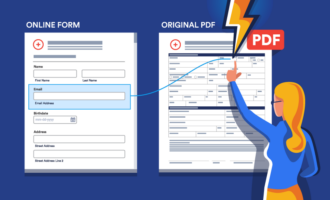











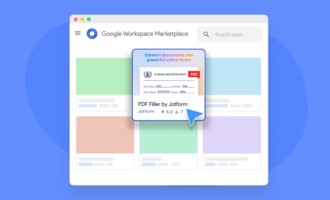









Send Comment:
1 Comments:
300 days ago
information was most helpful and useful