If you’re starting a new job or have recently changed positions, your employer may ask you to fill out a W-4 form. This form identifies your tax withholdings, which will factor into whether you receive a tax refund or owe taxes at the end of each tax year.
You need to fill out this form each time you start a new job, but you no longer have to print it out, complete it, and scan it. Instead, there’s an easy way to complete the W-4 form entirely online.
Why fill out the W-4 form
The W-4 form is also called the Employee’s Withholding Certificate. Your employer will use this IRS form to determine your tax withholdings. Based on the information you provide on the form, your employer will withhold a certain amount of tax from each paycheck.
These withholdings are what can prevent you from having to pay additional federal income tax to the IRS when you file your taxes each spring. They can also be the reason why you might get a tax refund.
How to fill out a W-4 online
When you’re working with an unfillable PDF form, you have to print it, fill it out on paper, and scan it. This is a cumbersome and time-consuming process. Luckily, there’s a much less complicated way to complete and submit your form.
To save time, fill out the W-4 online with JotForm. Start by uploading the form using Smart PDF Forms. You can just drag and drop your PDF file into the uploader.
When you upload the form, it will convert into a fillable HTML web form. You can then edit and complete the form. When you’re finished, you can save the completed form in its original file format and then email it to your employer.
If you want to save even more time, consider using the editable W-4 form template that’s available through Jotform. The process will take just minutes.
What information goes on the W-4
It’s important that you fill out your W-4 form accurately since inaccurate withholdings can lead to you owing taxes or overpaying and receiving a big tax refund. You can find more information about the exemptions you can claim on the IRS website’s FAQ section.
When filling out the form, you’ll start with basic information like your name, address, filing status, and social security number.
Step two will help you determine the accurate withholding if you have multiple jobs or if you’re married filing jointly and your spouse also has a job. For this step, use the IRS estimator to determine your withholding or use the Multiple Jobs Worksheet.
Step three addresses your children and dependents. This section applies if your total income is $200,000 or less — or $400,000 or less if you’re married filing jointly.
Step four is optional, so you may or may not have items to claim here. You can elect to have additional tax withheld for other jobs you work that don’t withhold tax. You can also use the Deductions Worksheet to claim additional deductions that go beyond the standard deduction. You may choose to have additional tax withheld from each pay period, which can help ensure you won’t have to worry about paying a larger amount at tax time.
Once you’ve completed those steps, sign and date the form.
What to do with your completed form W-4
Once you’ve completed your W-4 form, you’ll need to submit it to your employer. Your employer will then use the form to determine your payroll taxes.
If your employer needs you to complete other tax forms, you can repeat the same process with Jotform’s Smart PDF Forms. Completing your forms digitally won’t just save you time and make the process easier — it can also help prevent data entry errors that could result from misinterpreted handwriting. You’ll be able to rest easy, knowing your information is accurate.
Since your form W-4 determines your federal income tax withholding, it’s essential that you choose the right withholding allowances for your financial situation. If you’re unsure what’s the most appropriate withholding level for you, be sure to talk with your accountant, who can give you the best advice.



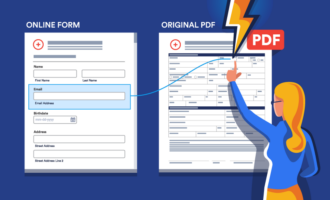















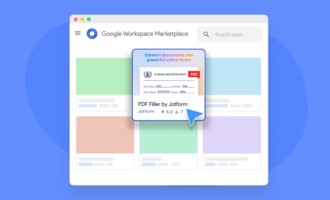





Send Comment:
1 Comments:
More than a year ago
Is the 2022 form available?