Top 4 record management software apps
Keeping contracts, invoices, financial documents, legal documents, employee records, product documentation, and other essential records organized is a big task. Record management software can help you save time and streamline your processes.
Quality record management software apps can help simplify document workflows, saving you time on processing and organizing documents. They also facilitate easy file-sharing for collaboration. Other features, like document version control and search features, help protect your data and make it easier to access the records you need.
The best record management software apps
Investing in a quality record management software app can improve your department’s operations and save your staff time. We’ve highlighted some top options to consider.
1. DocuPhase
DocuPhase offers workflow automation and integrated payment solutions that streamline the process of invoicing, collecting consumer and vendor payments, and more. The DocuPhase app allows you to access the platform on your phone and includes the ability to rotate images, annotate records, and more.
The platform features a no-code form builder that allows you to create forms and collect e-signatures. The intelligent data capture feature is capable of extracting line-item details while the platform’s automation features speed up invoice processing to save staff time.
Contact DocuPhase to set up a demo and request pricing information.
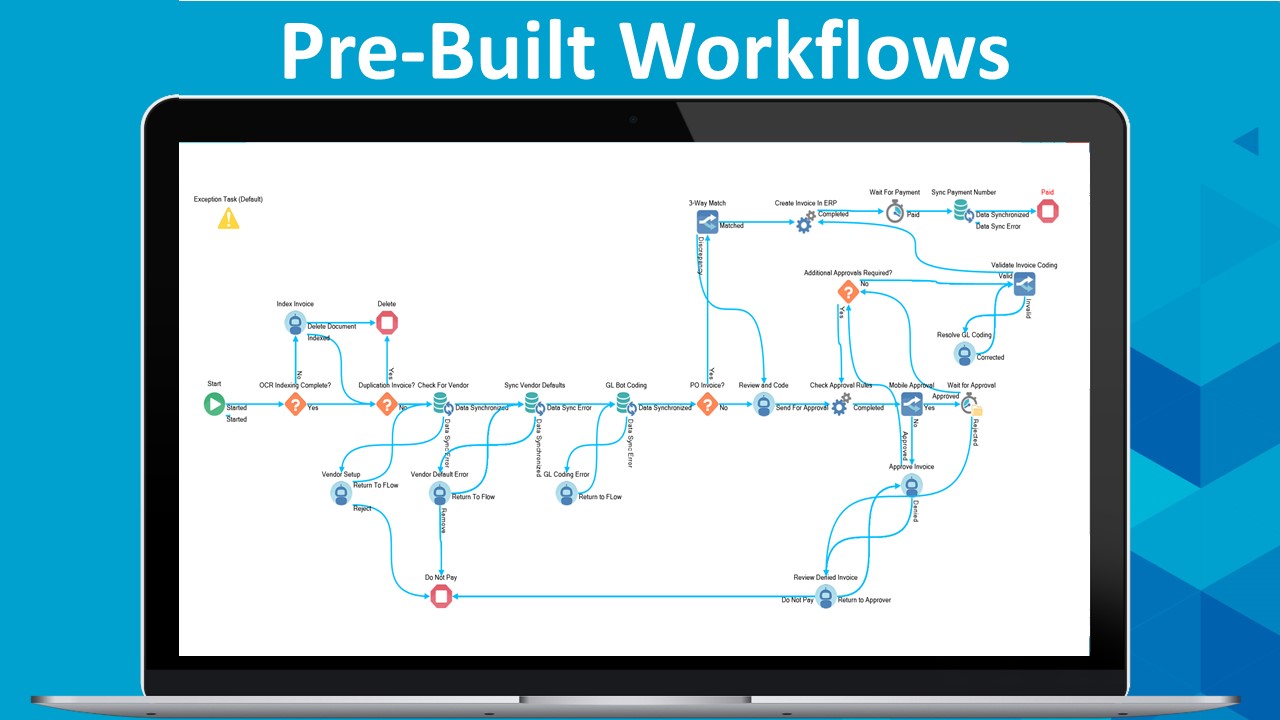
2. SharePoint
Ideal for departments that already use the Microsoft operating system and suite of tools, SharePoint simplifies the process of sharing and managing content, including records and documents. The SharePoint app is robust and gives staff the ability to access the platform on the go.
SharePoint helps you automate processes, including approval processes and more complex workflows. Document libraries with access control are ideal for report storage, and you can also share files securely within or outside your organization for easier collaboration. Online training is available to help you get started.
The SharePoint Plan 1 for small to medium-sized businesses costs $5 per user per month. The Office 365 E3 plan offers many more apps and services and costs $12.5 per user per month, with an annual commitment.
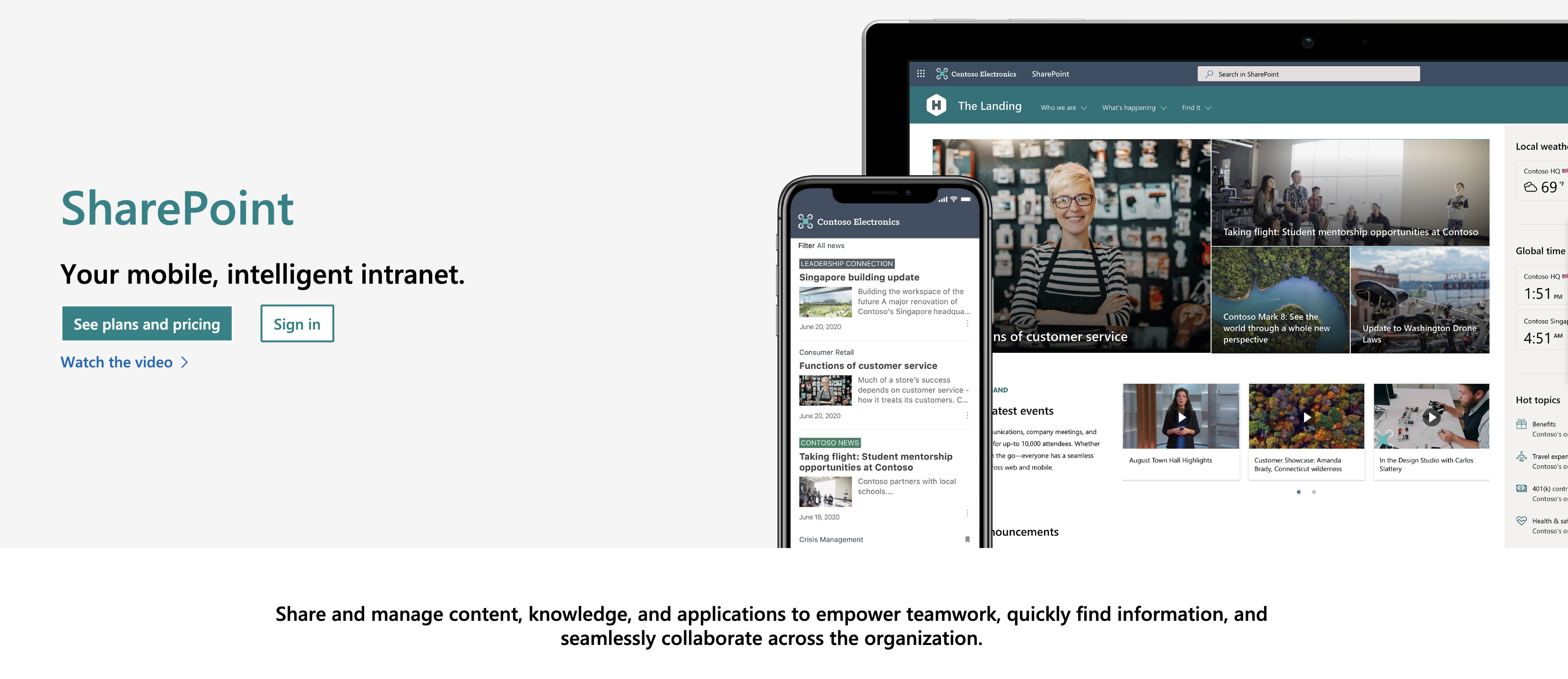
3. Confluence
Confluence is a team workspace and electronic document management system. This versatile app allows you to securely store files in the cloud. Page versioning lets you track and view changes to document versions, and you can create unlimited spaces and pages to keep your department organized.
Confluence integrates with third-party apps, including Jira and Trello, so it can fit well into your existing workflow. Its permissions feature allows you to select which employees are able to access sensitive content, like certain types of records. Advanced search capabilities help you quickly find the records you need.
The Free plan supports up to 10 users. The standard plan costs $6.05 per user per month, and the Premium plan costs $11.55 per user per month. Custom pricing is also available for an Enterprise plan.
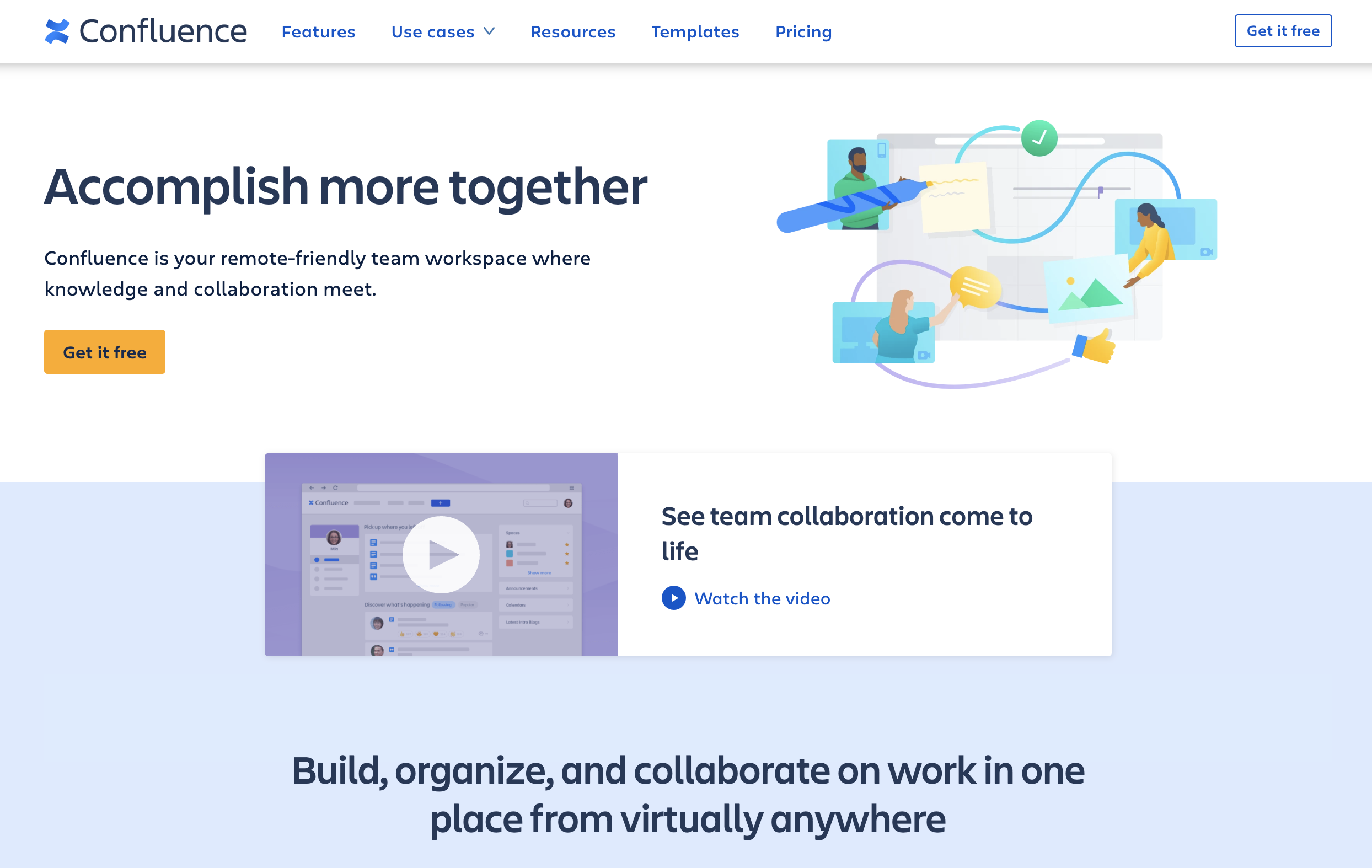
4. Box
Box is a versatile content management and collaboration platform and app. With Box, you can securely store documents in the cloud, and it offers a native e-signature tool for easy document signing and storage. Automation tools help your teams collaborate and work efficiently on tasks like budget reviews and document approvals.
Box also offers excellent security. The Content Cloud includes essential security tools like file permission controls and secure file-sharing capabilities. You can use Box to streamline budget and contract development and management, store sensitive legal information like IP filings, streamline new staff onboarding, and more.
The Box Business plan costs $15 per user per month, while the Business Plus plan costs $25 per user per month. The Enterprise plan costs $35 per user per month, and an Enterprise Plus plan is available with custom pricing.
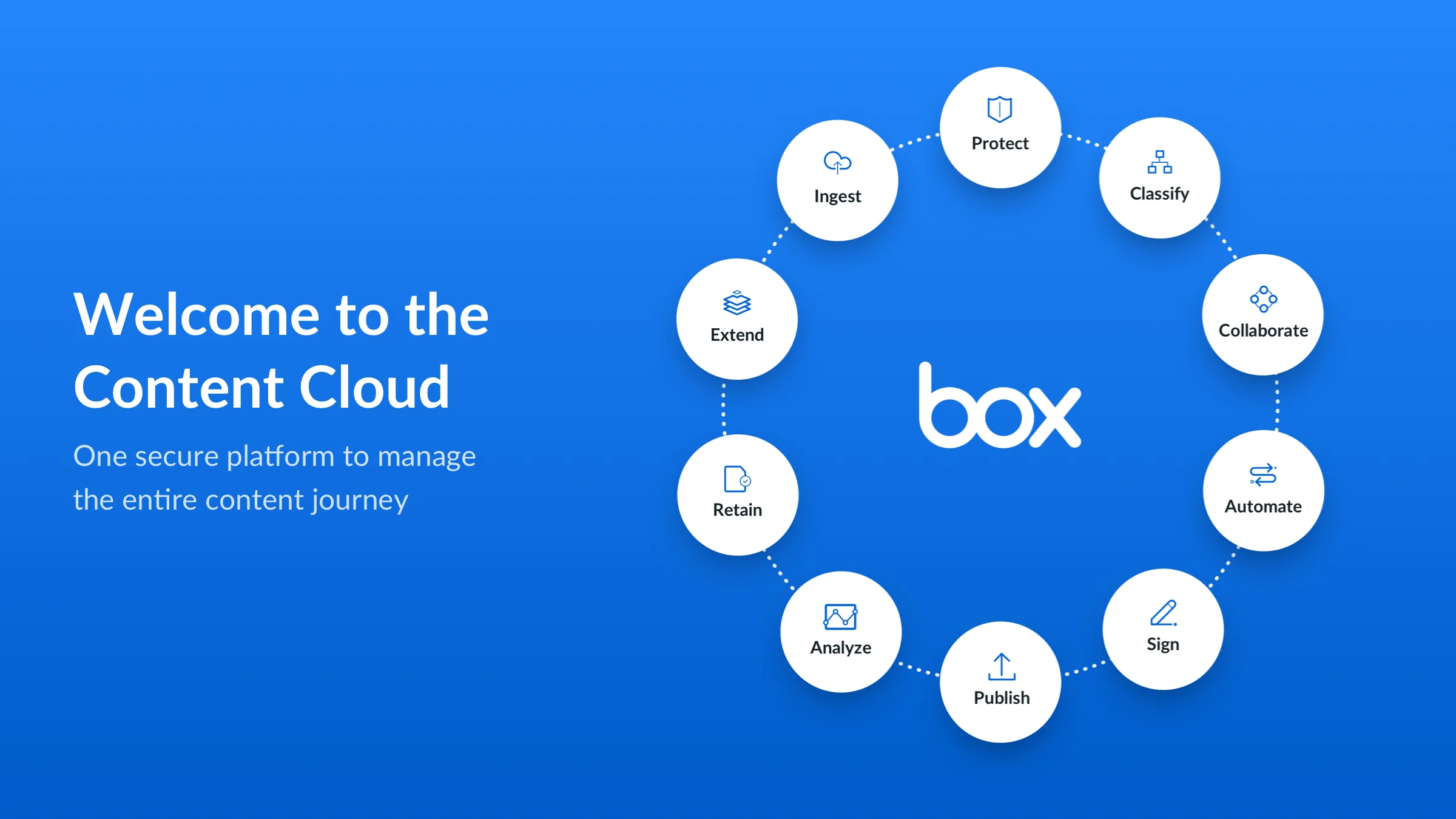
A powerful record management software app for digital transformation
If your department is still working with paper records, going digital can solve many common challenges. Paper records are prone to human error, can be lost or damaged, and take up significant physical storage space. Plus, dealing with paper makes for time-consuming processes, especially when documents require multiple signatures.
While the transition to digital can seem overwhelming, Jotform Enterprise can help make it much easier. Organizations worldwide use Jotform Enterprise to build powerful forms, manage form responses, sort and organize data, and store records.
Jotform also meets the highest industry security standards to help protect your data. All form data is stored in dedicated 256-bit SSL encrypted databases, payment transactions meet PCI DSS Level 1 requirements, and you can also request SOC 2 Type II and HIPAA compliance if needed.
Jotform Enterprise is a no-code solution that fits into your daily workflow. With more than 200 integrations with popular third-party apps, this platform can pair with your existing software to meet your business needs. If you’re thinking of transitioning to digital record management, Jotform Enterprise is an ideal solution.
Photo by Microsoft 365 on Unsplash
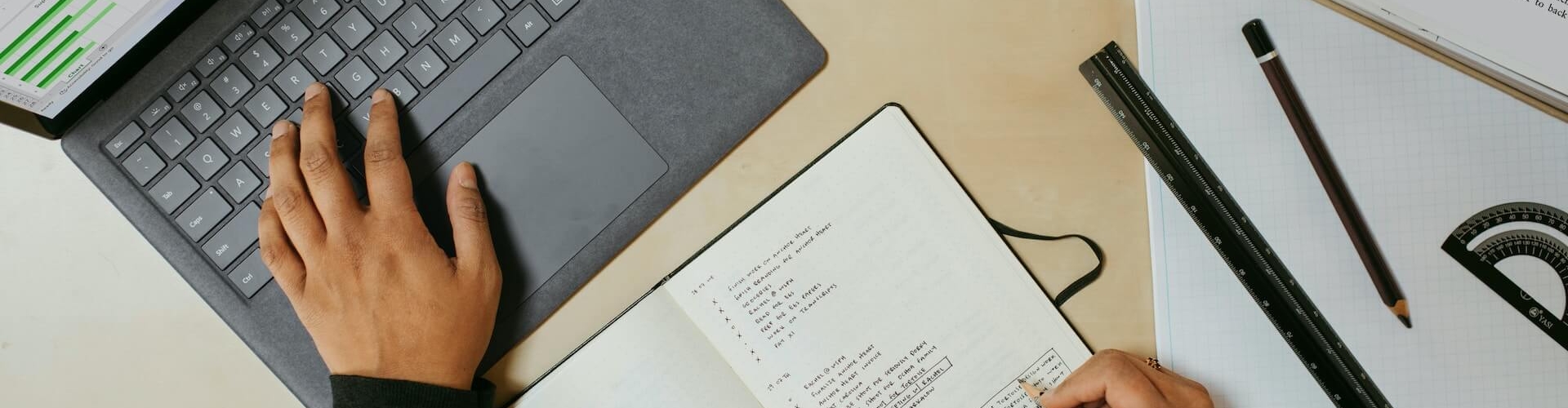








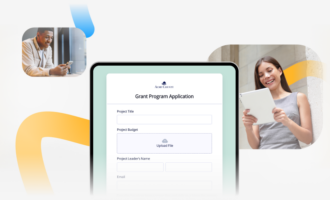







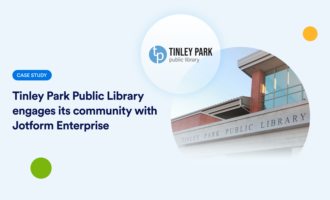











Send Comment: