It’s 2022, and we’re still killing trees, printing contracts, signing them with pen, scanning, and emailing them. If your form requires an electronic signature, you don’t need to waste any more time scanning and emailing. With Jotform Sign, you can add an e-signature element to your form and ask your users to sign the form.
Create a signable form anywhere
Jotform Sign works on iPads, iPhones, and Android phones. You can create signable documents in just a few minutes from your mobile device. All you have to do is use your finger to drag and drop the Signature element into your document, enter your signer details, and then send it out from your device. Plus, Jotform Sign already works within Jotform’s ecosystem of products, so you don’t have to pay for another expensive subscription service.

What kinds of forms need e-signatures?
E-signatures can be used on contracts, application forms, registration forms, online petitions, terms of service agreements, nondisclosure agreements, incident reports, and human resources forms. Luckily, Jotform Sign offers all these documents and more in template form. When you use Jotform Sign, you have hundreds of templates at your disposal, so the process to create legally binding documentation takes only a few clicks.
The Smooth Signature widget is still available as well and is located in the Jotform Form Widgets gallery. You don’t have to stop using your favorite e-sign application, but you can now use Jotform Sign to create documents, send them out to signers, and gather legally binding signatures all in one app!
How to use the E-signature widget
Simply add the Signature field to your form. It’s located under Basic Elements in the Form Builder.
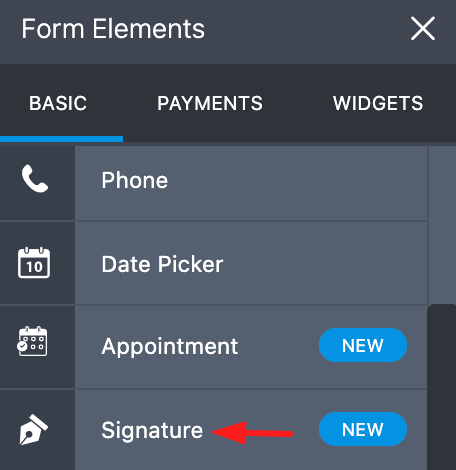
You can also use our Docusign or Adobe Sign integrations, which are listed under the Widgets tab.
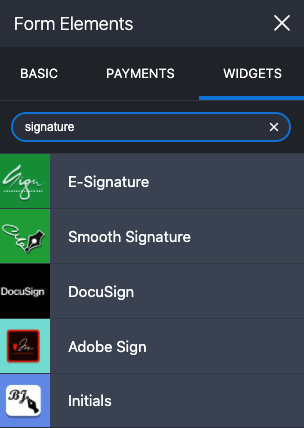
There’s no difference between a Jotform Sign document that has been signed and submitted and a form that has been signed on paper and emailed to you.
Using Jotform Sign is simple. All you have to do is upload an existing PDF into the Jotform Sign Builder or use one of the many Jotform Sign templates.
If you upload a document, Jotform Sign can automatically detect any fillable fields. You can also drag and drop fillable fields into your document.
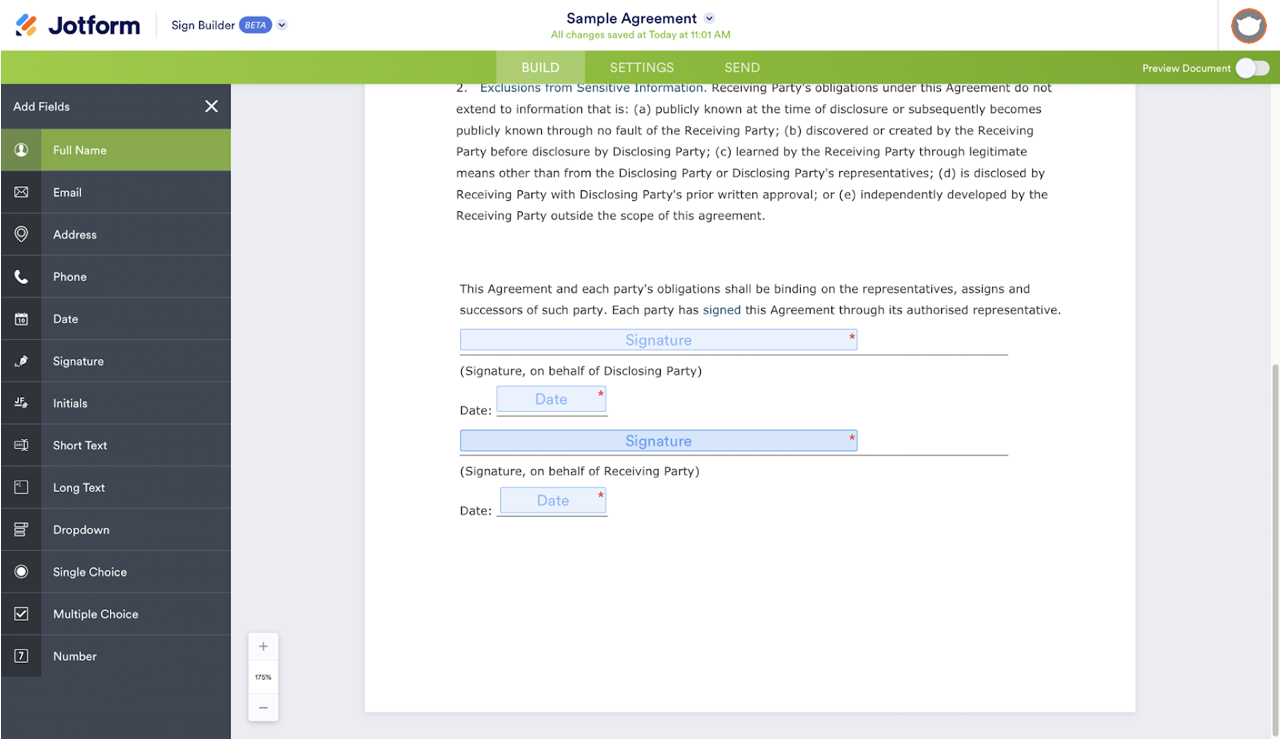
When you’re ready to send the document to signers, add your signers’ emails in the Send tab. The process is simple and easy.
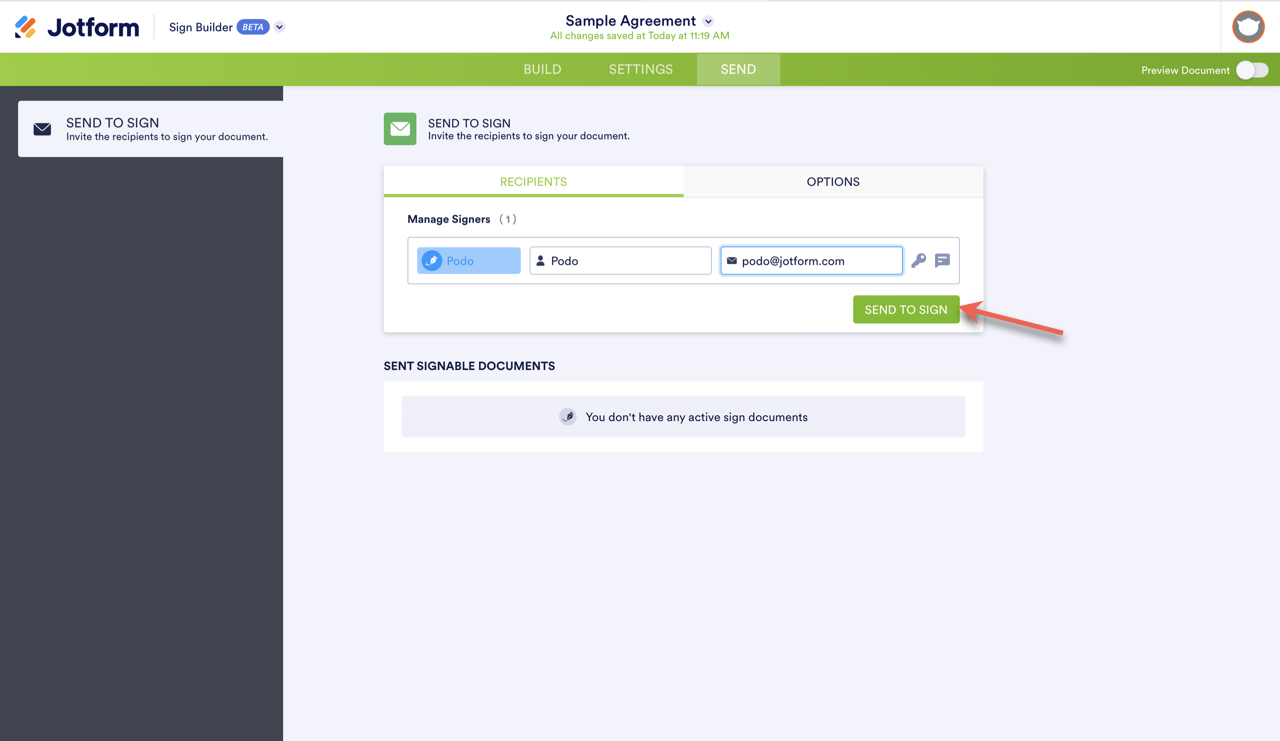
Legally binding
Jotform Sign is E-sign and UETA compliant and is legally binding in a great many countries, including the U.S. However, we still recommend consulting with your lawyer.
Jotform Sign provides an audit trail of every document you request signatures for, so maintaining records is completely automated.
Send my document for signature
File type is not allowed.
Maximum file size limit exceeded. (5MB)
Something went wrong.
AS ALWAYS, CONSULT AN ATTORNEY BEFORE RELYING ON ANY FORM CONTRACT OR CONTRACT TEMPLATE. THE CONTENT ABOVE IS FOR INFORMATIONAL PURPOSES ONLY.








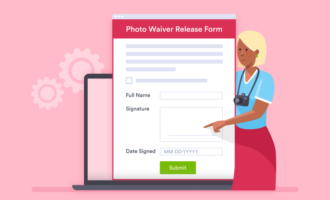





















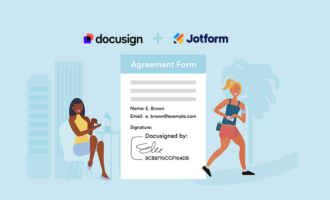













Send Comment:
34 Comments:
313 days ago
Is this legally binding in South-Africa?
More than a year ago
Jotform Forms and Jotform E-Sign are 2 great services which satisfy different customer requirements. Unfortunately the smooth signature widget available in Jotform Forms which used to do what it's name suggests i.e smooth the user's signature is no longer smoothing the way it should...
More than a year ago
Hi, I’m having trouble with signing a signature
More than a year ago
I am creating a website for my business. I want an electronic signature application form on it, so it can be signed and submitted immediately, how do I go about it, please.
More than a year ago
Seriously, I cannot even begin how much I appreciate this feature is existing on JotForm.
I was feeling like a dinosaur, we are living in 2019 and we were still trying to get wet signatures from our clients driving around. Nowadays we are practically handling everything through our smart phones and computers. Now I look back at all the time wasted with the ancient methods that we used with regret.
Well, it is better late than never :) Now our efficiency and productivity levels are skyrocketed and it just keeps getting better. Most of the time we don't even have to spend an unnecessary second of face time with our clients and that makes both parties happy. Happy clients keep their business with us increasing our customer retention.
I want to first thank to Steve Jobs for introducing revolutionary products as iPhones and iPads and want to thank Jotform for keeping up with the technology and helping us save the most important thing in our lives: Time!
More than a year ago
is this legating binding based on UETA and Esign Act?
where can i find a version of the contract that confirms signature of both parties?
More than a year ago
What happened to e-signature -- where is it?
More than a year ago
Is there anyway to prevent people from leaving partial signatures. We have some people that think they are so smart to avoid signing a required field that they place a few dots in the signature section. Anything such as it tracking the amount of space the mouse moves. Its a great form guys!
More than a year ago
Dear Support,
I did like it very very much.
Do you think it would be possible to add a localization field for the word "Clear" at the right bottom corner?
Best regards
More than a year ago
Does the e-signature not work on a Winbook tablet? Can sign perfectly on a mac or iphone, but can't get the signature to work on our Winbook TW700 tablet...
More than a year ago
i do not see a powertools on the side of my toolbar
More than a year ago
Hi, Is it free to get the E-Signature widget?
More than a year ago
I uploaded my contract (jpeg) and then added the e-sign option at the bottom and submitted the form. When I look at the submission I only see the signature and the contract itself if not there. Any idea why?
More than a year ago
Hey, around 880 hours since you posted this blog ... and this feature still doesn't deliver the signature in emails ... shame on you man ... who doesn't put a new feature working properly at the top of their priority list? This sucks ... massive red herring for me I'm afraid ... I'd have rather spent zero hours on this and known about it when it worked properly ... and been delighted :-( really disappointed
More than a year ago
Add another user who does not receive the signature in the email report. I even created a new response on a form but no luck. It does appear in the reports but not the emaiols.
More than a year ago
Any chance we can get ...
1) Signature in email
2) Signature in reports
Would like to deploy this but currently hopeless
Thanks
More than a year ago
u guys rock!
More than a year ago
When I receive the notification, I cant see the signature on the form.
More than a year ago
This is amazing news! Does the signature count toward our file upload space? I know the image file size is very very tiny, I'm just wondering.
More than a year ago
How do you get the hyperlink to work on Terms & Conditions ? tick option
More than a year ago
Amazing!
More than a year ago
The truth to be said, just adding this feature increases the value of jotform substantially. On the other hand, most would hesitate to sign on the web because it is simply difficult (using the mouse cannot produce a nice signature, and most would ask for an alternative). If the ipad/iphone option really exists, a note should inform the reader on this option, but this automatically add a step that some might not want to take. However, this is still a great addition and I salute you for this.
More than a year ago
I already love Jotforms and I love it even more now. I was just about to find a service to do this form me and now, I have it thanks to JotForm.
More than a year ago
I can also confirm that this is not working when embedded on a website. Very cool feature though! Just signed up today and I definitely needed this. I'm sure you'll work out the glitch soon.
More than a year ago
you guys are just awesome!
this is what we have been looking for...
now, if only this can all be integrated with Salesforce.com
this will be the next goal for you guys! ;o)