In Jotform, Two-Factor Authentication (2FA) adds an extra layer of security to your account by requiring a second step—like a code from an authenticator app—when you sign in. While it’s strongly recommended to keep your account secure, there are times when you might want to turn it off. For example, if you’re switching devices, troubleshooting login issues, or managing an account for someone else who doesn’t have access to the second factor, disabling 2FA might be necessary. Remember that once it’s turned off, signing in will only require your password, which means your account will not be as secure.
If you decide to turn off 2FA, the steps are quick and easy. Here’s how to do it:
- On the top-right side of your Workspace page, click on your Profile Picture/Avatar.
- Then, in the menu that opens, click on Settings to open the Settings page in a new browser tab.
- Now, go to the Security tab on the left, and click on Send Verification Code in the Verification prompt.
- Then, copy the Verification Code sent to the email address linked to your account.
- Next, enter the code to verify you’re making changes to your account, and it’ll be accepted automatically. If it isn’t, or if you enter the wrong code, correct it and click on Verify.
- Now, on the right side of the Two-Factor Authentication (2FA) section, toggle it off.
- Then, in the Disable Two-Factor Authentication (2FA) Confirmation window, enter your account password and click on Verify.
- Next, click on Yes, Disable 2FA to proceed.
That’s it. You’ve successfully disabled 2FA, and you can now sign in without completing an additional verification step.
You’ll also get a confirmation email at the address linked to your account to let you know it’s been turned off.







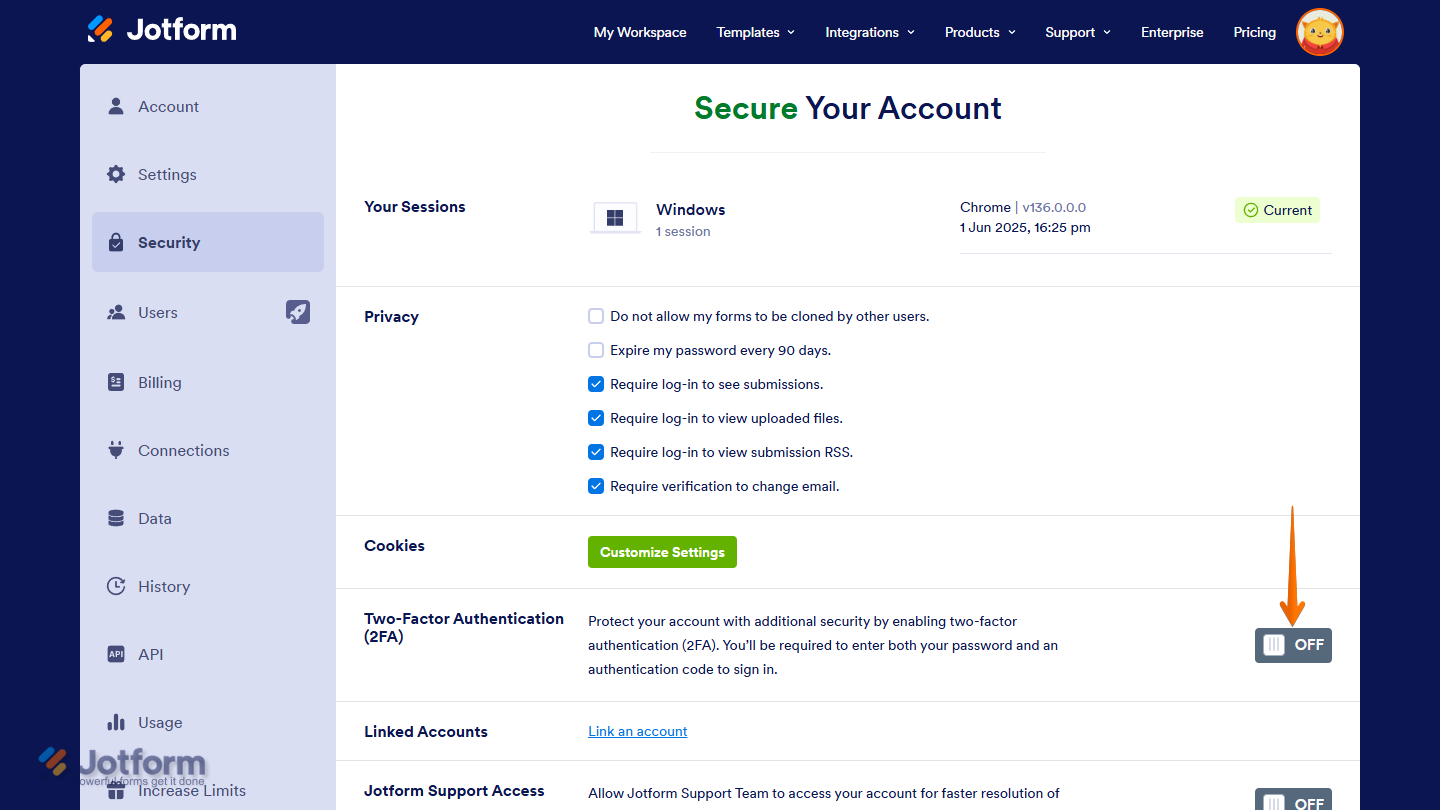
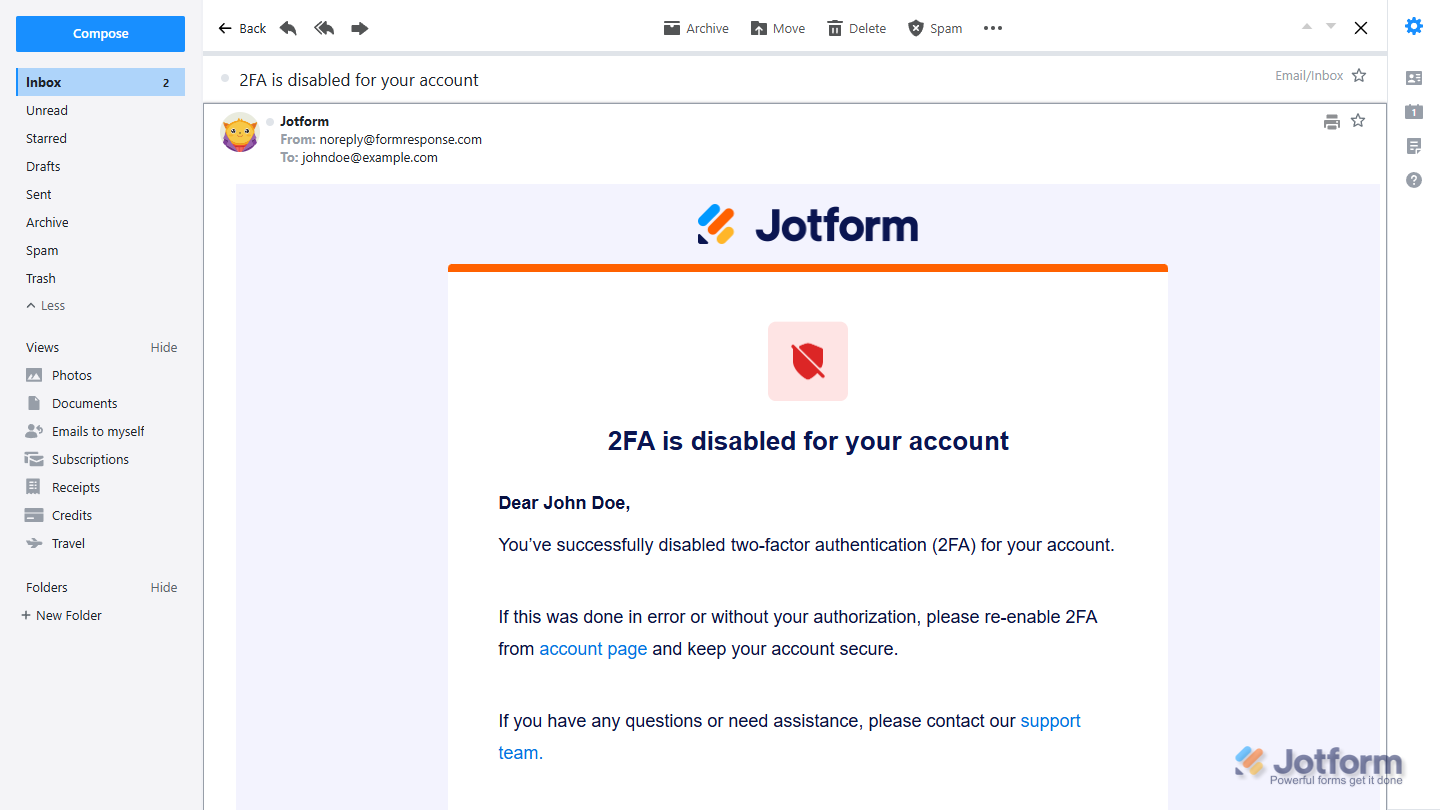
Send Comment:
1 Comment:
May 23, 2024
I can't log into my account because my dual authenticator app doesn't have Jotform, and I never enabled Duo authentication.