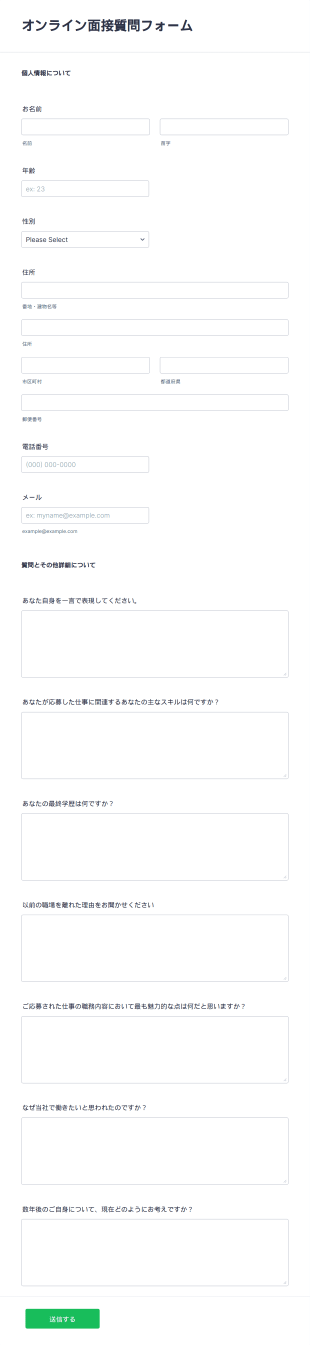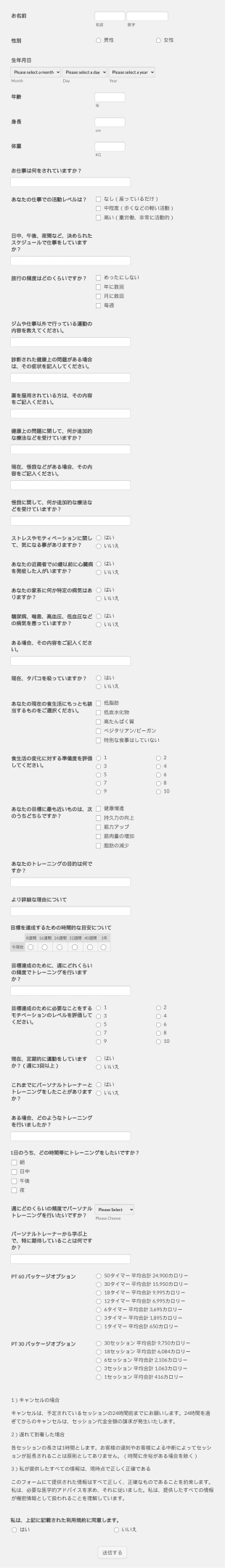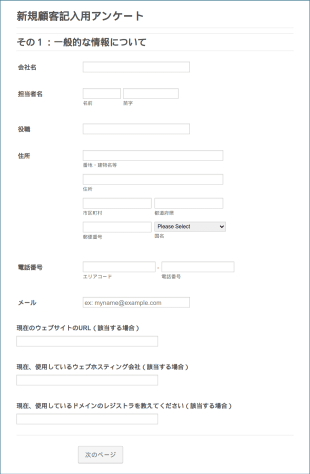アンケートのテンプレートと例
アンケートのテンプレートと例について
アンケートテンプレートは、調査、フィードバック、評価など、さまざまな目的で回答者から体系的な情報を収集するために、あらかじめデザインされたフォームです。これらのテンプレートは、顧客満足度調査、従業員エンゲージメント評価、学術研究、健康診断、市場調査など、さまざまな業界や目的に合わせてカスタマイズできます。データ収集の一貫した枠組みを提供することで、アンケートテンプレートは、組織や個人が貴重な洞察を収集・分析し、それに基づいて行動するプロセスを効率化します。
Jotformを使用すれば、ユーザーは幅広いアンケートテンプレートに簡単にアクセスし、特定のニーズに合わせてカスタマイズできます。Jotformの直感的なドラッグ&ドロップフォーム作成ツールを活用することで、コーディングの知識がなくても、質問の追加や変更、ウィジェットの統合、条件付きロジックの適用が可能です。Jotformのプラットフォームは、シームレスなデータ収集、自動保存、リアルタイム通知もサポートしており、ビジネス、学術、個人用途を問わず、アンケートの作成、配布、管理のプロセスを簡素化したい方にとって理想的なソリューションです。
アンケートテンプレートの活用事例
アンケートテンプレートは、さまざまな場面に対応できる汎用性の高いツールです。主な機能は効率的なデータ収集ですが、使用目的、解決する課題、構成方法は、状況によって大きく異なります。以下は、その活用方法です。
1. 活用例:
- 学術研究(学生や教員へのアンケート、授業評価)
- 顧客からのフィードバック(製品満足度、サービス品質)
- 従業員エンゲージメント&人事評価
- 市場調査(消費者の嗜好、ブランド認知度)
- 健康とウェルネスのスクリーニング
- イベント企画(事前の興味調査、事後のフィードバック)
- 非営利団体とコミュニティアウトリーチ(ニーズ評価、ボランティアフィードバック)
2. 問題解決のポイント:
- 大量のデータを収集するプロセスを効率化
- アンケートの質問に一貫性を持たせることで、データの信頼性を向上
- 手動でのデータ入力とミスを減らします。
- 迅速な分析とレポート作成を実現
3. 想定される所有者とユーザー:
- 経営者、人事担当者、マネージャー
- 研究者と教職員
- 医療提供者やウェルネスコーチ
- イベント主催者と非営利団体のリーダー
- マーケティングおよび製品開発チーム
4. 作成方法の違い:
- 目的に応じて、内容と入力欄が異なります。例えば、健康診断アンケートには病歴や症状のチェックリストが含まれ、顧客フィードバックフォームには満足度評価や自由記述のコメント欄が含まれます。
- 一部のアンケートでは、前の回答に基づいて質問を表示または非表示にするための条件付きロジックが必要です。
- 質問タイプ(多肢選択式、評価スケール、自由記述)の選択は、用途によって異なります。
要約すると、アンケートテンプレートは、目的に応じた情報収集のための柔軟な基盤を提供し、その適応性により、事実上あらゆるデータ収集シーンに適しています。
アンケートテンプレートの作成方法
Jotformでアンケートテンプレートを作成するのは簡単で、あらゆる目的に合わせた効果的でカスタマイズされたアンケートを設計できます。学術研究、顧客フィードバックの収集、従業員エンゲージメントの評価など、どのような用途でも、Jotformのプラットフォームは、アンケートを効率的に作成・配布・管理するために必要なすべてのツールを提供します。
始めるには、次の手順に従ってください:
1. スタート地点を選ぶ:
- Jotformにログインし、マイワークスペースで「作成」をクリックします。
- 「フォーム」を選択し、ゼロから作成するか、Jotformの10,000種類以上のあらかじめ作成されたアンケートテンプレートを使用するかを決めます。
- ゼロから作成する場合は、オーディエンスやアンケートの複雑さに応じて、クラシックフォーム(すべての質問を1ページに表示)またはカードフォーム(1ページに1つの質問を表示)のレイアウトから選択してください。
2. アンケートの内容をカスタマイズ:
- 「要素を追加」メニューをクリックすると、複数選択、ドロップダウン、評価スケール、短文・長文テキストなど、さまざまな質問タイプにアクセスできます。
- 質問を特定のユースケースに合わせてカスタマイズできます。例:
- 顧客からのフィードバックを集める場合は、満足度評価とコメント欄を自由記述形式で含めましょう。
- 学術研究には、リッカート尺度と人口統計学的な質問を使用しましょう。
- 健康診断では、症状のチェックボックスと病歴のフィールドを追加します。
- 条件付きロジックを使用して、前の回答に基づいて関連性の高い質問を表示し、回答者にパーソナライズされた効率的な体験を提供します。
3. アンケートのデザインとブランディング:
- フォームデザイナーを開くには、ペイントローラーアイコンをクリックします。
- 色、フォント、レイアウトを調整して、組織のブランディングに合わせましょう。
- ロゴを追加し、フォームURLをカスタマイズしてよりプロフェッショナルに仕上げる。
4. 通知とデータ管理を設定:
- 「設定」メニューからメール通知を有効にして、新規送信の際に知らせを受け取れるようにしましょう。
- 自動返信メールを設定して、回答者への感謝や追加情報を提供できます。
- すべての回答は自動的にJotformテーブルに保存され、データの絞り込み、検索、分析用のエクスポートが可能です。
5. アンケートを公開・共有する:
- 「公開」をクリックして共有オプションにアクセスします。
- リンクをコピーして、自分のウェブサイトにアンケートを埋め込むか、メールやSNSで共有しましょう。
- プライバシー設定を調整して、誰がアクセスして回答を送信できるかをコントロールできます。
テストとモニタリング:
- プレビュー機能を使ってアンケートをテストし、すべてのロジックと項目が意図したとおりに動作することを確認しましょう。
- リアルタイムで送信を監視し、Jotformの分析ツールを使用してデータから洞察を得ることができます。
- これらの手順に従うことで、特定のニーズに合わせたアンケートテンプレートを作成し、データ収集を効率化し、組織やプロジェクトに役立つ洞察を得ることができます。
よくあるご質問
1. アンケートテンプレートとは何ですか?
アンケートテンプレートとは、調査、フィードバック、評価など、さまざまな目的で回答者から体系的な情報を収集するためにあらかじめデザインされたフォームです。
2. アンケートテンプレートが重要な理由は何ですか?
時間を節約し、データ収集の一貫性を確保し、異なるグループや期間にわたる回答の分析や比較を容易にします。
3. アンケートテンプレートには、一般的にどのような情報が含まれますか?
一般的な項目には、複数選択の質問、評価スケール、自由記述欄、属性に関する質問、そして体験をカスタマイズするための条件付きロジックなどがあります。
4. アンケートテンプレートには、さまざまな種類がありますか?
はい、テンプレートは顧客満足度、従業員エンゲージメント、学術研究、健康診断など、特定の目的に合わせて設計できます。
5. アンケートテンプレートは、誰が利用できますか?
構造化されたデータを収集する必要がある方なら誰でも利用できます。企業、教育関係者、研究者、医療機関、イベント主催者、非営利団体など、幅広い分野でご活用いただけます。
6. アンケートテンプレートは、データプライバシーにどのように役立ちますか?
Jotformのようなプラットフォームは、安全なデータストレージ、暗号化、プライバシー管理機能を提供し、回答者の情報を保護し、規制に準拠することを保証します。
7. アンケートテンプレートは、ブランドに合わせてカスタマイズできますか?
もちろん可能です。ロゴの追加、カラーやフォントの調整、組織のアイデンティティを反映したフォームURLのカスタマイズなど、自由に設定できます。
オンラインアンケートテンプレートを使用すると、紙のフォームと比べてどのようなメリットがありますか?
オンラインテンプレートを使えば、データ収集を効率化し、手動入力ミスを減らし、リアルタイム分析を可能にし、回答の配信と管理を簡単にできます。