Top WordPress plug-ins for wedding photographers
As a wedding photographer, you’re likely focused on the creative aspects of your work. But to attract clients, you also need to design and build a functional, attractive website to advertise your business.
To build a site from scratch, you usually need to know how to code — but not if you use the popular website builder WordPress. Wedding photographers can quickly get a website up and running with an easy-to-install theme and the help of WordPress plug-ins, which add extra features and functionality to customize your site.
It’s important to consider plug-ins carefully, though. Sumy Design’s Amy Masson says that “you shouldn’t just add any old plug-in you see. You need to evaluate that plug-in to make sure it’s a good plug-in.”
When it comes to finding the best WordPress plug-ins for wedding photographers, we’ve done the hard work for you. Here’s a vetted list of 10 great options.
1. Jotform Online Forms plug-in
If you want a versatile WordPress plug-in for wedding photographers, look no further than the Jotform Online Forms plug-in. Jotform makes it easy for wedding photographers to create all of the online forms they need, including
And the Jotform plug-in makes it easy to embed all of these forms (and many more) on your wedding photography WordPress site in just a couple of clicks.
The Jotform Online Forms plug-in is free to use, but you’ll need a paid account to access higher limits on the number of forms and submissions you can have. Paid plans start at $34 per month.
2. Booking Calendar
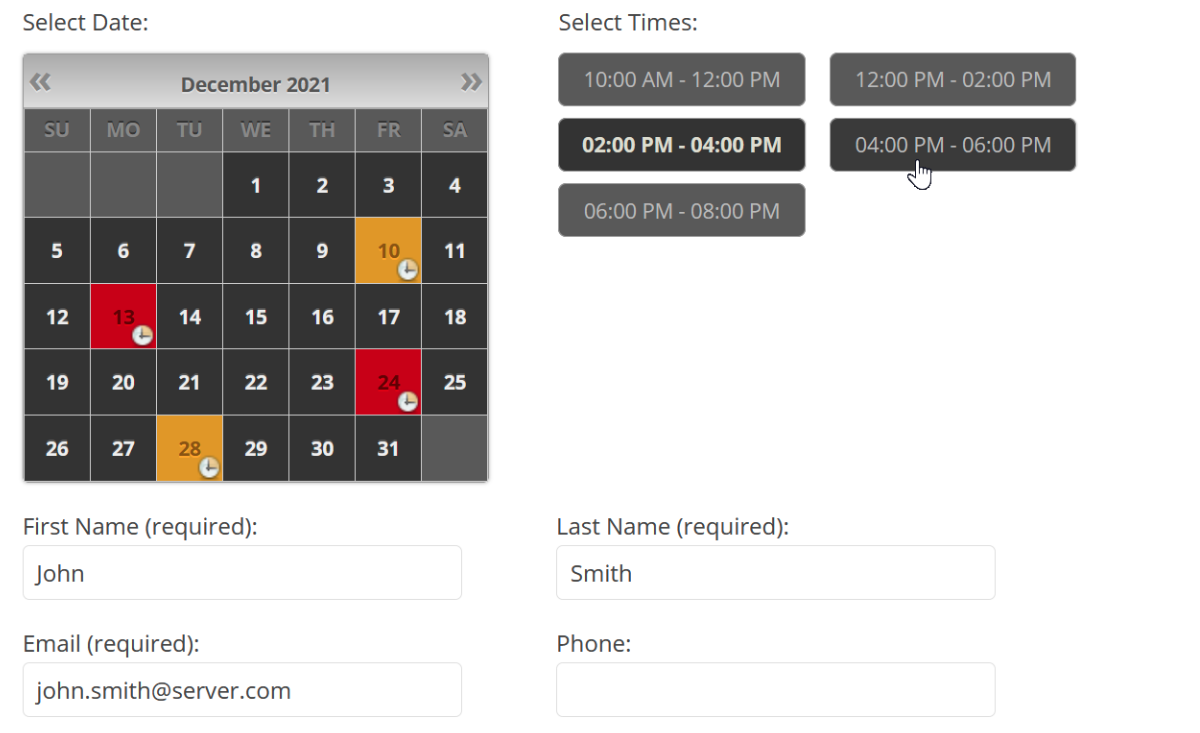
If you want to make it as easy as possible for couples to book your services on your website, a plug-in like Booking Calendar is essential. The plug-in lets you display your availability and take bookings directly through your site. Because the plug-in is responsive and flexible, you can customize it to fit your website’s design.
There are five plans available to choose from: a Personal plan for $39, a Business Small plan for $79, a Business Medium plan for $139, a Business Large plan for $179, and a MultiUser plan for $349.
3. Slider Revolution
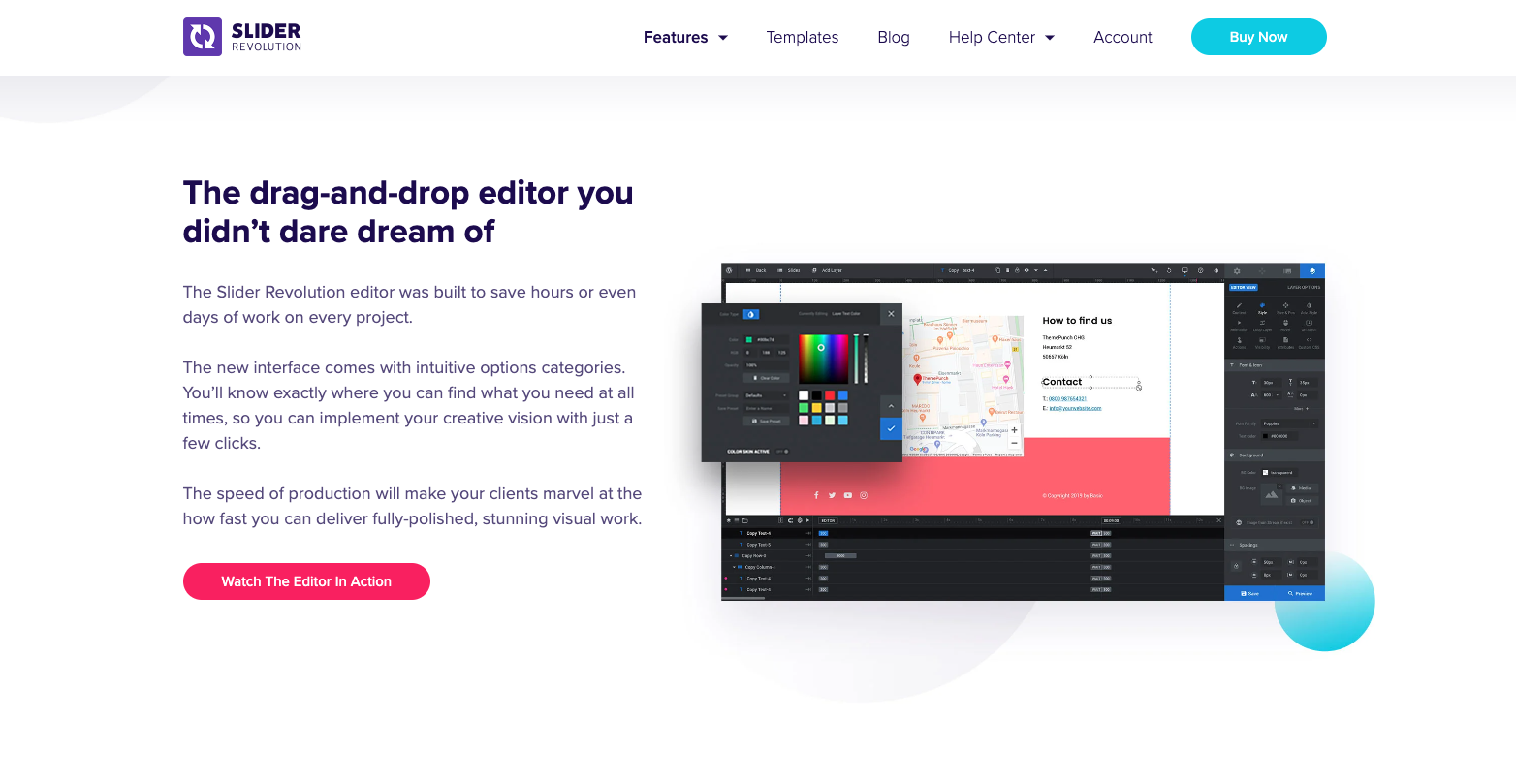
A great wedding photography WordPress theme will help you display your images on your site. But a slider plug-in like Slider Revolution will make putting them front and center even easier.
The plug-in features a drag-and-drop editor, meaning you don’t need to know how to code to use it. It offers more than 250 templates to help you get started and one-on-one customer support if you get stuck.
Slider Revolution is a premium plug-in that starts at $35 (excluding taxes) per year for one website.
4. WoowGallery
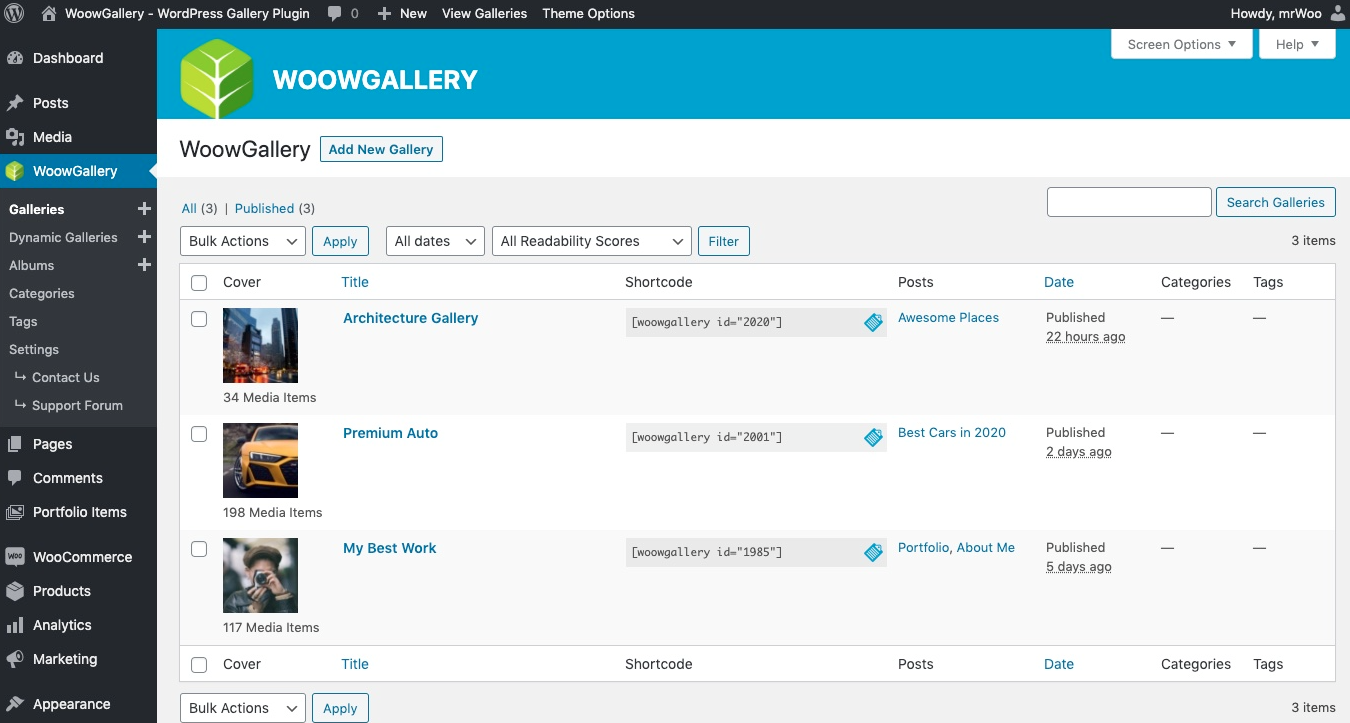
An image gallery is another way to show off photos on your website — and luckily, there’s a plug-in to help you create one. WoowGallery is one of the leading image gallery plug-ins. It’s a responsive and user-friendly tool, and it integrates with WooCommerce if you want to let customers buy photos from your site.
WoowGallery is free to use, but premium features like WooCommerce integration and password protection will require a license that costs $4.99 per month or $49.99 for lifetime access.
5. SEO Friendly Images
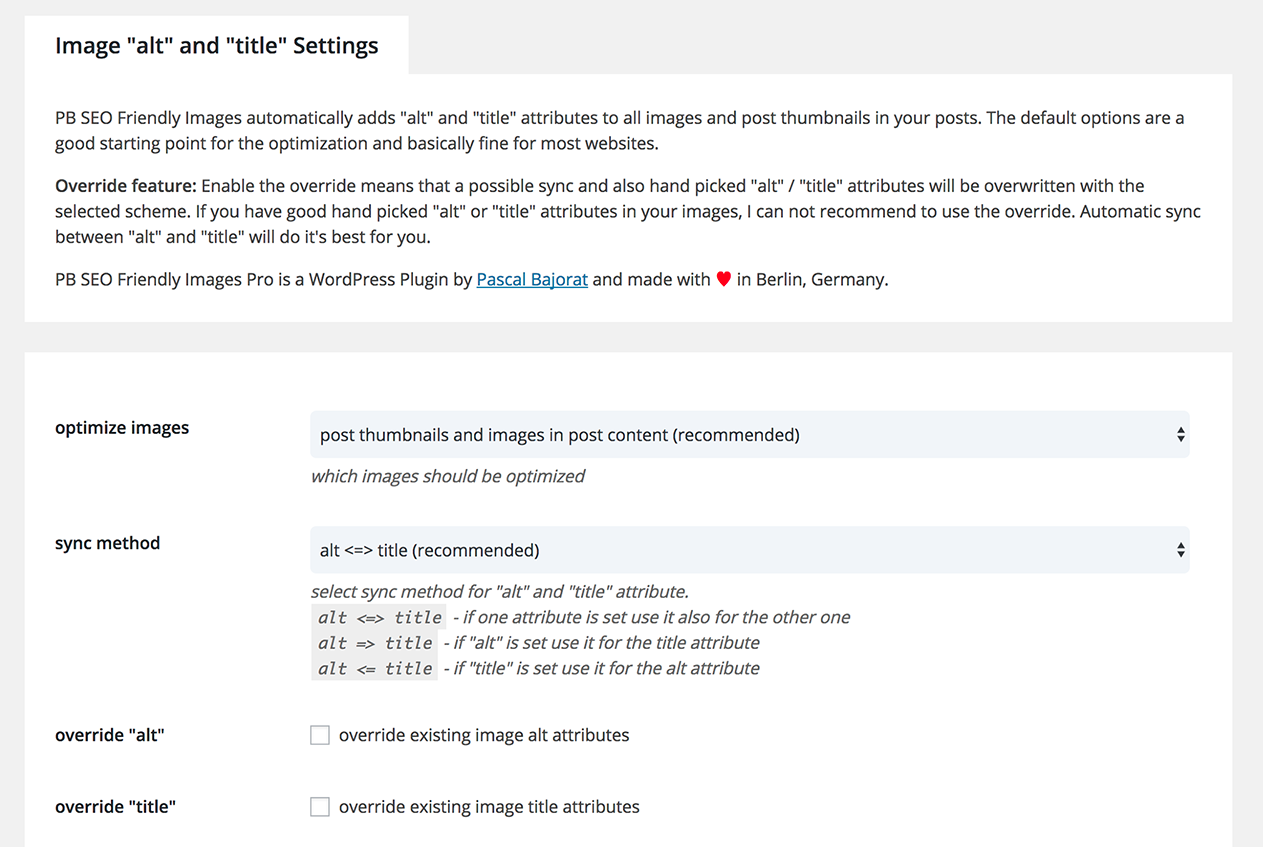
To really make the most of your website as a marketing tool, you need to optimize its content for SEO — including images. That’s a little tricky to do with WordPress out of the box, which is why we recommend the SEO Friendly Images plug-in by web developer Pascal Bajorat.
The plug-in automatically optimizes all of the alt text and titles of the images on your site to make them visible to search engines. It also acts as a lazy loader, which means your site loads faster because it doesn’t download images until a user scrolls to that part of the page.
A regular license for the SEO Friendly Images plug-in is $20, and it comes with six months of support from the developer.
6. Smush Pro Image Optimizer
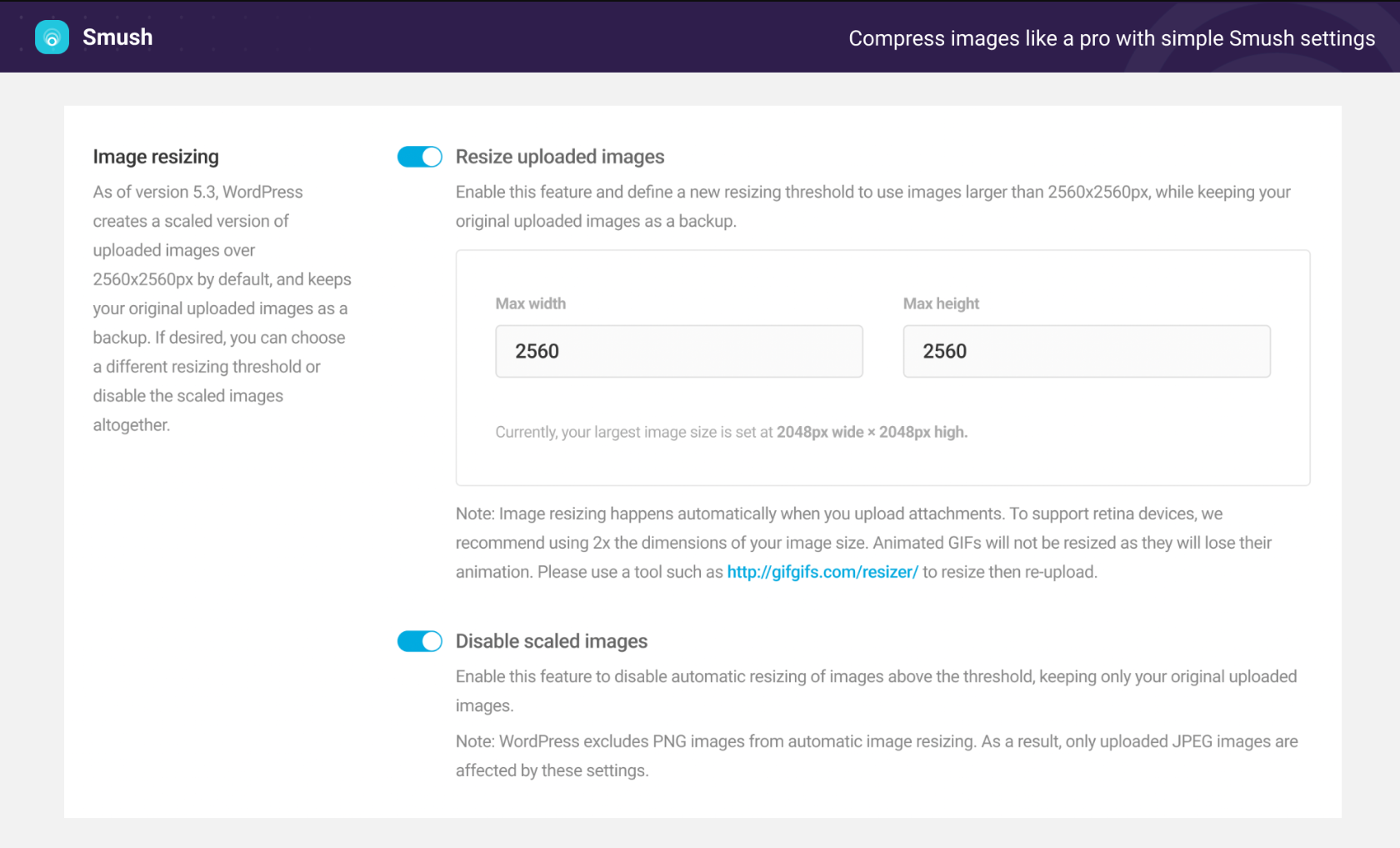
You’ll also want to optimize your images’ file size to improve your site’s page-loading speed. For that, Smush by WPMU DEV is the answer. Smush is the leading image optimization plug-in on WordPress. It lets you compress and convert images in bulk, provides a content delivery network (CDN) service for faster load times, and facilitates lazy loading.
You can try Smush with a seven-day free trial; after that, plans start at $3 per month.
7. WP Fastest Cacher
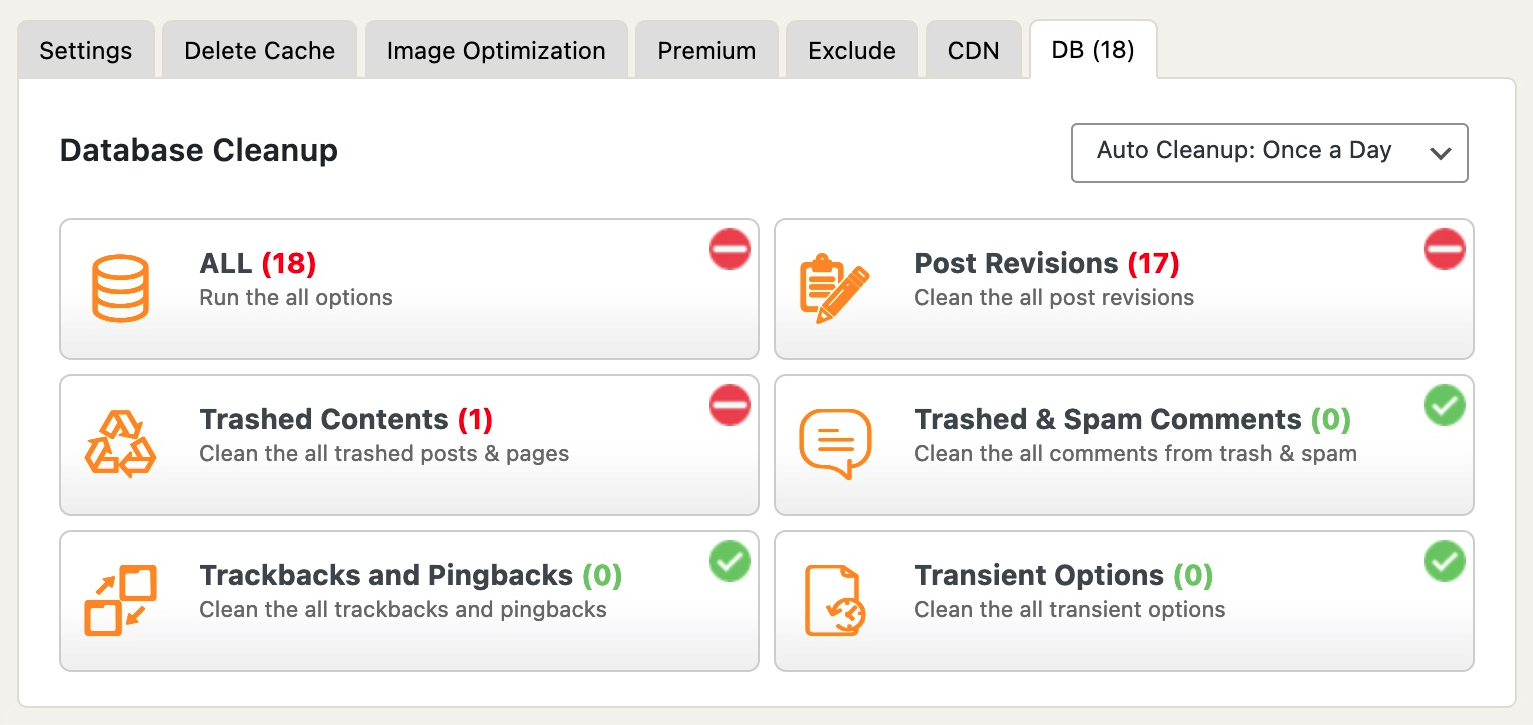
Another way to improve your site’s load times is to cache its content using WP Fastest Cache. This free WordPress plug-in automatically caches a version of your website, making it load much faster for users all over the world — even if they’ve never visited your site before. The premium version has a number of other time-saving features, like minifying your website’s code and cleaning up your database.
You can download and use WP Fastest Cache for free. The premium packages of the plug-in start at $49 for a single license.
8. WP Business Reviews
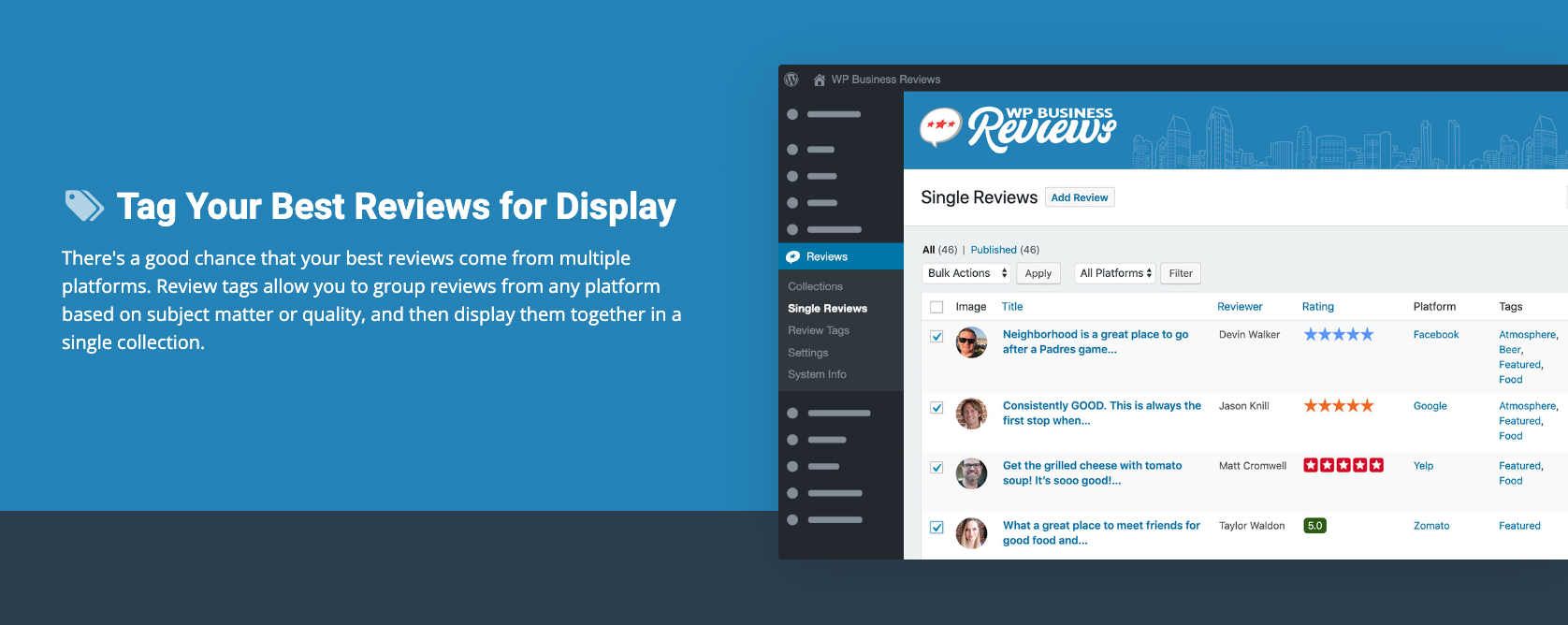
Do you have dozens of positive testimonials scattered across different review sites? If so, you need WP Business Reviews to collate them on your website. The WP Business Reviews plug-in imports reviews from Google, Facebook, Yelp, Yellow Pages, and Zomato, and it automatically adds new reviews as people write them.
The plug-in gives you complete control over how the reviews are presented on your website, including letting you choose which are tagged for display.
WP Business Reviews offers three different plans that start at $49 per year.
9. Sunshine Photo Cart
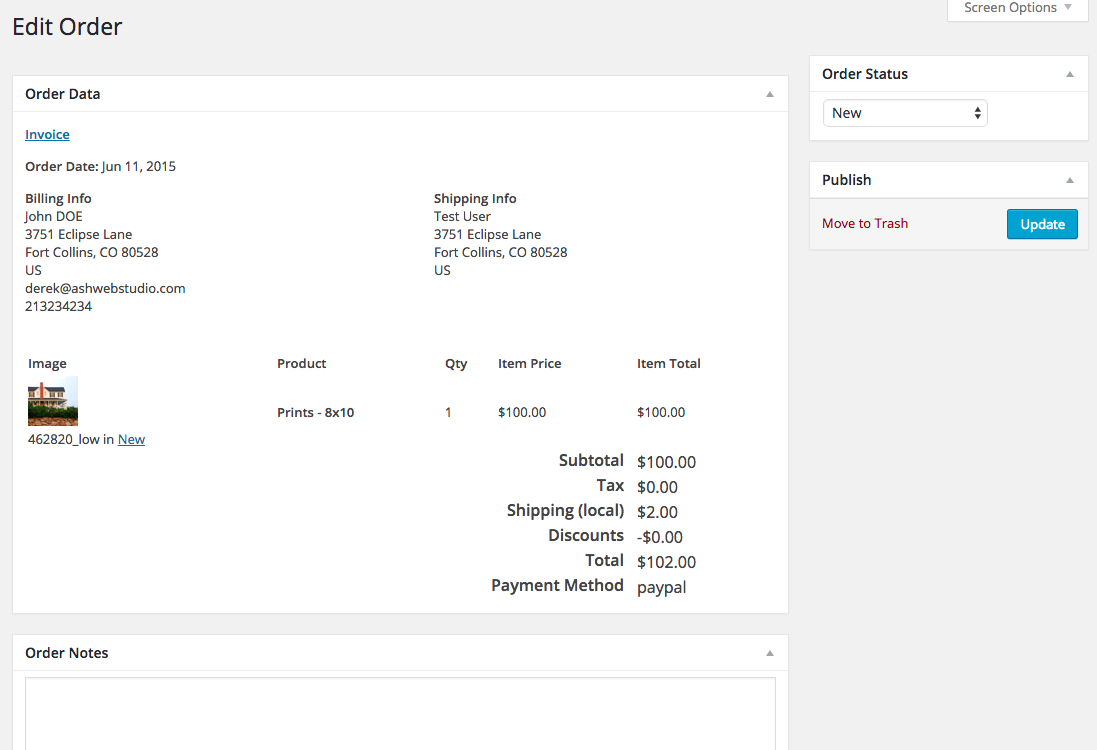
Sunshine Photo Cart is another WordPress plug-in that lets you create photo galleries for all of your events. It’s the perfect way to display photos from each wedding in a way that makes them easy for couples to find.
What’s more, this plug-in comes with e-commerce functionality and payment processing, so your customers can order prints directly from your site.
Sunshine Photo Cart offers a free plan and three premium plans that start at $149 per year.
10. Easy Watermark WordPress
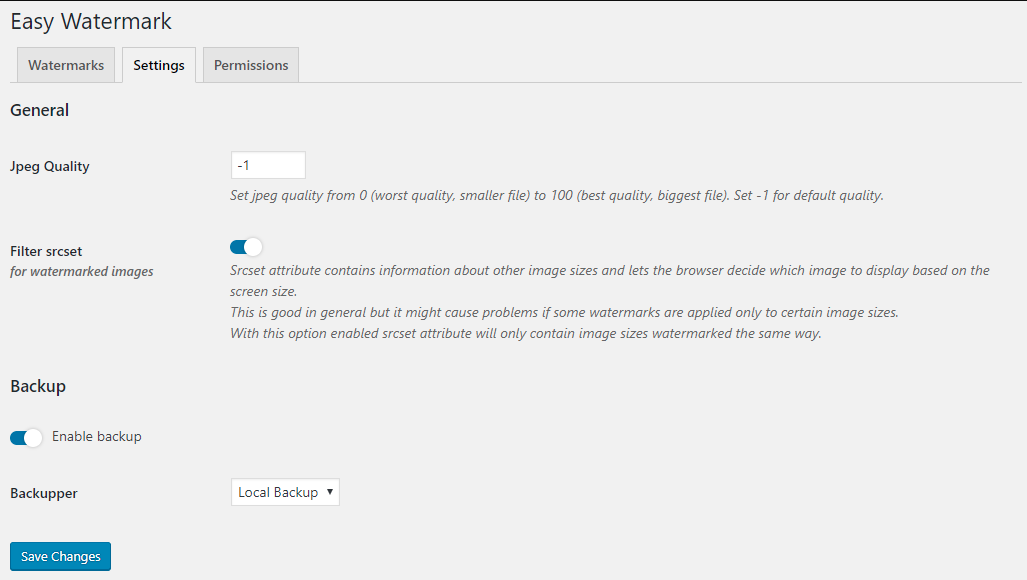
Adding a watermark is essential if you want to stop people from using your photos without your permission. The process is simple with the Easy Watermark WordPress plug-in. The plug-in automatically adds your chosen watermark to your images when you upload them to the WordPress image library. It also offers a bulk function to add watermarks to every existing image in your library.
The Easy Watermark WordPress plug-in is open source software and free to use.




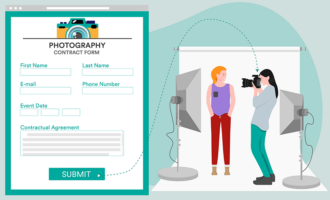




































Send Comment: