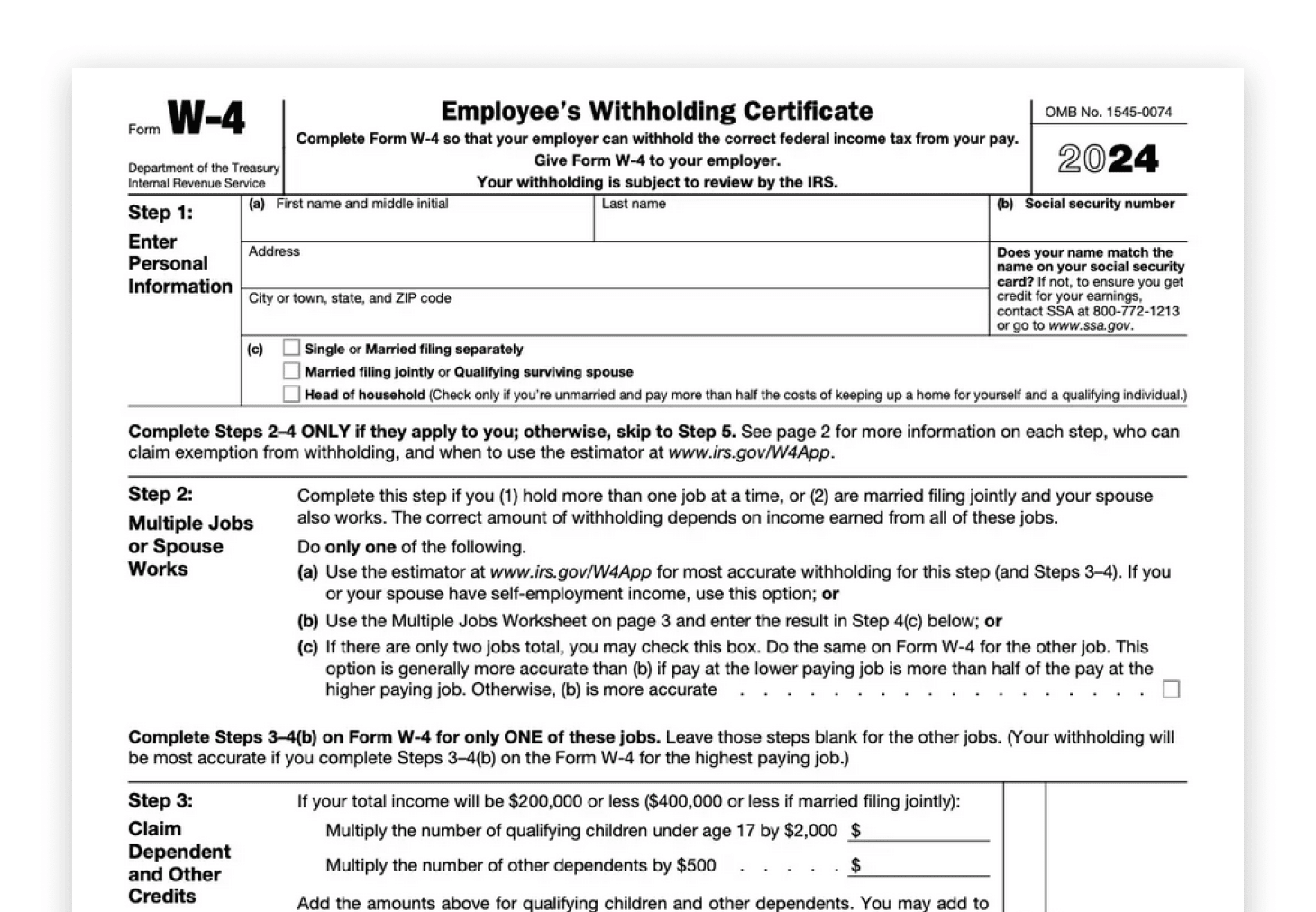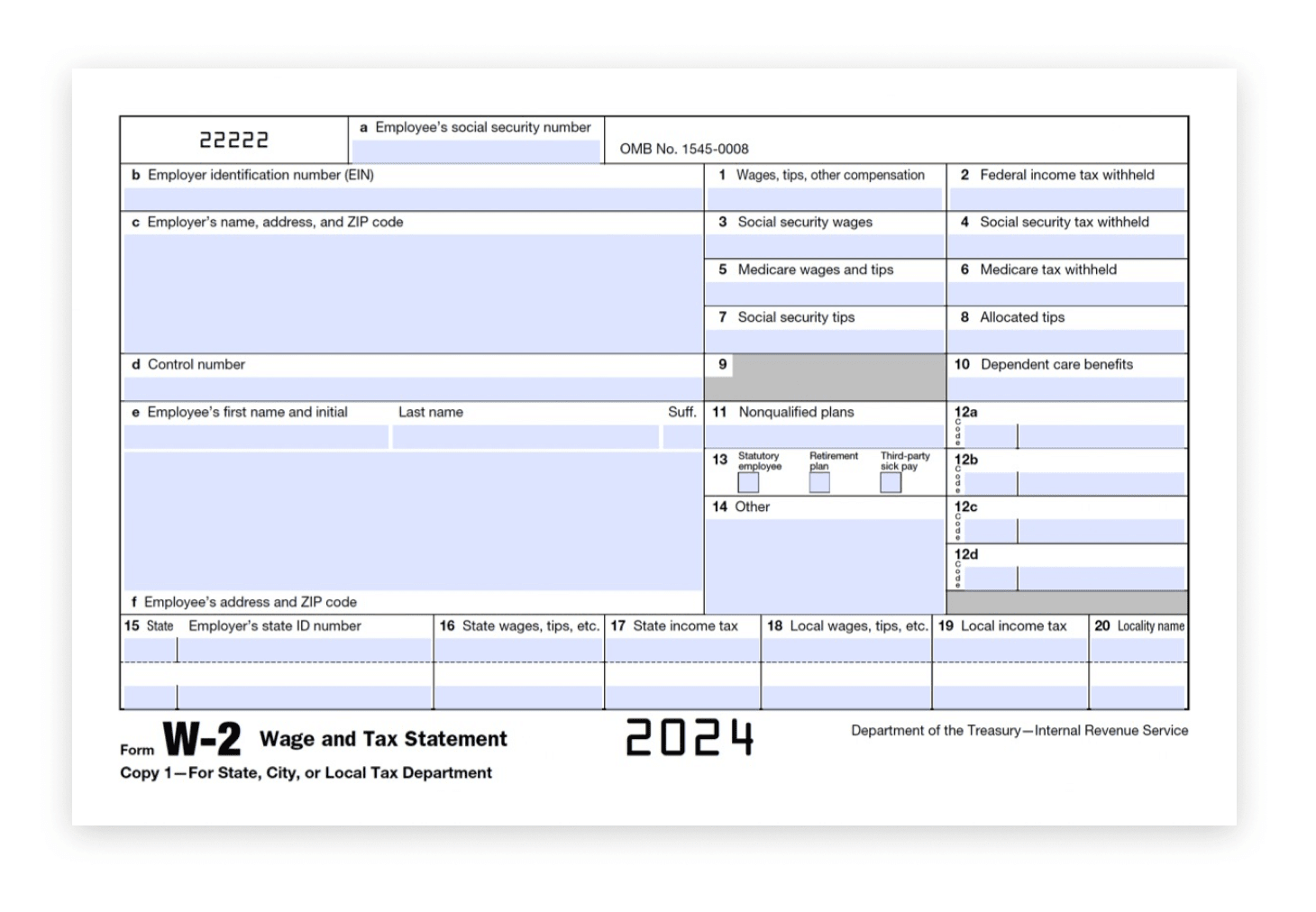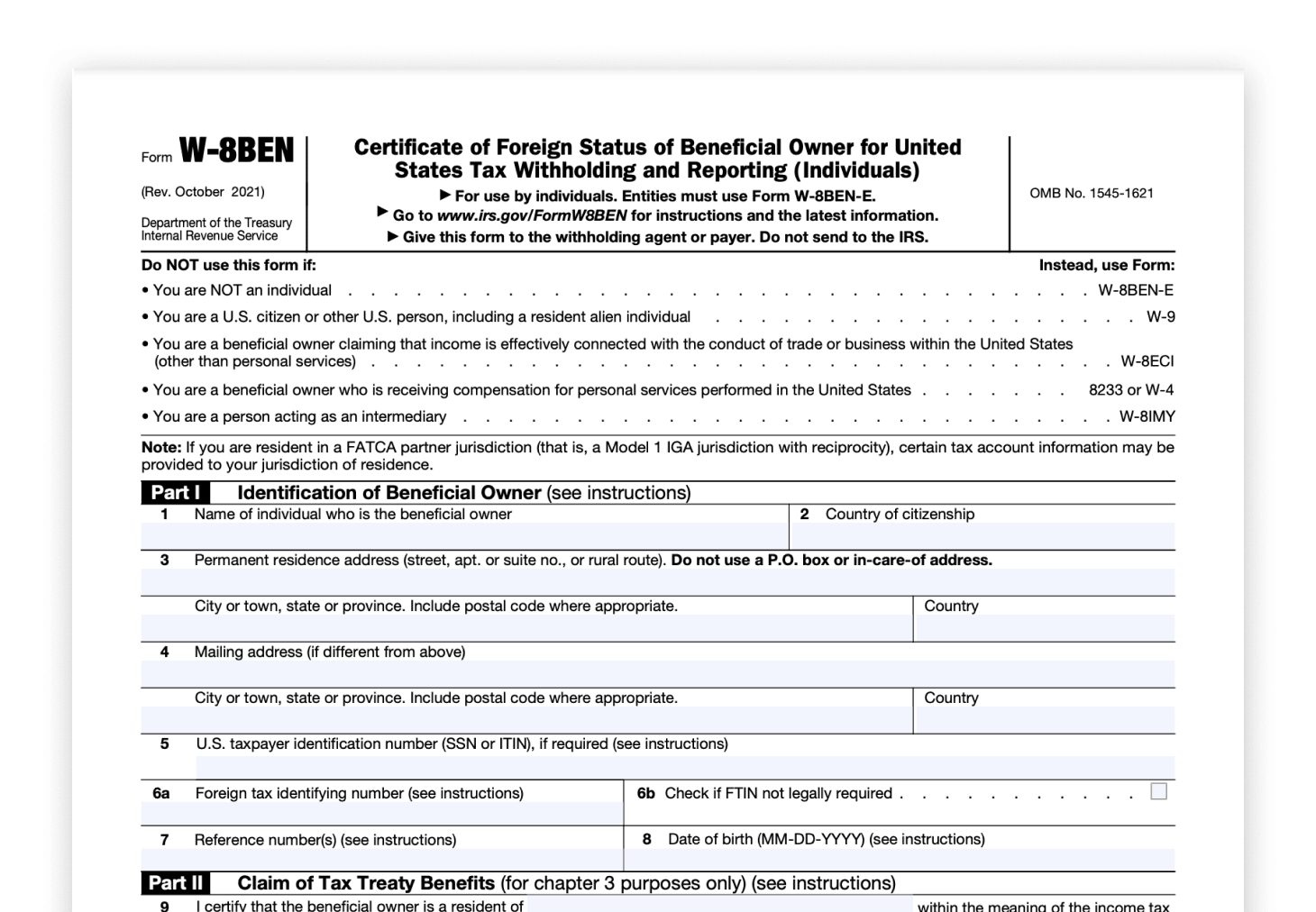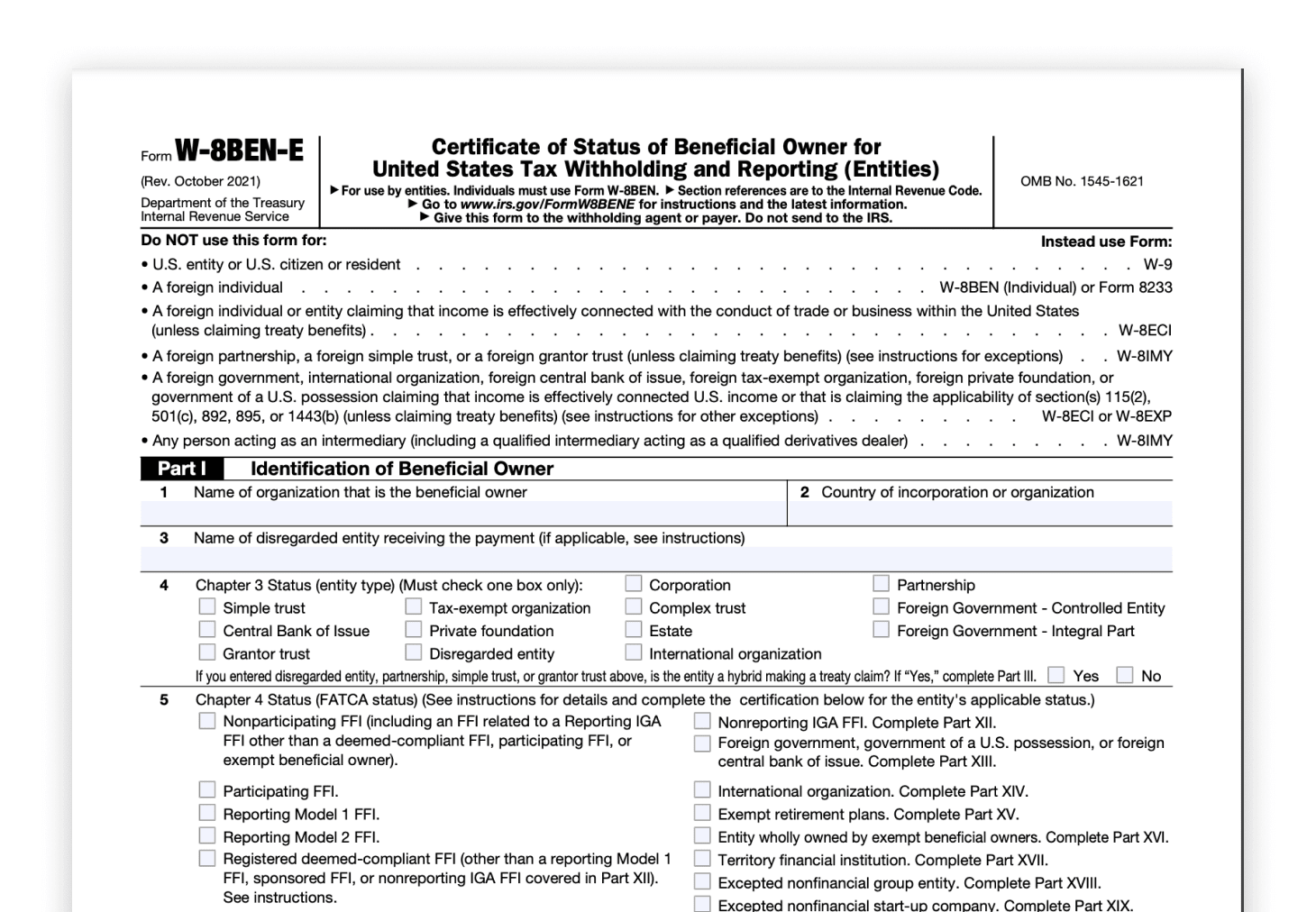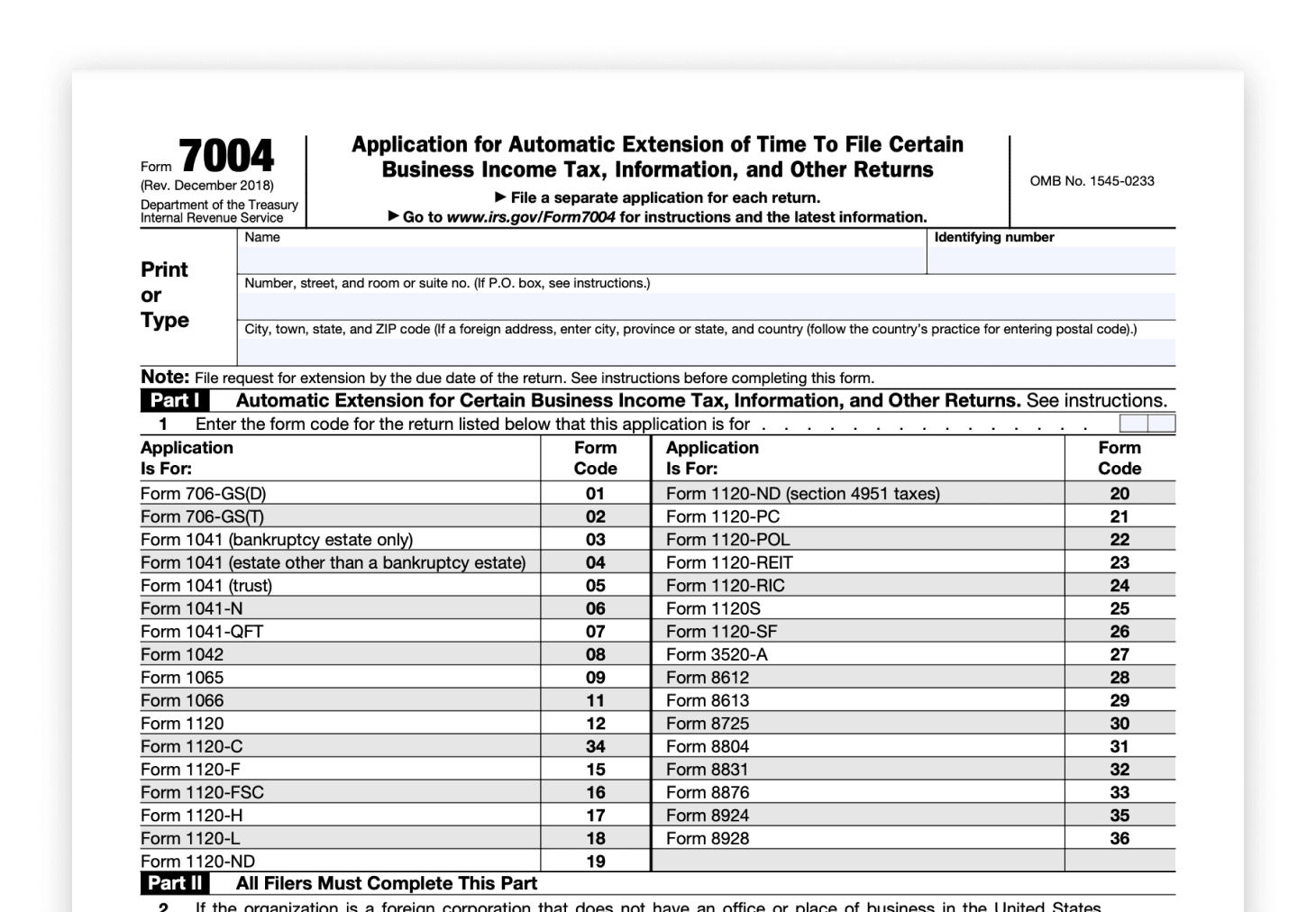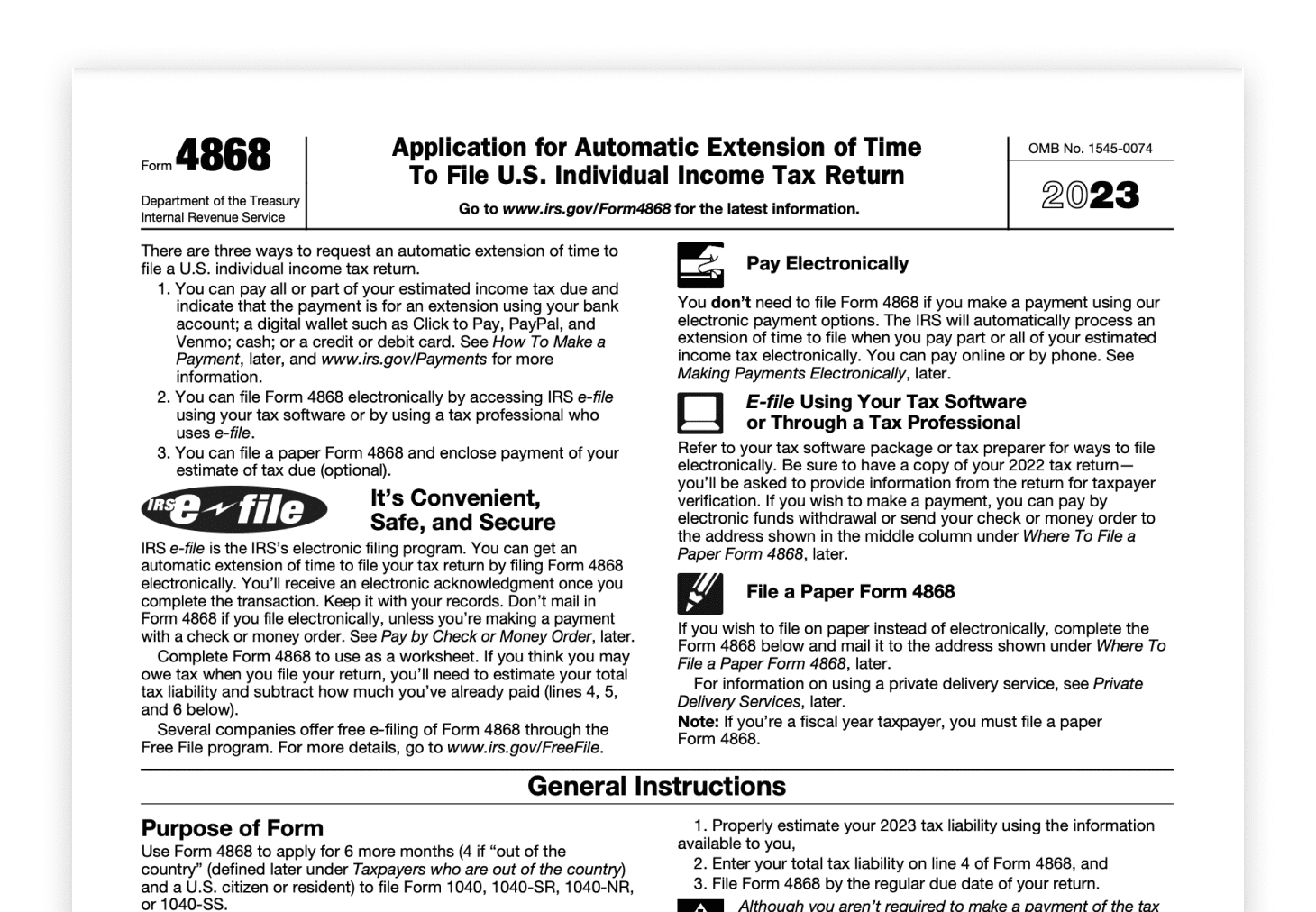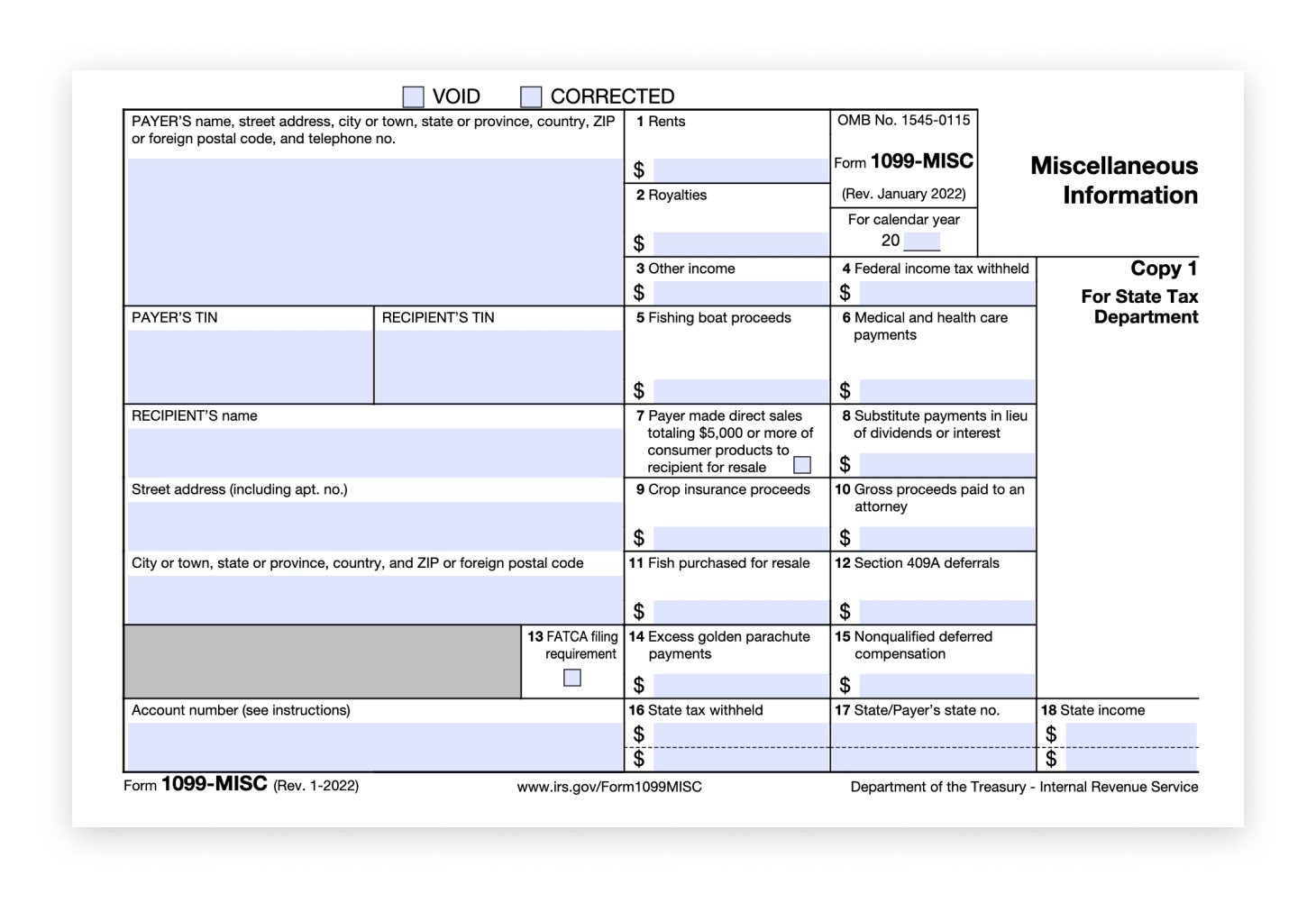W9 Generator by Jotform
Tired of tax paperwork hassles? Jotform Smart PDF Forms simplifies your W-9 form-filling experience, providing a free, user-friendly online solution for easy tax reporting. Fill out the form and download your W-9 now!
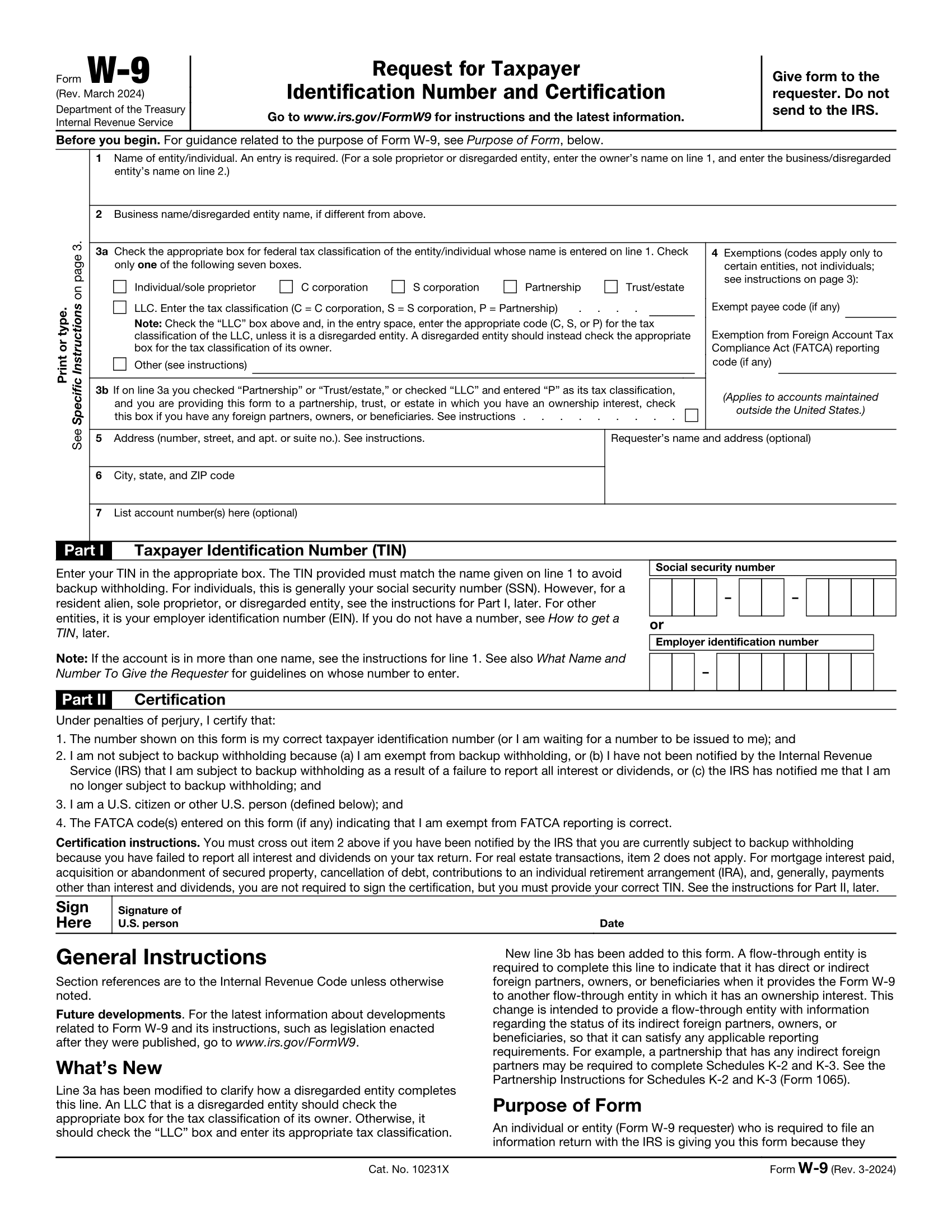
Keep Information Secure
Safeguarding your data is our top priority. All submissions are protected with GDPR- and CCPA- friendly features, a 256-bit SSL connection, and optional HIPAA compliance features for healthcare professionals. You can also keep your sensitive data secure using Encrypted Forms 2.0 or add a CAPTCHA field to protect against spam.
Fill out tax forms on any device
Jotform offers seamless compatibility across all devices, allowing you to complete your W-9 forms anytime, anywhere. Whether you’re using a computer, tablet, or mobile phone, Jotform ensures a responsive and user-friendly experience.
Easy to fill out and download
Jotform’s W-9 tax form generator offers users an intuitive way to fill out W-9 forms. Users can instantly download their completed W-9 forms as PDFs — perfect for saving time and keeping tax documents on file.
Convert submissions into their original PDF layout
Seamlessly transform submissions back into the original W-9 layout with Jotform. Ensure consistency and accuracy in your tax documentation.
FAQ
Your search "{searchValue}" did not match any results.
-
What is a W-9 tax form generator?
A W-9 tax form generator is a type of form creator that builds tax forms for individuals who were paid as freelancers that year.
-
Why choose Jotform for your W-9 form needs?
Jotform is the perfect solution for your W-9 needs. Users can create and fill out online tax forms in just a few clicks. Jotform will also convert your form information into a PDF of the W-9 tax form — perfect for freelancers or accountants searching for a no-code solution for tax season.
-
What is a W-9 form generator used for?
A W-9 form generator is used for creating and sharing W-9 tax forms.
-
How do I fill out a W-9 form?
To fill out a W-9 form, start by providing your full legal name and the name of your business, if you have one. Check the appropriate box for your federal tax classification and then add your personal or business address. After that, provide your Social Security number or employer identification number.
Then read and agree to the form’s conditions to certify that you’ve provided correct information.
-
How secure is my information on Jotform's platform?
One of Jotform’s top priorities is to ensure that users’ data is as safe and secure as possible — which is extremely important for those filing sensitive tax information. Regardless of which Jotform plan you have, all of your tax forms will be protected with a 256-bit SSL connection that uses a SHA256 Certificate — an industry standard for data protection.
You can also opt to encrypt your forms for an added layer of protection. Encrypted form submissions are encrypted with high-grade RSA 2048 on users’ computers and then transferred and stored safely on Jotform’s servers.
-
Is Jotform's W-9 form generator free?
Yes, Jotform’s W-9 form generator is free to use.
-
Can I access and manage completed W-9 forms on Jotform's platform?
Yes, you can access and manage completed W-9 forms in Jotform Tables. To find your completed W-9 forms, simply log into your Jotform account, open Jotform Tables, and select your W-9 form to see and manage the submissions.
If you see any incorrect, incomplete or inaccurate information, please request correction by filling the form below.
Request Correction