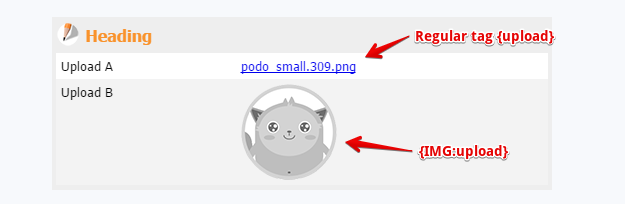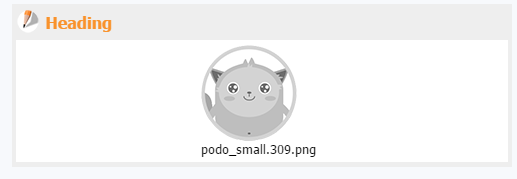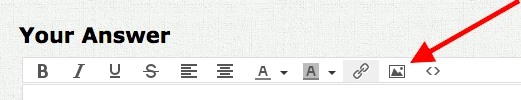-
pureartsAsked on May 22, 2017 at 4:57 PM
I'm getting a small box in my responder and notification emails instead of the actual image. When I right click on the small box and "open in new tab" I get an error 404 - The requested URL /proxy/aJktzIkdaD_IOtEdjSk00KWZRKtirmnjfcaIFNEeTIWD5876CTisG_pmNJ0sOTpj2z25YfgzeVcatp0ElJbZBFP8IQM-9-AuYNlgHLh2Pq96WxxxdPDRabtIc48CF2aJUUQmWuVfzjUWLeHzzJvx4k7wbk6uAjGzx-8DdvAO4g5S4pCZFmx_AWZVF_rEwqf7yGELTMqtqFO8=s0-d-e1-ft was not found on this server. That’s all we know.
What am I doing wrong?
-
Elton Support Team LeadReplied on May 22, 2017 at 8:09 PM
I could not reproduce the problem when I made a test here.

Were you using a single field upload field during your test or the image upload preview widget?
If you are using the image upload preview widget, you don't need to use IMG prefix in your upload field because image is shown automatically in the email.
Example:

-
pureartsReplied on May 23, 2017 at 3:25 AM
I stopped using the image upload preview widget because the images are not able to be downloaded as a zip file. This is hidden on our forms for the time being (mainly so I didn't lose the data uploaded by previous submitters).
Below is a snapshot of what I received using the single field upload:
-
Nik_CReplied on May 23, 2017 at 3:30 AM
Could you please re-attach the screenshot since we didn't receive it.
Here is how to do that:
1) Go to this link: https://www.jotform.com/answers/1151542
2) Click this icon:

Thank you very much.
-
pureartsReplied on May 23, 2017 at 4:10 AM

-
Nik_CReplied on May 23, 2017 at 4:42 AM
I checked your submissions and email logs, the images are showing properly everywhere, in submissions and in email log:

Could you please let us know how do you view these emails, are you checking them through a web browser or you are using some email client? Since it could happen that email client is blocking the images to show.
Also, I cloned and tested your form on my end and this is how the images are showing for me:

We'll wait for your response.
Thank you!
-
pureartsReplied on May 23, 2017 at 8:42 AM
Thanks for looking into this.
I have tried viewing it on my phone and also on my Chromebook. Both are using gmail.com.
There is nothing at the start of the email asking me if I want to view images.
The files were less than 500kb and were stored on google drive.
HOWEVER ... We have a paypal payment after submission and I backed out of that without paying so the email says pending payment. I have just gone into my form submissions and selected to "complete" and the subsequent email is showing the images.
So that must have been the problem!
Many thanks for your time on this.
-
sethReplied on May 23, 2017 at 9:52 AM
We are glad that you are able to use your emails now.
However, we need to investigate the issue if the images are not coming through the pending emails.
I am testing the issue on my side. If I can replicate it, I will report it to our developers.
Thank you very much.
All the best!
-
pureartsReplied on May 24, 2017 at 3:49 AM
Thanks, drop me an email if you would like to ask any further questions.
Would you like me to put another pending submission through so you can see the same email I get?
-
sethReplied on May 24, 2017 at 4:11 AM
Hello,
I talked to our developers. We are marking pending submissions differently and hence the links to the uploaded items are not available at the pending period. As you said, the files are available after completing the submission.
This is a necessary design for our database system hence there is no issue here. You can reach your files after completing the submission.
I hope this will not affect your workflow.
Thank you very much.
-
pureartsReplied on May 24, 2017 at 4:13 AM
That's fine, thanks for getting back to me
- Mobile Forms
- My Forms
- Templates
- Integrations
- FEATURED INTEGRATIONS
PayPal
Slack
Google Sheets
Mailchimp
Zoom
Dropbox
Google Calendar
Hubspot
Salesforce
- See more Integrations
- See 100+ integrations
- Products
- PRODUCTS
Form Builder
Jotform Enterprise
Jotform Apps
Store Builder
Jotform Tables
Jotform Inbox
Jotform Mobile App
Jotform Approvals
Report Builder
Smart PDF Forms
PDF Editor
Jotform Sign
Jotform for Salesforce Discover Now
- Support
- GET HELP
- Contact Support
- Help Center
- FAQ
- Dedicated Support
Get a dedicated support team with Jotform Enterprise.
Contact Sales - Professional ServicesExplore
- Enterprise
- Pricing