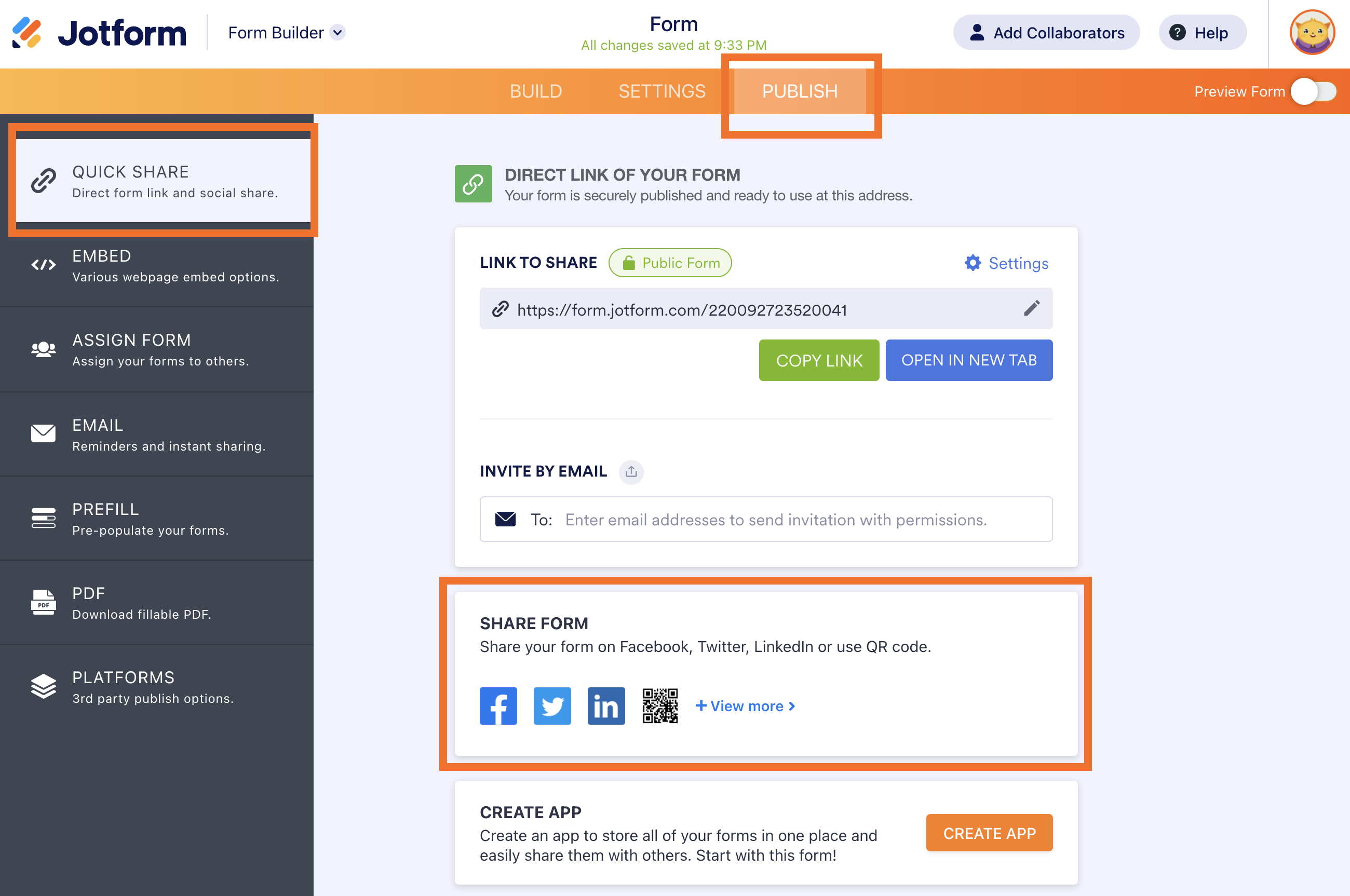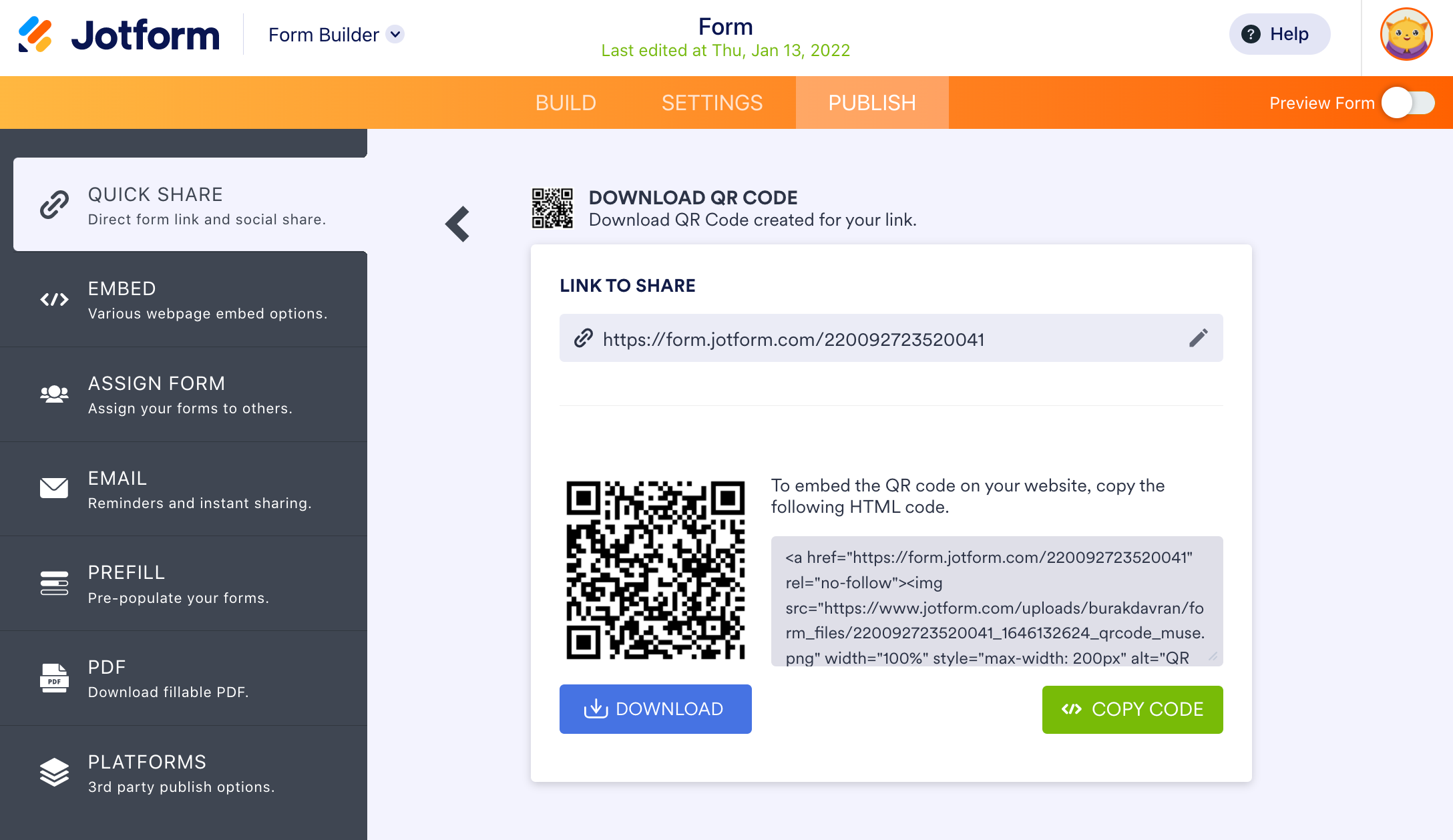-
lighter623Asked on February 22, 2024 at 2:07 AM
-
Marlon_T Jotform SupportReplied on February 22, 2024 at 2:13 AM
Hi lighter623,
Thanks for contacting Jotform Support. After finalizing the form, you can copy and share the QR code. It's easy to create a QR code. Let me walk you through it:
- In your Form Builder, click the Publish tab.
- Under the Quick Share tab, click +View More under the Share Form.

- Towards the end of the list, you will see an option to download the QR code. You can print it and allow your users to scan it using their devices to fill out the form. Please make sure to test it first before you publish it in your exhibit.

Give it a try and let us know if you need any help.
- Mobile Forms
- My Forms
- Templates
- Integrations
- FEATURED INTEGRATIONS
PayPal
Slack
Google Sheets
Mailchimp
Zoom
Dropbox
Google Calendar
Hubspot
Salesforce
- See more Integrations
- See 100+ integrations
- Products
- PRODUCTS
Form Builder
Jotform Enterprise
Jotform Apps
Store Builder
Jotform Tables
Jotform Inbox
Jotform Mobile App
Jotform Approvals
Report Builder
Smart PDF Forms
PDF Editor
Jotform Sign
Jotform for Salesforce Discover Now
- Support
- GET HELP
- Contact Support
- Help Center
- FAQ
- Dedicated Support
Get a dedicated support team with Jotform Enterprise.
Contact Sales - Professional ServicesExplore
- Enterprise
- Pricing