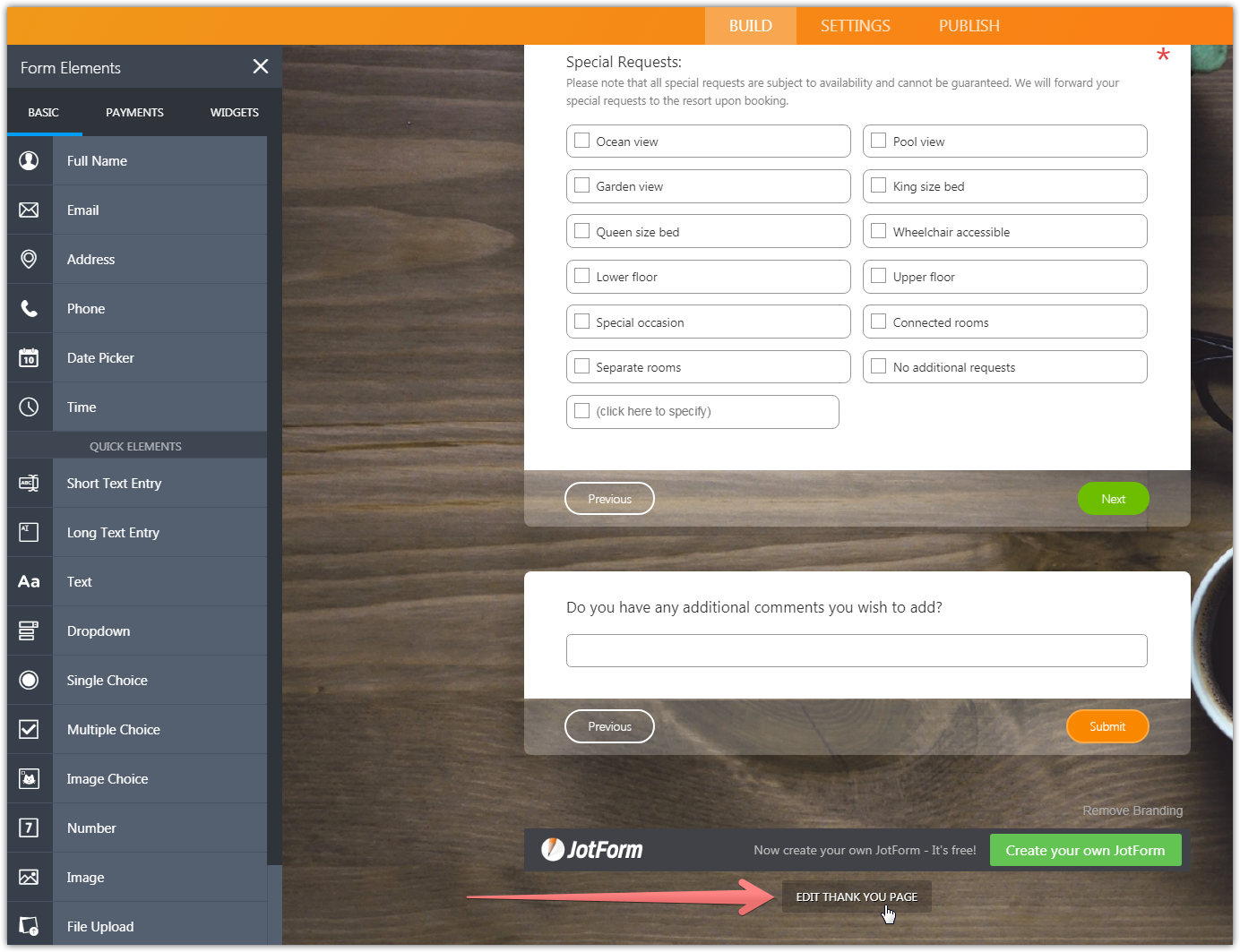-
amiramin32Asked on September 19, 2017 at 3:25 PM
It is not working for me. I followed the instructions. I am getting an error message under Autoresponder1 ...
Support --> "Missing Field"
There is nothing under Receipts tab. How do I fix this?
-
Kiran Support Team LeadReplied on September 19, 2017 at 3:34 PM
I have checked your JotForm and see that the autoresponder is currently displaying the recipient correctly with the Email field.

Were you able to fix the issue on your form? If you are referring to something different or a different form, please let us know. We will be happy to take a look again.
-
amiramin32Replied on September 19, 2017 at 3:50 PM
When I complete form #1 (client completes a form), then the client is supposed to get form #2 (autoresponder) email. I am not getting form #2 working. Form #1 is ok.
Form 1 - Quote Request (ok, no issues)
https://www.jotform.com/build/72583931216256/settings/emails
Form 2 - Autoresponder Form (has an ISSUE)
https://www.jotform.com/build/72615849864269/settings/emails
-
Kiran Support Team LeadReplied on September 19, 2017 at 4:18 PM
Please be noted that it is required to have the email field on the form in order to send the autoresponders. As I check your Form #2, I see that there are no fields available on it. So, it is not possible to send any autoresponder. Since you are having only Thank you message on the form #2, you may configure it on the Form #1 itself and set the autoresponder as well.
Could you let us know your requirement of using Form #2 so that we can assist you accordingly? We will wait for your response. Thank you!
-
amiramin32Replied on September 19, 2017 at 4:43 PMHow do configure Form #1 and have the autoresponder set on it? I would like
to basically have a client get an auto response (a "Thank you" message with
additional text) to confirm that their response is being reviewed once they
contact my website.
... -
Kiran Support Team LeadReplied on September 19, 2017 at 4:56 PM
As we already have the autoresponder set on the Form #1, it will be sent to the user when the form is submitted. Since you are using the new layout, you may customize the Thank you page from the bottom section of the form in the build mode.

Hope this information helps!
-
amiramin32Replied on September 19, 2017 at 5:43 PMI am not seeing the EDIT THANK YOU PAGE. How do I get it to show? I tried
both Chrome and IE, and none are showing this option.
Please advise.
Please confirm receipt of my email.
Thanks
Amir
... -
MikeReplied on September 19, 2017 at 6:40 PM
The 'Edit Thank You Page' option should be available at the bottom of the form when you access it in edit mode.
Here is a screenshot:

If you need any further assistance, please let us know.
-
amiramin32Replied on September 19, 2017 at 10:43 PMThank you very much. I got it.
...
- Mobile Forms
- My Forms
- Templates
- Integrations
- FEATURED INTEGRATIONS
PayPal
Slack
Google Sheets
Mailchimp
Zoom
Dropbox
Google Calendar
Hubspot
Salesforce
- See more Integrations
- See 100+ integrations
- Products
- PRODUCTS
Form Builder
Jotform Enterprise
Jotform Apps
Store Builder
Jotform Tables
Jotform Inbox
Jotform Mobile App
Jotform Approvals
Report Builder
Smart PDF Forms
PDF Editor
Jotform Sign
Jotform for Salesforce Discover Now
- Support
- GET HELP
- Contact Support
- Help Center
- FAQ
- Dedicated Support
Get a dedicated support team with Jotform Enterprise.
Contact Sales - Professional ServicesExplore
- Enterprise
- Pricing