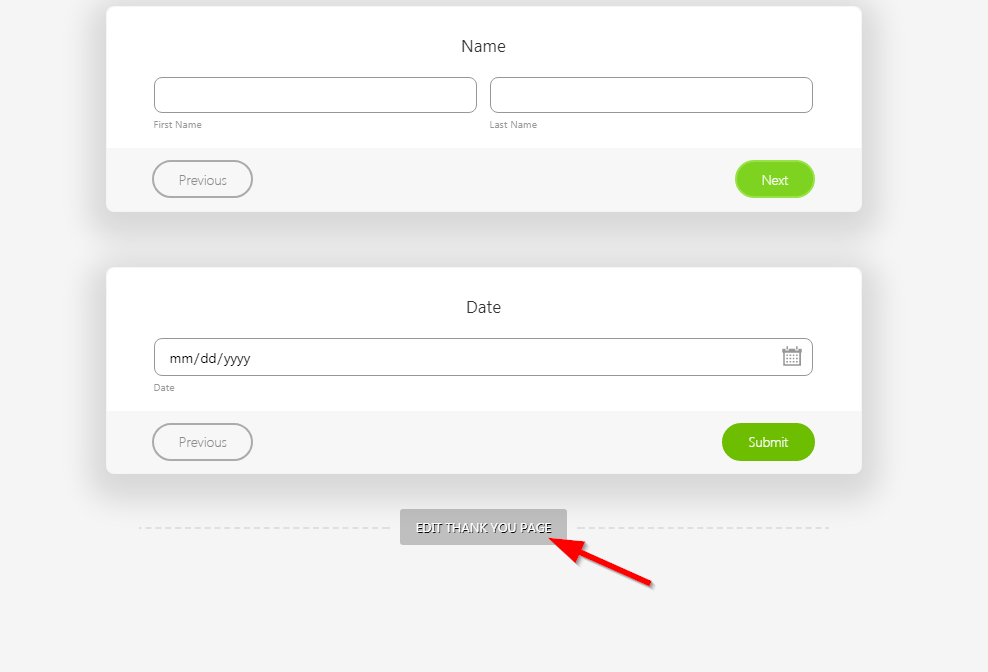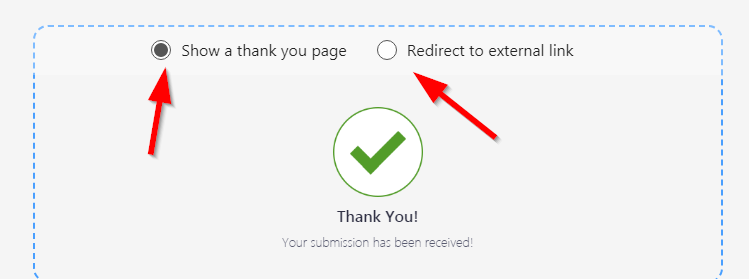-
vfwguyAsked on November 15, 2017 at 7:52 PM
Aha, I thought I used that before ... but then JOTFORM started exhibiting bizarre behavior. I did a virus scan/ disk cleanup, everything. Now THANK YOU is still MIA (missing in action). I've got the other four titles on the left panel (FORM SETTINGS CONDITIONS EMAILS INTEGRATIONS but THANK YOU PAGE is missing there.
Be well, regards
-
Elton Support Team LeadReplied on November 16, 2017 at 2:32 AM
The new form layout has a different method of changing the thank you message and thank you URL.
Here's how:
1. Edit your form
2. Scroll down to the bottom section of your form and click the EDIT THANK YOU PAGE

That's where you can change the thank you page.

- Mobile Forms
- My Forms
- Templates
- Integrations
- FEATURED INTEGRATIONS
PayPal
Slack
Google Sheets
Mailchimp
Zoom
Dropbox
Google Calendar
Hubspot
Salesforce
- See more Integrations
- See 100+ integrations
- Products
- PRODUCTS
Form Builder
Jotform Enterprise
Jotform Apps
Store Builder
Jotform Tables
Jotform Inbox
Jotform Mobile App
Jotform Approvals
Report Builder
Smart PDF Forms
PDF Editor
Jotform Sign
Jotform for Salesforce Discover Now
- Support
- GET HELP
- Contact Support
- Help Center
- FAQ
- Dedicated Support
Get a dedicated support team with Jotform Enterprise.
Contact Sales - Professional ServicesExplore
- Enterprise
- Pricing