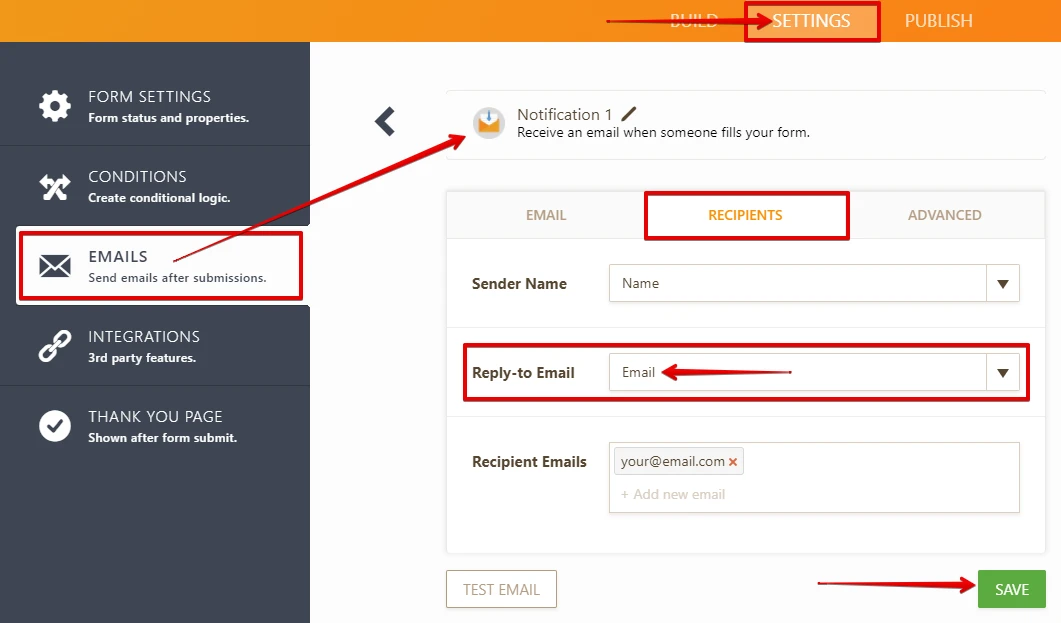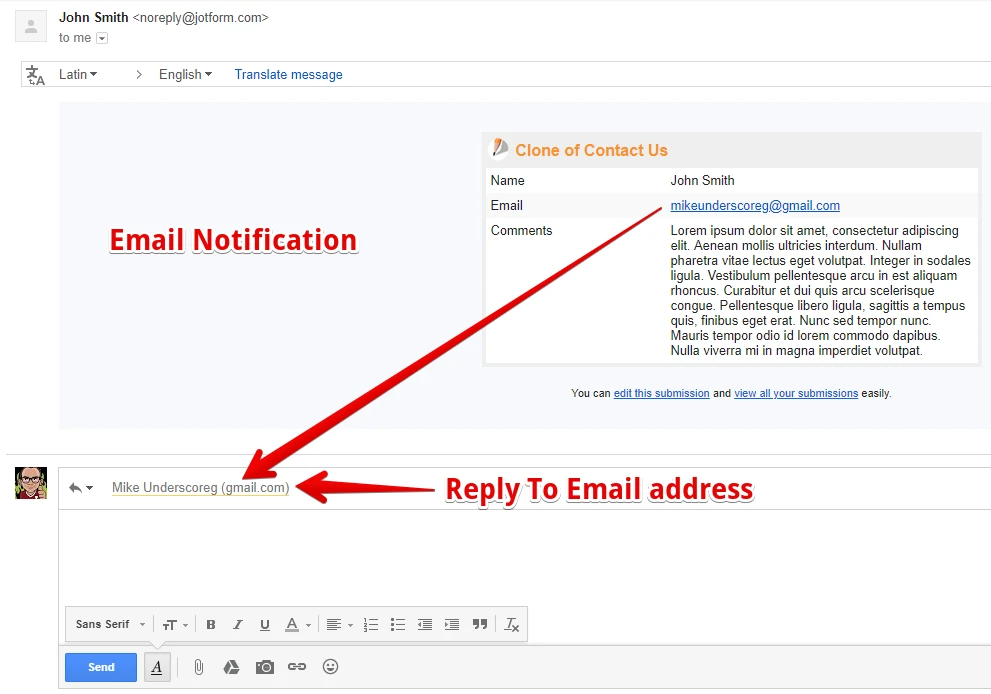-
JenniferAsked on February 17, 2018 at 4:45 PM
When you receive an email is it like the google form where you have to click into a spreadsheet to view the senders name, email, message ... ? I am wanting a more standard contact form and email. I want to view the senders email address and message within the email I receive. This way I can reply directly to the email without clicking and coping things from a spreadsheet. Thank you!
-
Mike_G JotForm SupportReplied on February 17, 2018 at 9:19 PM
On the email notifications settings, there is an option to set the "Reply-To Email". From that drop-down option, you will choose the email field in your form where your respondents will enter their email address.

Here's a sample email notification I received after setting the email field in the form as the "Reply-to Email"

The email address entered in the email field became the recipient when I hit reply.
I hope this helps. If you have other questions, please feel free to let us know.
- Mobile Forms
- My Forms
- Templates
- Integrations
- FEATURED INTEGRATIONS
PayPal
Slack
Google Sheets
Mailchimp
Zoom
Dropbox
Google Calendar
Hubspot
Salesforce
- See more Integrations
- See 100+ integrations
- Products
- PRODUCTS
Form Builder
Jotform Enterprise
Jotform Apps
Store Builder
Jotform Tables
Jotform Inbox
Jotform Mobile App
Jotform Approvals
Report Builder
Smart PDF Forms
PDF Editor
Jotform Sign
Jotform for Salesforce Discover Now
- Support
- GET HELP
- Contact Support
- Help Center
- FAQ
- Dedicated Support
Get a dedicated support team with Jotform Enterprise.
Contact Sales - Professional ServicesExplore
- Enterprise
- Pricing