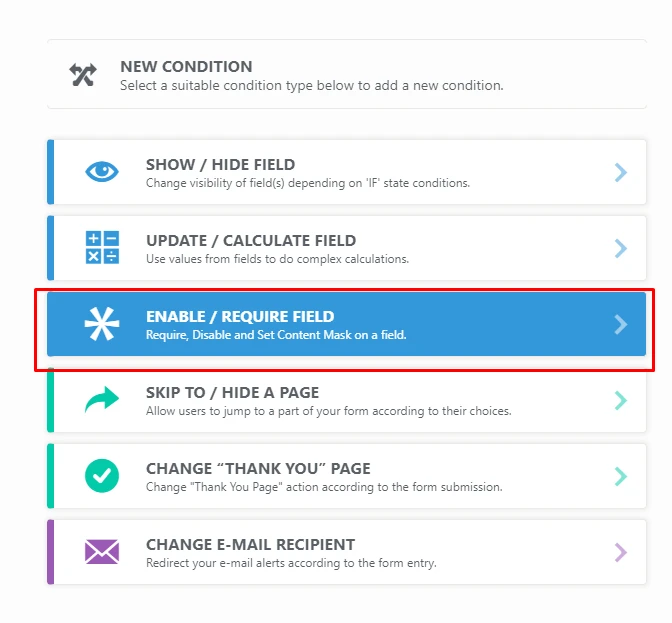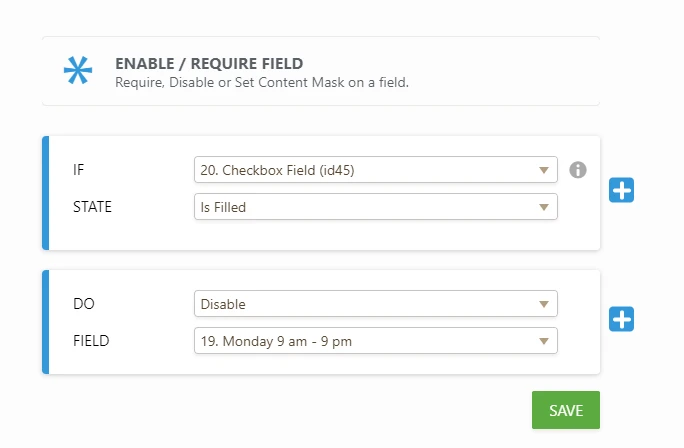-
billsMusicAsked on May 15, 2018 at 4:15 AM
I am trying to set up an availability schedule for a job application. I have the conditions set so if someone checks off "Unavailable Sundays," the corresponding schedule for Sundays disappears so they are no longer required to input their availability. I shrunk these fields so they would appear next to each other on the same line. However, when an unavailability box is checked and the corresponding day disappears, the other fields for other days and unavailability buttons rearrange themselves instead of staying in their original lines, where they line up nicely. How can I make it so the corresponding day still disappears, but all the other fields stay in their original lines?
I hope I'm being clear, I am completely new to Jotform and CSS.
-
Victoria_KReplied on May 15, 2018 at 8:37 AM
Hello,
I have reviewed your form and can now undertand what you are trying to achieve. Unfortunately, I can not see an option to apply css codes conditionally, it is might possible, but needs some time to implement. If the field is hidden, it is removed from the form, that is why other fields change their position. Don't you want to re-create conditional statements to disable form fields instead of hiding them?



Please let us know if this does not help.
Thank you.
-
billsMusicReplied on May 16, 2018 at 4:27 PM
Perfect! I didn't realize this was an option, still learning about everything Jotform has to offer. This 100% fixes my issue, thank you!
- Mobile Forms
- My Forms
- Templates
- Integrations
- FEATURED INTEGRATIONS
PayPal
Slack
Google Sheets
Mailchimp
Zoom
Dropbox
Google Calendar
Hubspot
Salesforce
- See more Integrations
- See 100+ integrations
- Products
- PRODUCTS
Form Builder
Jotform Enterprise
Jotform Apps
Store Builder
Jotform Tables
Jotform Inbox
Jotform Mobile App
Jotform Approvals
Report Builder
Smart PDF Forms
PDF Editor
Jotform Sign
Jotform for Salesforce Discover Now
- Support
- GET HELP
- Contact Support
- Help Center
- FAQ
- Dedicated Support
Get a dedicated support team with Jotform Enterprise.
Contact Sales - Professional ServicesExplore
- Enterprise
- Pricing