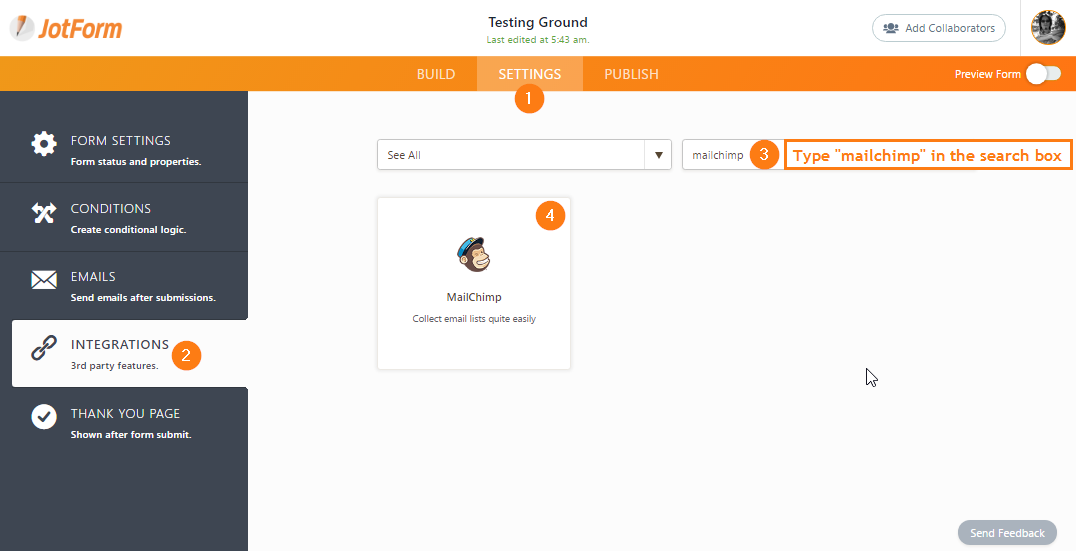-
KikiAsked on January 26, 2019 at 3:03 PM
You said go to settings at the top. At the top of where? Where does the integration start, in wordpress or in mailchimp? And are these instructions for an embedded form which I can have on my wordpress blog posts?
-
Welvin Support Team LeadReplied on January 26, 2019 at 4:49 PM
I wonder if you didn't see the images in the guide. We have a screenshot in the guide showing you the steps on how to get into the settings page.
Below is the screenshot showing you our form builder where you can find the Settings. We have labeled the screenshot with numbers to start with:

Yes, this is for integrating your form with MailChimp. The form can then be embedded on your WordPress website.
If you have self-hosted Wordpress.org website, please follow the steps here https://www.jotform.com/help/4-Adding-Forms-to-Wordpress-org-Version.
If your website is built with WordPress.com, read this guide instead: https://www.jotform.com/help/299-How-to-Embed-a-Form-to-Wordpress-com.
- Mobile Forms
- My Forms
- Templates
- Integrations
- FEATURED INTEGRATIONS
PayPal
Slack
Google Sheets
Mailchimp
Zoom
Dropbox
Google Calendar
Hubspot
Salesforce
- See more Integrations
- See 100+ integrations
- Products
- PRODUCTS
Form Builder
Jotform Enterprise
Jotform Apps
Store Builder
Jotform Tables
Jotform Inbox
Jotform Mobile App
Jotform Approvals
Report Builder
Smart PDF Forms
PDF Editor
Jotform Sign
Jotform for Salesforce Discover Now
- Support
- GET HELP
- Contact Support
- Help Center
- FAQ
- Dedicated Support
Get a dedicated support team with Jotform Enterprise.
Contact Sales - Professional ServicesExplore
- Enterprise
- Pricing