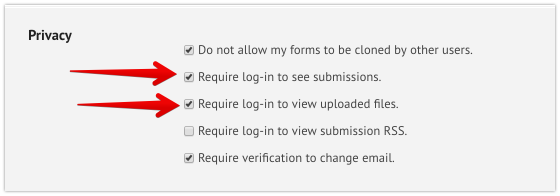-
embowen72Asked on February 16, 2019 at 11:05 AM
I’ve created my form and tested it. I’m not able to open the pic that was uploaded. I’m getting 404 error
-
AlbertBaldredReplied on February 16, 2019 at 1:47 PM
You can see and download uploaded pictures on 'Submissions'. I have tested your form. It works properly on my side. Please look at that:

Please share more information to further support.
-
embowen72Replied on February 17, 2019 at 9:43 AMThis is the screen I get when I go to submissions and click the link for the photo
Sent from my iPhone
... -
AlbertBaldredReplied on February 17, 2019 at 10:38 AM
I have checked your profile and your submissions.
Form is:
https://www.jotform.com/90456426402150Picture links:
https://www.jotform.com/uploads/embowen72/90456426402150/4260831283211923032/F77CCC28-66E0-4A50-8678-432686F0826A.jpeg
It works properly on my side. Can you try now? If it still exists, please let us know to open ticket. -
embowen72Replied on February 17, 2019 at 12:43 PMI clicked on the links and still get the 404 error.
I’m on my phone, does that make a difference? I’m rarely in front of a computer.
Sent from my iPhone
... -
Victoria_KReplied on February 17, 2019 at 2:35 PM
The files are uploaded correctly to your forms, however there is a restriction on privacy settings of your account that requires login to view files. You may lift the settings to review files on any device, here is the link: https://www.jotform.com/myaccount/settings

We will be glad to assist if you need more help, just let us know.
- Mobile Forms
- My Forms
- Templates
- Integrations
- FEATURED INTEGRATIONS
PayPal
Slack
Google Sheets
Mailchimp
Zoom
Dropbox
Google Calendar
Hubspot
Salesforce
- See more Integrations
- See 100+ integrations
- Products
- PRODUCTS
Form Builder
Jotform Enterprise
Jotform Apps
Store Builder
Jotform Tables
Jotform Inbox
Jotform Mobile App
Jotform Approvals
Report Builder
Smart PDF Forms
PDF Editor
Jotform Sign
Jotform for Salesforce Discover Now
- Support
- GET HELP
- Contact Support
- Help Center
- FAQ
- Dedicated Support
Get a dedicated support team with Jotform Enterprise.
Contact Sales - Professional ServicesExplore
- Enterprise
- Pricing