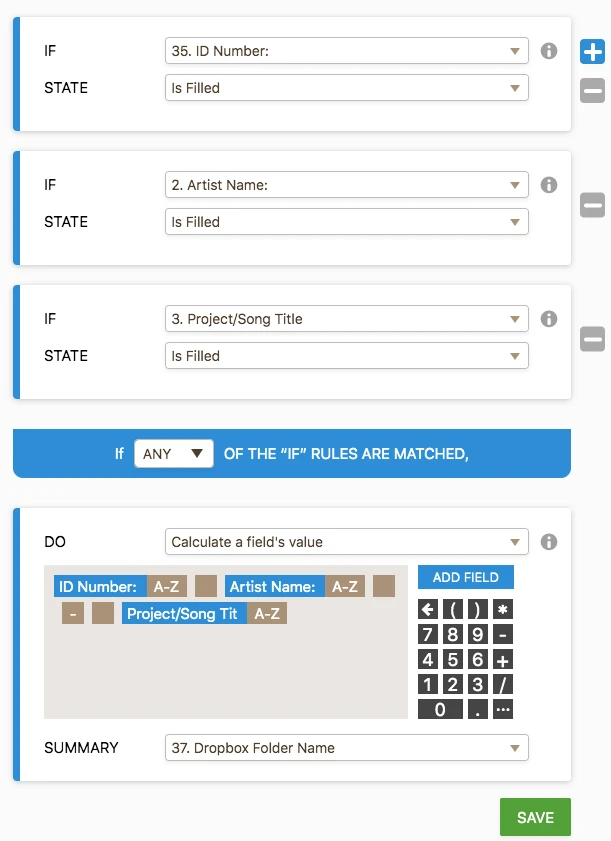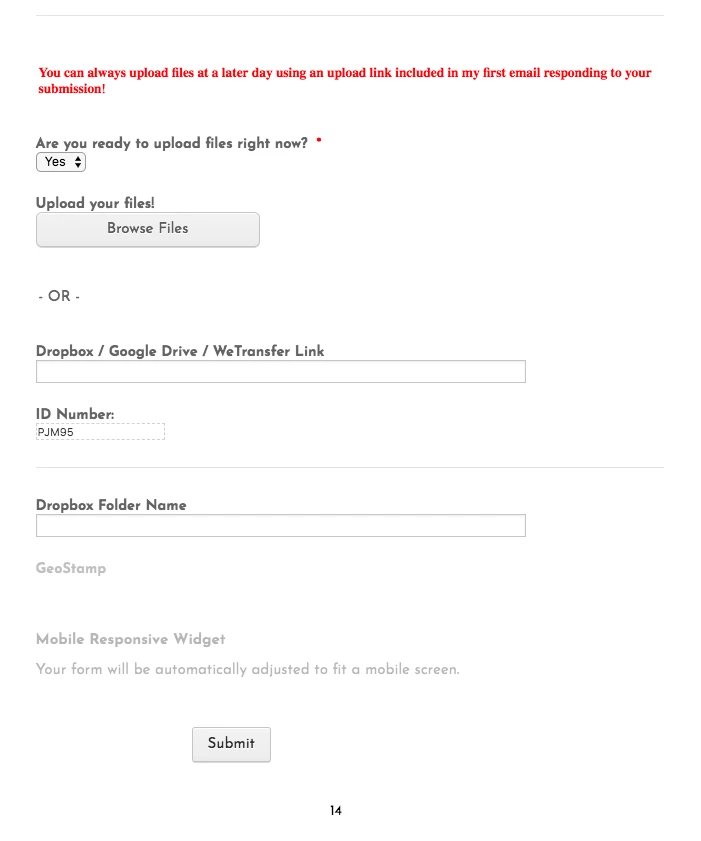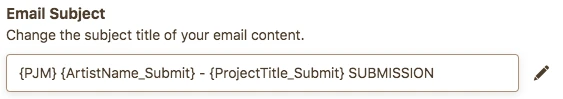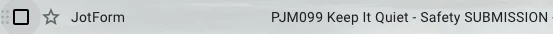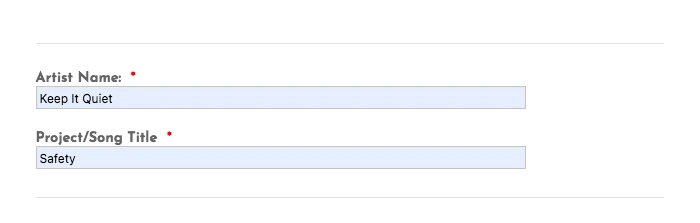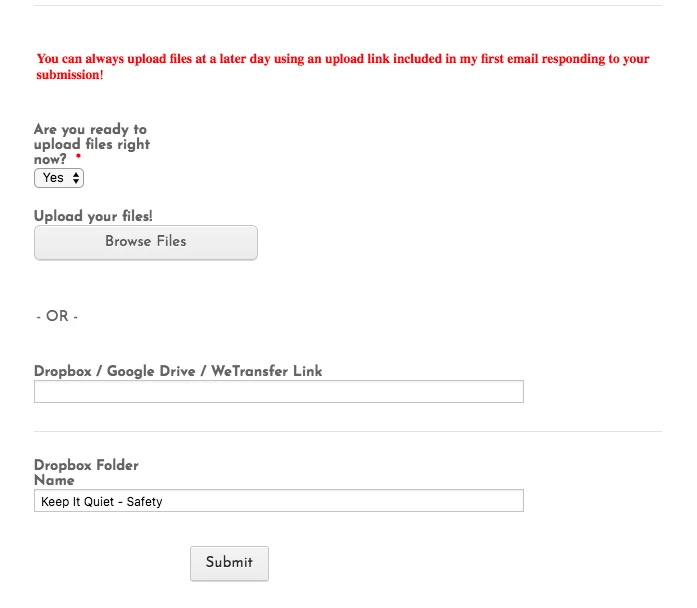-
piercejohnstonAsked on April 9, 2019 at 11:20 PM
Hello!
I am a mastering engineer and I use my jotform form to collect project info and accept audio files from clients. I've been trying to integrate it with my dropbox to more easily get access to the submitted files, but I've had some trouble figuring it out. The actual integration was pretty easy but I'm having trouble with the naming of the dropbox folder that is created when receiving a submission. Among other things, I collect the artist name and project/song title with my form. I use that info, along with a project ID (PJMxxx) made with a unique ID widget on the form, to make a custom project name.
The format I use is [Project ID] [Artist Name] - [Project/Song Title]
An example would be: PJM092 Natie - Something
How do I set the name of the new dropbox folder to be created using multiple input fields from the form?
Thanks!
-
Nik_CReplied on April 10, 2019 at 2:27 AM
You could do something like this:
1) I assume you have fields where you collect ID, Artist name and Project/Song title from your form? In that case, you can combine them in one field with conditional logic:

2) So whatever entered will be combined in that result text field (Folder name):
You can make the result folder hidden since it is not necessary for the end user to see it.

3) You can then use that field in integration:

So such a folder will be created:

Hope it helps.
Thank you!
-
piercejohnstonReplied on April 10, 2019 at 11:36 AM
Thanks for responding! All of that works perfect, the only thing not working is the info from unique ID widget isn's showing up in the folder title. What I'm getting now is, [Artist Name] - [Project Title] in the title field. Below I've included screenshots of my conditional logic settings and the individual steps because I can't tell if I'm missing something that I'm doing wrong.

This is a view of the bottom of my form, where the unique ID widget is. I've tried it both while the widget is hidden and showing, and it doesn't seem to make a difference. Even when the widget is not set to hidden, it isn't showing up on my form, is that an issue?

The widget info gets put into the title of the automated email I have sent to myself when someone submits the form just fine:

Here's the email I get when someone submits (the number is different because it's a later attempt to get it working)

Here is the info inputed to the "Artist Name" and "Project Title" boxes at the top of my form:

Here is what the conditional logic is producing in the summary text field, I have it showing on the form just for testing, it will be hidden when I get it working properly:

And here is the folder created in Dropbox when the form is submitted:

-
Nik_CReplied on April 10, 2019 at 1:08 PM
Unfortunately, you cannot pick up that widget's value, that's why is not visible in your conditional logic.
I'm not sure if Random Value generator could work for you?

Since you can pick up that value and use it further.
Please advise.
Thank you!
-
piercejohnstonReplied on April 11, 2019 at 5:59 PM
Thats strange! Then how is it able to be put into the subject of the email it sends me? It's also an option by itself as a folder title:

-
Kevin Support Team LeadReplied on April 11, 2019 at 7:33 PM
You're able to pull the data directly on the integration, but on conditions nor form calculation widgets you cannot get such info.
- Mobile Forms
- My Forms
- Templates
- Integrations
- FEATURED INTEGRATIONS
PayPal
Slack
Google Sheets
Mailchimp
Zoom
Dropbox
Google Calendar
Hubspot
Salesforce
- See more Integrations
- See 100+ integrations
- Products
- PRODUCTS
Form Builder
Jotform Enterprise
Jotform Apps
Store Builder
Jotform Tables
Jotform Inbox
Jotform Mobile App
Jotform Approvals
Report Builder
Smart PDF Forms
PDF Editor
Jotform Sign
Jotform for Salesforce Discover Now
- Support
- GET HELP
- Contact Support
- Help Center
- FAQ
- Dedicated Support
Get a dedicated support team with Jotform Enterprise.
Contact Sales - Professional ServicesExplore
- Enterprise
- Pricing