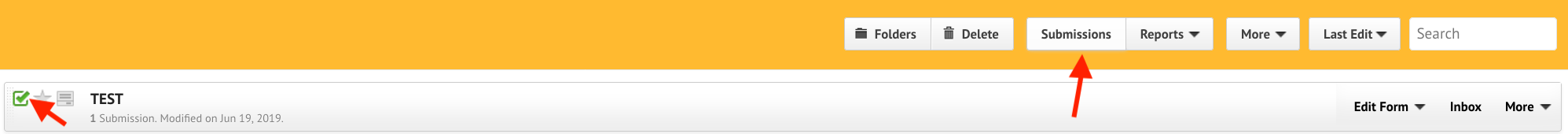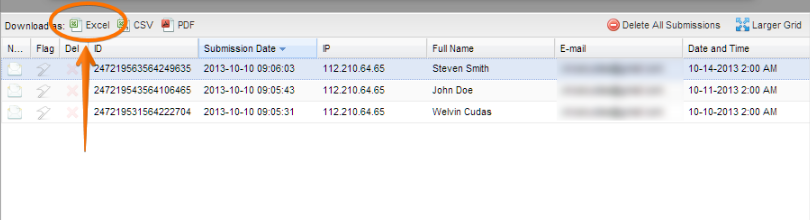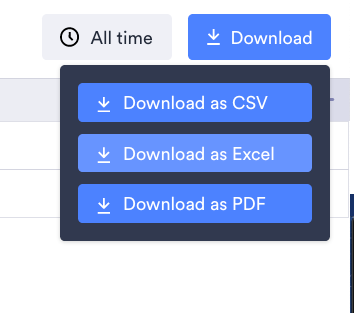-
kristiAsked on June 20, 2019 at 2:07 AM
Can Jotform put the data collected in a usable excel spreadsheet?
-
eralp Jotform SupportReplied on June 20, 2019 at 3:37 AM
Yes, you can export your form submissions into an Excel Spreadsheet on your computer, but I'm afraid that's not possible on the Mobile Forms yet. Would you be interested to have this feature on our mobile app, Mobile Forms? If so, please let us know.
In the meantime, let me walk you through the process on computer:
1. Go to My Forms page.
2. Simply click and select the form you want to export submissions from and then click the Submissions.

3. If you are using the old Submissions page, scroll down the page until you see the grid table. Right above the Submission Date section, you will see Download as: Excel button.

4. If you are using the new version of the Submissions page, simply click on Download and then choose Download as Excel.

If you have further questions, please let us know!
- Mobile Forms
- My Forms
- Templates
- Integrations
- FEATURED INTEGRATIONS
PayPal
Slack
Google Sheets
Mailchimp
Zoom
Dropbox
Google Calendar
Hubspot
Salesforce
- See more Integrations
- See 100+ integrations
- Products
- PRODUCTS
Form Builder
Jotform Enterprise
Jotform Apps
Store Builder
Jotform Tables
Jotform Inbox
Jotform Mobile App
Jotform Approvals
Report Builder
Smart PDF Forms
PDF Editor
Jotform Sign
Jotform for Salesforce Discover Now
- Support
- GET HELP
- Contact Support
- Help Center
- FAQ
- Dedicated Support
Get a dedicated support team with Jotform Enterprise.
Contact Sales - Professional ServicesExplore
- Enterprise
- Pricing