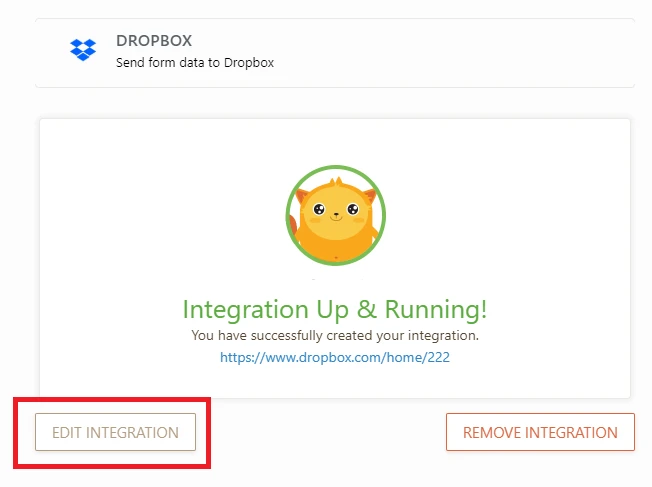-
KharchafiAsked on August 13, 2019 at 1:11 PM
How can i edit my integration so that the form submissions saves in a subfolder that already exists?
-
BJoannaReplied on August 13, 2019 at 1:46 PM
You can edit your Dropbox integration by clicking on Edit Integration button.

Once you click on the Edit Integration option you will be able to change the name of the subfolder where the submissions are sent. However, please note that this change will be applied only for your new submissions. The old submissions will remain in your old subfolder. To push the old submissions to your new folder you will have to edit your previous submissions and resubmit them once you edit the integration.
How to Edit Submissions Made on Your Forms
You do not have to edit any data in your previous submissions. Simply click on the edit option and submit the form.
-
KharchafiReplied on August 14, 2019 at 9:51 AM
That's what I did and it didn't work basically here is the structure of my dropbox
Dropbox > Folder A > Folder B > Folder CAnd I want the submission to be saved under subfolder C and it doesn't work. It just creates a new folder within dropbox so at the same level as Folder A.
-
BJoannaReplied on August 14, 2019 at 11:07 AM
As far as I know, Dropbox integration cannot have 2 subfolders. You can only have 1 main folder (Folder A) and one subfolder (Folder B).
- Mobile Forms
- My Forms
- Templates
- Integrations
- FEATURED INTEGRATIONS
PayPal
Slack
Google Sheets
Mailchimp
Zoom
Dropbox
Google Calendar
Hubspot
Salesforce
- See more Integrations
- See 100+ integrations
- Products
- PRODUCTS
Form Builder
Jotform Enterprise
Jotform Apps
Store Builder
Jotform Tables
Jotform Inbox
Jotform Mobile App
Jotform Approvals
Report Builder
Smart PDF Forms
PDF Editor
Jotform Sign
Jotform for Salesforce Discover Now
- Support
- GET HELP
- Contact Support
- Help Center
- FAQ
- Dedicated Support
Get a dedicated support team with Jotform Enterprise.
Contact Sales - Professional ServicesExplore
- Enterprise
- Pricing