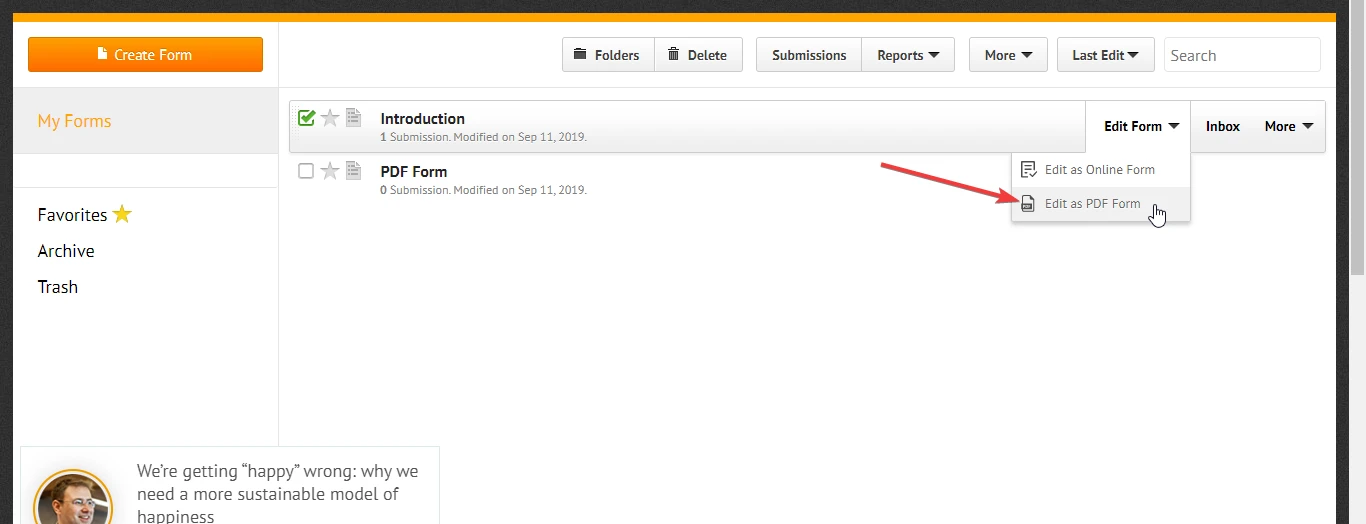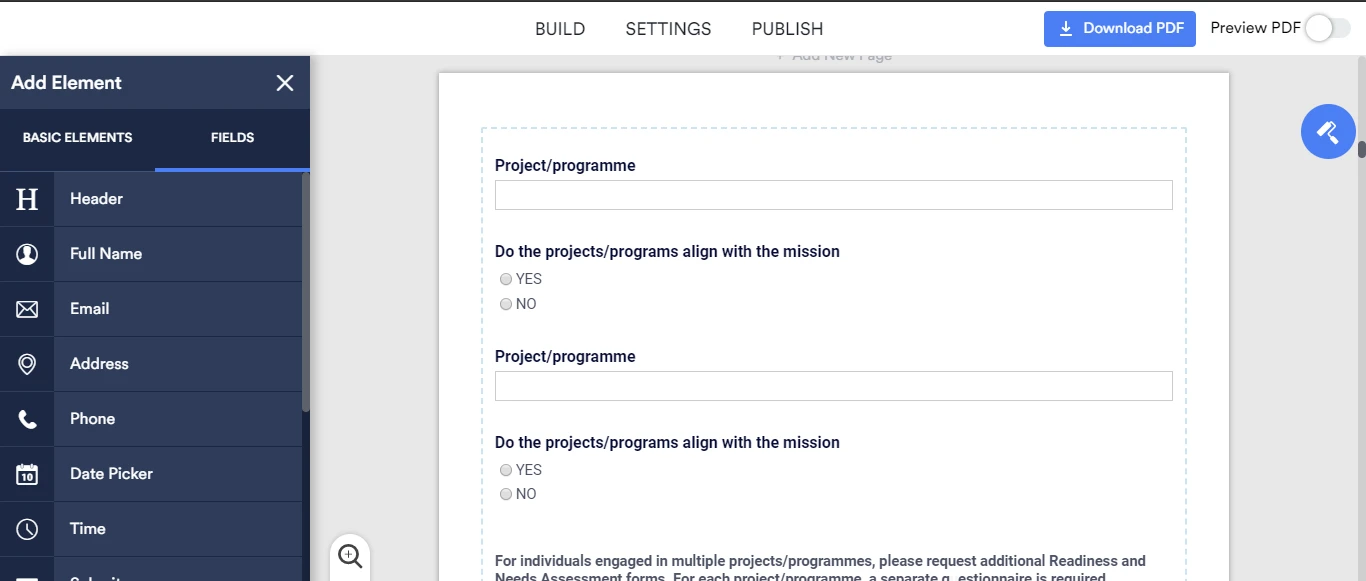-
proficient_technologiesAsked on September 10, 2019 at 10:20 AMDesign changes you make in this Fillable PDF Form will affect your actual Web Form.Due to technical restrictions of Fillable PDF Forms, following question fields and form features will not be supported:Page Break - Page Break (20)
-
Ivaylo JotForm SupportReplied on September 10, 2019 at 12:11 PM
Did you get this message while you were uploading the fillable PDF form?
This means that the page breaks from your original PDF file will not be supported in the form.
Please note that some fields and features are not supported and they will not appear in the PDF form.
Let us know if we can be of any further assistance.
-
proficient_technologiesReplied on September 11, 2019 at 9:57 AM
the form was designed in jotform . downloaded as a fillable pdf and reuploaded back to jot form to be edited in the pdf editor since the original form was removed from the account .
-
Ivaylo JotForm SupportReplied on September 11, 2019 at 10:46 AM
I checked your form in the PDF editor. The fillable form looks fine. I even downloaded the file and opened it successfully with Adobe reader. You can open the form in the PDF editor and make additional changes, if you need.
I noticed that there are no page breaks in the web form. which was created in the background. So, the form appears as one page in the online version (from the Form Builder). You can edit the form as "online form" and add some page breaks, if you want.
Let us know if you need any further assistance.
-
proficient_technologiesReplied on September 11, 2019 at 10:53 AM
the original fillable form was created with jot form in the pdf editor but was removed . i have downloaded the form and when i try to import it from in the pdf editor i get the message at the top. but when i try to upload from the form builder it comes up as a web form which is not what i want. what i need is to have the form in the pdf editor the same as what is imported.
-
Ivaylo JotForm SupportReplied on September 11, 2019 at 11:59 AM
It looks like that you have successfully uploaded your fillable PDF. In order to open the form in the PDF editor, you should just mark your project and then click on "Edit as PDF form" button. Please refer to the attachment.

Then you will be able to edit the fillable in the PDF editor. You will have also the options to preview and download the fillable PDF.

Please open your form in the PDF editor and let us know, if you need more help.
- Mobile Forms
- My Forms
- Templates
- Integrations
- FEATURED INTEGRATIONS
PayPal
Slack
Google Sheets
Mailchimp
Zoom
Dropbox
Google Calendar
Hubspot
Salesforce
- See more Integrations
- See 100+ integrations
- Products
- PRODUCTS
Form Builder
Jotform Enterprise
Jotform Apps
Store Builder
Jotform Tables
Jotform Inbox
Jotform Mobile App
Jotform Approvals
Report Builder
Smart PDF Forms
PDF Editor
Jotform Sign
Jotform for Salesforce Discover Now
- Support
- GET HELP
- Contact Support
- Help Center
- FAQ
- Dedicated Support
Get a dedicated support team with Jotform Enterprise.
Contact Sales - Professional ServicesExplore
- Enterprise
- Pricing