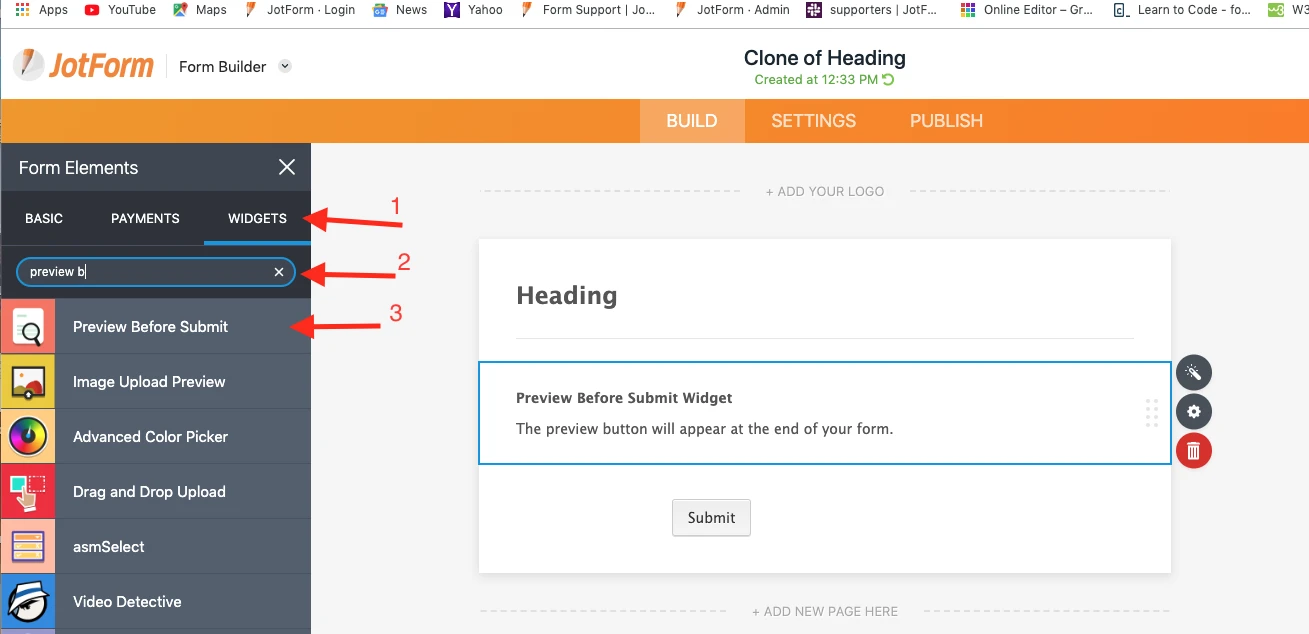-
kenhalAsked on October 14, 2019 at 1:58 PM
how do i get the Preview Before Submit widget in my list so i can add it to an existing form?
-
stevenmarshallReplied on October 14, 2019 at 2:45 PM
Hi @kenhal,
Select the form you would like to add the Preview beforeSubmit widget. Once on the Form Builder click on the Add to Form Element.
Then from the Form Elements section, click on the Widgets tab. Type in preview beforte and the widget should display for you to add to your form.

Please let us know if you have any further questions.
Thank you
-
kenhalReplied on October 14, 2019 at 3:45 PM
i have now realized this widget does not work for multi-page forms, only single page.
-
stevenmarshallReplied on October 14, 2019 at 4:17 PM
Hi @Kenhal,
The Preview before submit widget should work on a multiple page form. I found this thread that might be useful regarding "Preview before Submit" for multiple page form. You can view the thread here: https://www.jotform.com/answers/524258-How-to-have-Preview-before-submit-on-multiple-page-form
Can you give us the Form ID that you are having the issue with the "Preview before Submit" widget and we can take a look?
Waiting for your response.
Thank you
- Mobile Forms
- My Forms
- Templates
- Integrations
- FEATURED INTEGRATIONS
PayPal
Slack
Google Sheets
Mailchimp
Zoom
Dropbox
Google Calendar
Hubspot
Salesforce
- See more Integrations
- See 100+ integrations
- Products
- PRODUCTS
Form Builder
Jotform Enterprise
Jotform Apps
Store Builder
Jotform Tables
Jotform Inbox
Jotform Mobile App
Jotform Approvals
Report Builder
Smart PDF Forms
PDF Editor
Jotform Sign
Jotform for Salesforce Discover Now
- Support
- GET HELP
- Contact Support
- Help Center
- FAQ
- Dedicated Support
Get a dedicated support team with Jotform Enterprise.
Contact Sales - Professional ServicesExplore
- Enterprise
- Pricing