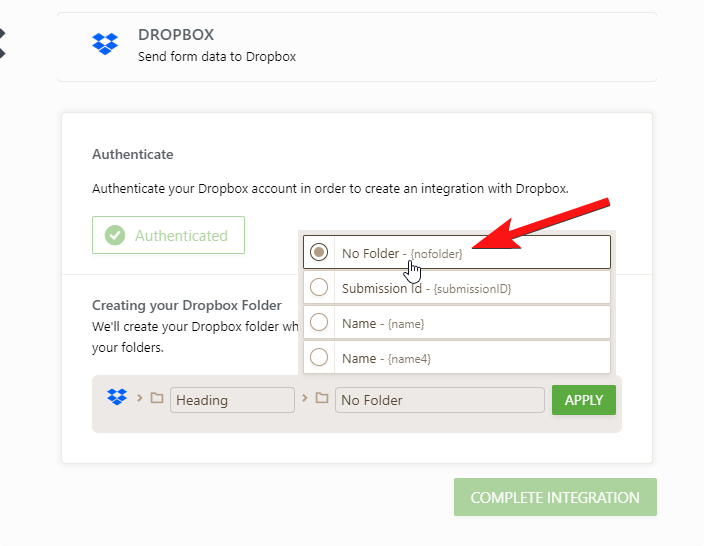-
SwigCustomAsked on October 30, 2019 at 3:14 PM
I've set this up and the integration works fine, but when I drag files that have been added through this sync to new subfolders inside the main folder it always leaves a copy that I have to go back and delete. Is there any way to fix this? I reached out to Dropbox about it but they said it was an issue with the Jotform integration and could offer me no help.
-
Elton Support Team LeadReplied on October 30, 2019 at 6:05 PM
You can select No Folder in the sub-folder option in the Dropbox Integration settings if you don't want a sub-folder. Please try it again.
Example:

-
SwigCustomReplied on October 31, 2019 at 10:34 AM
This is already how we have it set up. We add it to folders after it gets added to the main one. That's where the problem starts. We put the file in a folder, then drag the folder to another sub folder inside the main folder, but it leaves a copy of it behind. We're not copying/pasting, we're dragging to a new folder.
-
zuritapiaReplied on October 31, 2019 at 1:28 PM
Hi @SwigCustom!
Please allow me some time to further test this on my end. In the meantime, can you kindly provide us screenshots of the issue on your end as well as the URL of your form?
Looking forward to hearing from you!
-
zuritapiaReplied on October 31, 2019 at 6:57 PM
Further testing your form I was unable to replicate this issue on my end. Can you kindly provide us with the screenshots of this issue form your end?
-
SwigCustomReplied on November 1, 2019 at 11:04 AM
I'm not really sure how a screenshot will help, but there are two folders in here (Island Variety and Curtain Bluff Resort) that have already been moved to another folder but a ghost copy appeared in this folder. The Island Variety one has actually been moved around a couple times and this ghost copy keeps showing up.

-
zuritapiaReplied on November 1, 2019 at 12:06 PM
Thank you for the screenshot. Currently, my colleague is running some further testing using a Windows OS and we will be getting back to you via this thread.
Thank you for your patience.
-
SwigCustomReplied on November 1, 2019 at 1:25 PM
Thank you, I appreciate it!
-
Kiran Support Team LeadReplied on November 2, 2019 at 9:44 AM
Thank you for your patience. I have tried checking the DropBox integration with a test form and was not able to replicate the issue at my end. I have moved the received submission PDF report to a different folder from the integrated folder using the installed DropBox application. However, the files have not reappeared or no shortcut files created.
Could you check if the files are displaying in your DropBox account using a browser? If they are displaying good in the browser, please try signing out of your DropBox account from the desktop app or try uninstalling it and reinstall it.
Please get back to us if you need any further assistance. We will be happy to help.
- Mobile Forms
- My Forms
- Templates
- Integrations
- FEATURED INTEGRATIONS
PayPal
Slack
Google Sheets
Mailchimp
Zoom
Dropbox
Google Calendar
Hubspot
Salesforce
- See more Integrations
- See 100+ integrations
- Products
- PRODUCTS
Form Builder
Jotform Enterprise
Jotform Apps
Store Builder
Jotform Tables
Jotform Inbox
Jotform Mobile App
Jotform Approvals
Report Builder
Smart PDF Forms
PDF Editor
Jotform Sign
Jotform for Salesforce Discover Now
- Support
- GET HELP
- Contact Support
- Help Center
- FAQ
- Dedicated Support
Get a dedicated support team with Jotform Enterprise.
Contact Sales - Professional ServicesExplore
- Enterprise
- Pricing