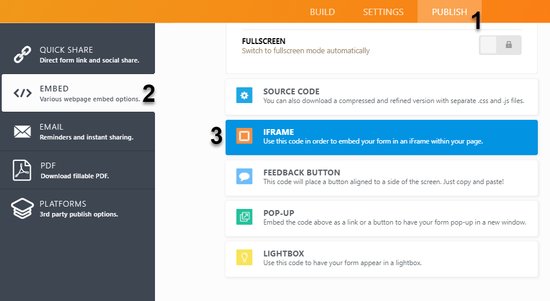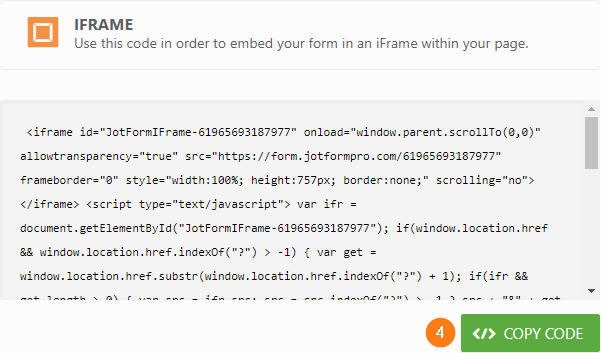-
RubelAsked on May 3, 2020 at 5:33 PM
Why I can't copy this codes?
-
Amin_NReplied on May 3, 2020 at 6:17 PM
Hi there, Rubel!
Thanks for reaching out to us!
We sincerely apologize for any inconvenience you may have encountered.Kindly be informed that in order to copy form iFrame code, you may navigate to the "Publish" tab of your form settings, then head to the "Embed" tab on the left side, then click on "iFrame" as shown below:

You will be shown the code which you can copy to your clipboard by clicking on "COPY CODE" as shown below:

I hope I have been of any help.
Should you have any further inquiries, we will be more than happy to help
- Mobile Forms
- My Forms
- Templates
- Integrations
- FEATURED INTEGRATIONS
PayPal
Slack
Google Sheets
Mailchimp
Zoom
Dropbox
Google Calendar
Hubspot
Salesforce
- See more Integrations
- See 100+ integrations
- Products
- PRODUCTS
Form Builder
Jotform Enterprise
Jotform Apps
Store Builder
Jotform Tables
Jotform Inbox
Jotform Mobile App
Jotform Approvals
Report Builder
Smart PDF Forms
PDF Editor
Jotform Sign
Jotform for Salesforce Discover Now
- Support
- GET HELP
- Contact Support
- Help Center
- FAQ
- Dedicated Support
Get a dedicated support team with Jotform Enterprise.
Contact Sales - Professional ServicesExplore
- Enterprise
- Pricing