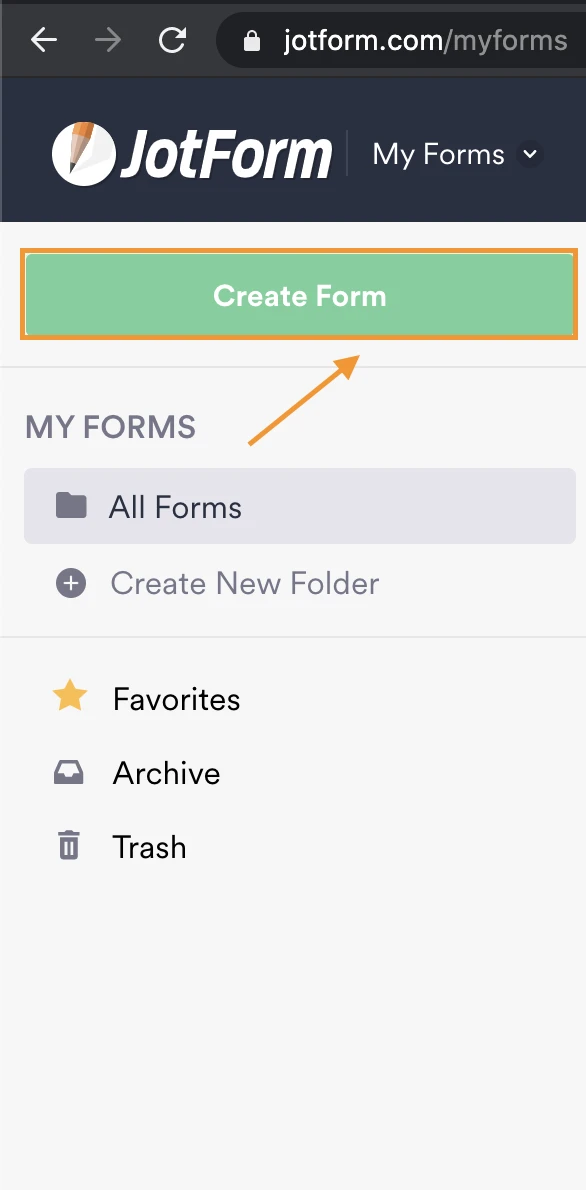-
David HollandAsked on August 27, 2020 at 4:10 AM
Great. How do I create a fillable PDF?
-
ediz JotForm DeveloperReplied on August 27, 2020 at 7:53 AM
Hello David Holland,
Thanks for reaching out to us.
To create a fillable PDF form, please follow the instructions below.
1. Click Create Form Button on MyForms page
2. Start From Scratch -> Classic Form
3. Return the MyForms page
4. Hover on created form -> More -> Create PDF Form -> Continue
5. You can build your form via clicking or drag & drop elements
6. Finally, you can download your form as editable pdf





Please let me know if you need any further assistance.
- Mobile Forms
- My Forms
- Templates
- Integrations
- FEATURED INTEGRATIONS
PayPal
Slack
Google Sheets
Mailchimp
Zoom
Dropbox
Google Calendar
Hubspot
Salesforce
- See more Integrations
- See 100+ integrations
- Products
- PRODUCTS
Form Builder
Jotform Enterprise
Jotform Apps
Store Builder
Jotform Tables
Jotform Inbox
Jotform Mobile App
Jotform Approvals
Report Builder
Smart PDF Forms
PDF Editor
Jotform Sign
Jotform for Salesforce Discover Now
- Support
- GET HELP
- Contact Support
- Help Center
- FAQ
- Dedicated Support
Get a dedicated support team with Jotform Enterprise.
Contact Sales - Professional ServicesExplore
- Enterprise
- Pricing