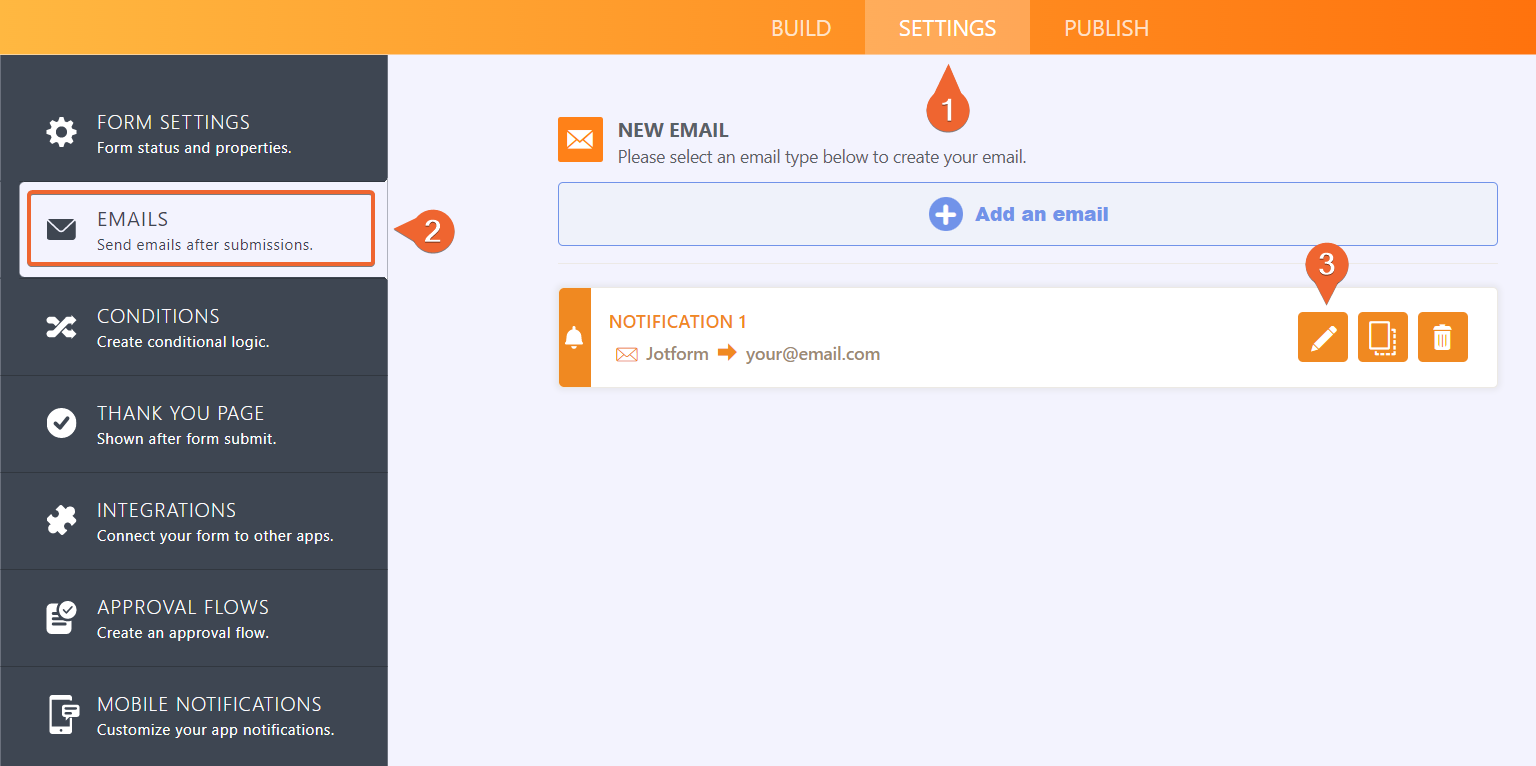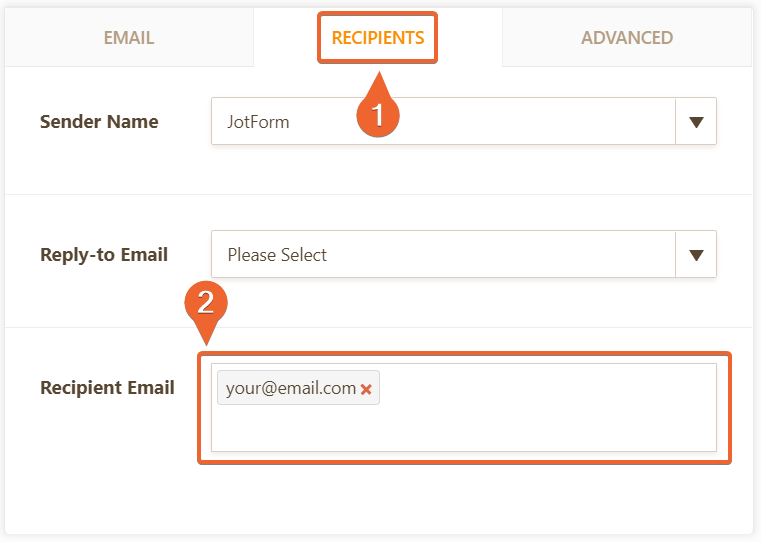-
dorfin125Asked on December 9, 2020 at 4:35 AM
This didn't help me because when I click on settings it doesn't show me a place to add an email
-
Vick_W Jotform SupportReplied on December 9, 2020 at 5:32 AM
Hi there,
If I understood correctly then you are unable to find the option to create the notification emails?
Here is how you can do it.
Let us know if you need further assistance.
Thanks
-
dorfin125Replied on December 9, 2020 at 10:11 AMIt is the steps to get me to that page I'm not seeing. I get to settings, but what from there?
Laura L. Dailey
Marketing Manager
Orfin & Associates
363 W. Big Beaver Rd.
Suite 125
Troy, MI 48084
248-918-5100 ext. 112
http://www.danorfin.com
________________________________
... -
dorfin125Replied on December 9, 2020 at 10:11 AMI think I have it though, do additional email notifications need to be added for each form? If I choose a particular form I do see this screen. I believe I have now edited so two of us will get the notification:
[cid:7ca42ccc-eeb6-4c9a-869d-4236efaf68ae]
Laura L. Dailey
Marketing Manager
Orfin & Associates
363 W. Big Beaver Rd.
Suite 125
Troy, MI 48084
248-918-5100 ext. 112
http://www.danorfin.com
________________________________
... -
Bojan Support Team LeadReplied on December 9, 2020 at 11:19 AM
Greetings.
If you wish to send the same notification to multiple email addresses, you can add them from the Notification settings:

In the Recipients tab you can add or remove email addresses:

These Notifications are related to a form. If you need more recipients on other forms as well, you need to add them manually in each form.
Let us know if you have any additional questions.
- Mobile Forms
- My Forms
- Templates
- Integrations
- FEATURED INTEGRATIONS
PayPal
Slack
Google Sheets
Mailchimp
Zoom
Dropbox
Google Calendar
Hubspot
Salesforce
- See more Integrations
- See 100+ integrations
- Products
- PRODUCTS
Form Builder
Jotform Enterprise
Jotform Apps
Store Builder
Jotform Tables
Jotform Inbox
Jotform Mobile App
Jotform Approvals
Report Builder
Smart PDF Forms
PDF Editor
Jotform Sign
Jotform for Salesforce Discover Now
- Support
- GET HELP
- Contact Support
- Help Center
- FAQ
- Dedicated Support
Get a dedicated support team with Jotform Enterprise.
Contact Sales - Professional ServicesExplore
- Enterprise
- Pricing