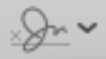-
KreiderAsked on January 19, 2021 at 1:12 PM
I am trying to place a signature onto an official state form. It looks like a PDF but I don't think it is. I have filled out information on it except for the signature. So, the blog says open the PDF in Mac Preview. What the hell is Mac Preview? Do you mean open the document and pull down from Preview? There is nothing there that corresponds to a signature icon!
-
Mike_G JotForm SupportReplied on January 19, 2021 at 4:28 PM
Preview is a program preinstalled on a Mac laptop or desktop that allows you to view and edit PDF documents, as well as other types of files.
While on the "Preview" program on your Mac computer, you would need to click the "Show Markup Toolbar" icon. It looks like this as also described in the article.

And then, in the toolbar that appears in the next row after clicking that icon, you can select the "Sign" icon that looks like this.

I hope this helps. Feel free to let us know if you need any further assistance.
- Mobile Forms
- My Forms
- Templates
- Integrations
- FEATURED INTEGRATIONS
PayPal
Slack
Google Sheets
Mailchimp
Zoom
Dropbox
Google Calendar
Hubspot
Salesforce
- See more Integrations
- See 100+ integrations
- Products
- PRODUCTS
Form Builder
Jotform Enterprise
Jotform Apps
Store Builder
Jotform Tables
Jotform Inbox
Jotform Mobile App
Jotform Approvals
Report Builder
Smart PDF Forms
PDF Editor
Jotform Sign
Jotform for Salesforce Discover Now
- Support
- GET HELP
- Contact Support
- Help Center
- FAQ
- Dedicated Support
Get a dedicated support team with Jotform Enterprise.
Contact Sales - Professional ServicesExplore
- Enterprise
- Pricing