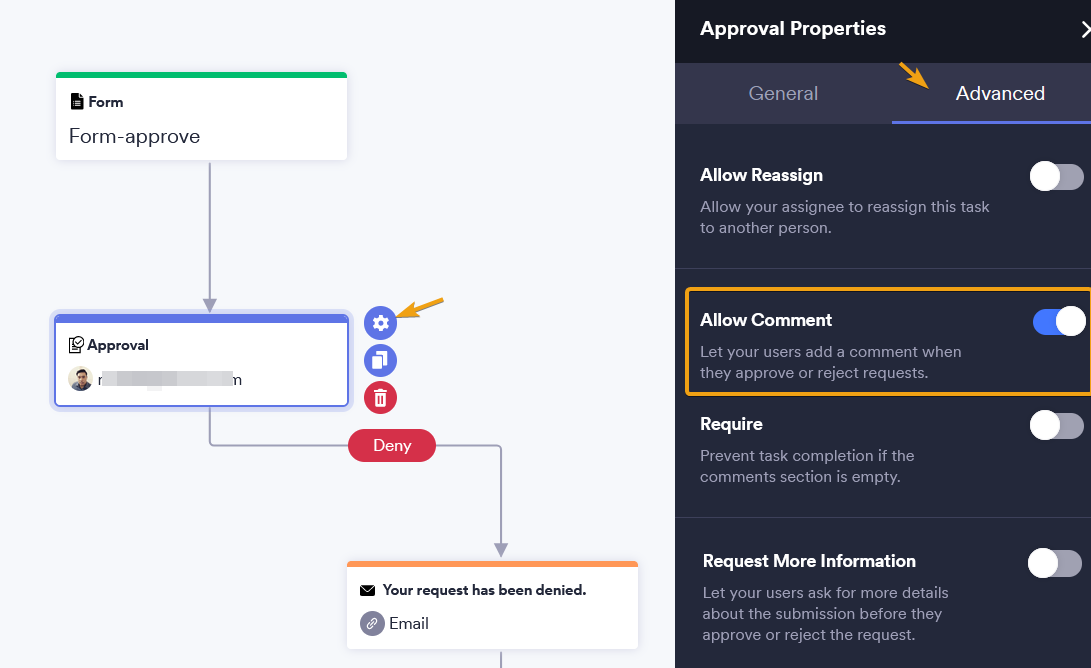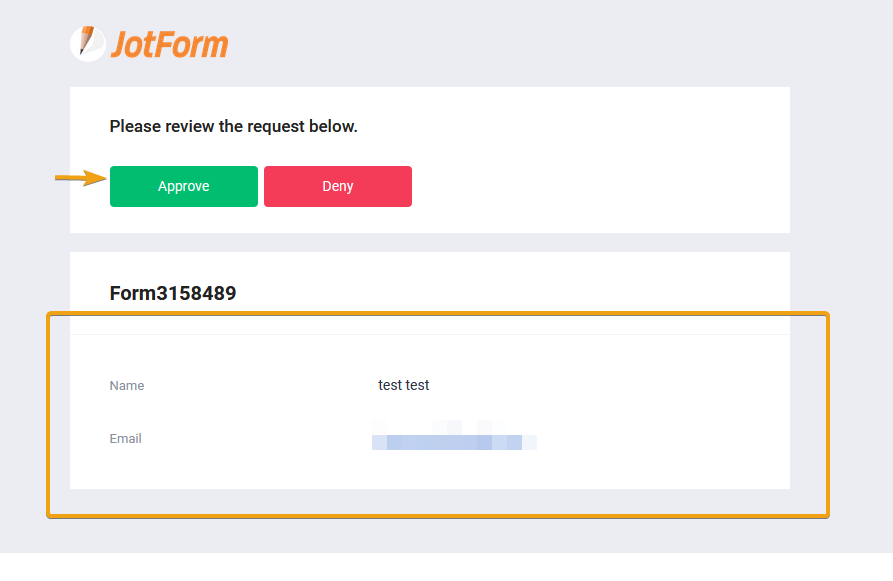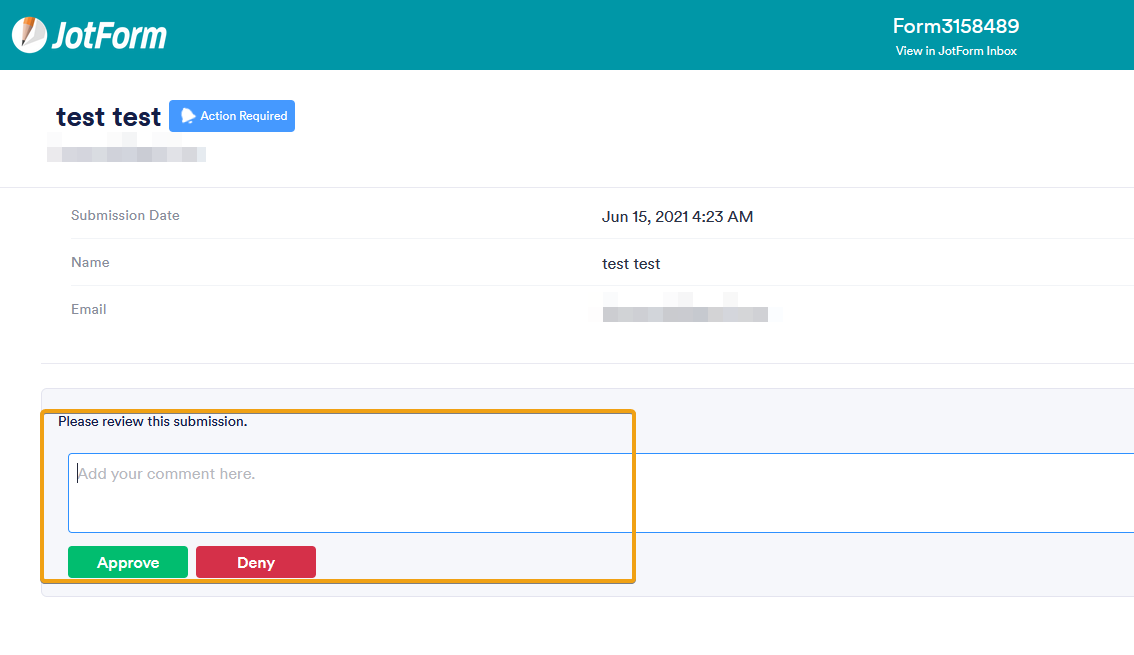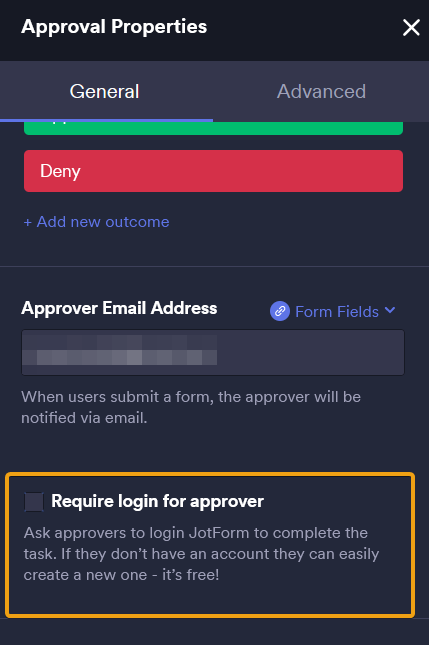-
glynnhammondAsked on June 14, 2021 at 2:11 AM
Hi,
If the approvers are only approving via the email request (they will not be wanting to log in), where is the comment box that allows them to add extra information? I can't see it on my test emails.
Thanks,
-
Richie JotForm SupportReplied on June 14, 2021 at 4:37 AM
If you enable allow comment in your approval properties, the users may add a comment.
In your approval properties>Advanced>Allow comment

Please check it out and let us know how it goes.
-
glynnhammondReplied on June 14, 2021 at 4:30 PM
Hi,
Thank you for the reply.
I already had that set for my test approver.
I have been testing this using my own email and when I get the email to approve the submission, there is nowhere to write any comments.
When I click on either Approve or Deny, it processes it and opens up the inbox.
Is it because I am both the admin and the user?
Thanks,
Glynn
-
Cecile JotForm SupportReplied on June 14, 2021 at 10:56 PM
Hello Glynn,
You can add a comment by selecting the comment icon on the upper right side of your inbox. See screenshot below.

However, if you want to show the comment section before approving/declining the submission, then kindly enable Require. See screenshot below to know how.

Result:

I hope this helps.
Should you have further inquiries, kindly let us know.
-
glynnhammondReplied on June 14, 2021 at 11:17 PM
Hi,
I have changed the setting and tested it again. The email received asking someone to approve the request does not have any comment field. The email does not look any thing like what you have above.
The person approving the request will not be required to log in. They will review and approve from the email only and they need the ability to add comments at that point. They will have no further interaction with the request.
Thanks,
Glynn
-
Richie JotForm SupportReplied on June 15, 2021 at 4:30 AM
Hi, please note that you cannot add a review/comment on the email.

The comment/review option would be available after the user clicks on approve/deny and be redirected to the inbox.

You can disable the require login for the user to be able to add the comment in the inbox without login.
In your approval properties>uncheck Require login for approver

Please note that no submission data would be shown to the approver when he is redirected to the inbox submission.
Hope this information helps.
Kindly check this out and let us know if you have further questions.
- Mobile Forms
- My Forms
- Templates
- Integrations
- FEATURED INTEGRATIONS
PayPal
Slack
Google Sheets
Mailchimp
Zoom
Dropbox
Google Calendar
Hubspot
Salesforce
- See more Integrations
- See 100+ integrations
- Products
- PRODUCTS
Form Builder
Jotform Enterprise
Jotform Apps
Store Builder
Jotform Tables
Jotform Inbox
Jotform Mobile App
Jotform Approvals
Report Builder
Smart PDF Forms
PDF Editor
Jotform Sign
Jotform for Salesforce Discover Now
- Support
- GET HELP
- Contact Support
- Help Center
- FAQ
- Dedicated Support
Get a dedicated support team with Jotform Enterprise.
Contact Sales - Professional ServicesExplore
- Enterprise
- Pricing