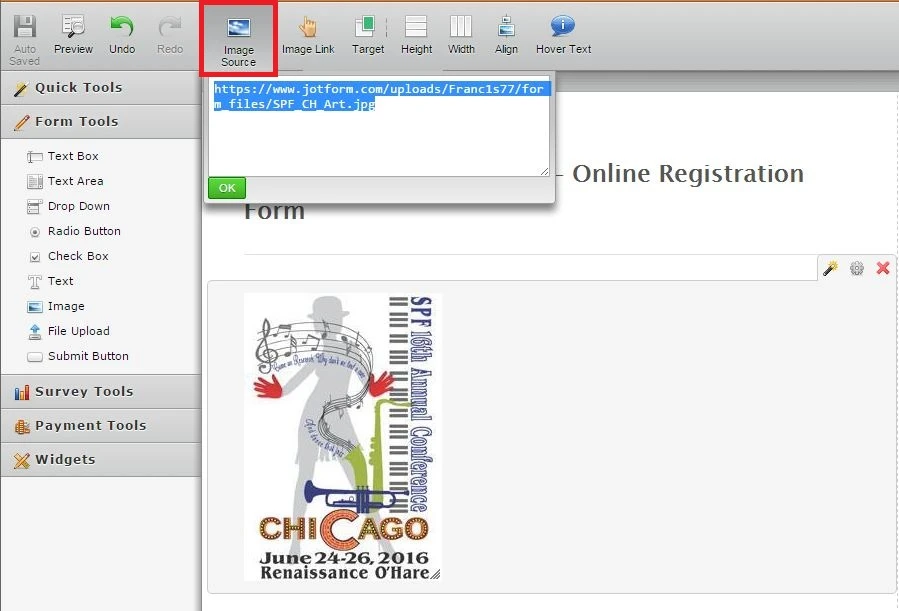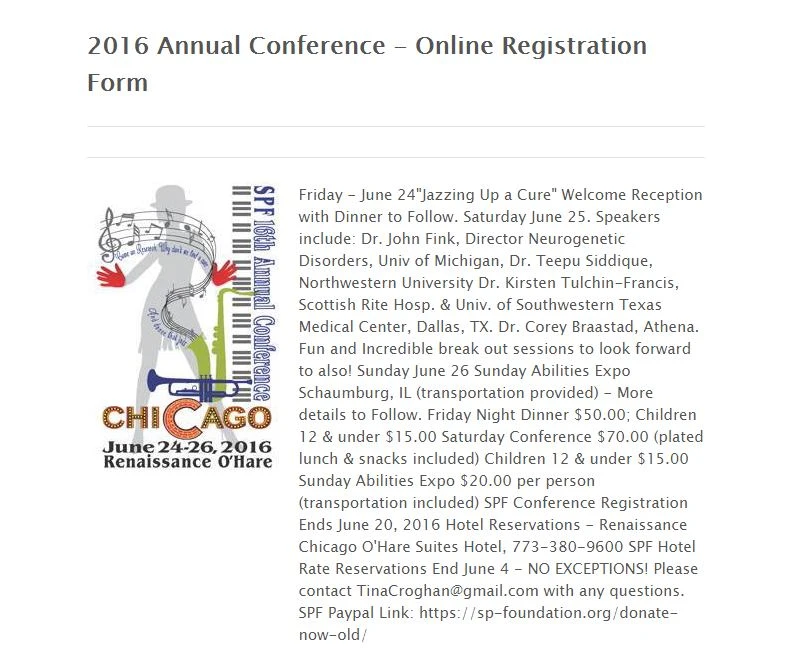-
InformationSPFAsked on January 25, 2016 at 1:41 AMOK. Now the form is still not usable.
1. the art and the description are not side by side as I've mentioned and
don't see how I can shrink the width of the description to hopefully have
it appear to the left of the art.
2. Now a lot of misc stuff appears toward the bottom of the screen. Several
"Jot Form" etc show up. How can I eliminate all that mess?
Thank you for your patience with me.
Frank -
Chriistian Jotform SupportReplied on January 25, 2016 at 1:58 AM
Hi,
You can instead add the image as the Header Image to make it appear side by side with the text. Here's how:
1. Click on the Heading field and click the Header Image button.

2. Select your method of upload and click Next.

3. If you chose Enter URL, input the URL and click Save Image.

4. The image should appear like this.

You can simply delete the Image Wizards that have appeared on your form.

However, I see that the form with the Jotform images seen above is from http://www.jotform.us/form/50865215446154. Meanwhile the form http://www.jotform.us/form/60216341480143 doesn't seem to have any errors aside from the image at the top appearing above the header instead of the side.
Do let us know if you need further assistance,
Regards. -
InformationSPFReplied on January 25, 2016 at 11:45 AMThank you, these instructions seem simple enough. When I tried to follow
them exactly and entered the URL that you are showing above, the system has
an immediate reply asking me to enter a valid URL. If this one is not
correct, how do I find out what the correct one is?
Frank
... -
BJoannaReplied on January 25, 2016 at 2:49 PM
I have cloned your form and this is the correct URL of your image:
https://www.jotform.com/uploads/Franc1s77/form_files/SPF_CH_Art.jpg
You can get URL of you image by selecting your image field and clicking on Image Source option.

Then simply copy URL of your image and paste it in Header Image option like described above by my colleague.
After you paste URL of you image inside of Header field, your form will look like this.

Here is my cloned form where I added URL of you image inside of Header field:
https://form.jotform.com/60245392042953
Feel free to clone it.
Hope this will help. Let us know if you need further assistance.
-
InformationSPFReplied on January 25, 2016 at 3:45 PMOK. I'm Happy! Thank you!
Frank
... -
BJoannaReplied on January 25, 2016 at 5:00 PM
You're welcome.
Feel free to contact us if you have any other questions.
- Mobile Forms
- My Forms
- Templates
- Integrations
- FEATURED INTEGRATIONS
PayPal
Slack
Google Sheets
Mailchimp
Zoom
Dropbox
Google Calendar
Hubspot
Salesforce
- See more Integrations
- See 100+ integrations
- Products
- PRODUCTS
Form Builder
Jotform Enterprise
Jotform Apps
Store Builder
Jotform Tables
Jotform Inbox
Jotform Mobile App
Jotform Approvals
Report Builder
Smart PDF Forms
PDF Editor
Jotform Sign
Jotform for Salesforce Discover Now
- Support
- GET HELP
- Contact Support
- Help Center
- FAQ
- Dedicated Support
Get a dedicated support team with Jotform Enterprise.
Contact Sales - Professional ServicesExplore
- Enterprise
- Pricing