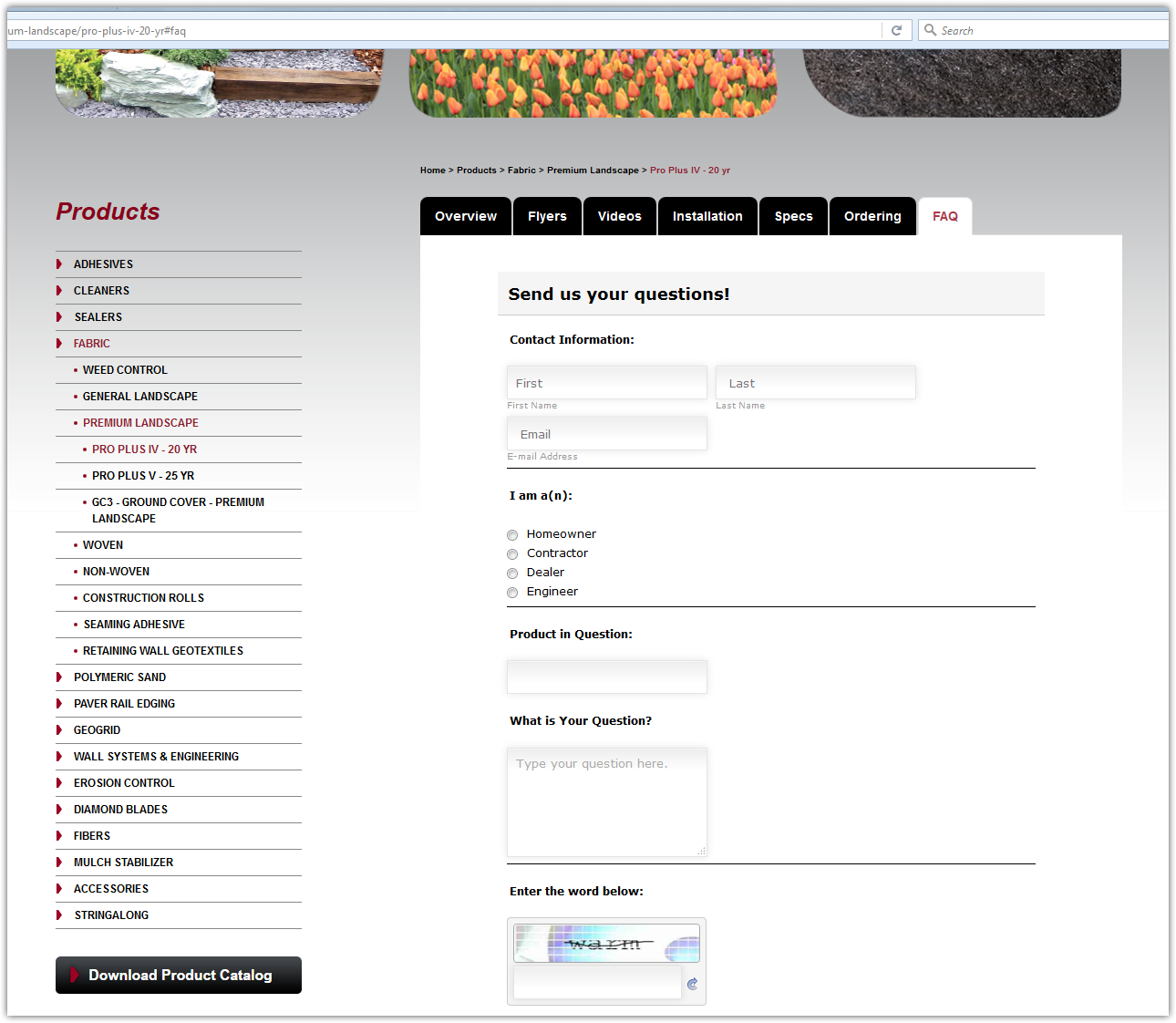-
SRWproductsAsked on August 17, 2016 at 11:03 AM
iFrame works great in Safari & Chrome but it comes up blank in Firefox. Using Concrete 5 for website building.
-
CharlieReplied on August 17, 2016 at 1:22 PM
Could you please provide us the website link where the form is embedded? It's possible that it is more related on the website's design/style when viewed on a Mozilla Firefox browser, it might be related to a cross browser compatibility compatibility. I believe it is highly unlikely that it is related to the iFrame embed code, the iFrame simply loads the form on a frame element, it should be compatible to all browsers.
Please do check if the parent element where the form is place is correctly being displayed in Mozilla Firefox, try moving the iFrame embed code on different parts of your website page to confirm this, instead of placing it on a parent element, try adding it on the same level of your parent elements.
We'll wait for your response.
-
SRWproductsReplied on August 17, 2016 at 1:55 PM
Thank you Charlie. Here is the link to the form: www.srwproducts.com/products/fabric/premium-landscape/pro-plus-iv-20-yr#faq
-
MikeReplied on August 17, 2016 at 4:05 PM
I have checked the web page with Firefox using different Operating Systems, but I was not able to reproduce the issue.

If you are using any Firefox Add-ons please try disabling them and then re-checking the web page.
-
jlinsenReplied on October 5, 2016 at 7:14 AM
Hi i have the same problem but with Internetexplorer i test it on 4 PC`s
If i open first this link then it works on the Page
https://www.jotform.com/form/62592211348353
http://cms.hs-druck.de/kontakt.htm
i test also https://form.jotform.com/form/62592211348353
-
Nik_CReplied on October 5, 2016 at 8:32 AM
@jlinsen
I opened a separate thread for you, and you can find it here. Please open separate threads for your questions so we avoid any confusion.
We'll attend your question there.
Thank you!
- Mobile Forms
- My Forms
- Templates
- Integrations
- FEATURED INTEGRATIONS
PayPal
Slack
Google Sheets
Mailchimp
Zoom
Dropbox
Google Calendar
Hubspot
Salesforce
- See more Integrations
- See 100+ integrations
- Products
- PRODUCTS
Form Builder
Jotform Enterprise
Jotform Apps
Store Builder
Jotform Tables
Jotform Inbox
Jotform Mobile App
Jotform Approvals
Report Builder
Smart PDF Forms
PDF Editor
Jotform Sign
Jotform for Salesforce Discover Now
- Support
- GET HELP
- Contact Support
- Help Center
- FAQ
- Dedicated Support
Get a dedicated support team with Jotform Enterprise.
Contact Sales - Professional ServicesExplore
- Enterprise
- Pricing