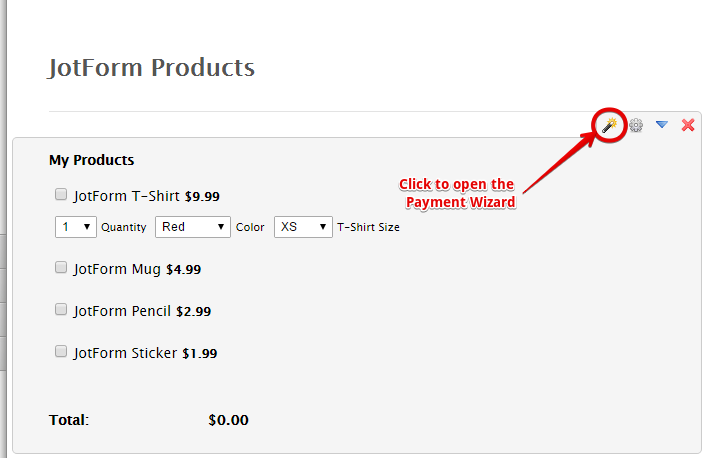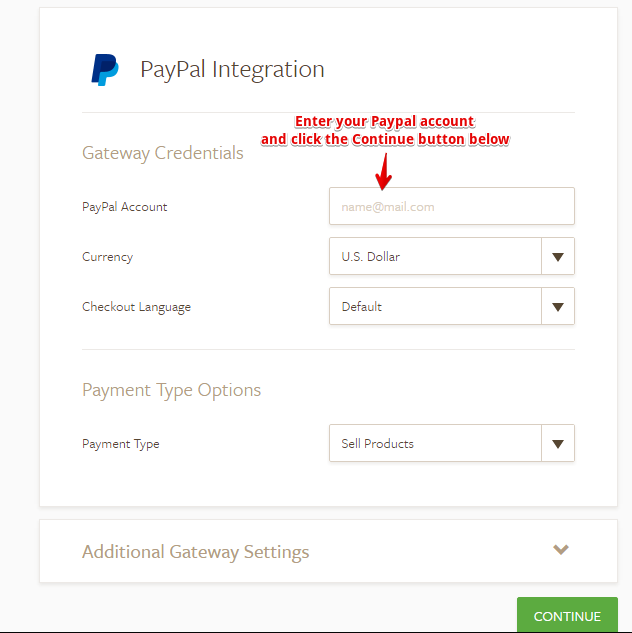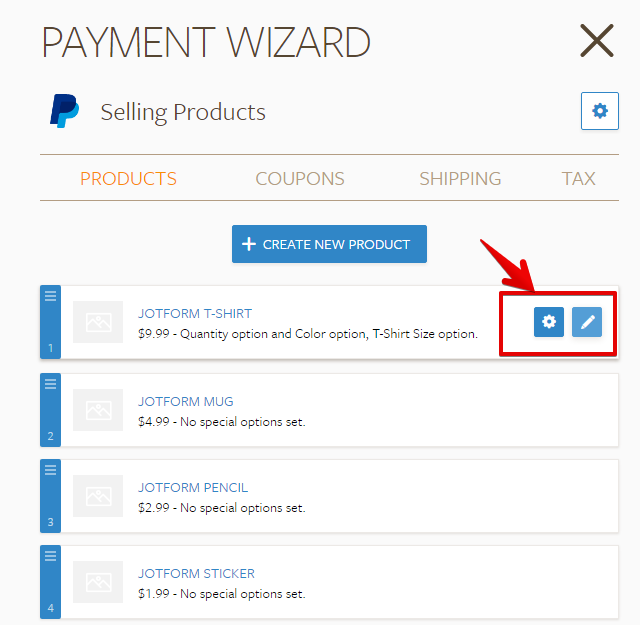-
LyzaAsked on September 20, 2016 at 1:47 AM
How to change the name of the products in the sample JotForm Products - Multiple Products w/ Multiple Choices
-
Elton Support Team LeadReplied on September 20, 2016 at 2:50 AM
You can change it in the payment wizard when you click the product field while on the form builder.
Here's how:

Since that field is a Paypal (standard) payment field, you will have to enter your Paypal email address on the first page of the payment wizard.

On the second page, you will find all the existing products. That's where you can edit the product names and its quantity options.

Hope this helps!
-
LyzaReplied on September 20, 2016 at 9:02 AM
Alright! thanks.
-
Nik_CReplied on September 20, 2016 at 11:42 AM
On behalf of my colleague you're welcome.
Cheers!
- Mobile Forms
- My Forms
- Templates
- Integrations
- FEATURED INTEGRATIONS
PayPal
Slack
Google Sheets
Mailchimp
Zoom
Dropbox
Google Calendar
Hubspot
Salesforce
- See more Integrations
- See 100+ integrations
- Products
- PRODUCTS
Form Builder
Jotform Enterprise
Jotform Apps
Store Builder
Jotform Tables
Jotform Inbox
Jotform Mobile App
Jotform Approvals
Report Builder
Smart PDF Forms
PDF Editor
Jotform Sign
Jotform for Salesforce Discover Now
- Support
- GET HELP
- Contact Support
- Help Center
- FAQ
- Dedicated Support
Get a dedicated support team with Jotform Enterprise.
Contact Sales - Professional ServicesExplore
- Enterprise
- Pricing