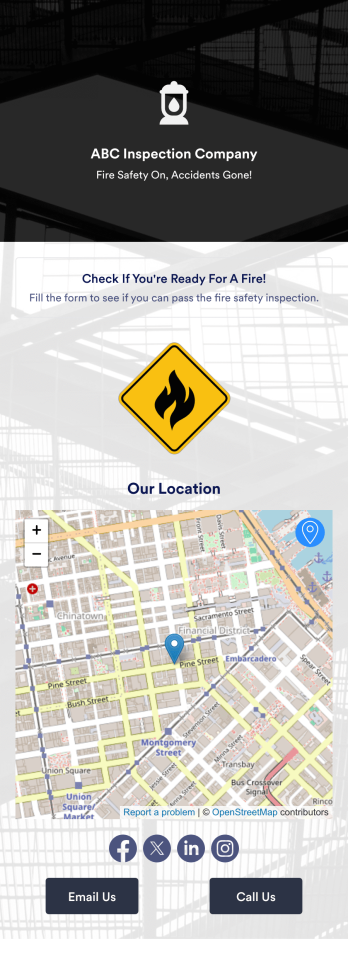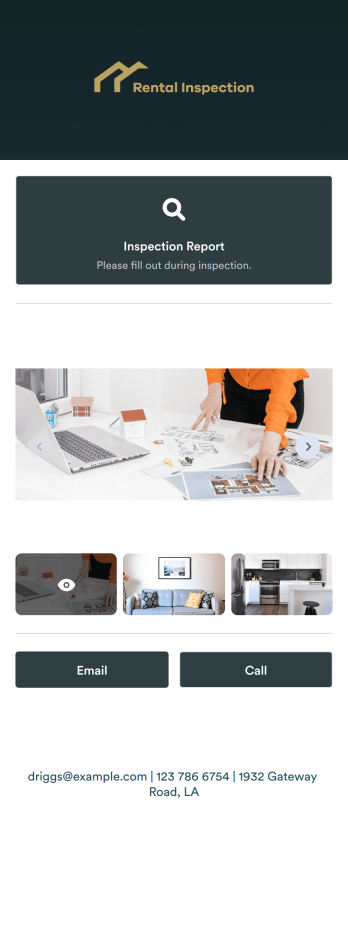Harness Inspection App
Harness Inspection App
Create an easy-to-use harness inspection app with Jotform. Upload inspection forms. Works on smartphone, tablet, and desktop devices. Accessible offline.

See app in action
Use your camera to scan the QR code and preview the app on your device.
Need an easy way for your harness inspectors to file their reports on the go? Create your own Harness Inspection App with Jotform to make inspections and report filing easier than ever before. Upload inspection forms, integrate with payment tools, and add an inspection calendar to keep your company on track for success.
Change up the look and feel of your Harness Inspection App with Jotform’s intuitive online app builder. Drag and drop to upload specific branding assets, pick fonts and colors, add instructional videos or images, and more depending on your harness company's needs. Ensure the safety of your clients and employees with this Harness Inspection App.
Fire Risk Assessment App
A Fire Risk Assessment App is used by fire safety inspection companies to perform inspections for homes, buildings, or businesses. With Jotform’s free Fire Risk Assessment App, members of your team can download the app onto their smartphone, tablet, or computer to submit safety inspection reports electronically. All information is stored securely and protected with Jotform’s advanced security protocols.Customizing this app is simple. Without coding, you can drag-and-drop fields to add your logo, update the splash screen, include more forms, or change fonts and colors. To get your app in front of team members, share it in seconds by copying and pasting the auto-generated app link. Make paper inspection forms a thing of the past and gets organized with a free Fire Risk Assessment App.
Go to Category:Inspection AppsMobile Inspection App
A mobile inspection app allows inspectors to conduct inspections from any device. Whether you’re a home inspector, vehicle inspector, or building inspector, record and submit inspection reports on the go with our free Mobile Inspection App. This fully customizable app template includes a fillable mobile inspection form that allows you to check off items in your inspection list, upload photos, and provide your e-signature. Submissions will be sent to your Jotform account, where they can be viewed in a collaborative table or downloaded into secure PDFs automatically.Need to modify this Mobile Inspection App for your needs? No problem—without any coding, you can add forms, embed links to tables or other websites, update the provided text, upload images or logos, and change app settings such as name, icon, and splash page to better represent your inspection business. With Jotform’s Role-based feature, you can control access so tutors, admins, and other users see only the parts of the app relevant to them. Once it’s ready to use, download the app onto your mobile device or desktop computer for easy access. Make future inspections a breeze with an efficient Mobile Inspection App that works wherever you do.
Go to Category:Inspection AppsHvac Invoice App
An HVAC installation app is used by HVAC companies to create and document installation and maintenance contract details for customers. With this HVAC Invoice App, inspectors can fill out an HVAC Maintenance Agreement or HVAC Installation Contract before performing any necessary services. There are separate checklists to document installation and maintenance work, as well as an equipment survey to log equipment conditions. Invoices are instantly stored in your secure Jotform account, where you can sort, filter, and search your archive with just a few clicks.Want to make changes to this app template? Jotform’s intuitive app builder allows anyone to customize any aspect of their app without any coding knowledge. Simply drag and drop to add form elements, edit text fields and checklist items, create additional pages, upload your own branding and app icon, and much more. Share your app with inspectors by sending email invites or generating unique QR codes to hang in the office. Inspectors can download your mobile-ready app onto any device and easily complete invoices on-site. Say goodbye to messy paperwork with this free all-in-one HVAC Invoice App from Jotform
Go to Category:Checklist AppsCleaning Inspection Checklist App
A cleaning inspection checklist app is used by cleaning companies to keep track of what has and hasn’t been cleaned in a home or building. If you own or manage a cleaning company, employees can fill out a Cleaning Inspection Checklist form straight from their smartphone on Jotform’s free Cleaning Inspection Checklist App. All responses are stored in your Jotform account, ready to view on any device.Need to make changes to this app template? Add your logo, update the checklist form, and customize other design elements in seconds with our drag-and-drop builder — no coding necessary. You can then share the app by copying and pasting the app link, so members of your team can save it onto their devices instantly. Ditch paper checklists and manage your cleaning process more efficiently with a free Cleaning Inspection Checklist App.
Go to Category:Checklist AppsSafety Audit App
A safety audit app is used by safety auditors to perform safety inspections from their mobile devices. Have members of your inspection team perform audits without any messy paperwork using this free Safety Audit App. The app can be downloaded onto any computer, tablet, or smartphone to gather important data in the field — such as checks for fire prevention, equipment, first aid, and more.Customize this app template’s design without coding using our drag-and-drop app builder. Update items on your inspection checklist, include your company logo, change the app icon or background, and make other changes in seconds. You can then share the app via link or email to be downloaded onto iOS or Android devices. Save time and paper performing safety checks with a free Safety Audit App from Jotform.
Go to Category:ConstructionProperty Inspection App
A property inspection app makes it easy for property inspectors and contractors to record and submit reports from any device. Build your own Property Inspection App without any coding using our free, fully-customizable template. This ready-to-use app comes with an online Rental Inspection Report Form that can be easily filled out from your smartphone or tablet. Submitted inspection reports and repair requests will be stored in your secure Jotform account, ready to view, download, and share.Customize your Property Inspection App without any coding. Simply drag and drop to add other report forms, embed links to other websites, upload branding elements, and change app settings such as name and icon. When it’s ready to use, you can download it onto your favorite device for easy access and share it with others via app link. Make it easier to identify, record, and solve issues in a rental property or building with an easy-to-use and fully-customizable Property Inspection App in hand.
Go to Category:Inspection Apps