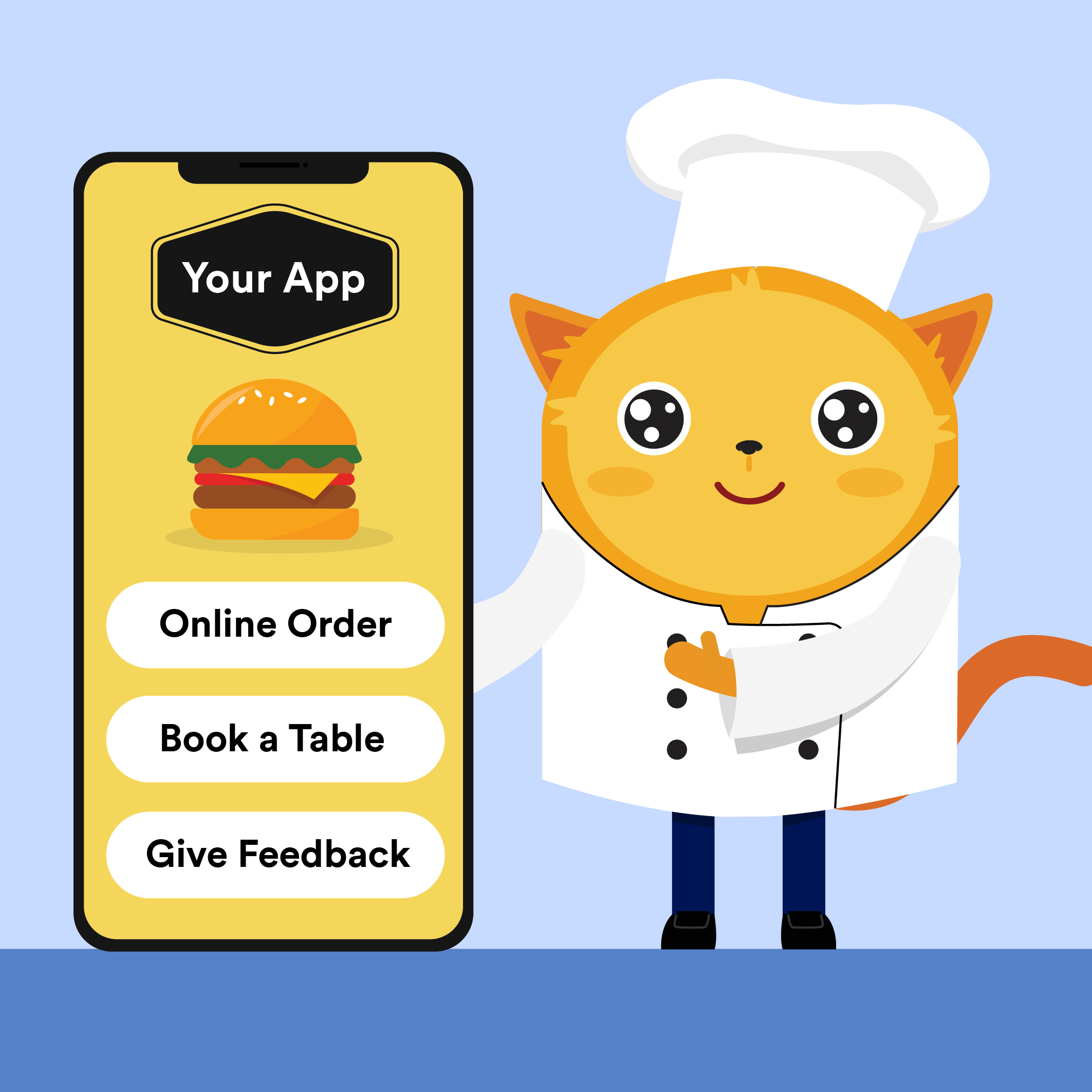Collecting donations has never been easier with Jotform Donation Apps. Now all you have to do to collect donations is drag and drop an element into the App Builder.
Open the App Builder and drag and drop the Donation Box element into your...
If you already have your app on Jotform platform and you want to add a product list to the app so customers can buy products right from your app, this instruction will show you how to implement this.
From the My Forms page, click on the arrow...
Aside from branding your Jotform App with your business logo and colors, you can customize its URL. The customization will allow you to add your organization and app name to the URL.
To customize the App URL
In the Jotform App Builder, go...
Jotform Apps allows you to create mobile apps without coding. You can build apps with Jotform App Builder to store all of your forms in one place and easily share them with others.
How to Create...
Jotform Apps is an app builder that allows you to create your own mobile apps. By adding app elements, you can tailor your app to meet specific requirements. Whether it's forms, headings, paragraphs, or links, you have the flexibility to create a...
With Jotform's No-Code App Builder, you can easily add external documents of various file types, like photos, videos, and documents, using the Document element. This allows people to access or download them within your Jotform Apps, making it...
Although Jotform Apps and Jotform Mobile Forms may sound similar, they’re completely different. These two offerings from Jotform cater to distinct needs, whether you’re looking to create custom apps or manage forms efficiently on your mobile...
Jotform Apps provides ways to manage your custom apps effectively. Whether you want to temporarily pause an app's functionality or permanently remove it from your environment, understanding how to disable or delete apps is essential.
Disabling...
Jotform Apps widgets offer various ways to showcase content, such as sliders, videos, or maps. Each widget comes with unique properties and settings, allowing for tailored functionality within your app.
To add a widget to your app
In the...
Similar to the Form Builder where you can create multipage forms, Jotform Apps allows you to create multipage apps. You can create pages and sections to organize elements of your app, making it easier to navigate and manage.
To create a...
You can share the apps you created with Jotform Apps in multiple ways. You can share the app via a direct link or email or by downloading a QR code for Kiosk sharing or embedding. You can also share your app directly on social media.
Sharing...
Jotform Apps allows your app users to log in to their Jotform account by selecting the Jotform branding or icon in the upper-right corner. Logged-in users can have access to additional features like tracking their submissions and drafts on your...
As the form owner, you have complete control of your form submissions. If you've created an app with multiple forms, you can view the submissions for each form from a single Table. There are three (3) ways to view app submissions:
Product...
With Jotform Apps, you can customize your app's name and icon. Use a custom image or choose one from the readily available icons for your app.
To change your app's name and icon
In the App Builder, go to Settings at the top.
Select App...
You can personalize the splash screen of your Jotform App. The splash screen is the initial window that appears when someone taps the app icon on their home screen right as it begins to load. Customizing the splash screen enhances your app's...
With Jotform Apps, you can create an app that functions as a checklist. For example, you can make a daily task checklist, an onboarding app for new employees, or a series of intake forms by using multiple forms and requiring each to be filled out....
By embedding your app directly into your website, you create a seamless experience for your users. They can interact with your app without leaving your site, enhancing user engagement.
To embed your app into...
Jotform Apps allows you to create mobile apps without any coding. This makes it accessible for individuals without a technical background. There are several ways to create an app with Jotform Apps. One in particular is from the Form Builder where...
To provide you with a quick way to get started with Jotform Apps, we've created a number of app templates that cover several categories. Choose a template to schedule appointments for your hair salon or a template to take bookings for your...
With Jotform Apps, you can configure your app’s company access permission to limit your app’s accessibility and make it available only to people within your organization. This setting can help if your app's content and functionality are...
If you want to get the word out about your donation campaign, you can easily do that by adding a share button to your app. Adding a share button can help increase your overall donations by making the process of finding your donation campaign...
Your donation element will not be visible to your donors until you’ve set up a payment integration. With a Donation box element, you have over 30 payment gateways to choose from. So you’re bound to find one that works for you. Keep on reading...
If you want regular check-in emails on how your donation campaign is doing, you should consider creating a Digest Email. It will only take a couple minutes and you can save yourself the time of having to check your app everyday. Keep on reading to...