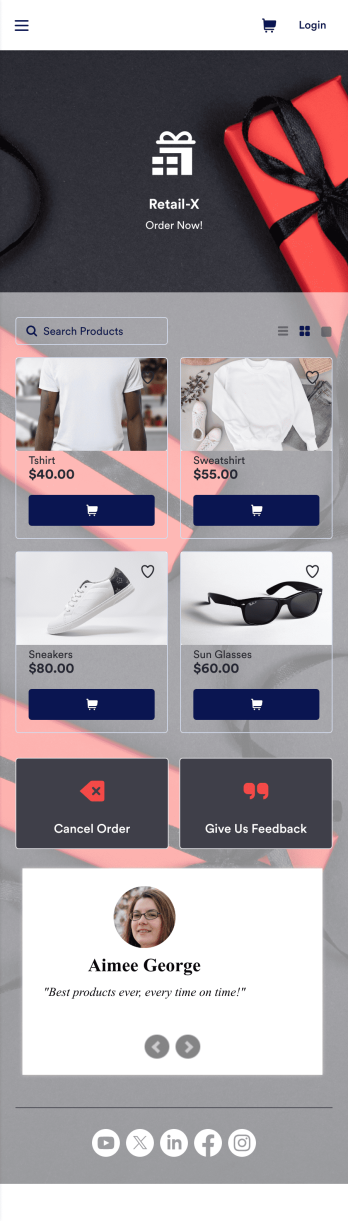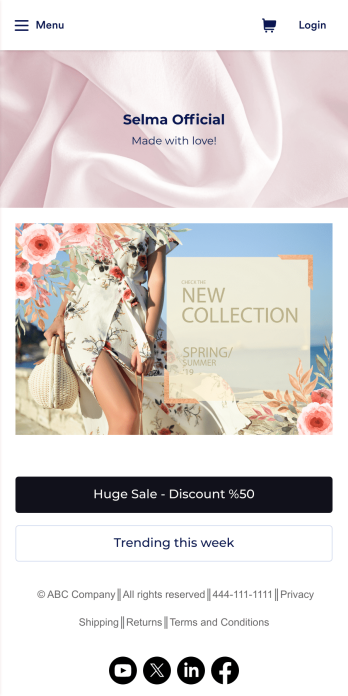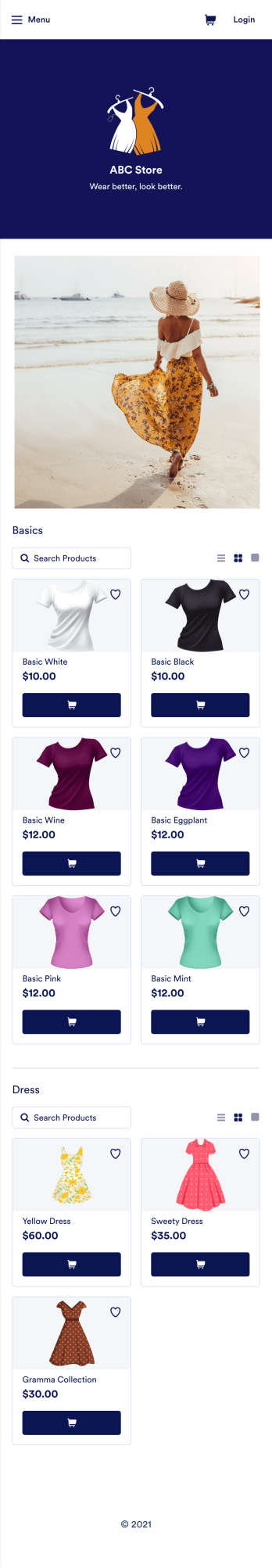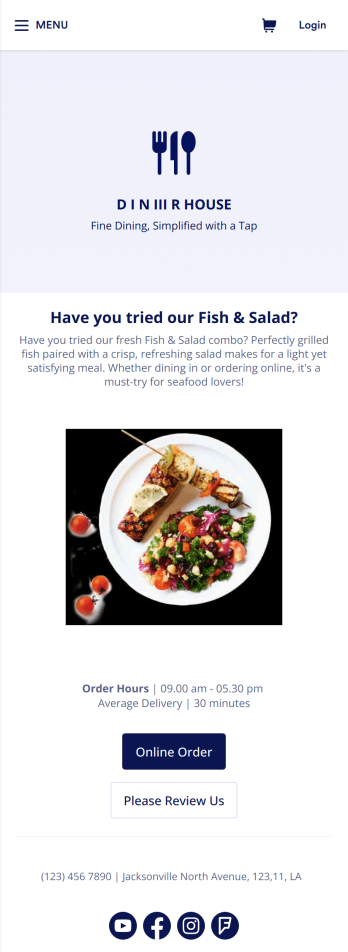Sales Order App
Sales Order App
Create a simple sales order app for your business. Customers can place and cancel orders. Easy to customize. Download to any device. No coding required.

See app in action
Use your camera to scan the QR code and preview the app on your device.
This Sales Order App provides one convenient location for your customers to place and cancel sales orders. From this readymade app, customers can fill out account and shipping information, choose item and quantity numbers, and pay for their orders by card or PayPal. There is also a separate form for leaving feedback, and you can share testimonials on your splash page. Customers can access and download your app to their smartphone, tablet, or desktop computer for future use.
Want to change the look of your Sales Order App? Our drag-and-drop interface makes customization a snap! With a few clicks, you can add forms, choose fonts and colors, upload your own logo, update the app icon and splash page, and more—no coding necessary. With Jotform’s Require Login feature, you can secure your app pages by requiring users to sign in before accessing certain content or features. Once you’re satisfied with your app’s design, simply share a link with your customers and they can start making orders from any device. Simplify your ordering process with this free Sales Order App!
Sales Order App FAQs
1) What is the primary function of the sales order app template?
The Sales Order App template is designed to facilitate seamless creation, tracking, and management of sales orders. It allows businesses to streamline their sales order process, thus making it more efficient and organized.
2) What essential elements should be incorporated within the sales order app template?
The Sales Order App template should ideally include fields such as the customer's contact information, product details, quantity, pricing, shipping and payment information, and any other specifics relevant to the sales order process.
3) Who is the target audience for the sales order app template?
It's best suited for businesses that deal with regular sales transactions. This includes both B2B and B2C businesses, large corporations, and small to medium enterprises.
4) Can the sales order app template be integrated with other payment systems?
Yes, the Sales Order App template can be integrated with a variety of popular payment processing platforms to enable simple and secure transactions.
5) How can sharing the sales order app template with clients enhance the sales process?
Sharing the Sales Order App template directly with clients can improve the sales process by enabling clients to place orders directly, thus minimizing communication errors and improving order turnaround times.
6) How does the sales order app template impact data security?
The Sales Order App template is designed with data security in mind. All the data collected through the template is securely stored and accessible only to authorized users.
7) Is it possible to automate communication processes with the sales order app template?
Absolutely, the Sales Order App template can be integrated with email automation tools, allowing for automatic confirmations and updates to be sent to your customers.
8) Can the sales order app template be accessed via mobile devices?
Yes, the Sales Order App template is designed to be responsive and mobile-friendly. This allows users to access and use the template on any device, including smartphones and tablets.
Bakery App
Need to sell pastries online, sell cakes online, or sell bread online? No matter what your bakery specializes in, create a custom online app for your business with our free Bakery App. This ready-to-use template makes it easy to share all your order forms, customer feedback surveys, and reviews in one place. All you have to do is customize the app template to match your bakery and share the link on your website or social media. Customers can then open and download your Bakery App on any smartphone, tablet, or desktop.Want to decorate our Bakery App to match your bakery’s branding? Using our drag-and-drop interface, it only takes a few clicks to add forms, surveys, images, text, logos, links, and more. You’ll even be able to customize your app’s settings, icon, name, and splash screen. Sell bakery products online and make it more convenient for customers to place orders with a professional and fully-customized Bakery App!
Go to Category:Delivery AppsMerchandising App
A merchandising app is used by retail store owners to sell merchandise online. Want to know how to sell your merchandise online? With this Merchandising App, customers can place orders by adding items to their cart, filling out their contact and shipping information, and paying using any of our 30+ payment gateways. Customers can also cancel orders and leave feedback directly through your app. Orders are instantly synced to your secure Jotform account, where you can keep track of them in an easy-to-understand spreadsheet.Make this free app template your own with Jotform’s intuitive no-code app builder. Simply drag and drop to add or change form elements, upload your logo, attach thumbnail images to products, customize your splash screen with customer testimonials, and more. Once you’re satisfied with the look and feel, share your app by including a link in your website or social media bio. Customers can then access and download your app from any smartphone, tablet, or desktop. Start taking online orders and selling merchandise with your very own Merchandising App from Jotform.
Go to Category:Online Store TemplatesEcommerce App Template
An e-commerce app is used by stores to sell e-commerce products online. This ready-made E-commerce App allows customers to purchase products from your catalog, input their shipping and billing information, and pay either by card or through PayPal. There is a separate form for showcasing weekly sales and marked-down goods. Orders and payments are instantly synced to your secure Jotform account, and can be accessed from any device.Want to personalize this app template to match your store’s branding? No coding necessary — just use our drag-and-drop form builder to add or swap out form elements, choose fonts and colors, upload thumbnail images of your products, set prices and discounts, and more. You can also customize your splash page with images of your newest products. After you’re done, you can share your app on your website or social media with a link, where it can be downloaded on any smartphone, tablet, or desktop. Stop wondering how to sell e-commerce products online and start doing it today with this E-commerce App from Jotform.
Go to Category:Apparel Selling AppsClothing Store App
Whether you sell designer clothing, custom T-shirts, or athleisure wear, stop wondering how to sell clothing online and increase your sales with our free Clothing Store App! This ready-to-use app bundles multiple forms — including our Store Appointment Form, Summer T-Shirt Order Form, and Generic T-Shirt Order Form — in one place, making it easy for customers to place orders and schedule appointments from any device. Customers will be able to download and use your app from any smartphone, tablet, or computer.Customize your Clothing Store App without any coding. Our drag-and-drop interface lets you update the forms included in the template and create new forms. You can also change the app design and settings to match your store’s branding. When you’re happy with the way your app looks, share it by embedding the app link in your website or posting it on social media. Watch your sales soar and sell clothes online with a fully-custom Clothing Store App for your business!
Go to Category:Apparel Selling AppsGrocery Delivery App
A grocery delivery app is used by grocery stores for online grocery orders. Need to find out how to sell groceries online? With this Grocery Delivery App, customers can browse your inventory, purchase items, and fill out a form with their general contact information and delivery address. From your splash screen, you can run promotional campaigns and showcase various items, as well as display pick-up and delivery hours. Grocery orders are instantly synced to your secure Jotform account, where you can browse, sort, filter, and search them from any device.Make this app template your own with no coding using our drag-and-drop form builder. You can add or change form elements, choose fonts and colors, upload your logo or thumbnail images of your products, connect an online payment form, and more. After you’re finished customizing your app, simply share it on your website or social media with a link, and customers can download it on any smartphone, tablet, or desktop. Sell grocery orders online for delivery with this Grocery Delivery App from Jotform.
Go to Category:Delivery AppsFood Delivery App
A food delivery app is used by food delivery services to communicate with customers, and drivers, while also providing an enhanced customer experience. This template is ideal for restaurants, food trucks, or anyone who may deliver the food ordered by their customers. Wondering how to sell food deliveries online? Whether you've got a restaurant, diner, or small cafe, our Food Delivery App is the perfect way to take online delivery orders and payments. This app template comes readymade with a product list where customers can view your menu and input their delivery address and payment information. You can even showcase signature and seasonal dishes, run promotional campaigns, and gather feedback. Customers can open and download your app on any smartphone, tablet, or computer.Want to make this Food Delivery App your own? Our drag-and-drop interface allows you to add forms, change fonts and colors, upload your logo and thumbnail images for menu items, and completely customize the look of your app icon — with no coding necessary. After that, simply share the link on your website or social media and you’re off and running. Start taking online delivery orders today to sell food deliveries online with this free Food Delivery App!Please refer to our article for further tips on creating a food ordering and delivery app.
Go to Category:Delivery Apps