13 alternatives to ClickUp
- Jotform: best for teams that integrate forms into their work
- Asana: best for team collaboration
- Hive: best for using different project layouts and creating project hierarchies
- Trello: best for working with kanban boards
- Jira: best for agile project management
- Flow: best for viewing and managing workloads
- monday.com: best for overseeing project status with dashboards
- Basecamp: best for streamlining team communication
- Wrike: best for support for multiple languages
- Airtable: best for creating custom workflows
- Teamwork: best for managing client projects
- Notion: best for centralizing company workspaces
- Pipefy: best for using AI to build processes
Whether your organization is remote, in-person, or hybrid, online project management tools like ClickUp can enhance collaboration and team communication, keep projects on track, and help businesses hit deadlines.
What is ClickUp?
ClickUp is designed to be a comprehensive work management tool. It has features for managing projects, centralizing team communication, sending team chats, tracking time, overseeing work with dashboard views, and much more. It also offers workflow automation and AI resources to help you gather information and create content.
Reasons to look for a ClickUp alternative
While ClickUp offers a variety of project management tools, it may not be the best fit for your organization. Here are a few reasons you might consider looking into ClickUp alternatives:
- You need specific integrations ClickUp doesn’t offer.
- You want a solution that doesn’t charge per user.
- You don’t want to pay extra for AI tools.
- You don’t need all of its features.
ClickUp is just one of many options in the project management software market. If ClickUp doesn’t square with your budget, desired features, or other specifications, don’t sweat it — this article corrals some ClickUp alternatives that might offer a better fit for your organization.
13 best ClickUp alternatives
1. Jotform
- Best for: teams that integrate forms into their work
- Key features: drag-and-drop form builder, database views with Jotform Tables, automated reports, approval flows and form assignments, no-code app builder, software integrations, offline data collection with Jotform Mobile Forms app
- Pros: 10,000+ form templates, extensive customization options, real-time collaboration, mobile app for iOS and Android
- Cons: not a dedicated project management software, form and submission limits on every plan except Enterprise
- Pricing: free plan; three paid, single-user plans: Bronze ($39 per month or $408 per year), Silver ($49 per month or $468 per year), Gold ($129 per month or $1,188 per year); Enterprise (contact sales for pricing)
- Overall Capterra user rating: 4.7/5.0
- Overall G2 user rating: 4.7/5.0
Jotform is a powerful online form builder that also offers many project management tools. You can create team collaboration workspaces that host custom forms, tables, apps, and reports. It’s easy to manage team access with specific roles and permissions.
All the information you collect through your forms automatically populates a database you can use to track task progress, collaborate with your team, and perform complex calculations. You can view and manage the database in a calendar view as well. You can build databases from scratch or customize a template.
Users can also analyze data with the Report Builder tool, which automatically turns submission results into customizable charts and graphs.
2. Asana
- Best for: team collaboration
- Key features: workflow automation, multiple project views, built-in time tracking
- Pros: centralized project communication, software integrations, ability to collaborate with up to 10 users on free plan, mobile app for iOS and Android
- Cons: free plan has limited reporting features and doesn’t offer Gantt or timeline views
- Pricing: free plan, Starter ($13.49 per user, per month or $131.88 per user, per year), Advanced ($30.49 per user, per year or $299.88 per user, per year), Enterprise and Enterprise+ plans (contact sales for pricing)
- Overall Capterra user rating: 4.5/5.0
- Overall G2 user rating: 4.4/5.0
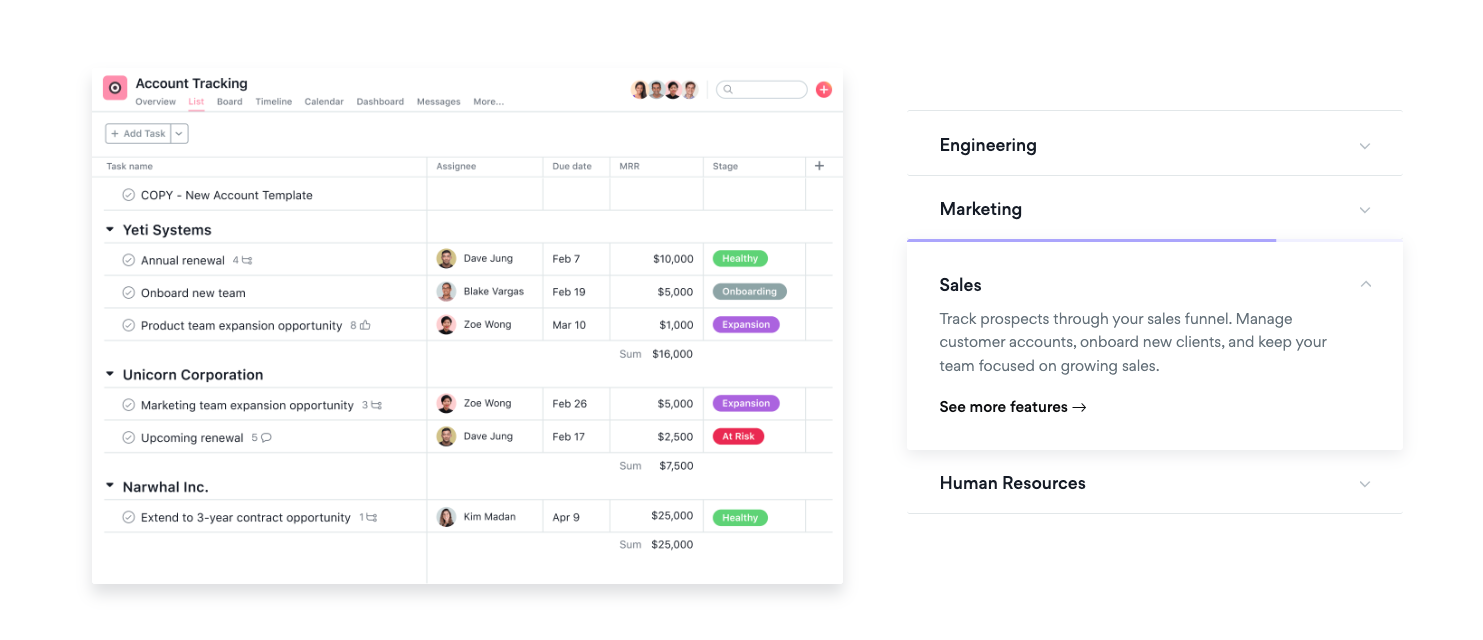
Asana is a project management platform designed to help teams track tasks, organize communication, and run efficient processes. It includes different project views, letting teams see work in a comprehensive or granular way and prioritize deadlines. Tasks can be assigned to individual team members, helping teams manage both individual and group priorities.
Asana also offers reporting dashboards and lets users create customized workflows and multistep processes. You can track work against goals by tying projects to company objectives.
If you’d like to gain a deeper insight into the comparison of the two solutions, make sure to explore our article Asana vs ClickUp.
3. Hive
- Best for: using different project layouts and creating project hierarchies
- Key features: multiple project views, workflow automations, built-in time tracking, centralized project hub, approval flows
- Pros: project templates, mobile app for iOS and Android, unlimited tasks on all plans, AI assistance tool
- Cons: some features available only on Teams and Enterprise plans, including approval flows, team groupings, organization goals, and time tracking
- Pricing: free plan, Starter ($7 per user, per month or $60 per user, per year), Teams ($18 per user, per month or $144 per user, per year), Enterprise (contact sales for pricing)
- Overall Capterra user rating: 4.5/5.0
- Overall G2 user rating: 4.6/5.0
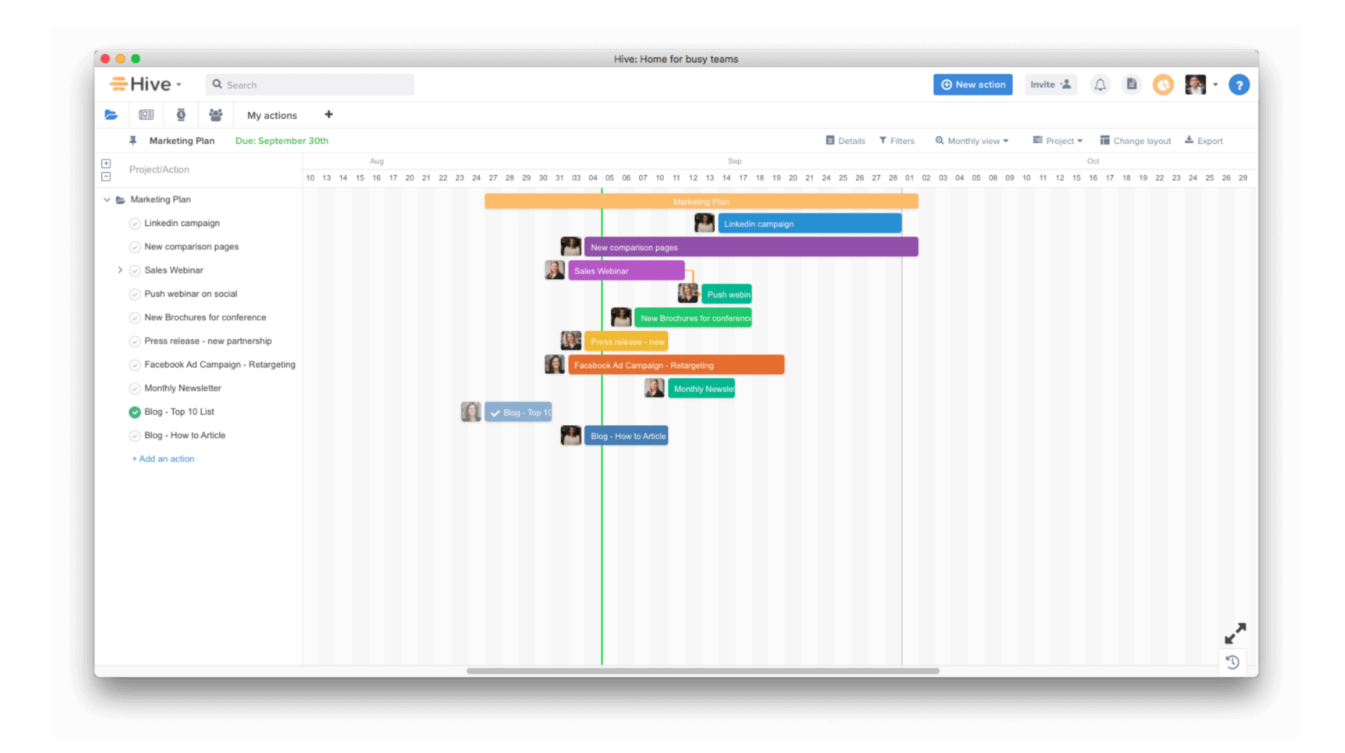
Hive is another project management platform. Users can create project templates, set custom project statuses, manage project notifications, use workflow recipes, collaborate on documents, and create summary views of multiple projects. Hive also offers dashboards that let users oversee workspaces, team resources, time tracking, and deadline trends.
Other features include collaborative note-taking during meetings, task tracking, and approval workflows.
4. Trello
- Best for: working with kanban boards
- Key features: workflow automation, automation suggestions, custom buttons that automate actions, drag-and-drop project boards
- Pros: software integrations, mobile app for iOS and Android, project templates, Power-Ups library of feature integrations
- Cons: many features available only on Premium and Enterprise plans, including several project views, AI tools, and workspace templates; project boards are limited on free plan
- Pricing: free plan, Standard ($6 per user, per month or $60 per user, per year), Premium ($12.50 per user, per month or $120 per user, per year), Enterprise (cost depends on number of users; minimum of 50 users starts at $210 per user, per year)
- Overall Capterra user rating: 4.5/5.0
- Overall G2 user rating: 4.4/5.0
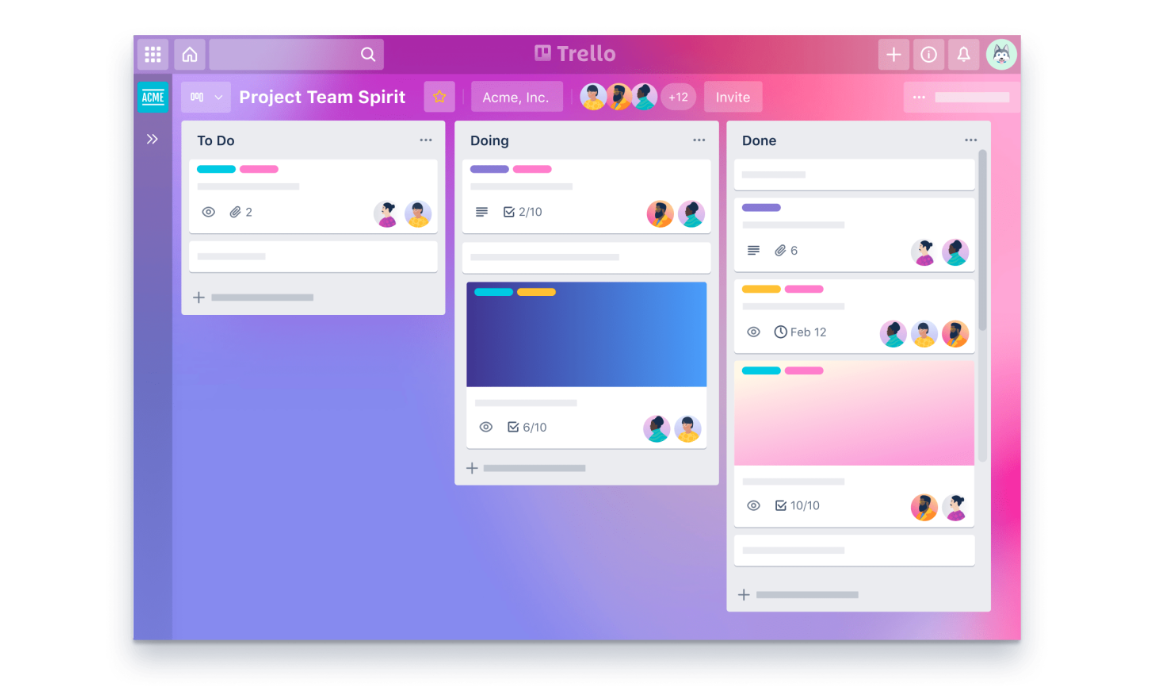
Trello is a ClickUp alternative that lets users manage projects with kanban boards. Trello users can create lists and cards for each task and move them along a project board organized by progress categories as they complete each step.
Trello lets you see a clear visual view of project status and keep all project-related information in one place. Trello also offers a host of board and workflow templates, a library of optional additional Power-Ups features, and multiple project views.
5. Jira
- Best for: agile project management
- Key features: multiple project views; dependency management; goal tracking; workflow automation; software integrations
- Pros: project templates including scrum and kanban frameworks; mobile app for iOS and Android; AI-powered data analysis; unlimited projects, tasks, forms, and goals on all plans
- Cons: many of its features are geared specifically for software development
- Pricing: free plan, Standard (pricing depends on number of users starting at $8.15 per user, per month for teams of up to 100 users; different annual pricing for different team sizes), Premium (pricing depends on number of users starting at $16 per user, per month for teams of up to 100 users; different annual pricing for different team sizes), Enterprise (contact sales for pricing)
- Overall Capterra user rating: 4.4/5.0
- Overall G2 user rating: 4.3/5.0
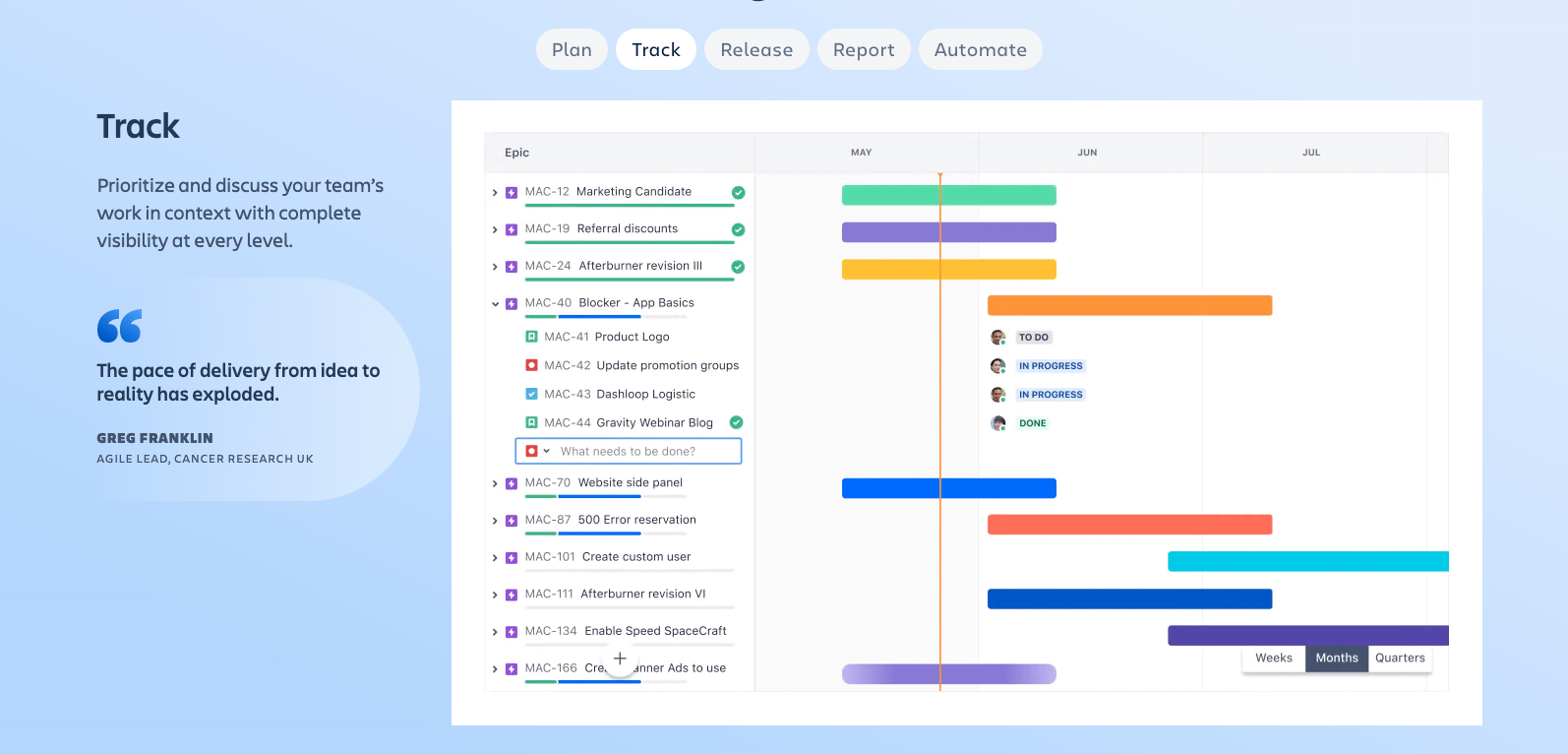
Jira is a project management tool originally designed for software development teams that use agile methodologies. This ClickUp alternative lets teams organize work with tasks and assignments, visualize projects with scrum and kanban boards as well as other views, manage sprints and backlogs, and track goals.
Jira provides full project visibility, including roadmaps that show dependencies. Users can also analyze their work with reports tailored to scrum and kanban workflows.
6. Flow
- Best for: viewing and managing workloads
- Key features: recurring tasks, team calendars, real-time notifications, CSV exports
- Pros: mobile app for iOS and Android, software integrations, unlimited tasks and projects on all plans
- Cons: no free plan, limited integrations and security features on Basic and Plus plans, storage limits on Basic and Plus plans
- Pricing: Basic ($8 per user, per month or $72 per user, per year), Plus ($12 per user, per month or $96 per user, per year), Pro ($18 per user, per month or $120 per user, per year)
- Overall Capterra user rating: 4.5/5.0
- Overall G2 user rating: 4.3/5.0
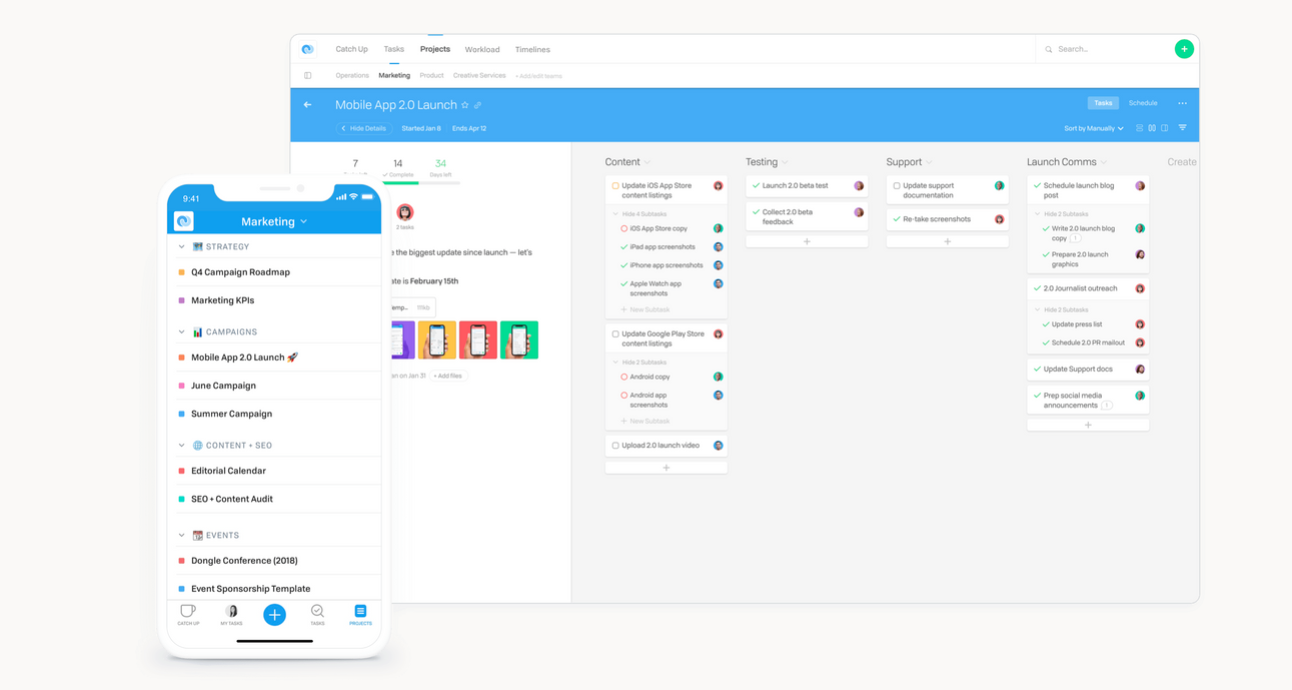
Flow is a task and project management solution that’s designed to bring together conversations, timelines, projects, and tasks, all in one place. Flow offers a comprehensive dashboard that gives a bird’s-eye view of project performance, with calendar, kanban, and list views. It also creates visual timelines to map out and update complex projects.
Users can see individual and team task lists with the Workload view, which allows for easy resource allocation and task reassignments.
7. monday.com
- Best for: overseeing project status with dashboards
- Key features: multiple project views, no-code custom workflows, digital whiteboard collaboration, team activity log
- Pros: project templates, software integrations, mobile app for iOS and Android, task automations
- Cons: two-user limit on free plan, storage limits on all plans
- Pricing: free plan; three-user minimum plans: Basic ($12 per user, per month or $108 per user, per year), Standard ($14 per user, per month or $144 per user, per year), Pro ($24 per user, per month or $228 per user, per year); Enterprise (contact sales for pricing)
- Overall Capterra user rating: 4.6/5.0
- Overall G2 user rating: 4.7/5.0
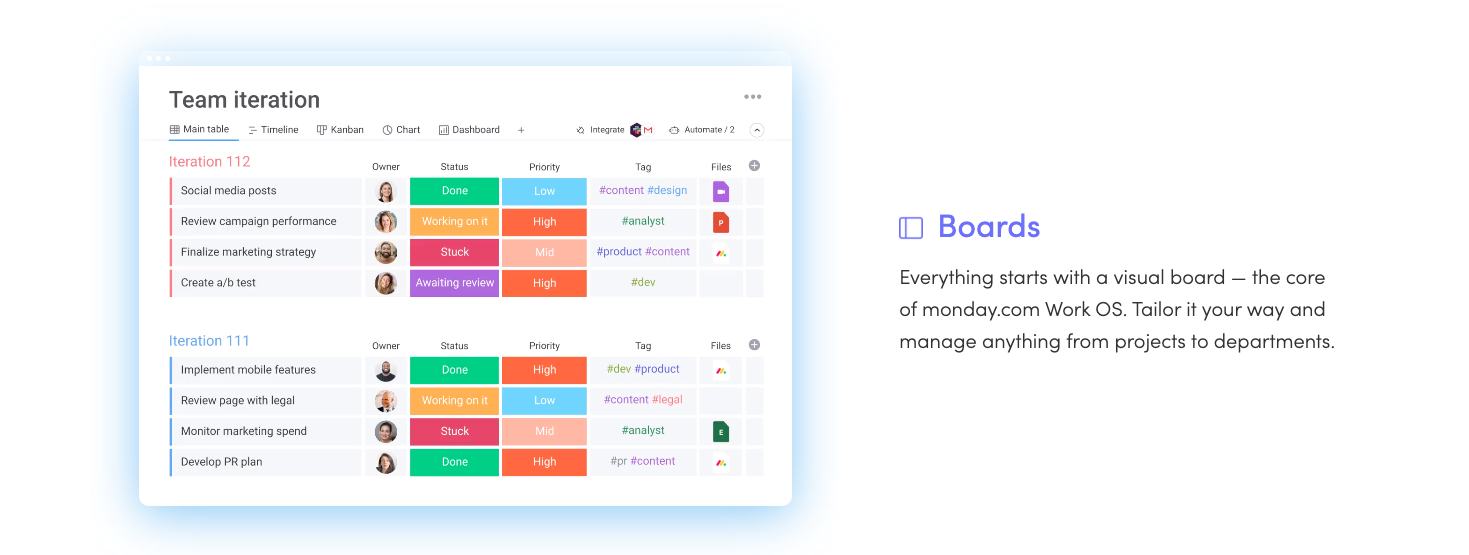
ClickUp alternative monday.com is a project and workflow management tool. Teams can manage portfolios of projects, oversee team workloads, and allocate resources.
Notable features include dashboards that display data in real time, premade automations, approval flows, and tools for setting goals and action plans. Users can also create code-free automations for various repetitive tasks, such as notifying a project owner when a budget is approved.
8. Basecamp
- Best for: streamlining team communication
- Key features: project messages and chats, multiple project views, centralized dashboard, file sharing, notification management
- Pros: unlimited projects on both plans, free guest invites, client access, mobile app for iOS and Android, software integrations
- Cons: no free plan, no built-in time tracking
- Pricing: Basecamp ($15 per user, per month), Basecamp Pro Unlimited ($3,588 per year)
- Overall Capterra user rating: 4.3/5.0
- Overall G2 user rating: 4.1/5.0
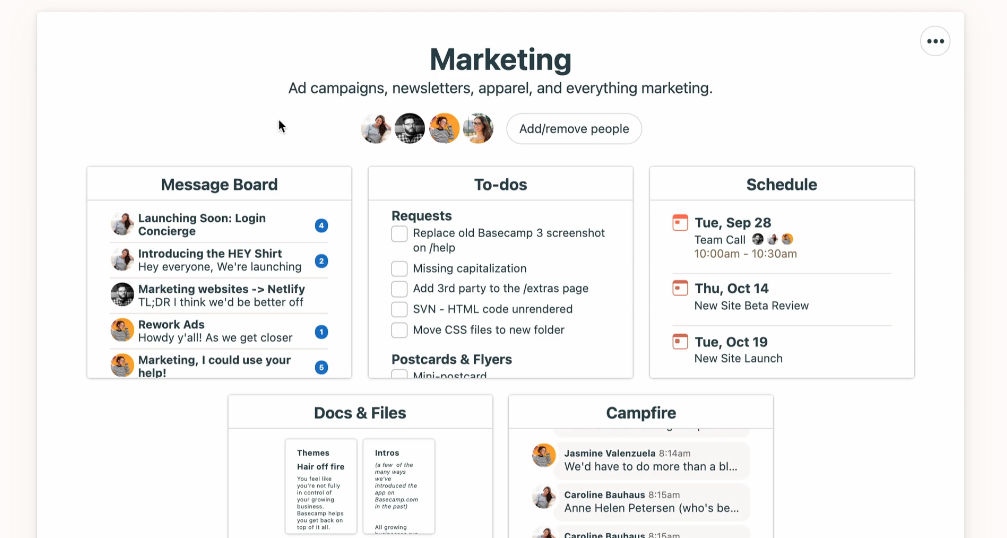
Basecamp is a project management tool that prioritizes communication and collaboration. Teams use a centralized board for each project that includes messages, group chats, to-do lists, documents, card tables, and more. Teams can easily see project progress with a tracker, monitor project activity, generate project reports, control notification timing, view calendars, and more.
9. Wrike
- Best for: support for multiple languages
- Key features: custom request forms, built-in AI tools, platform available in 10 languages, multiple project views, workflow automations, mobile voice commands
- Pros: mobile app for iOS and Android, project reports and analytics, unlimited users on free plan
- Cons: storage limits on every plan; some features limited to more expensive plans, including approval flows, resource management, and Salesforce integration
- Pricing: free plan, Team ($9.80 per user, per month), Business ($24.80 per user, per month), Enterprise (contact sales for pricing), Pinnacle (contact sales for pricing)
- Overall Capterra user rating: 4.3/5.0
- Overall G2 user rating: 4.2/5.0
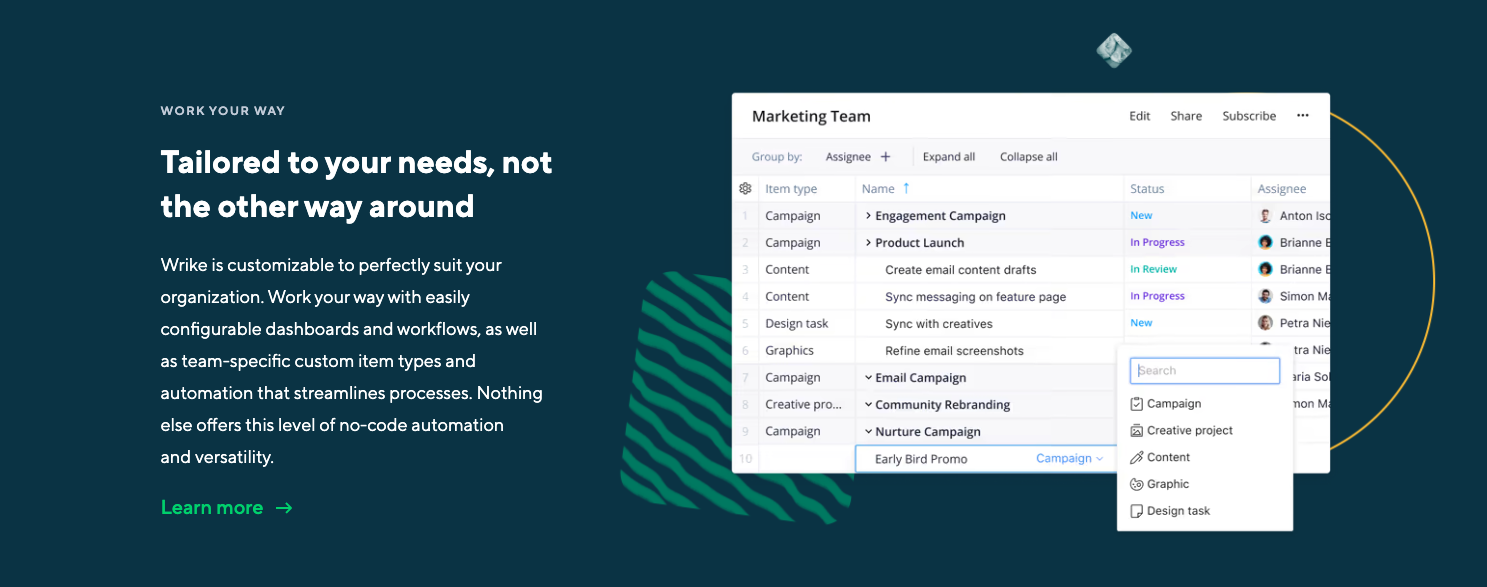
Wrike is a work management platform that lets teams oversee projects by customizing workspace views, automating workflows and approvals, and monitoring real-time data in dashboards. Wrike users can manage team communication with task and project comments, edit documents, and organize tasks with filters and fields. AI-driven content creation and editing can also help users save time.
10. Airtable
- Best for: creating custom workflows
- Key features: software integrations, conditional logic, project management templates, AI workflow assistance, workflow automation
- Pros: custom business apps, database integrations, centralized roadmaps, mobile app for iOS and Android
- Cons: attachment storage space limited on all plans, some security features only available on Enterprise Scale plan
- Pricing: free plan, Team ($24 per user, per month or $420 per user, per year), Business ($54 per user, per month or $540 per user, per year), Enterprise Scale (contact sales for pricing) Find out more about them in our guide, Airtable pricing.
- Overall Capterra user rating: 4.7/5.0
- Overall G2 user rating: 4.6/5.0
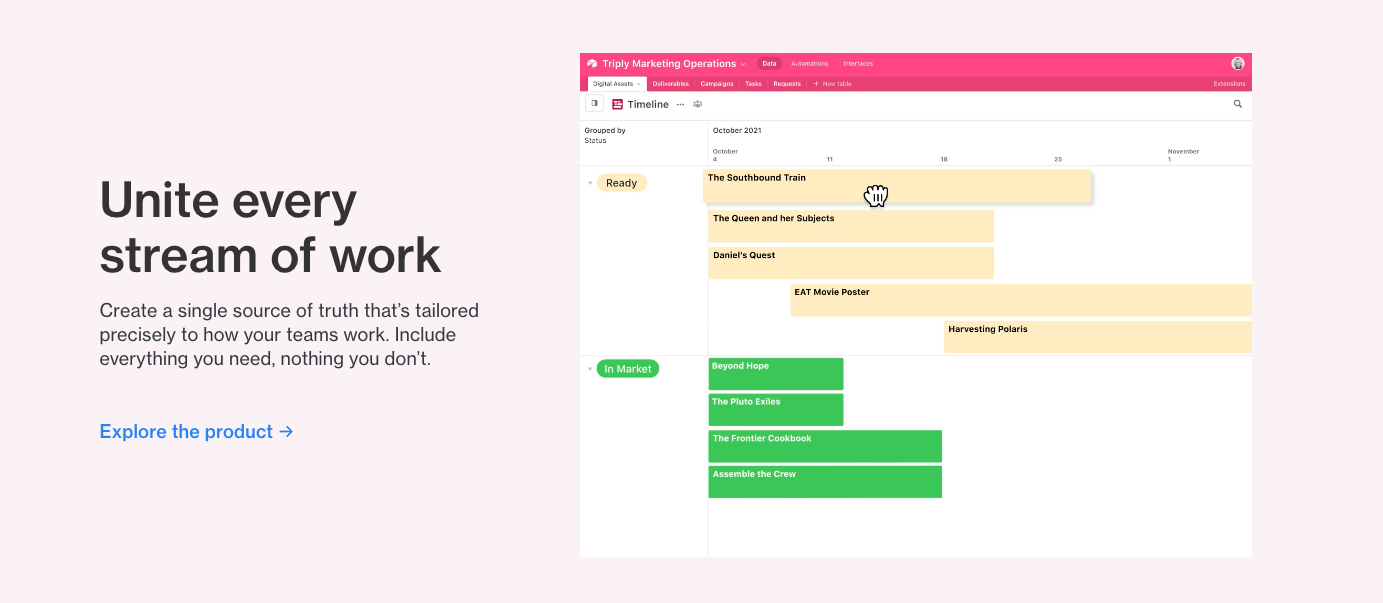
Airtable enables organizations to easily build no-code apps that connect their workflows, teams, and data. Teams can use a relational database to centralize all organization data, sync updates, and generate apps with customizable interfaces. Users can see projects in multiple views, including timelines, task lists, and kanban boards, and build projects from existing templates.
For a more detailed comparison of the two platforms, consider reading our article on ClickUp vs Airtable.
11. Teamwork
- Best for: managing client projects
- Key features: built-in time tracking, software integrations, built-in invoicing, company-wide time logs, process automations
- Pros: task assignments and workload management, reports and dashboards, subtasks, budget management
- Cons: limited software integrations on free plan; user, storage, and project limits on all plans except Scale
- Pricing: free plan for up to five users, Deliver ($13.99 per user, per month or $132 per user, per year with minimum of three users), Grow ($25.99 per user, per month or $239.88 per user, per year with minimum of five users), Scale (contact sales for pricing)
- Overall Capterra user rating: 4.5/5.0
- Overall G2 user rating: 4.4/5.0
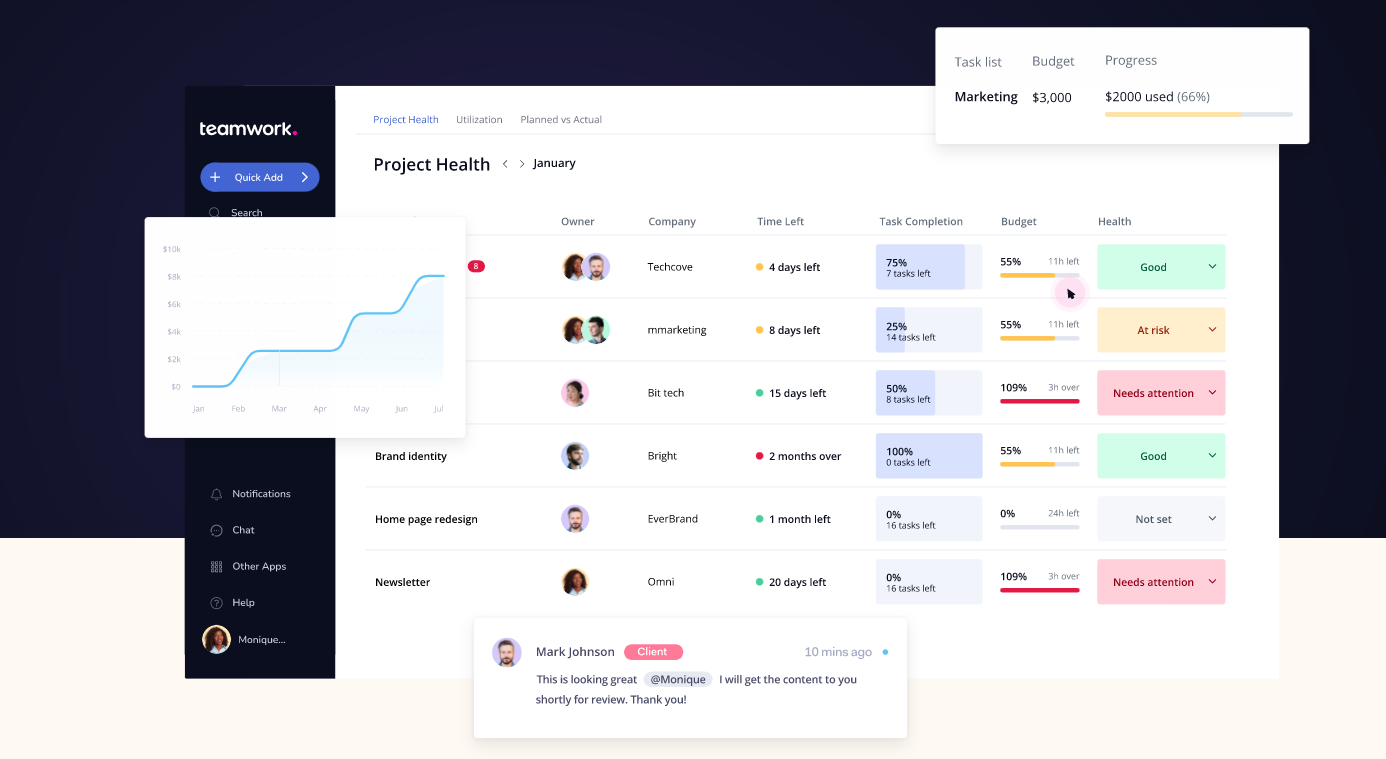
Teamwork.com is a ClickUp alternative designed to help organizations manage client work. Organizations can oversee all their clients in a centralized location, track billable hours, and manage budgets. Teams can balance workloads, build tasks from templates, and monitor project, client, and retainer performance.
12. Notion
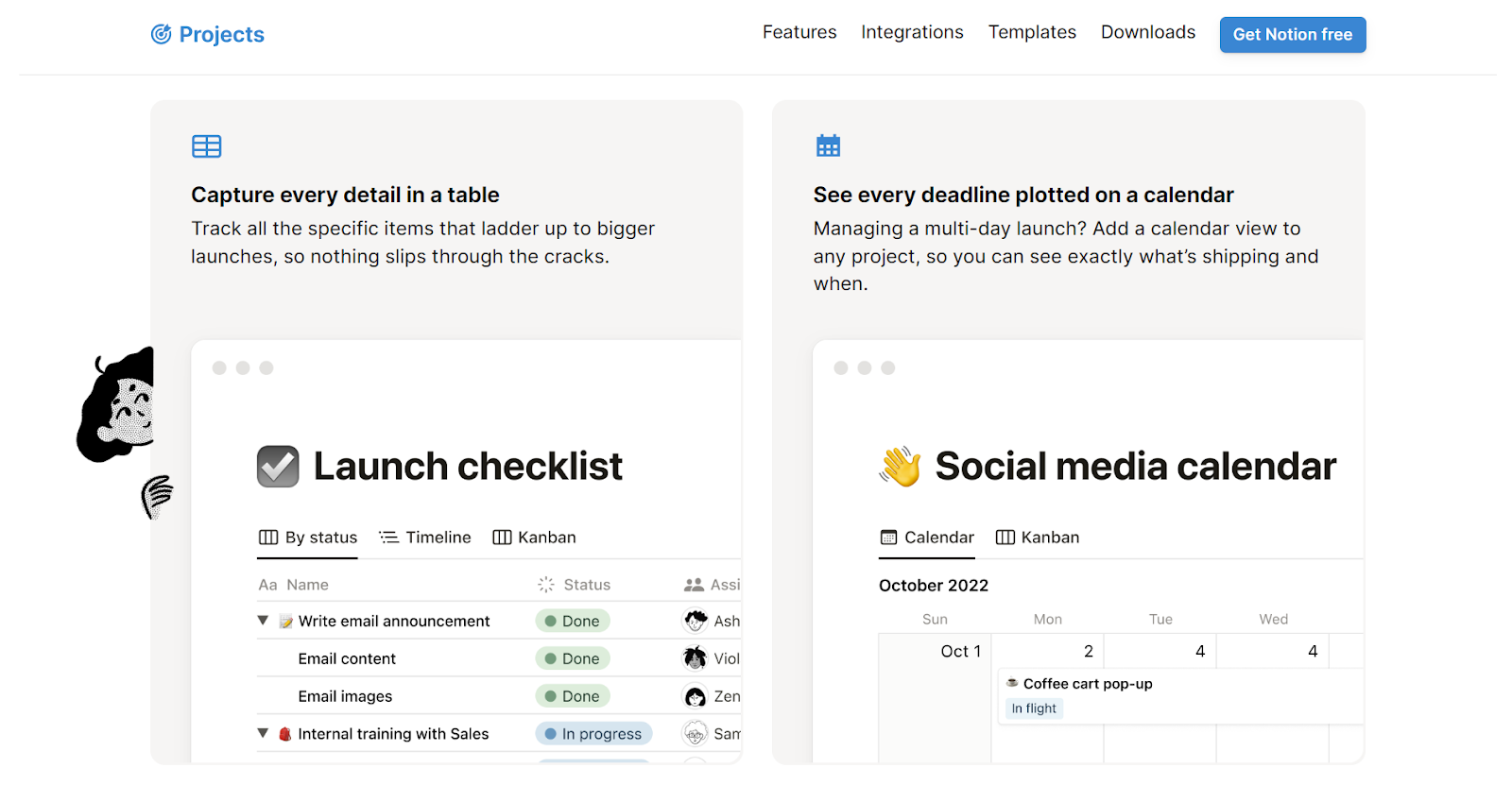
- Best for: centralizing company workspaces
- Key features: built-in AI features, software integrations, multiple project views, task filtering, workflow automations, task dependencies
- Pros: subtasks; personal and project task lists; automated sprints; mobile app for iOS and Android; premade templates; HTML, Markdown, and CSV workspace exports
- Cons: storage limit on free plan, some security features only on Enterprise plan
- Pricing: single-user free plan, Plus ($12 per user, per month or $120 per user, per year), Business ($18 per user, per month or $180 per user, per year), Enterprise (contact sales for pricing)
- Overall Capterra user rating: 4.7/5.0
- Overall G2 user rating: 4.7/5.0
Notion is designed to be an all-in-one workspace platform, with features including project management tools, an AI assistant, a documentation hub, and an integrated calendar. Teams can use timeline and board views, task filtering, labeling and tagging, workflow automations, and task dependencies to manage projects. Notion also offers a variety of templates for everything from internal company homepages to social media calendars and product roadmaps.
If you are interested in exploring alternatives to Notion, you can check out our article that delves into various no-code app builder tools and their features.
13. Pipefy
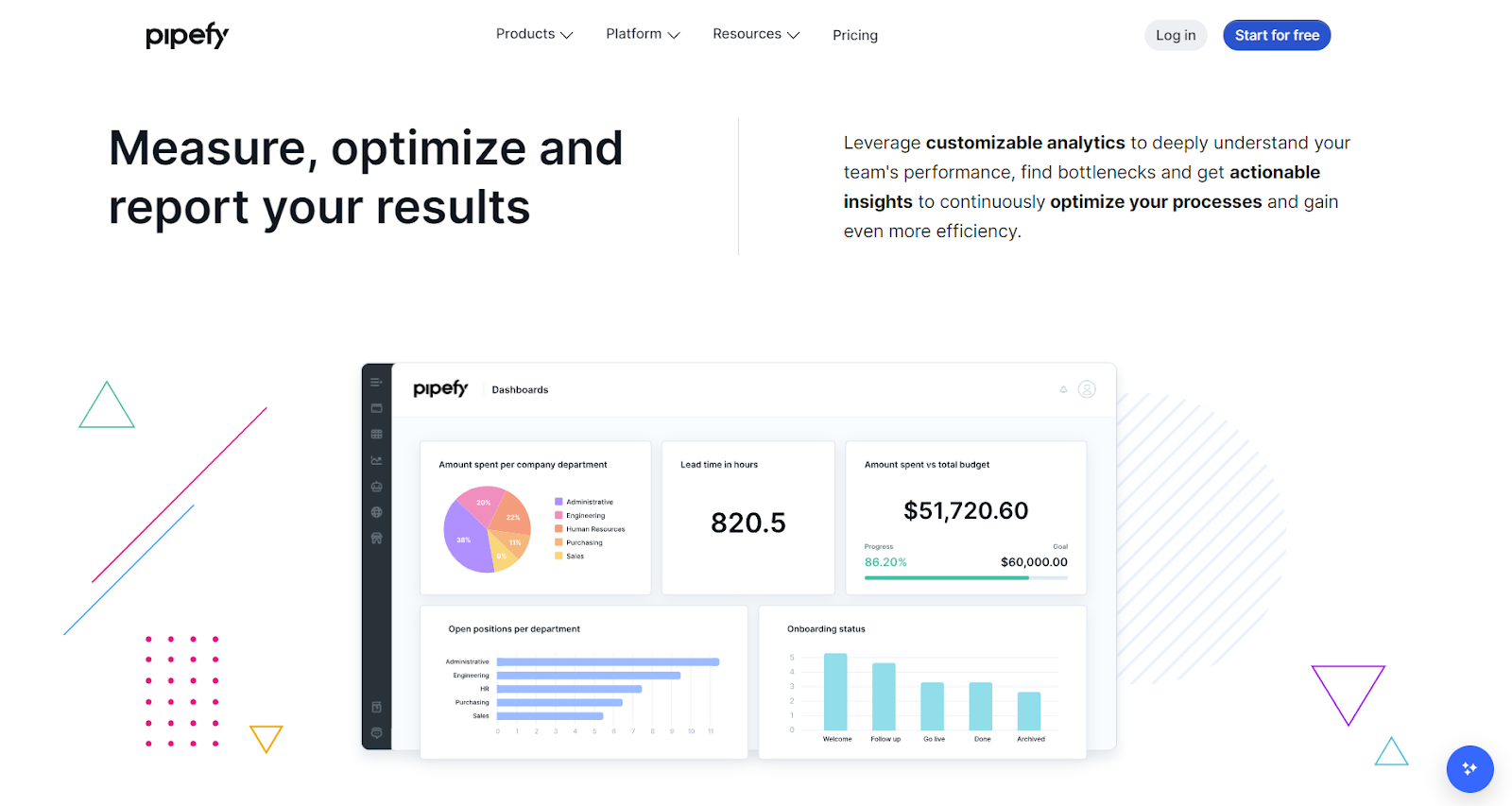
- Best for: using AI to build processes
- Key features: workflow automations and customization; AI-generated workflows; AI-powered data analysis
- Pros: workflow templates, mobile app for iOS and Android, personalized branding on all plans, special plan for smaller businesses with 11 to 200 employees
- Cons: no transparent pricing structure, integrations only available with more expensive plans
- Pricing: free plan, Business (contact sales for pricing), Enterprise (contact sales for pricing), Unlimited (contact sales for pricing), special plan for small businesses (contact sales for pricing)
- Overall Capterra user rating: 4.6/5.0
- Overall G2 user rating: 4.6/5.0
Pipefy is a no-code custom workflow builder. Users can create workflows from scratch, customize templates, or ask an AI tool to build a workflow for them. Other features include approval flows, form sharing, software integrations, a shared inbox, and customizable reporting dashboards. Pipefy also allows external stakeholders to check the status of requests without having an account.
ClickUp alternatives for every team
The wide variety of project management tools can be overwhelming. To make the process simpler, compare your business’s specific needs and budget with the features and costs of the platforms you’re considering.
Whether you are looking at ClickUp or one of the ClickUp alternatives listed here, carefully reviewing your options can help you find a platform that will streamline your processes, keep you on top of deadlines, and improve team communication.
















Send Comment: