One of the most popular features of Jotform is to be able to share form responses with others. Many JotFormers use this feature to create online bookmarkable reports to share with their clients and colleagues.
Embarrassingly we failed to understand how popular these features were. We introduced a new reporting tool which was good for one specific type of reports. Boy, were we wrong big time. We were blasted with many angry emails which brought us back to our senses.
Although this new reporting tool was good for some minority of users this was a huge step backwards for most users. Our users wanted to simply create an online Excel spreadsheet and send the link to their client or bookmark it on their boss’ computer.
I am happy to announce that shareable reports are back in business. To create a new sharable report, select one of your forms on “My Forms” page and then click on “Reports”, and choose “Add New Report”. You will get a screen like this:
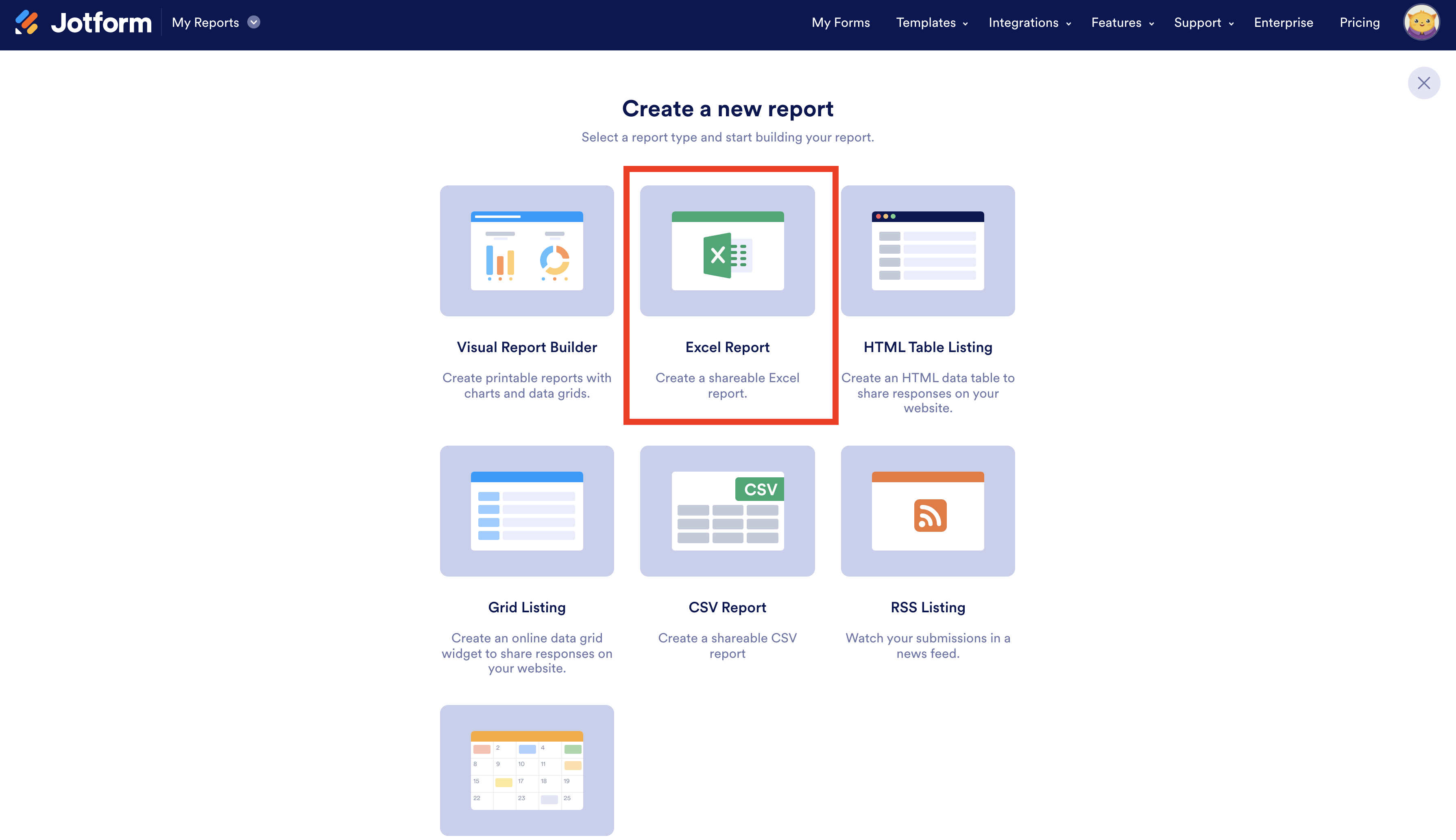
Now, to create an Excel Report choose “Excel Report” option and then select spreadsheet columns on the next screen:

Finally, you will be provided with a URL for the report. You can copy and send this URL to others:
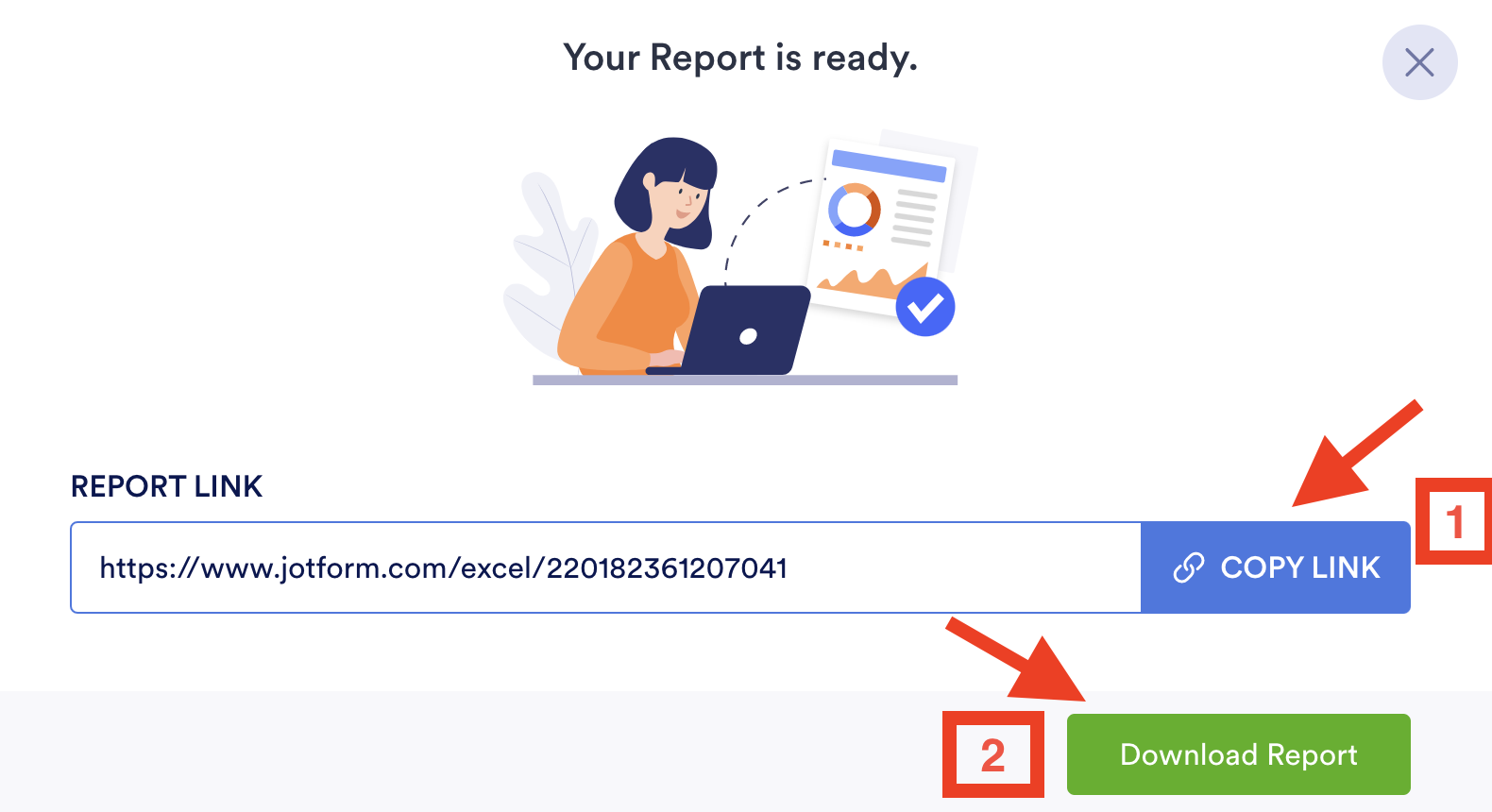
Now that we know how much you love these features we will keep making them better. If you have any suggestions please feel free to post them below on the comments!


























































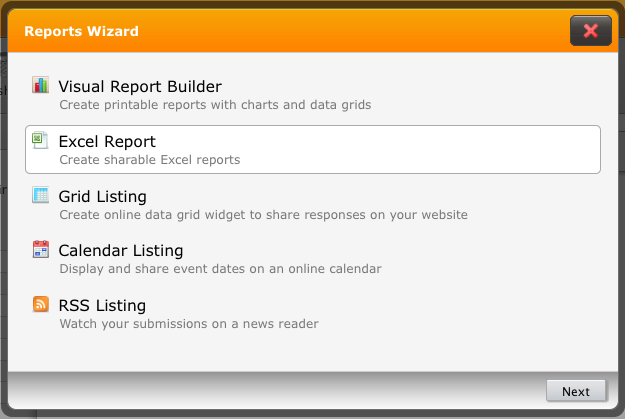


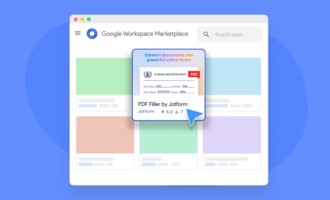





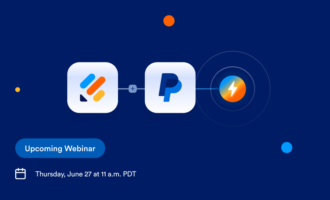


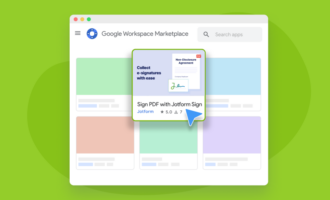
Send Comment:
36 Comments:
More than a year ago
When I copy and past the link from Jotform to my website, then in the address bar, it will not got to my form, says it's a bad address. Any help is appreciated. Thanks
More than a year ago
hi
More than a year ago
هاى
More than a year ago
buenas este creador esta muy bien eselente pero tengo un problema que tengo este creador como base de dato y no me quiere mostrar los reportes de un formulario y necesito saber eso por que es una informacion muy importante ahi esta regitrado el trabajo realizado de mi agentes de ventas
More than a year ago
I love the shareable reports feature. Is there any way to create an Excel spreadsheet without making it sharable? Perhaps emailing or simply downloading the report as needed instead of having to go public with answers? Many times forms have confidential information and making them shareable defeats that purpose.
Thanks for considering!
More than a year ago
If I could just edit the "hidden fields" I have on my form, showing in the notifications I receive. If I could edit those fields with internal info so it was permanently added to the Excel Reports (and my submissions), that would be PERFECT!
More than a year ago
this system is great, i love the upgrade, true bang for the buck!
More than a year ago
receiving paypal payment notifications, but no records are being reported in my reports...are reports down now? or does it take awhile for the report to show submittals? It's been about an hour since the form was filled out and the paypal notification sent to me.
More than a year ago
هااااااااااايات
More than a year ago
Parabenizo pelo grande utilidade os formulários gerados .
Utilizo em meu site sem problemasAbraços a todos e parabéns.
More than a year ago
Will it be possible to also make a link to the visual reports?
Would really like to link this to a webpage where my boss can get an overview on the submissions.
More than a year ago
Excellent. Been waiting for this :)
More than a year ago
https://www.jotform.com/form/1434651133
More than a year ago
هااااااي شباب
More than a year ago
plx tel me after save......
More than a year ago
When I create a sharable report, all of my fields are not included in the report. When I pull an excel sheet from the submissions page, I get all my fields, but I need ALL the fields to be in the report when I use the sharable excel report.
More than a year ago
Mark: We will add deleting reports feature soon. We wanted to push this feature out of the door since so many people were waiting for it.
More than a year ago
Hi,
When will you implement the delete report function as there is no way to remove a report just add oneMore than a year ago
no
More than a year ago
naonaut: We will add deleting reports feature soon. We wanted to push this feature out of the door since so many people were waiting for it.
MichaelPrenz: We had a bug yesterday and it was fixed late afternoon. The grids should be working properly now.
Derek: We will look into that problem. Thanks for letting us know.
More than a year ago
هااااي للجميع
More than a year ago
I have a form that has several check boxes for people to select if the data next to the check box is relevant to them (make sense?) When I create a report with data from the form, the information from the section with the check box answers is all bundled together with no spacing between each answer. Is this something that could be sorted?
More than a year ago
I cant See the GRID Reports either till some hours!!!
Whats wrong ? Hello ? Need help !
Thank you !
More than a year ago
how to erase reports ?
since yesterday I can't see the online reports, i tried to make new one with the same problem.Now I have 4 reports, and I'd like to erase the inuseful ones.
More than a year ago
nice.......
very good creativity software.....