2022 was an exciting year for Jotform, and we have the webinars to prove it. We hosted 31 live sessions this year, and you signed up to join us nearly 10,000 times!
Included here are our top five webinars of the year in terms of registration and live attendance. These were your favorites, as well as some of ours. They reflect our dedication to innovating on Jotform based on your feedback, as well as some of the things that matter most to the Jotform user community.
If you missed any of these sessions, we recommend grabbing a warm blanket and cozying up by the fire to check them out. They appear below in no particular order with a brief summary and a link to the recording.
Introducing Jotform Sign
It’s no surprise that new product webinars always top the list of favorites, and Jotform Sign was our biggest release this year.
This webinar kicks off with a summary of why we created Sign, another reminder of how important you are to everything we develop at Jotform. The session also includes a demo of how you can create Sign documents and goes through the process of receiving and completing a Sign document.
Introducing Jotform Teams
We closed out the year with another big release: Jotform Teams. A new feature, Teams makes it easier than ever before to collaborate on projects and share forms and data with your colleagues. (Note that full Teams functionality is available only to Jotform Enterprise customers.)
In this webinar, we share a thorough outline of the value you’ll find in using Teams and a variety of related resources to learn more. As with all our product webinars, the session includes a complete demo.
Introducing Jotform Prefill 2.0
Early this year we announced a number of updates to our prefill feature, giving you even more ways to prepopulate form data before sending out your forms. Watch this webinar to check out our new integrations with CRMs and project management tools, as well as new ways to incorporate prefill throughout other areas of Jotform.
Prefilling forms can result in more completed forms and better data accuracy. This webinar is a must-watch for any form creator.
Patients’ rights to access PHI: How to stay compliant
We were very excited to once again partner with Danika Brinda, Ph.D., for an update on HIPAA best practices. This session focuses on the provision that patients have a right to access their health records in a timely manner, a topic that’s been especially relevant over the past few years. Even if you don’t work in a health field, you’re undoubtedly a patient; this webinar provides crucial medical rights information for everyone.
4 nonprofit forms you need to level up now
Nonprofit organizations use Jotform to manage everything from volunteer registration to fundraising drives to feedback. Here we look at some of the most common nonprofit forms and discuss ways to get those forms to work harder for you.
While this session is geared toward those in the nonprofit sector, you’ll find that many of the best practices are relevant to any form, regardless of industry.
Honorable mention
This year we also launched our “snack break” webinars, sessions that come in around the 15-minute mark — just long enough for you to enjoy a cocoa and a candy cane while you learn. We’ve largely used these sessions to highlight new integrations and feature updates. If you’re looking for something to accompany your holiday cookies and milk, our Loom snack break highlights an especially fun integration.
You can find all of these sessions and many more on the Jotform Webinars page or on our YouTube channel. If you’d like to request future sessions, drop me a line in the contact form below.

































































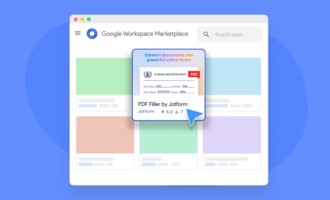





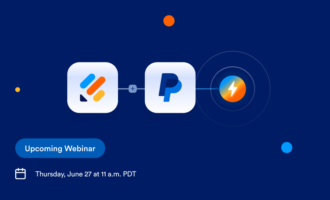


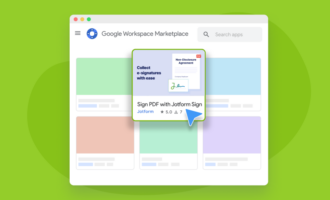
Send Comment:
1 Comments:
More than a year ago
Early this year we announced a number of updates to our prefill feature, giving you even more ways to prepopulate form data before sending out your forms. Watch this webinar to check out our new integrations with CRMs and project management tools, as well as new ways to incorporate prefill throughout other areas of Jotform.