Key Takeaways
- Document management increases efficiency, reduces security risks, and saves time and money.
- Effective document management involves understanding workflows, compliance needs, system integration, and secure storage.
- Document management has evolved from paper-based systems to more advanced electronic solutions. Transitioning from paper to digital documents enhances accessibility and organization.
- Electronic document management systems offer benefits like accessibility, security, compliance, efficiency, automation potential, and a structured document strategy.
- Different types of electronic document management include web-based, cloud-based, on-premises, and database solutions.
- Jotform’s online forms aid in document management, offering customizability, integration with other tools, and streamlining data collection and workflow processes.
At some point, nearly every company suffers from an overload of documents — contracts, invoices, internal and external communications, financial statements, and more. What differentiates companies is how well they manage those documents.
Organizations with a good document management system in place are more efficient and productive, while those without one tend to experience more communication problems, productivity issues, and even security risks.
To help you learn more about document management and how to execute it well, we’ve put together this comprehensive guide on the subject. We’ll start by defining document management and its benefits. Then we’ll take a deeper dive into document management solutions and ways to improve your company’s document-related processes.
What is document management?
According to Jim Kemp, director of operations at ColumbiaSoft, document management “allows organizations to effectively control, centralize, and organize” their most important files. Kemp says document management generally involves three main goals:
- Improving efficiency
- Reducing security risk
- Saving time and money
On a personal level, document management is a good way to reduce clutter. But for enterprises, the focus is on a larger issue: how to organize and store documents in a way that promotes good business outcomes.
Document management might not seem like it’s important enough to improve efficiency and save money at the enterprise level. But transitioning from a paper-based document management system to electronic document management software can, in fact, have a major impact on your operations.
Reducing the need for paper can save thousands of dollars. And there are other opportunities, as well. If your organization has hundreds of employees, effective document management can save time and money, not to mention improve every aspect of employees’ workflows.
Electronic document management systems also reduce the burden of paper storage. At some companies, outdated document organization systems are so onerous that they threaten to do physical damage.
“You’d be surprised how many people have to get rid of file cabinets because the floor might be caving in,” says Kemp.
Finding solutions for document management
For individuals, it’s easy enough to shop around for personal document management software. But organizations have more complex needs and should consider the following:
- Workflows. What are the “steps” that a document takes from creation to archiving? Who reviews and approves documents along the way? Good document management is part of almost every workflow.
- Compliance. Especially in regulated industries, document management is mandatory and critical to the success of the organization. You may have to maintain enterprise-level compliance of your documentation for ISO or quality programs.
- Systems integration. “Documents generally are connected with processes in the organization that touch other systems,” says Kemp. That means document management platforms need to “play nice” with other systems, bringing disparate technology together. Simply put, life should be easier with the right document management software. If it’s not, you don’t have the right software.
- Storage. What happens when you need the information contained in a document for future reference? What becomes of the old information? Document storage needs to be simple, secure, and include metadata that makes a broad document search possible.
Throughout this guide, our focus will be on document management at the enterprise level. You may have a room of file cabinets ready for digitization. You may have a legacy electronic system in need of an upgrade. Whatever your situation, we’ll show you how to put new systems in place and keep your most important documents safe.
The benefits of document management
Document management has been around for a long time. So long that we even have a clay tablet from around 1750 BCE. Its contents? Details about a business dispute over the purchase of copper.
Companies of all sizes still need to keep track of similar information. And although document management has come a long way since those early days, not every enterprise has completely modernized its systems.
If your organization is still using a paper-based document management system — which admittedly functions a lot better than clay — you’re likely facing a number of record-keeping challenges that could be holding back your business.
Below are some of the most common document-related challenges enterprises struggle with, followed by benefits that arise from implementing better document management practices.
Common challenges a good document management system can address
Whether your enterprise has all its information online already or you’re using a combination of electronic and paper systems, you’ve probably run into a familiar problem: Different teams have their own methods of managing documents.
This leads to a few challenges:
- Mistakes and duplications. For example, when the sales team uses one document for invoices and the accounting team another, it becomes more difficult for accounts payable to know if a single transaction is duplicated (intentionally or not) on two separate invoices.
- A lack of insight. If every team or individual uses their own methods for document management, they create siloed information sources. That lack of data insight makes it more difficult for decision-makers to do their jobs. You need a single source for all of your company’s documents so everyone is looking at a single complete set of resources.
- Disruptive workflows. When a document needs review or approval, is this a headache or a bottleneck? Or does your document management software auto-populate fields to make life as easy as possible for team members? If you’re jumping through hoops to find, complete, review, and route documents between departments, your processes are less efficient than they should be.
Document management: 6 benefits
If you’re experiencing any or all of the above, now’s the time to ramp up your document management efforts. Doing so can yield several benefits.
1. Better accessibility of documents
Well-managed documents are easy to retrieve. Kemp puts it this way: “We’ve had so many customers who, once they implemented document management, discovered there was so much information that was simply gone (due to poor previous systems). Once you implement a system, the ability to search and correlate your information is surprising to customers.”
2. Enhanced security
If an enterprise is still using paper documents, better document management practices can protect them from physical damage. And if your organization uses digital files, electronic data carries unique security risks. Good document management habits and tools can mitigate these risks. The right technology can help protect against theft and fraud, improve recovery time after disruptive incidents, and ensure you have dependable backups whenever necessary.
3. Improved regulatory compliance
Sometimes you don’t have any choice but to exercise proper document management. State and federal regulations and standards like ISO may require that you follow certain processes and procedures concerning document handling. Good management software makes regulatory compliance much easier because you know exactly where all your information lives.
4. Increased efficiency and productivity
Every time an employee interacts with a document, it’s a crossroads. Will new document management habits make their day more difficult or improve their efficiency? Effective document management quickly moves files through review and approval cycles, even when those cycles include multiple steps.
5. The ability to automate
Because automation requires digitization, this benefit is strictly associated with electronic document management systems.
Automating your workflows means you can move documents effortlessly through various stages of a process and to different decision-makers, eliminating time-consuming tasks like data entry and making document sharing easier. You no longer have to remember where documents are stored, because they are automatically saved in a central repository. And everyone stays on track with their responsibilities thanks to automatic reminder notices.
6. A more effective document strategy
The mere act of adopting a new document management system is often enough to initiate a review of your existing documents. You’ll decide what you need to keep and what you don’t. Think of this as a decluttering process.
You’ll also need to assess your current document processes — how they’re received, processed, viewed, and stored. Conducting these reviews will help you determine if there’s a better way of doing things and what should be changed going forward.
Done right, document management will revolutionize the way you handle information at your enterprise. But to realize these benefits, you’ll have to choose the right type of software for your company.
Types of document management
As mentioned in previous chapters, there are essentially two categories of document management: paper document management and electronic. But in a time when most organizations are working to accelerate their digitization efforts, paper document management is going the way of the dinosaur.
Electronic documents are more conducive to remote work. They also don’t require the physical space paper documents do. These days, most people who use the term document management are referring to paperless document management, simply because it’s the most prevalent system in use today.
If your company is considering transitioning from a paper system to an electronic one, you’ll need to learn more about your options for digital management. This chapter outlines the four types of paperless document management systems available so you can choose the one that works best for you.
4 types of paperless document management
Not every digital solution is the same — far from it. Plus, different organizations have different requirements that may make one solution better than another. For example, legal document management software is designed to address the unique needs of law offices, while healthcare organizations might use different solutions to meet their needs.
Taking a broad perspective, here are the four types of digital document management solutions available on the market.
1. Web-based document management systems
Web-based document management systems are accessible via the web, making them ideal for remote teams and small businesses that don’t always operate from an office. Many of these solutions are free; those that aren’t usually offer free trials, making them good choices for smaller organizations that are just getting started with document management.
One advantage of web-based document management solutions is that they are easy to install and use. You may already use some of the more popular ones:
- Google Drive
- Zoho Docs
- Content Central
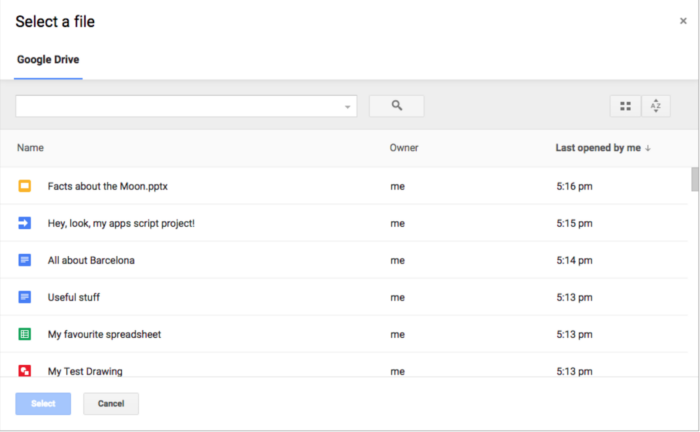
2. Cloud-based document management
What separates cloud-based document management from web-based document management? In many cases, a web-based storage system will work via the cloud. But for the cloud-based document managers below, you won’t always need to use web portals to get work done.
Dropbox, for example, can easily integrate into your computer’s folders, making it much like an extension of your desktop. Here are some of the top cloud-based document managers to consider:
- Dropbox
- Adobe Document Cloud
- EisenVault
- Microsoft OneDrive
- SharePoint
- FileCenter
- Onehub
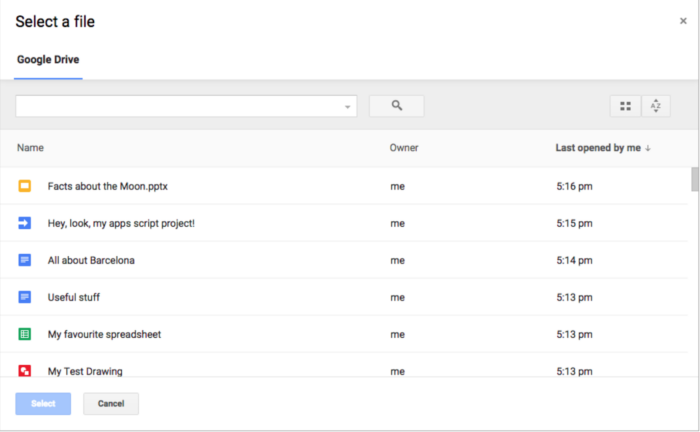
3. On-premises document management solutions
Not all document management has to be done through the cloud. Using the “cloud,” after all, is just a fancy way of saying that you’re storing documents on someone else’s server.
But what if you want to store documents on your server for enhanced security and flexibility? Highly regulated sectors, like healthcare, typically follow tightly controlled document procedures and may wish to maintain greater control. (Local servers can be accessed without connecting to the internet).
Some of the below are hybrid solutions, meaning they can be either cloud-based or on-premises:
- Treeno On Premise Document Server
- Document Locator
- DocuPhase
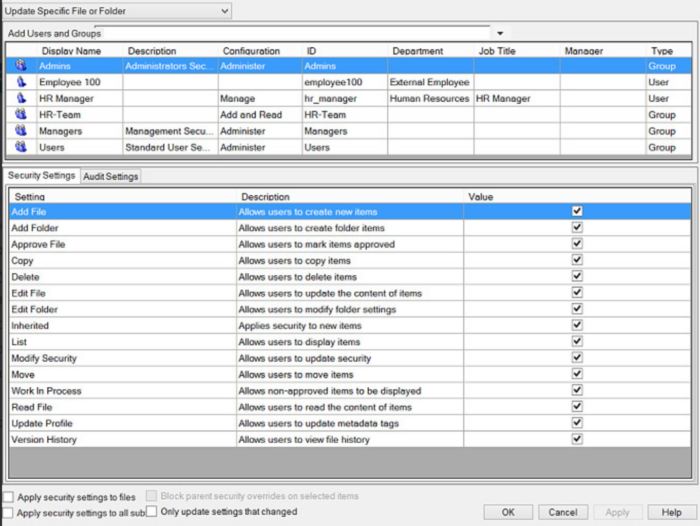
4. Databases as document management storehouses
Databases are the foundation of all enterprise-grade document management solutions. Some small and medium-sized businesses create their own databases for document management. Someone with the right technical skills could design a file management system that gives you the ability to store, track, and manage your documents efficiently.
For such a system to work effectively, it’s imperative to establish rules for document creation (for example, requiring the use of templates to make data collection easier), archiving, and naming. Also, consider some security measures — such as permissions or document encryption — to protect your electronic files.
Some tools that can help you build document management databases include
- Kohezion
- MongoDB
- Microsoft Access
Any of these could be potential solutions to help you create, track, edit, store, and manage your organization’s documents. But to make the most of a document management system, you also need to consider your workflows — the business activities that surround your documents.
In the next chapter, we’ll discuss the document management workflow and how it plays into the bigger picture.
Document management workflow
Documents are more than just sheets of paper or digital files on your computer. They often contain important information that multiple employees need to access to help run your company effectively.
Whether it’s an invoice, memo, contract, requisition form, spreadsheet, or something else, it’s likely going to be seen by more than one set of eyes and move across multiple desks and maybe even departments.
This system of checkpoints and human interactions is known as a workflow. You can streamline the system to improve the workflow. But without proper management, the flow itself could back up and create inefficiencies that negatively impact productivity.
Documents play a crucial role in the overall workflow of a business, and the more documents your business creates, the more important document management becomes.
There’s no one-size-fits-all solution for creating an efficient document management workflow. But there are specific principles you can employ to ensure that your workflow serves you well.
Simplify your document management workflow
Complicated workflows are more likely to experience interruptions. Think of it like a water hose. The more twists and turns there are, the more opportunities there will be for kinks or chokepoints. A hiccup anywhere along the line slows down the process and could even bring it to a screeching halt.
The solution: Simplify your workflows.
Simplifying a workflow starts with elimination. “A good document management system is one that streamlines and eliminates redundant processes such as document filing,” says Andreas Rivera, marketing content writer at eFileCabinet. “This allows businesses to save resources such as time, letting people focus on more important tasks.”
To simplify your workflow, focus on the following:
- Eliminate areas of wasted effort. Today, advanced technology can handle a lot of tedious tasks that previously only humans could do. Many document management workflow solutions employ automation to move documents from one stage to the next and notify people when they need to review, approve, or interact with a document in some way. You can also use automation solutions to pre-populate data in templates during the document creation stage.
- Avoid creating multiple versions of documents. Identify instances in your workflow where numerous versions of the same document are created and circulated for editing. Instead, strive to create a single document that all parties can review and modify as needed.
- Reduce the number of necessary approvals. A key disruptor of good document workflows is having too many cooks in the kitchen. Make sure documents are sent to the appropriate parties for approval, but pare down that list as much as possible to speed things up.
Create secure workflows for sensitive documents
Sensitive documents naturally have more complex workflows. “If it’s a low-risk document, allowing multiple users to access, view, and collaborate on it over a cloud service is no problem,” says Rivera. “However, documents that contain sensitive information should be accessed with solutions that have a ‘check-in, check-out’ feature.”
Look for this “check-in, check-out” feature when you review document management software solutions. Not only will it make it easier to pop in and out of the document as needed, but it will maintain the integrity of the document as it moves through the workflow.You can find more information about document management workflow and how to implement an effective process in this Jotform article. In the meantime, let’s move on to our next chapter, which explains the difference between two popular concepts in the realm of document management: enterprise content management vs document management systems.
Document management systems vs enterprise content management
If you’re part of an enterprise team that’s researching document management systems, you might have come across another term in your reading — enterprise content management.
Is there a difference between enterprise-level content management and document management? They are closely related concepts, but they’re not quite the same.
To help clear things up, let’s start with a pair of definitions:
- Enterprise content management (ECM) is a systematic approach for storing and managing process documentation, business content, and other pertinent company data.
- A document management system (DMS) is the software or computer system used for creating, tracking, storing, and accessing a wide range of electronic documents.
Both are useful for organizing vital business information, but the scope of their application is somewhat different.
Enterprise content management vs document management
There are essentially two key differences between these terms. One is related to the type of information they manage, and the other revolves around their intended purpose.
ECM practices apply to a wide variety of corporate assets. In this context, “content” can refer to just about anything your company creates: memos, emails, spreadsheets, presentations, press materials, videos, and more.
ECM’s main purpose is to store and organize these digital assets and make them easily accessible to everyone in the organization. Most ECM tools are capable of capturing electronic forms and automating document workflows.
A document management system typically applies to a more limited set of document types, including PDFs, word processing files, and images of paper-based documents.
Document management systems are primarily focused on the life cycle of such documents. Strengths of these systems include automating the creation of new documents, creating workflows to send documents to the right people, and managing document accessibility.
Some people think of a document management system as a type of ECM. The result is that the two concepts often overlap — even if they don’t mean precisely the same thing.
It’s also important to know that each system may address different needs. For example, you may need to reduce multiple versions of documents that arise because of your workflow. Document management software can help reduce these problems and get everyone in the workflow on the same page.
But there’s always the possibility that you may need to keep multiple versions of content. For example, take a company presentation that’s a PowerPoint file. If there are different versions of that same presentation for different industries, an ECM system helps you keep those versions organized — without losing track of any of them along the way.
Which tools make sense for which solution?
On the surface, there may appear to be no reason to distinguish between enterprise content management and document management. But when it comes to the tools you’ll use, it’s important to start with a clear definition of what your enterprise needs.
“Learn to use the tools that are meant to make life easier for you,” says Rivera. For example, “document management solutions often include template features that allow you to create folder structures you can use over and over again.” The same might not be true for all types of content addressed in ECM.
In document management, look for tools with features like audit trails, workflow creation, templates, indexing, and solutions for multiple document versions. These all help you deal with complicated workflows and simplify your document management.
ECM tools should include functionality for tagging and labeling images, storing emails, and referencing video files.
Want more help figuring out which tools are appropriate for your needs? Check out our post on the best ECM tools to get a sense of which solutions you should look for if your content management needs go beyond documents.
The more you understand the challenges your enterprise faces with in-house assets and documentation, the easier it will be to identify which tool will solve the problem most effectively.
Moving from paper to digital documents
With the majority of organizations looking to establish themselves as digital businesses, moving away from paper documents has become a high priority. One reason commonly cited for making the transition is the desire to improve process efficiency. Digital documents allow for digital workflows, which can be automated to save time.
If you’re in the early stages of your digital business initiative, you might be wondering what steps to take to start moving away from paper. In this chapter, we’ll discuss everything you need to consider about how to go paperless, starting with converting your current paper-based documents into digital versions.
How to go paperless: A double-pronged strategy
To successfully shift to digital documentation, think about two things:
- How to convert your current paper documents into digital versions
- The document management system you’ll use to create and store digital documents going forward
Let’s take a closer look at each of these concepts.
Converting your current paper documents into digital versions
Think of the conversion process as having two parts — document capture and digitization.
Document capture
The first part, document capture, consists of scanning a document to create a digital image of it. When you scan a document, you end up with a single graphic file of it — essentially, a picture of it as a whole.
There are several document capture solutions available, and they all work in different ways. Before you invest in a solution, make sure you have the equipment and software in place to get started.
While document capture is helpful in some ways, it doesn’t give you a way to interact with the content of the document. You need to take the process one step further to make the content itself digital.
Digitization
Digitization completes the transition by ensuring that the information contained in those documents becomes part of your digital ecosphere, so it can be easily accessed, searched, processed, and shared via your computer networks.
One technology commonly used for digitization is optical character recognition (OCR). OCR extracts handwritten or printed text from scanned images and converts it into machine-readable form.
If your scanned image is a picture of an invoice for construction materials, for instance, optical character recognition makes it possible for you to search for that particular invoice by inputting some terms contained in it, such as “concrete” or “limestone.”
To use OCR most effectively, make sure you’re transitioning paper documents to universal file types, such as PDFs. Doing so will help prevent you from creating multiple document versions in the future — something that always throws a wrench into workflows.
Also, run a small test as you convert your paper documents into digital documents. See how well the optical character recognition is performing. You don’t simply want to toss your documents into software and trust that it all panned out.
Moving forward with digital documents
It’s unlikely you’ll be able to eliminate paper documents completely, especially if you work with vendors who still send invoices through the mail. But if you plan to start using digital documents in-house going forward, you need a plan to create, track, manage, and store them.
Here are some things to think about regarding future document management:
- The types of documents your organization tends to use. Templates are helpful for efficient digital document creation. Identify the types of documents that are most frequently used in your company and develop templates for consistency.
- The workflows that surround your documents. Are there standard document workflows across teams or the organization as a whole? Your solution should consider automation solutions if possible.
- The people who need access. If you deal with sensitive documents, you’ll need a tool that allows you to limit access when necessary.
Not every solution has to be expensive and complex. Coming up, we’ll explain how small and medium-sized businesses can use online forms as the basis for an effective document management solution.
Document management with online forms
In the previous chapter, we noted the need for a document management solution that will help carry your business into the future as you work with digital documents. One of the simplest strategies for going digital is to use online forms.
Why use online forms?
Every industry needs to collect data. Many business documents are standardized, and only certain elements of the content change from one use to the next. Examples of these types of documents include
- Contracts
- Procurement requests
- Registration forms
- Sales proposals
- Work orders
- Maintenance requests
For instance, a company sales contract most likely consists of boilerplate language in standardized form; elements that change include the parties involved, the specific product or service being sold, key dates, prices, special terms and conditions, and electronic signatures.
That data — even the signature — can be collected via an online form and plugged into a contract template, eliminating the need to create every new contract from scratch. The same goes for hundreds of other similar document types.
If efficiency is what’s driving your document management efforts, then it only makes sense to simplify the document creation process with online forms. But document management isn’t just about creating documents. As mentioned in previous chapters, it’s also about designing more efficient workflows. You can accomplish all of this with Jotform.
Using Jotform for document management
Jotform can help enterprises overcome many of the challenges associated with document management, providing not only the ability to create digital documents more quickly but also to improve your process flow.
Create forms quickly and easily
Jotform has more than 10,000 form templates that make data collection quick and easy. Our forms are used by businesses across all industries, which means we have a template for nearly every need. And you can customize them to meet your specific use case and match your company branding.
To present your data as professionally as possible, use our PDF Editor. It lets you design and customize documents with information received through online forms, automatically turning your collected form data into great-looking PDFs.
You can also create fillable PDF forms or turn existing PDF forms into fillable forms. For instance, standard forms like the W-9 or an NDA can be uploaded to Jotform and converted into online forms.
They can be filled out by users online and saved digitally for future reference. Jotform retains the original document formats but makes them easy to search and scan, as well as store online.
Simply your workflow
Jotform also helps maximize your productivity by streamlining your business workflow. Jotform users can
- Collaborate on the digital documents they create
- Easily download, print, and share documents
- Capture and automatically import submission data
- Integrate online forms with the other platforms they use (like HubSpot, PayPal, Dropbox, and more) to move documents seamlessly from one stage to the next
- Accept electronic signatures whenever someone fills out a form
- Automatically send documents to any number of cloud storage providers
Using online forms, you’ll automatically have documents that are searchable, storable, sendable, and fillable — making document management that much easier.
Conclusion
Modernizing your document management practices might seem daunting, but it’s well worth the effort. Enterprises can benefit from going paperless, in ways ranging from saved time to increased productivity to better security.
If your business is looking to grow — or even just to stay competitive — do your homework on the technology tools that are available and choose the solution that’s right for you.
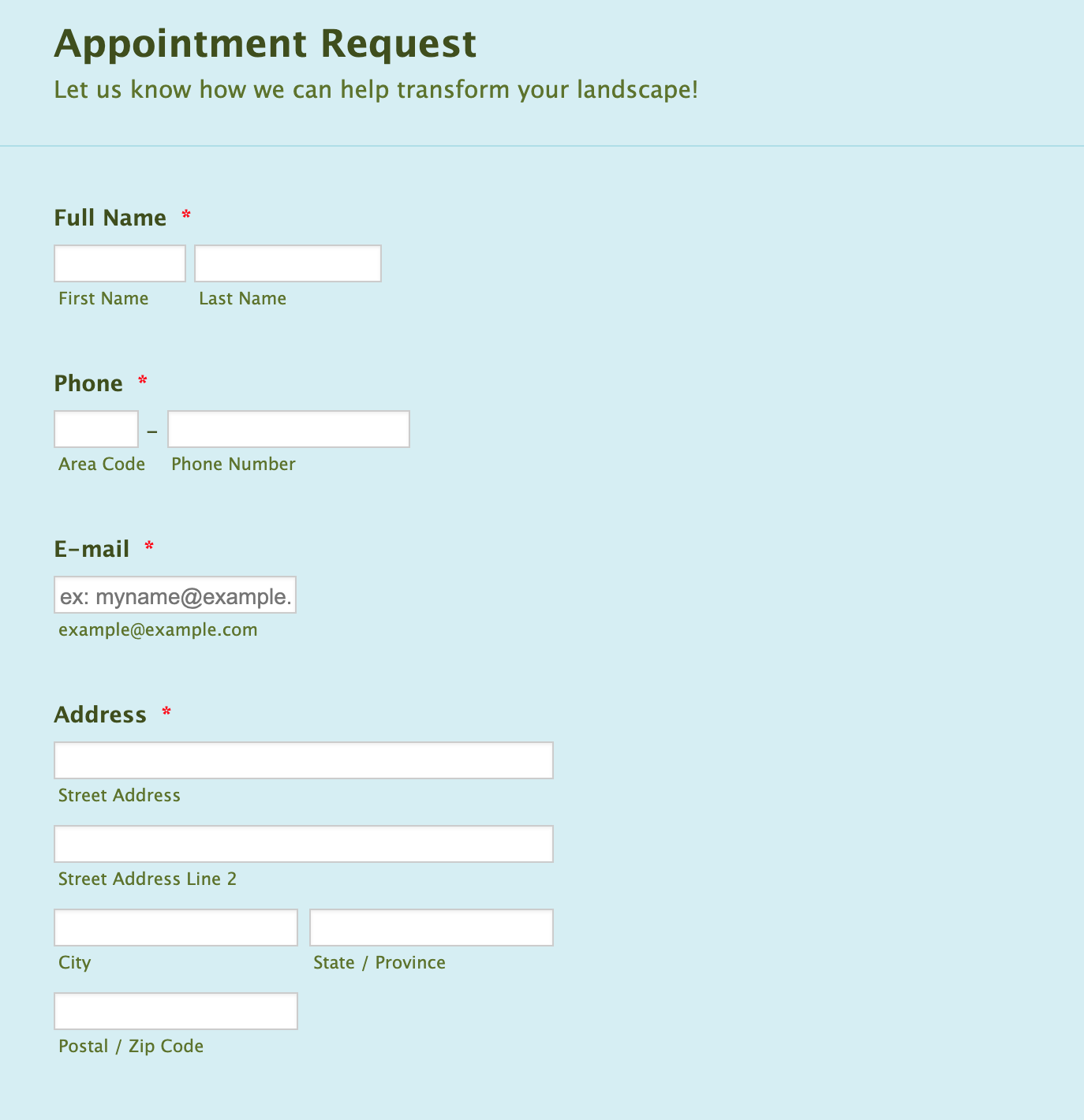









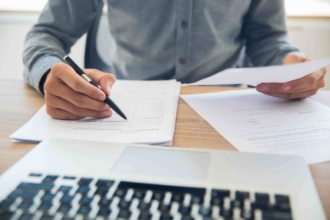








Send Comment: