Time is a precious resource. Yet somehow — even when we’re frantically searching for an invoice, a W2 form, a receipt, or some other document — we overlook how much time we waste as a result of disorganization. If you don’t have a good system for tracking and organizing important documents, chances are you’re spending more time wading through piles of paper than you should be.
It doesn’t have to be that way. Personal document management software is an incredibly useful tool that can help you find what you’re looking for faster, and it has other benefits as well. Keep reading to find out why it’s so valuable, and get tips for using this type of software effectively.
What is personal document management software?
Personal document management software is designed to help you organize, track, store, and search for important documents. Instead of keeping paper documents in physical file folders, you use software to build an electronic solution for your documents. But to make that happen, you first need to scan and convert paper documents into digital documents.
Maintaining a digital library of your most important documents has several advantages over traditional filing techniques:
- It frees up physical space. Paper documents that would normally require multiple file cabinets can easily be stored on a computer or in the cloud.
- It promotes organization. Software helps you stay organized — and helps you find documents quickly — through the use of folders, categories, and tags.
- It offers better security. Physical documents are at greater risk of theft, loss, or destruction (think about the last time your basement flooded) than digital documents. Using personal document management software with cloud storage separates your documents’ safety from your physical location.
Tips for using personal document management software
Any type of document can be digitized, from your rental agreement to your college transcript. But you need to follow a few best practices to stay organized and make everything easily searchable. Follow these tips to create an effective management system:
- Always enter metadata and make it as descriptive as possible. Some documents may be scanned as unreadable images or PDFs, which could make locating them a challenge. Adding descriptive information about each document will ensure your searches yield better results. For instance, you might want to use key phrases and dates.
- Create a central “filter” area. Think of this as the online version of a desk “inbox.” This is the pile of documents you need to sort and organize. Keeping it to one space will make it much easier to manage. Every so often, you can simply visit this dashboard, sort a few documents, and lighten your load.
- Automate whenever possible. Some document management software tools are capable of automatically recognizing and categorizing documents. This feature might come in handy if you tend to deal with similar types of documents consistently.
Beyond document organization
Once you become accustomed to using personal document management software, you’ll see how much easier it is to work with digital documents than paper ones. Depending on the solution you choose and your needs, you might take advantage of features beyond organization and searching capabilities that can help make your life easier.
For instance, you can generate new documents using templates. If you repeatedly generate the same type of document, like a freelancer who uses a standard contract or invoice, you can take advantage of digital templates. Templates serve as a starting point and only need to be tweaked each time they’re used.
You can also use digital forms to gather data. An online form builder like Jotform can be helpful if you’re planning an event, for instance. Simply create an RSVP form, share the form’s URL with invitees, and automatically gather the data in a spreadsheet. Your planning time will be cut in half.
You can easily store these documents in your software and refer back to them as needed.
Choose the right software for your needs
Before you choose software, consider your personal priorities. Are you looking for a free option? Do you need scanning capabilities? Do you need automatic categorization capabilities? Top names like Adobe Document Cloud, Google Drive, eDoc Organizer, and FileCenter all offer robust features that can help you be more efficient. Once you’ve arrived at a nice match of software features with your personal goals, you’ll be ready to get started.

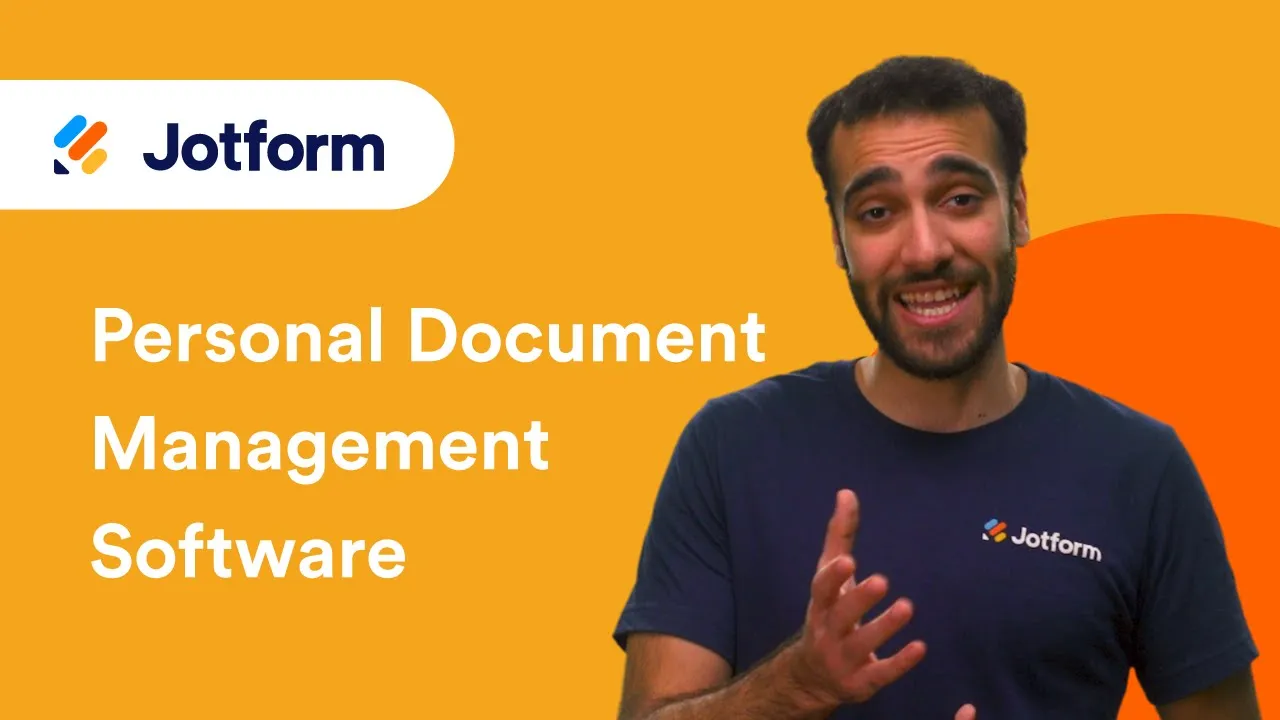
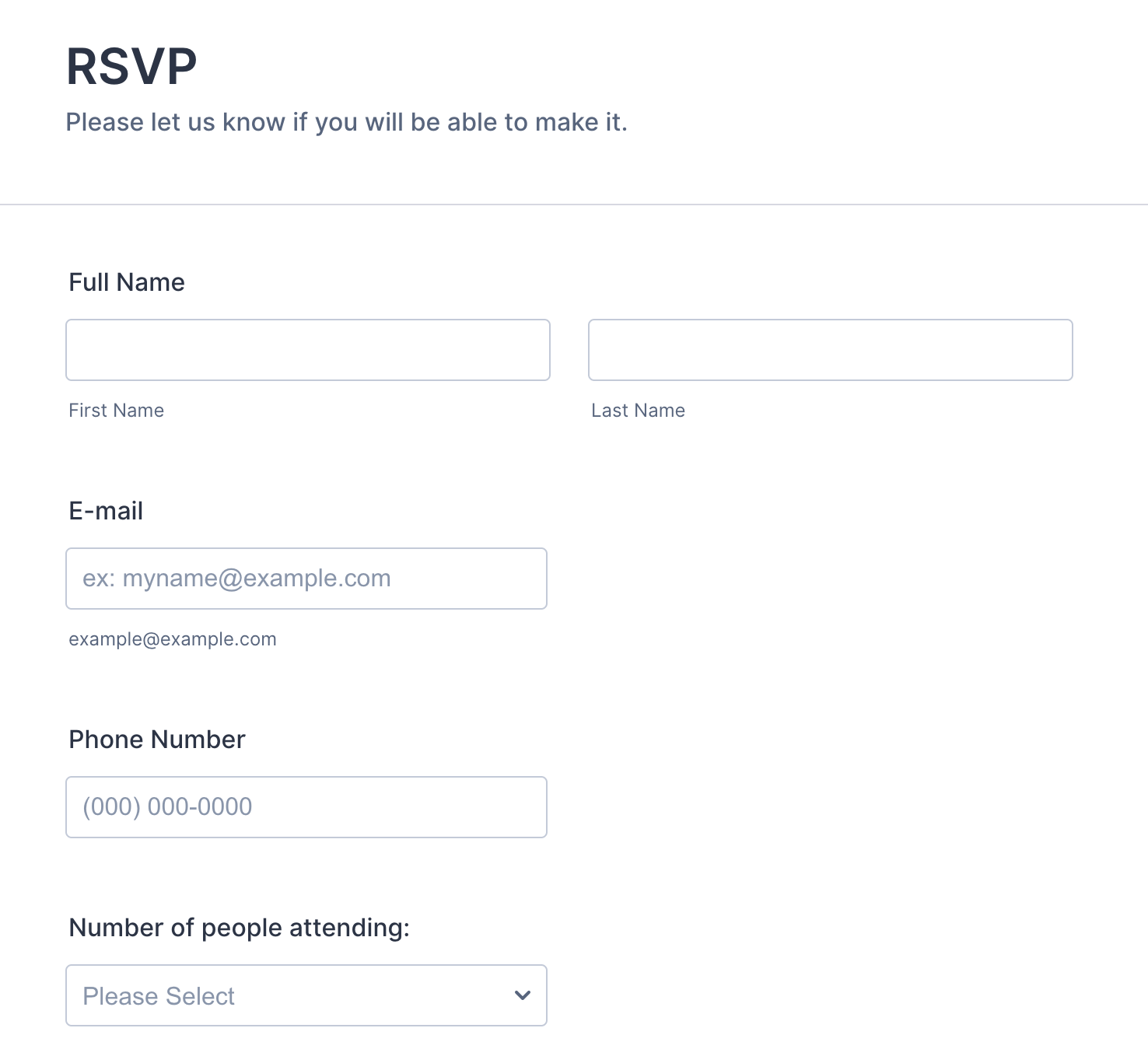

















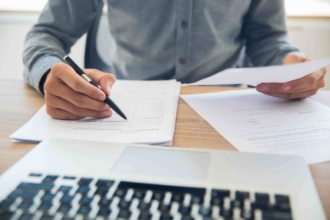

Send Comment: