The 5 best document capture solutions
Converting paper documents into digital assets — a process referred to as document capture — is becoming a priority for businesses these days.
Multiple factors are driving this trend. One is the simple need for companies to transition to digital to accommodate new ways of working as a result of the pandemic. Another is the rise of business analytics, which uses software to store and make sense of massive amounts of data.
Data points printed on paper (whether it’s an invoice total, a customer review, or anything else) must be converted to digital format before you can analyze them for meaningful insights. Document capture solutions are the key to handling this conversion.
A multitude of software options work in conjunction with scanners to process newly scanned documents for you — that includes indexing them (so you can locate them later) and integrating them into your document management system.
Many solutions also include optical character recognition (OCR) technology that converts handwritten and printed text into structured, editable, machine-readable data. In comparison, traditional scanning simply turns a document into a digital image. OCR recognizes the text within the document, making it easier for you to search for and even edit documents once they’re stored.
Below are some of the most popular document capture solutions currently on the market. (Many include OCR functionality.) Choose the one that best matches your needs and integrates with your existing document management system.
Pro Tip
Need quick and efficient document creation? Try Jotform’s AI Document Generator to simplify your workflow!
Best document capture solutions of 2024
1. Adobe Acrobat Pro Document Cloud (DC)
Adobe Acrobat Pro Document Cloud (DC) is a well-known brand and a perfect match for organizations already using Adobe products because you can seamlessly integrate it with your existing systems, processes, and applications.
Adobe Acrobat Pro DC allows you to add comments and feedback on documents. It also includes a specialized tool for scanning tables, the option to quickly compare two documents, and much more.
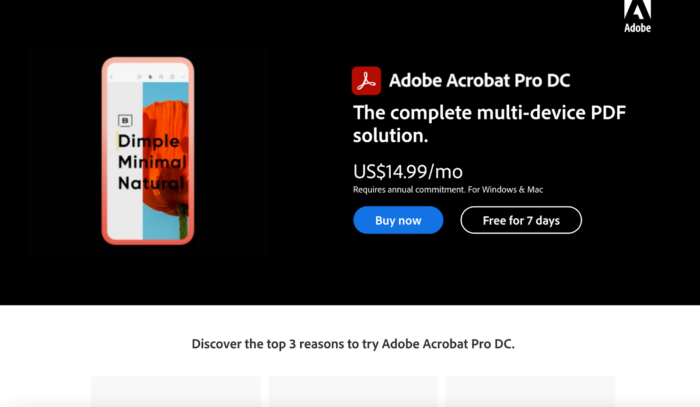
2. Kofax OmniPage Ultimate
Kofax OmniPage Ultimate supports a wide variety of document types, from PDF and GIF to JPEG, plain text files, and more. It includes proprietary OCR technology that’s 99 percent accurate and capable of recognizing text in more than 120 languages, as well as tables and diagrams.
Another handy feature: You can build custom workflows that will automatically deliver your newly digitized documents to the right location in the right format. Many Fortune 500 companies trust OmniPage Ultimate.

3. Abbyy FineReader
Abbyy FineReader touts “automated document conversion with minimum user intervention.” It includes AI-powered OCR technology and enables users to compare documents, add comments and metadata, and more.
The interface is mobile-friendly, which means you can do some quick scanning on the go. Overall this solution is streamlined and highly functional.
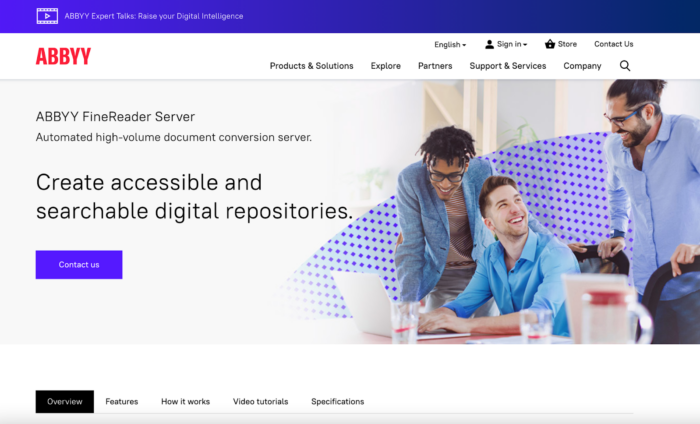
4. Readiris
Readiris is one of the fastest and most intuitive document capture solutions available. It digitizes documents in just one click. If you regularly deal with signature workflows, you can use Readiris to streamline the process, from creating editable PDFs to collaborating on revisions to collecting signatures.
This software combines several powerful features with a simple and accessible interface. As a result, people can (in most cases) use the solution without extra help. This allows for faster adoption across the organization, which saves even more time.

5. Rossum
Though Rossum is more specialized than the other tools on this list, it’s still worth mentioning. Rossum is a robust and effective solution for organizations that have to convert a lot of paper invoices (e.g., from contractors and suppliers).
The software can scan documents for key information, like amount due and other figures, and input it into a spreadsheet for easy editing. This solution requires customization to meet the needs of your organization, as invoices aren’t uniform and often present information in different ways.
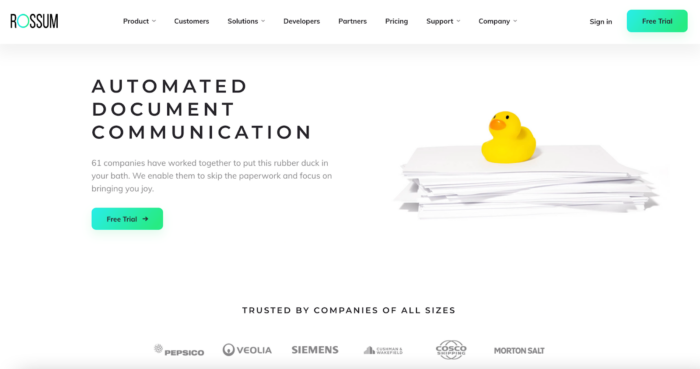
You can’t go wrong with any of the tools above. If anything, not converting your documents in one way or another is more likely to be a detriment to your business than choosing the wrong solution. The level of sophistication of these choices may vary, but all will make the process easier — and benefit your business in a big way.
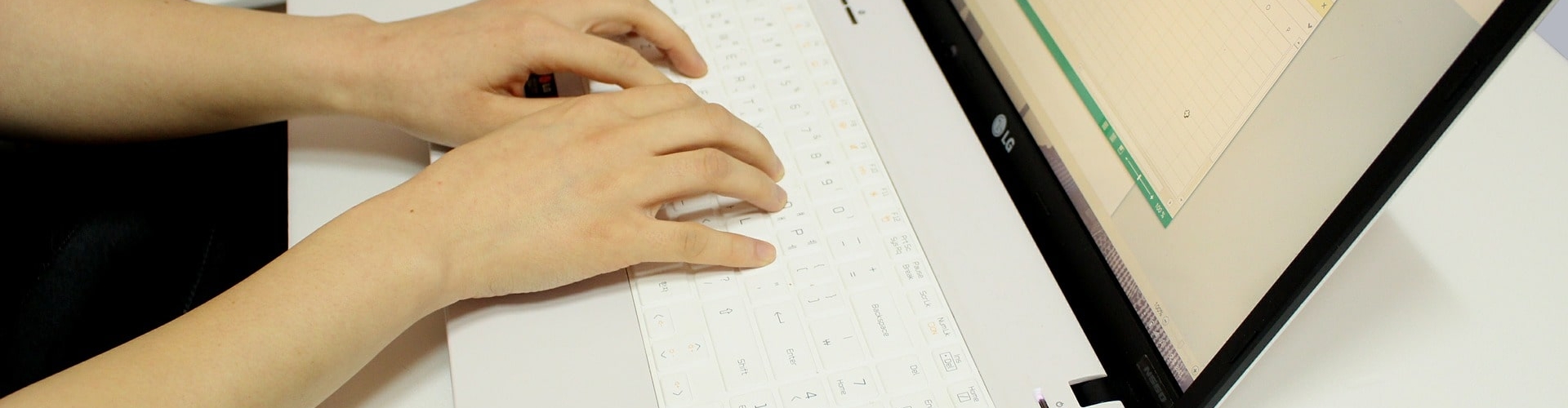









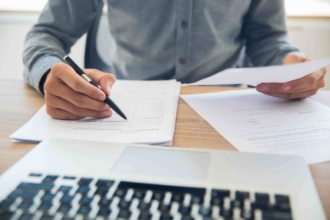










Send Comment: