Most organizations deal with piles of paperwork, both physical and electronic. A document management workflow system can help tame the tasks associated with paperwork.
Many systems out there can create, track, edit, store, and manage an organization’s documents, including expense reports, purchase orders, contracts, payroll forms, annual reports, and even marketing materials.
Why organizations need document management workflow
If you don’t use a document management workflow system, paperwork can be incredibly tedious.
For example, an employee might need to order a replacement part for a machine on the factory floor. The employee has to fill out a requisition form, which has to be approved by their manager. The manager has to send the form to the accounting department, which might need to send it to yet another manager.
After it’s approved, a purchase order is created and sent back to the employee who filled out the requisition form. Depending on how the company is structured, the employee might need to send the purchase order to another person who is in charge of ordering.
When you look at this process of ordering a new part for a machine — which you’d think would be simple — it’s easy to see where a document can slip through the cracks. The requisition could be sent to the wrong person in accounting, or the employee could forget to take the purchase order to the purchasing department.
Those snafus would make the process of ordering and installing the replacement part take longer than necessary. As a result, the shop floor would be less productive. And this is just one example of the host of business processes that rely on documents being delivered to the right person and taken care of in a timely manner.
Document management workflow breaks down these processes into logical steps and assigns them to specific people or systems, usually with the help of document management software.
To implement document management workflows, you first have to identify gaps in your current processes, which will then provide you with opportunities to use technology to improve the way you handle physical and electronic paperwork.
Pro Tip
Simplify your document management process with the AI Document Generator and create documents in seconds!
How to implement document management workflow
Creating a strong document management workflow that improves efficiency is much more than just going paperless. The process — how you deal with documents now and what your ideal vision is for the documents — is the building block for any technology or automation solution you introduce.
If you’re just getting started, you’ll need to map out everything that happens, from start to finish, with a document. This can require getting stakeholders involved, like the employees and managers who initiate and approve paperwork, to make sure you’ve got every step written down.
The process of creating a workflow looks something like this:
- Name your workflow.
- Identify the beginning and end of the workflow, (i.e., the employee requests a new part and the part is ordered).
- List everything in between that’s needed to complete the process — the tasks and activities and the order in which the tasks need to be completed.
- Identify who is involved (i.e., the shop floor employee, the employee’s manager, the accounting department, and the purchasing manager).
- Map this out in a flowchart to see how it plays out visually.
- Examine where you can be more efficient in your workflow. In the replacement part example, the employee might currently be filling out a paper form and hand-delivering it to an inbox on their manager’s desk. Implementing simple automation like an electronic form for the employee to fill out, which is then delivered to the manager’s email inbox for approval, could speed up the process and remove the risk of the first piece of paper getting lost.
This first bit of automation could be a catalyst for more throughout the document management workflow.
At some point in the process of purchasing the new part, someone has to enter the information manually: the part number, the department, and any kind of proprietary expense code. Just by adding an electronic form to the process, you can save a lot of time that’s usually spent on data entry.
How to find the right workflow solution
Look at workflow solutions that can integrate with your existing systems, and maybe even consider a document management workflow system.
Some things to look for include
- An easy-to-use interface that lets you drag and drop elements to create workflows
- The ability to replicate workflows for similar processes
- The ability to scale up to add more workflows for more document management processes
Choose a tool that will help eliminate unnecessary steps and make every document management process repeatable and scalable.
Benefits of a document workflow solution
You’ll be able to do a few key things once you make the transition to a workflow solution. One is creating and sending alerts when something needs to be done.
For example, after the employee’s manager submits the requisition form to the accounting department, they’ll receive an alert that the form is waiting for their approval. If it’s not approved within a certain time window (which can be set by the employee’s manager or whoever makes the most sense), they’ll receive another alert that the item is still pending.
You can also create custom rules for documents and forward them to the appropriate person. For example, if the requisition form is for an item that’s less than $100, it can be forwarded to a junior member of the accounting staff. If it’s for anything over that amount, it’s forwarded automatically to a manager for approval.
If you’re creating contracts, a request for a standard nondisclosure agreement (which usually uses the same language over and over) can go to a paralegal in the legal department, while a custom contract for a new client would go to an attorney.
Once you’ve implemented a document management workflow solution, you’ll notice that, in addition to increased productivity, you’ll also be able to reduce costs associated with paperwork delays and errors. For example, you won’t have to worry about purchasing ordering the wrong part for the machine because they couldn’t read someone’s handwriting.
If you find that you’re drowning in paperwork, or that paperwork is causing a bottleneck in other business processes, it’s worth looking at document management workflow to improve efficiency.

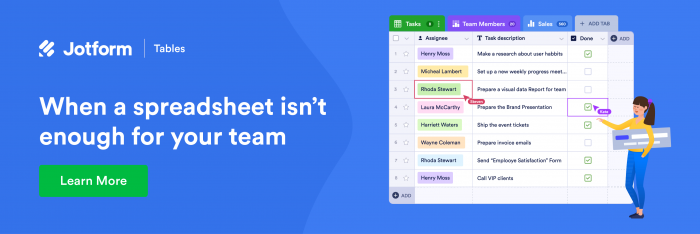




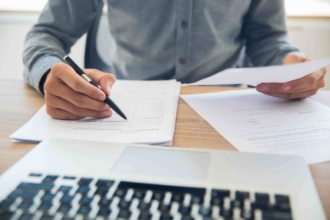














Send Comment: