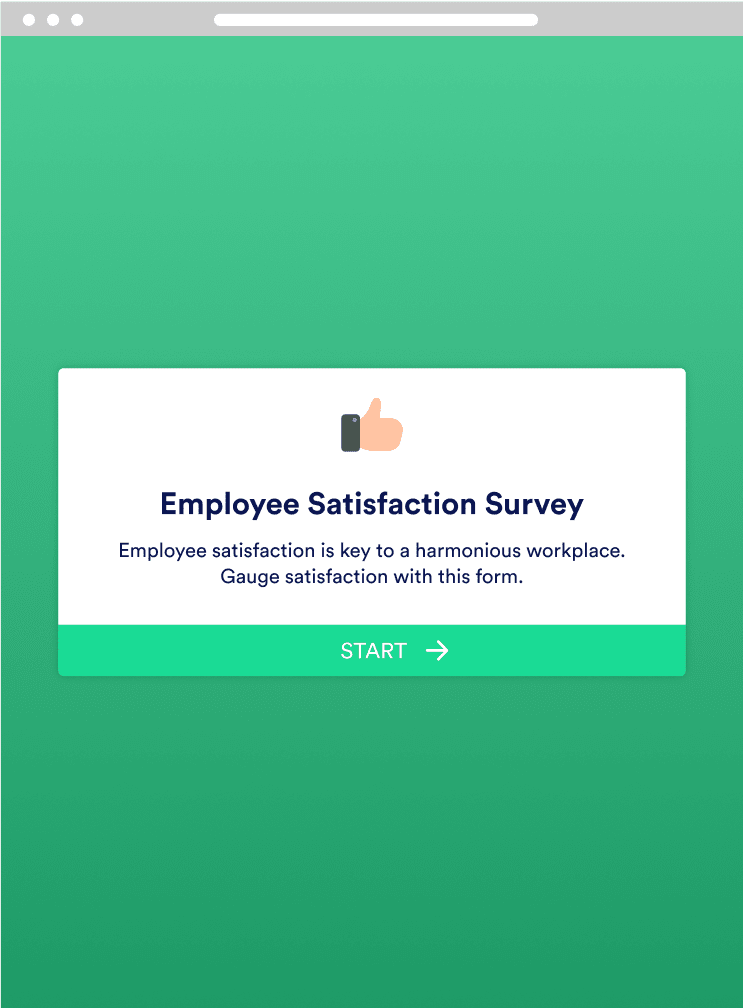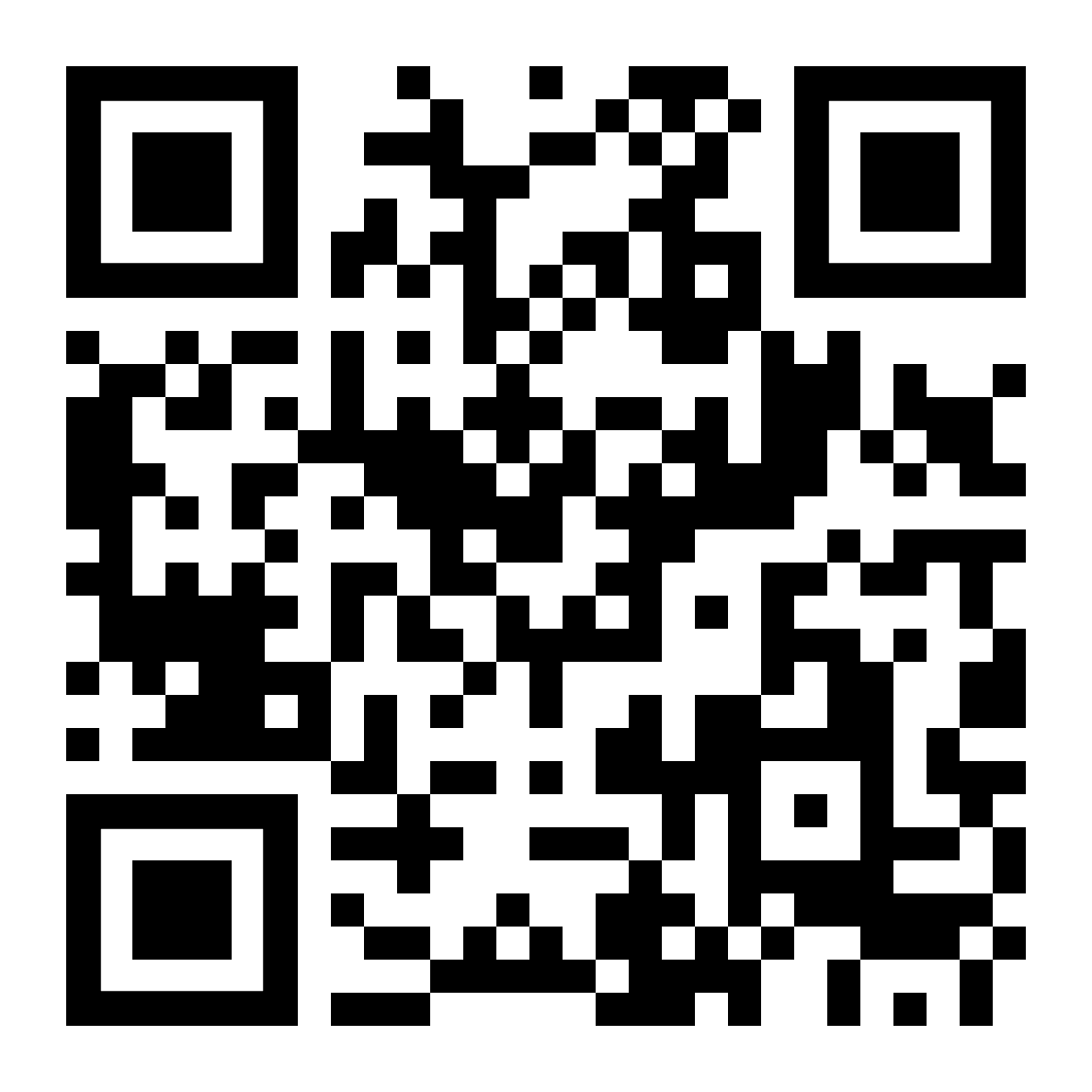Jotform vs SurveyMonkey
More than 25 million users around the world rely on Jotform for its versatile online form-building capabilities. Jotform provides features, templates, and integrations that organizations of all sizes — from small businesses to enterprise-level corporations — can use to collect data and operate more efficiently.
Feature Comparison
Trusted by millions of users around the world, Jotform offers dozens of features, templates, and integrations to use to better run your organization. See for yourself why Jotform is one of the leading SurveyMonkey alternatives around with our comparison chart.
| Jotform | SurveyMonkey | |
|---|---|---|
| Sharing Options |
Jotform
|
SurveyMonkey
Paid Plan Only
|
| Form Templates |
Jotform
10,000+
|
SurveyMonkey
200+
|
| Integrations |
Jotform
200+
|
SurveyMonkey
100+
|
| Payment Integrations |
Jotform
40+
|
SurveyMonkey
Stripe only
|
| Form views |
Jotform
1,000 monthly (free plan)
|
SurveyMonkey
10 views per survey (free plan)
|
| Spreadsheet-database submission management |
Jotform
|
SurveyMonkey
—
|
| Export results to CSV, Excel & PDF |
Jotform
|
SurveyMonkey
Paid Plan Only
|
| Multilingual surveys |
Jotform
|
SurveyMonkey
Paid Plan Only
|
| Question types |
Jotform
|
SurveyMonkey
Paid Plan Only
|
| Conditional logic |
Jotform
|
SurveyMonkey
Paid Plan Only
|
| Embed into website |
Jotform
|
SurveyMonkey
Paid Plan Only
|
| Answer Piping |
Jotform
|
SurveyMonkey
Paid Plan Only
|
| Pricing |
Jotform
FREE
|
SurveyMonkey
FREE
|
| SOC 2 Compliance |
Jotform
|
SurveyMonkey
—
|
| Question/form importer |
Jotform
Various FREE options
|
SurveyMonkey
FREE and PAID options
|
| Mobile responsive forms |
Jotform
|
SurveyMonkey
|
| Save and continue |
Jotform
|
SurveyMonkey
|
| Mobile app |
Jotform
|
SurveyMonkey
|
| Email notifications |
Jotform
|
SurveyMonkey
|
| Offline surveys |
Jotform
|
SurveyMonkey
|
| One question at a time |
Jotform
|
SurveyMonkey
|
| Anonymous feedback |
Jotform
|
SurveyMonkey
|
| Survey Reporting and Analytics |
Jotform
|
SurveyMonkey
|
| HIPAA Compliance |
Jotform
Gold Plan
|
SurveyMonkey
Enterprise Plan
|
| PCI Compliance |
Jotform
|
SurveyMonkey
|
| GDPR compliance |
Jotform
|
SurveyMonkey
|
| Spam protection (CAPTCHA) |
Jotform
|
SurveyMonkey
|
Start Building
With Jotform’s free plan you can enjoy 5 forms, 100 monthly submissions, 100 MB available space, 1,000 monthly form views, 500 total submissions, 10 monthly payment submissions, and more!
TRY NOW — It’s Free!10,000+ Free Multipurpose Templates
Don’t know where to start? No problem. Just pick one of our thousands of ready-made templates for applications, payments, registrations, approvals, surveys, and more. Then customize it to match your branding and share it with your users via direct link, QR code, or by embedding it directly into your website.
Form Builder
Easy-to-use Interface
Creating forms, apps, and other documents should be an easy experience. Jotform offers an easy-to-use interface that makes the experience more intuitive and enjoyable for first-time and seasoned users alike. Simply drag and drop to add custom themes and colors, create unique questions, upload personal branding assets, build multilingual forms, and more!
TRY NOW — It’s Free!100+ Integrations
Dozens of useful integrations
Team up with your favorite web tools like CRM systems, cloud storage tools, payment processors, productivity boards, and more! Power up your forms through integrations with tools like Asana, Google Calendar, Zoom, PayPal, WordPress, and more in just a few clicks.
Jotform Tables
Collect, manage and share form responses
Jotform Tables is a great way to oversee your form responses quickly and efficiently. Manage submissions, generate reports, and share your results by exporting them to CSV, Excel, or PDF files.
TRY NOW — It’s Free!Report Builder
Build Reports
with Jotform
Convert your form responses into professional reports in just a few clicks. Visualize your data and present it to team members and other stakeholders to uncover trends and deeper insights from your submissions.
TRY NOW — It’s Free!Conditional Logic
Go beyond paper forms
Ditch the messy paper forms and take your documents online with Jotform. Build digital forms with conditional logic, answer piping, and more to take your form game to the next level.
TRY NOW — It’s Free!Jotform Mobile App
Access your forms
on the go
Manage your forms and form data on the go with Jotform Mobile Forms. Turn your mobile device into a survey station with Jotform’s kiosk mode. Use the screen lock feature to give respondents access to only one form — ready to be filled out on your device. For added convenience, you can even access your surveys and collect responses offline.
Secure Surveys
Keep your forms secure
Ensuring the security of our users’ forms is a top priority at Jotform. We keep data safe with a built-in 256-bit SSL connection, SOC 2 compliance, and GDPR and PCI compliance, as well as multiple encryption options and anti-spam fields. Jotform also offers HIPAA compliance features.
TRY NOW — It’s Free!“Very time-efficient and practical”
“Jotform is a great tool to launch surveys, create any type of questionnaires and gather data. It is very user-friendly, the new version is very intuitive and easy to access. I regularly use it as part of my work to create application forms, feedback questionnaires and surveys, since it is very time-efficient and practical. The tool to personalize the layout allows you to create a very personalised template. Highly recommended!”
Tara Simon,
Project Coordinator
Learn More About
Jotform vs SurveyMonkey Comparison
Your search "{searchValue}" did not match any results.
-
Why choose Jotform over SurveyMonkey?
While both Jotform and SurveyMonkey offer great form-building services, Jotform offers a more intuitive and flexible way to build forms and manage data. Jotform is a great alternative to SurveyMonkey if you’re looking for a form- and app-building tool with more integrations, templates, and widgets.
-
What is the difference between Jotform and SurveyMonkey?
Jotform and SurveyMonkey are both online form and survey builders. However, there are a few areas in which these two products differ. Jotform offers 10,000-plus form templates to choose from, while SurveyMonkey only offers around 150. With so many templates, Jotform covers just about any use case. Additionally, Jotform’s interface is a bit more intuitive to use — our drag-and-drop builder makes form, app, and online store creation a breeze.
-
Can Jotform be used for surveys?
Yes, Jotform can be used for surveys of all kinds. To build your own survey, simply choose one of Jotform’s ready-made survey templates or create your own from scratch. Use the drag-and-drop builder to add the survey questions you want to include, and make any other content or design changes you need.
-
Are Jotform surveys anonymous?
Yes, you can create anonymous surveys with Jotform. To build an anonymous form, simply don’t include any fields that ask for personal information like name, email address, and other identifying details. You can also include those form fields in your form but make it optional for your users to fill them out.
-
Is Jotform free and safe?
Yes, Jotform offers a free plan and prioritizes security. We protect users’ data with a built-in 256-bit SSL connection, SOC 2 compliance, GDPR and PCI compliance, and multiple form encryption options and anti-spam fields.
-
How many people use Jotform?
Jotform has more than 25 million users worldwide.
-
What are the limitations of Jotform?
With Jotform, the only limitations a user might encounter are the limits on the number of forms, submissions, and other features associated with their current Jotform plan. For example, with Jotform’s free Starter plan, a user is limited to 100 monthly form submissions, five forms, 10 monthly payment submissions, and so on. To check the limits for your Jotform account, click on your avatar in the top right corner of your Jotform dashboard. You can also view your stats from your account’s usage page.
-
Why do people use Jotform?
People use Jotform for a wide variety of reasons. Its intuitive and easy-to-understand interface makes form-building faster and more efficient. Jotform also offers hundreds of tools and widgets to integrate into your forms, streamlining processes and automating workflows with just a few clicks. And because Jotform is such a versatile platform, users can create everything from surveys, quizzes, and polls to apps, online stores, payment forms, and more.
If you see any incorrect, incomplete or inaccurate information, please request correction by filling the form below.
Request Correction