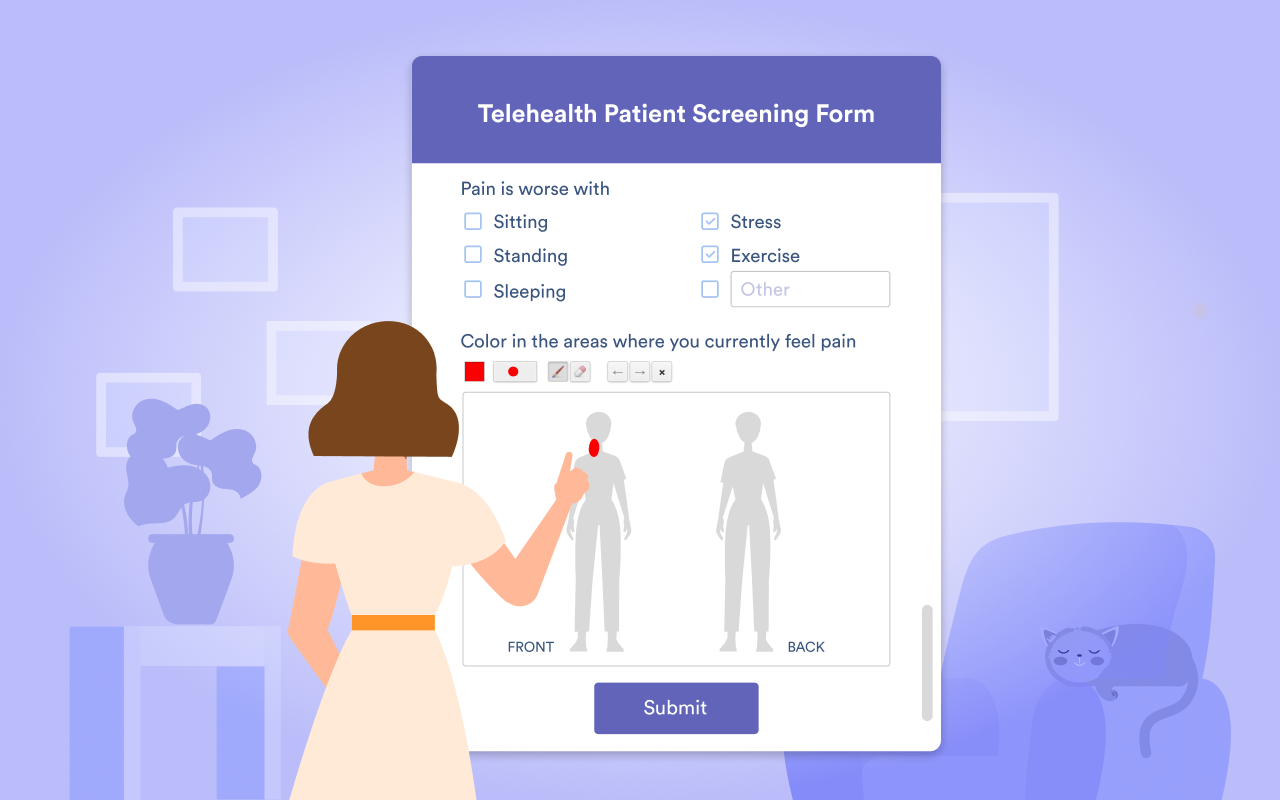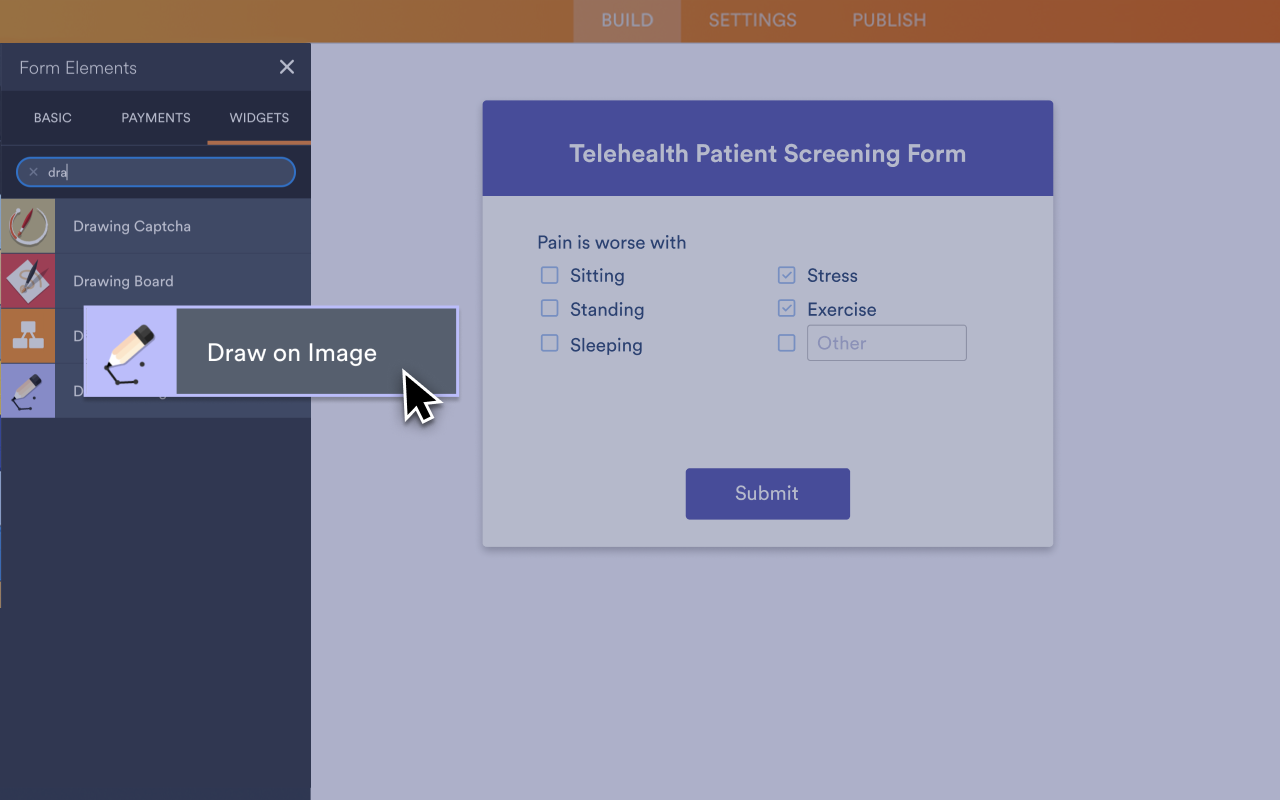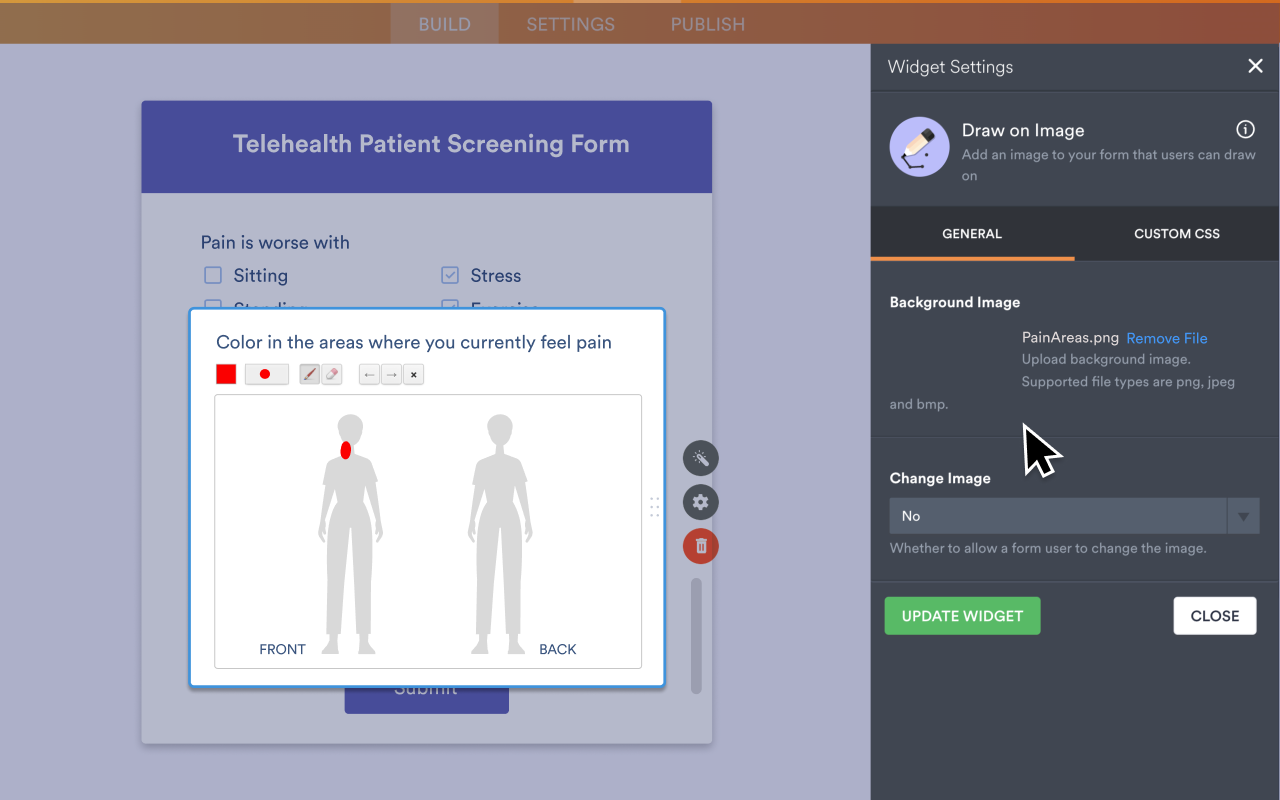Drawing
8 Widgets
About Drawing
Jotform's drawing widgets allows respondents to write freehand within an online form. An example would be a signature collection widget, which you can use to sign off on agreements. Browse Jotform's drawing widgets to collect freehand text online.