-
uniresearcherAsked on March 12, 2014 at 11:21 AM
every time i change one item in the form, then the translated form will gone. and every time I change 1 item, then i need to retype the translated form. is there any button that i can save my translated form?
-
TitusNReplied on March 12, 2014 at 1:14 PM
Hello,
Sorry about that - it is indeed unexpected behavior -
I checked your form - and indeed there are some fields that are yet to be fully tranlsated
I would like to understand what is causing this:
1. What changes do you make on the form such that the translation's dissapear?
However, I would suggest the following to prevent losing your changes:
1. Make the changes on the form as desired
2. Set up your translation
3. Save the form using the normal method:
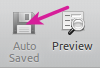
4. When you need to make changes to the form, clone it first to make a copy - then make the changes as desired.
I hope this helps.
You can also review the changes you made on your form and undo anything you did, rerverting to an old version where necessary. Use this guide to accomplish this.
Let us know if you hit a bump.
-
uniresearcherReplied on March 16, 2014 at 11:20 AMHi *TitusN,*
Can you go to my form and have a look on the cloned form, i want to
translate the first Chinese paragraph into English, but it does not work ,
and whenever i try to translate it, all other translated items are gone.
Thanks!
Regards
... -
Elton Support Team LeadReplied on March 16, 2014 at 1:49 PM
@uniresearcher
It's working just fine. Check your cloned form: http://www.jotform.me/form/40744051547452?
First, you must set the Chinese language as default since that's the default language used on your form.
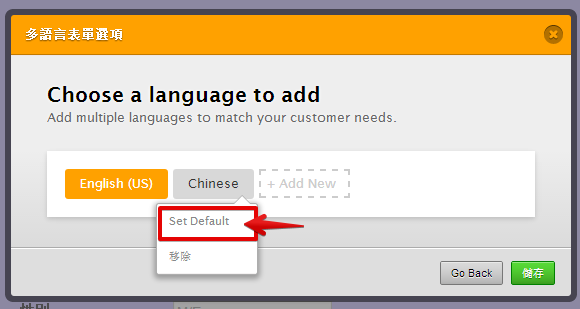
Next, edit the English language and do the English translations ( This is only possible when you switched the form builder language to Chinese). Make sure to click save 'green' button afterwards.
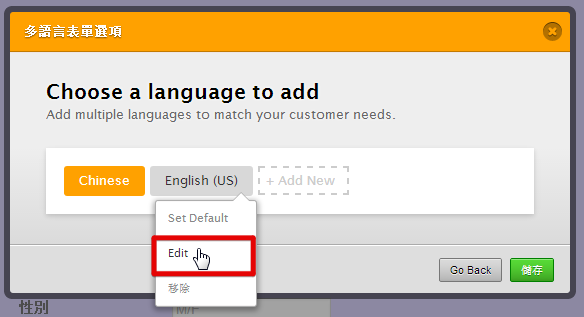
Here's how it works on my cloned form.
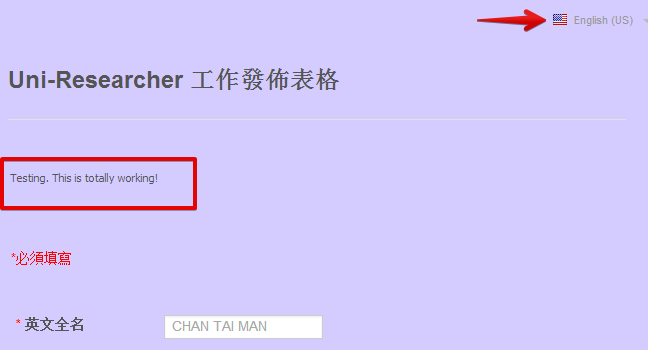
Hope this helps!
-
uniresearcherReplied on March 16, 2014 at 9:40 PMHi!
but other columns' translation are gone like the title"Uniresearcher
Research Work Upload Form", the first text box"English Full Name", they
remain in chinese character and the english translate i type disappeared.
Thanks again.
Regards
... -
uniresearcherReplied on March 16, 2014 at 10:12 PM
-
NeilVicenteReplied on March 17, 2014 at 5:30 AM
@uniresearcher
Kindly repost your reply on this thread so that we may be able to assist you further.
-
uniresearcherReplied on March 17, 2014 at 7:48 AM
i have cloned my form, and want to translate the chinese paragraph on the second row. but whenever i translate the paragraph, other columns' translations are gone.
-
uniresearcherReplied on March 17, 2014 at 10:17 PM
it does not work. the chinese one is gone.
here is my cloned form: http://form.jotform.me/form/40758741948468 -
jonathanReplied on March 17, 2014 at 11:04 PM
Hi,
Can you please retry again the configuration of translation in your form for that paragraph.
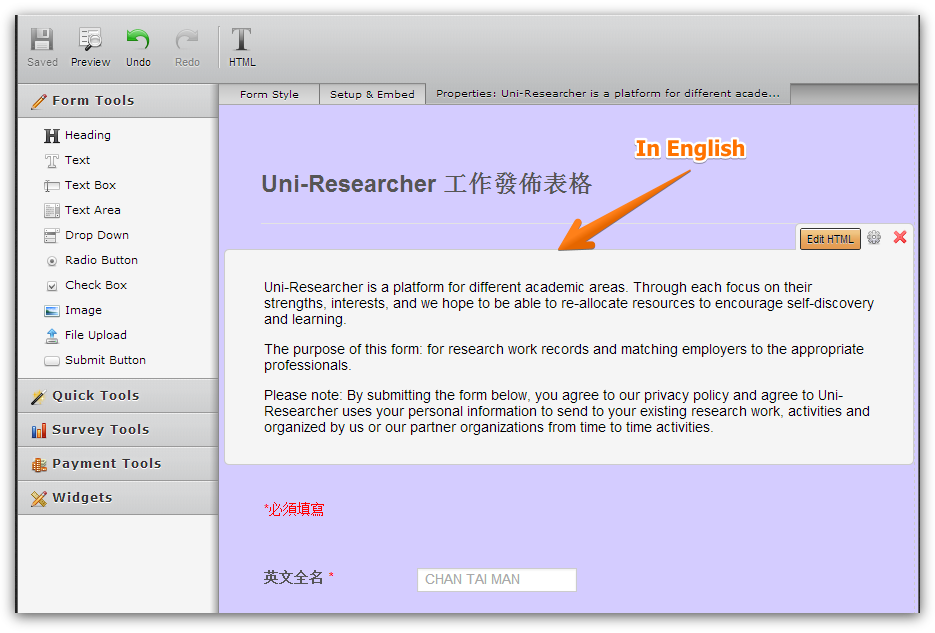
Make sure the translation is properly Save before closing the configuration window.
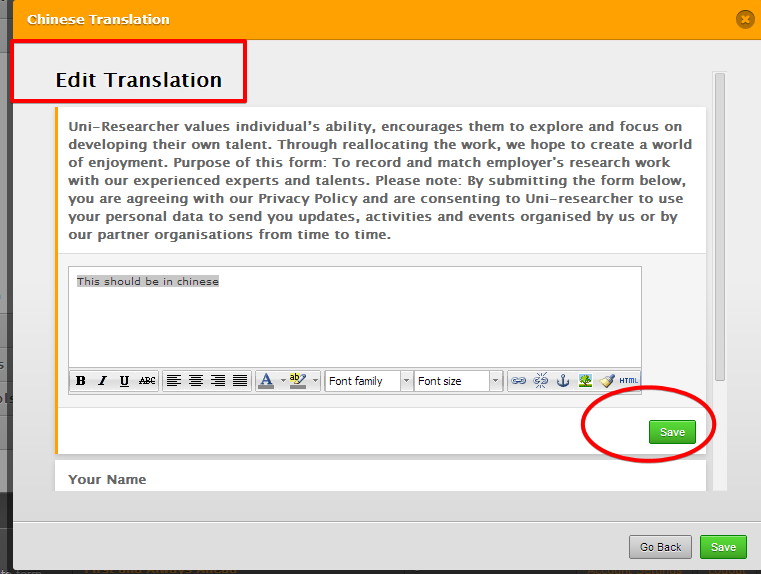
I tested it on a basic form just to be sure, and it work just fine
http://form.jotform.me/form/40758907416462?
Thanks.
-
uniresearcherReplied on March 17, 2014 at 11:17 PM
Jonathan thanks for your help, but i think the problem is not the one you've mentioned, and i think EliezerN understands my question. thanks
-
Ashwin JotForm SupportReplied on March 18, 2014 at 3:21 AM
Hello uniresearcher,
Have you followed the steps mentioned by my colleague @EliezerN? Upon testing his cloned version, I found it to be working as expected. Please check the screenshot below:

You should clone the form which is shared by my colleague @EliezerN. Will that not work? The following guide should help you in form cloning: https://www.jotform.com/help/42-How-to-clone-an-existing-form-from-a-URL
Thank you!
- Mobile Forms
- My Forms
- Templates
- Integrations
- INTEGRATIONS
- See 100+ integrations
- FEATURED INTEGRATIONS
PayPal
Slack
Google Sheets
Mailchimp
Zoom
Dropbox
Google Calendar
Hubspot
Salesforce
- See more Integrations
- Products
- PRODUCTS
Form Builder
Jotform Enterprise
Jotform Apps
Store Builder
Jotform Tables
Jotform Inbox
Jotform Mobile App
Jotform Approvals
Report Builder
Smart PDF Forms
PDF Editor
Jotform Sign
Jotform for Salesforce Discover Now
- Support
- GET HELP
- Contact Support
- Help Center
- FAQ
- Dedicated Support
Get a dedicated support team with Jotform Enterprise.
Contact SalesDedicated Enterprise supportApply to Jotform Enterprise for a dedicated support team.
Apply Now - Professional ServicesExplore
- Enterprise
- Pricing































































